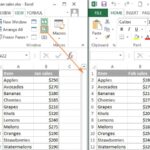Introduction To Using Comparators
Understanding How To Use Comparator circuits is crucial in many electronic applications, from simple LED drivers to complex control systems. Comparators are specialized integrated circuits (ICs) designed to compare two voltage levels and output a digital signal indicating which voltage is higher. This guide, brought to you by COMPARE.EDU.VN, will delve into the specifics of using comparators, highlighting their advantages over operational amplifiers (op-amps) used as comparators and addressing common challenges encountered in practical applications. This comprehensive exploration will equip you with the knowledge to implement comparator circuits effectively for various purposes. Learn about voltage comparison, threshold detection, and zero-crossing detection.
1. Understanding Comparators: Key Concepts
A comparator is an electronic circuit that compares two input voltages, ( V+ ) and ( V– ), and produces a digital output signal based on the comparison. The output is typically high (( V{CC} )) when the non-inverting input (( V+ )) is greater than the inverting input (( V– )), and low (usually ground, ( 0V )) when ( V– ) is greater than ( V_+ ).
1.1. Basic Functionality
The primary function of a comparator is to determine which of the two input voltages is greater. This is achieved through a simple comparison:
- If ( V+ > V– ): Output is HIGH (e.g., ( V_{CC} ))
- If ( V+ < V– ): Output is LOW (e.g., ( 0V ))
1.2. Key Parameters
Understanding the following parameters is essential for effectively using comparators:
- Input Offset Voltage (( V_{OS} )): The differential input voltage required to make the output voltage zero. Lower values are better for precision applications.
- Input Bias Current (( I_B )): The average of the currents flowing into the input terminals. It affects the accuracy of the comparison, especially with high impedance sources.
- Response Time: The time it takes for the output to change state in response to a change in the input. Faster response times are crucial for high-frequency applications.
- Hysteresis: A technique used to add a small amount of positive feedback to prevent oscillations and ensure a clean switching action.
- Supply Voltage Range: The range of voltages that the comparator can operate within.
- Output Type: Open-collector, push-pull, etc., which determines how the output interfaces with other circuits.
1.3. Comparator vs. Op-Amp
While op-amps can be used as comparators, dedicated comparator ICs offer several advantages:
| Feature | Comparator | Op-Amp as Comparator |
|---|---|---|
| Response Time | Typically faster | Slower due to internal compensation |
| Output Stage | Designed for digital logic levels | Not optimized for digital output |
| Input Protection | Often includes input clamping for over-voltage | May require external protection circuits |
| Stability | Optimized for open-loop operation | Can oscillate due to high open-loop gain |
| Applications | Suited for threshold detection, zero-crossing | General-purpose amplification, signal filtering |
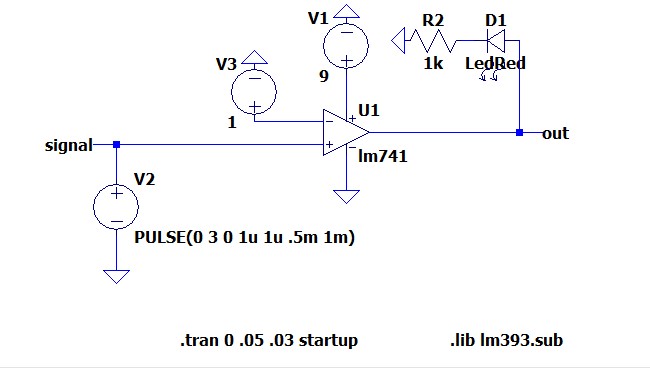
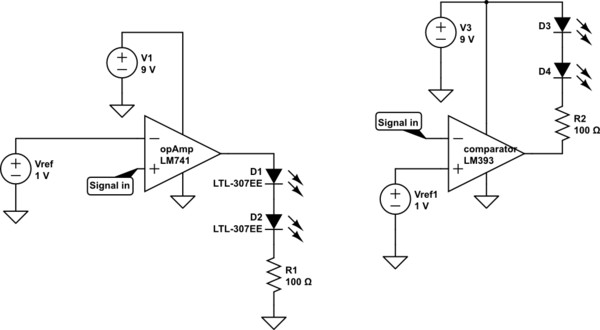
Using an op-amp as a comparator can lead to slower response times and potential instability due to the op-amp’s internal compensation circuitry, which is designed for linear amplification rather than rapid switching.
Example of an Op-amp being used as a comparator in a circuit.
2. Common Comparator ICs
Several comparator ICs are available, each with unique characteristics suited for different applications. Here are some popular options:
2.1. LM393
- Description: A dual, low-power comparator known for its single-supply operation and open-collector output.
- Key Features:
- Single supply operation: 2V to 36V
- Low input bias current: 25 nA (typical)
- Low offset voltage: ±5 mV (typical)
- Open-collector output: Requires a pull-up resistor
- Applications:
- Threshold detectors
- Zero-crossing detectors
- Simple analog-to-digital converters
2.2. LM339
- Description: A quad comparator similar to the LM393 but with four independent comparators in a single package.
- Key Features:
- Same as LM393, but with four comparators
- Applications:
- Window comparators
- Multiple threshold detection
- Industrial control systems
2.3. LM741
- Description: Although primarily an op-amp, it can be configured as a comparator. However, it is not optimized for this purpose.
- Key Features:
- Wide supply voltage range: ±5V to ±15V
- Input offset voltage: 2 mV (typical)
- Not optimized for comparator applications
- Limitations:
- Slower response time compared to dedicated comparators
- Can be unstable in open-loop configurations
- When to use:
- Suitable for low-frequency, non-critical applications where a spare op-amp is available.
2.4. TLV3501
- Description: High-speed, single-channel comparator.
- Key Features:
- Fast response time: 4.5 ns (typical)
- Supply voltage: 2.7V to 5.5V
- Rail-to-rail output
- Applications:
- High-speed signal detection
- Clock and data recovery
- Laser rangefinders
2.5. MAX9021
- Description: Low-power, high-precision comparator.
- Key Features:
- Low supply current: 1.5 µA (typical)
- Input offset voltage: 0.5 mV (maximum)
- Supply voltage: 1.8V to 5.5V
- Applications:
- Battery-powered devices
- Precision threshold detection
- Portable instrumentation
Choosing the right comparator depends on the specific requirements of the application, including speed, power consumption, and accuracy.
3. Designing Comparator Circuits
Designing effective comparator circuits involves careful consideration of the circuit configuration and component selection. Here are some guidelines for designing comparator circuits:
3.1. Basic Comparator Configuration
The most basic comparator configuration involves connecting the two input voltages (( V+ ) and ( V– )) to the non-inverting and inverting inputs of the comparator, respectively. The output is then connected to a load, often through a pull-up resistor.
An example of the most basic comparator circuit setup, using a voltage divider.
3.2. Setting the Reference Voltage
The reference voltage is the voltage against which the input signal is compared. It can be set using a voltage divider, a potentiometer, or a dedicated reference voltage IC.
Using a Voltage Divider
A voltage divider consists of two resistors in series connected between a voltage source (( V{CC} )) and ground. The reference voltage (( V{REF} )) is the voltage at the midpoint of the two resistors:
[
V{REF} = V{CC} cdot frac{R_2}{R_1 + R_2}
]
Where:
- ( R1 ) is the resistor connected between ( V{CC} ) and the midpoint.
- ( R_2 ) is the resistor connected between the midpoint and ground.
Using a Potentiometer
A potentiometer allows for adjustable reference voltage. Connect the ends of the potentiometer to ( V_{CC} ) and ground, and use the wiper terminal as the reference voltage.
Using a Reference Voltage IC
For more stable and precise reference voltages, use a dedicated reference voltage IC, such as the LM4040 or similar.
3.3. Using Hysteresis
Hysteresis is the addition of positive feedback to a comparator to prevent oscillations and ensure a clean switching action. It introduces two different threshold voltages: an upper threshold (( V{TH} )) and a lower threshold (( V{TL} )).
Calculating Hysteresis Resistors
To add hysteresis, use two resistors: ( R_1 ) from the output to the non-inverting input and ( R_2 ) from the non-inverting input to ground. The hysteresis voltages can be calculated as follows:
[
V{TH} = V{REF} + frac{R_2}{R_1 + R2} cdot (V{OH} – V_{REF})
]
[
V{TL} = V{REF} – frac{R_2}{R_1 + R2} cdot (V{REF} – V_{OL})
]
Where:
- ( V_{OH} ) is the high-level output voltage.
- ( V_{OL} ) is the low-level output voltage.
3.4. Selecting the Pull-Up Resistor
For comparators with open-collector outputs (like the LM393), a pull-up resistor is required to define the high-level output voltage. The value of the pull-up resistor (( R_P )) affects the speed and power consumption of the circuit.
Calculating the Pull-Up Resistor Value
The pull-up resistor value should be chosen to provide enough current to drive the load while maintaining a reasonable switching speed. A typical range is 1 kΩ to 10 kΩ.
[
RP = frac{V{CC} – V{OL}}{I{LOAD}}
]
Where:
- ( V_{CC} ) is the supply voltage.
- ( V_{OL} ) is the low-level output voltage.
- ( I_{LOAD} ) is the load current.
3.5. Output Interfacing
The output of the comparator needs to interface correctly with the load. Open-collector outputs require a pull-up resistor, while push-pull outputs can directly drive logic circuits.
Open-Collector Output
An open-collector output requires a pull-up resistor to ( V{CC} ). When the output is low, the transistor inside the comparator is turned on, pulling the output to ground. When the output is high, the transistor is turned off, and the pull-up resistor pulls the output to ( V{CC} ).
Push-Pull Output
A push-pull output can source or sink current, allowing it to directly drive logic circuits without a pull-up resistor.
4. Practical Applications of Comparators
Comparators are used in a wide range of applications due to their ability to quickly and accurately compare voltages. Here are some common applications:
4.1. Zero-Crossing Detectors
A zero-crossing detector is a comparator circuit that detects when an AC signal crosses zero volts. This is useful in timing circuits, phase-locked loops, and signal processing applications.
Circuit Configuration
Connect the AC signal to one input of the comparator and ground to the other input. The output will switch states each time the AC signal crosses zero.
4.2. Threshold Detectors
Threshold detectors are used to monitor a voltage and trigger an action when it exceeds a certain level. This is common in over-voltage protection circuits, battery monitors, and level sensors.
Circuit Configuration
Set the reference voltage to the desired threshold level. Connect the voltage being monitored to the other input of the comparator. The output will change state when the monitored voltage exceeds the threshold.
4.3. Window Comparators
A window comparator detects when a voltage is within a specific range, defined by an upper and lower threshold. This is used in quality control, process monitoring, and signal validation.
Circuit Configuration
Use two comparators, one to detect the upper threshold and another to detect the lower threshold. Combine their outputs using a logic gate (e.g., AND gate) to indicate when the voltage is within the window.
4.4. Relaxation Oscillators
A relaxation oscillator uses a comparator to generate a periodic waveform. The comparator switches states based on the voltage across a capacitor, creating a repeating charge and discharge cycle.
Circuit Configuration
Connect the output of the comparator to an RC circuit. The comparator switches states when the capacitor voltage reaches certain thresholds, creating an oscillating output.
4.5. Analog-to-Digital Converters (ADCs)
Comparators are a fundamental component of many types of ADCs, including flash ADCs and successive approximation ADCs. They are used to compare the input voltage to a series of reference voltages to determine the digital representation of the analog signal.
Flash ADC
A flash ADC uses multiple comparators to compare the input voltage to a series of reference voltages. Each comparator corresponds to a different quantization level.
Successive Approximation ADC
A successive approximation ADC uses a comparator to compare the input voltage to the output of a digital-to-analog converter (DAC). The DAC output is adjusted iteratively until it matches the input voltage.
5. Troubleshooting Comparator Circuits
Troubleshooting comparator circuits involves identifying and resolving issues that prevent the circuit from functioning correctly. Here are some common problems and solutions:
5.1. Output Sticking High or Low
Possible Causes:
- Incorrect wiring
- Faulty comparator IC
- Incorrect pull-up resistor value
- Input voltage out of range
Troubleshooting Steps:
- Check Wiring: Ensure all connections are correct and secure.
- Test Comparator IC: Replace the comparator IC to rule out a faulty component.
- Verify Pull-Up Resistor: Ensure the pull-up resistor is the correct value for the application.
- Check Input Voltage: Verify that the input voltages are within the specified range of the comparator.
5.2. Oscillations
Possible Causes:
- Lack of hysteresis
- Noise on input signals
- Improper grounding
Troubleshooting Steps:
- Add Hysteresis: Implement hysteresis to provide a cleaner switching action.
- Filter Input Noise: Use capacitors to filter out noise on the input signals.
- Improve Grounding: Ensure a solid ground connection to minimize noise and interference.
5.3. Slow Response Time
Possible Causes:
- Using an op-amp as a comparator
- Incorrect pull-up resistor value
- High capacitance on the output
Troubleshooting Steps:
- Use a Dedicated Comparator: Replace the op-amp with a dedicated comparator IC.
- Optimize Pull-Up Resistor: Adjust the pull-up resistor value to balance speed and power consumption.
- Reduce Output Capacitance: Minimize the capacitance on the output to improve switching speed.
5.4. Inaccurate Threshold Detection
Possible Causes:
- Input offset voltage
- Temperature drift
- Inaccurate reference voltage
Troubleshooting Steps:
- Use a Precision Comparator: Choose a comparator with low input offset voltage.
- Compensate for Temperature Drift: Use components with low temperature coefficients.
- Use a Stable Reference Voltage: Use a dedicated reference voltage IC for a stable and accurate reference.
6. Advanced Techniques for Comparator Use
Beyond basic applications, comparators can be used in more advanced circuits to achieve specific functionalities.
6.1. Precision Rectifiers
Comparators can be used in precision rectifier circuits to rectify AC signals with minimal voltage drop. Unlike traditional diode rectifiers, precision rectifiers can rectify signals with very small amplitudes.
Circuit Configuration
Use an op-amp and a comparator to create a feedback loop that eliminates the voltage drop across the diode.
6.2. Schmitt Triggers
A Schmitt trigger is a comparator circuit with hysteresis, providing a stable switching action and noise immunity. It is commonly used in signal conditioning and waveform shaping applications.
Circuit Configuration
Implement hysteresis by adding positive feedback from the output to the non-inverting input of the comparator.
6.3. Voltage Level Shifters
Comparators can be used as voltage level shifters to convert signals from one voltage level to another. This is useful in interfacing different logic families (e.g., 3.3V to 5V).
Circuit Configuration
Use a comparator with appropriate supply voltages and a pull-up resistor to shift the voltage level of the input signal.
6.4. Pulse Width Modulation (PWM) Controllers
Comparators are used in PWM controllers to generate PWM signals for motor control, power supplies, and lighting control.
Circuit Configuration
Use a comparator to compare a reference voltage to a ramp signal, generating a PWM output.
7. Best Practices for Comparator Applications
To ensure the reliable and accurate operation of comparator circuits, follow these best practices:
7.1. Choose the Right Comparator
Select a comparator IC that meets the specific requirements of the application, including speed, power consumption, accuracy, and output type.
7.2. Use Proper Decoupling
Use decoupling capacitors near the power supply pins of the comparator to minimize noise and ensure stable operation.
7.3. Minimize Lead Lengths
Keep lead lengths short to reduce inductance and capacitance, which can affect the switching speed and stability of the circuit.
7.4. Use a Ground Plane
Use a ground plane to provide a low-impedance ground connection and minimize noise.
7.5. Protect Inputs
Protect the comparator inputs from over-voltage and electrostatic discharge (ESD) to prevent damage to the IC.
7.6. Consider the Temperature
Account for temperature variations and their impact on comparator performance, especially in precision applications. Use components with low temperature coefficients and consider temperature compensation techniques if necessary.
8. Current Sourcing and Sinking with LM393
The LM393 is a popular choice for comparator applications due to its versatility and ease of use. Understanding its current sourcing and sinking capabilities is crucial for proper circuit design.
8.1. Open-Collector Output
The LM393 features an open-collector output, meaning that the output pin is connected to the collector of an internal NPN transistor. This transistor can either be turned on (pulling the output low) or turned off (allowing the output to be pulled high by an external resistor).
8.2. Current Sinking
When the output of the LM393 is low, the internal transistor is turned on, allowing it to sink current from the load connected to the output. The maximum current that the LM393 can sink is typically around 6 mA to 20 mA, depending on the specific device and operating conditions.
8.3. Current Sourcing
The LM393 cannot source current directly. Instead, an external pull-up resistor is used to provide the high-level output voltage. When the output transistor is turned off, the pull-up resistor pulls the output voltage up to the supply voltage (( V_{CC} )), providing the current to the load.
8.4. Driving LEDs with LM393
To drive LEDs with the LM393, connect the LEDs in series with a current-limiting resistor between the supply voltage and the output pin. The pull-up resistor is not needed in this configuration, as the current-limiting resistor serves a similar purpose.
8.5. Determining the Resistor Value
The value of the current-limiting resistor can be calculated using Ohm’s Law:
[
R = frac{V{CC} – V{LED} – V{OL}}{I{LED}}
]
Where:
- ( V_{CC} ) is the supply voltage.
- ( V_{LED} ) is the forward voltage of the LED.
- ( V_{OL} ) is the low-level output voltage of the LM393 (typically around 0.2 V).
- ( I_{LED} ) is the desired LED current.
8.6. Example Calculation
Suppose you want to drive an LED with a forward voltage of 2 V and a desired current of 20 mA using a 5 V supply. The low-level output voltage of the LM393 is 0.2 V. The value of the current-limiting resistor can be calculated as follows:
[
R = frac{5V – 2V – 0.2V}{0.02A} = frac{2.8V}{0.02A} = 140 Omega
]
Use a 140 Ω resistor (or the nearest standard value) to limit the current through the LED.
8.7. Driving Multiple LEDs
When driving multiple LEDs in parallel, each LED should have its own current-limiting resistor to ensure that the current is evenly distributed among the LEDs. Without individual resistors, one LED might draw more current than the others, leading to uneven brightness and potential damage.
9. Frequently Asked Questions (FAQ)
9.1. What is the difference between a comparator and an op-amp?
A comparator is specifically designed to compare two voltages and output a digital signal, while an op-amp is a versatile analog amplifier. Comparators are optimized for speed and digital output, while op-amps are designed for linear amplification.
9.2. Why use a comparator instead of an op-amp as a comparator?
Comparators typically have faster response times and are optimized for open-loop operation. Op-amps, when used as comparators, can be slower and may exhibit instability due to their internal compensation circuitry.
9.3. What is hysteresis, and why is it important?
Hysteresis is the addition of positive feedback to a comparator to prevent oscillations and ensure a clean switching action. It introduces two different threshold voltages, improving noise immunity and stability.
9.4. How do I choose the right pull-up resistor value for an open-collector output?
The pull-up resistor value should be chosen to provide enough current to drive the load while maintaining a reasonable switching speed. A typical range is 1 kΩ to 10 kΩ.
9.5. What is an open-collector output?
An open-collector output requires a pull-up resistor to ( V{CC} ). When the output is low, the transistor inside the comparator is turned on, pulling the output to ground. When the output is high, the transistor is turned off, and the pull-up resistor pulls the output to ( V{CC} ).
9.6. How do I protect the inputs of a comparator?
Protect the comparator inputs from over-voltage and electrostatic discharge (ESD) to prevent damage to the IC. Use input clamping diodes or series resistors to limit the voltage and current.
9.7. What are some common applications of comparators?
Common applications include zero-crossing detectors, threshold detectors, window comparators, relaxation oscillators, and analog-to-digital converters (ADCs).
9.8. How do I troubleshoot a comparator circuit that is not working correctly?
Check the wiring, test the comparator IC, verify the pull-up resistor value, check the input voltages, add hysteresis, filter input noise, and ensure a solid ground connection.
9.9. Can I use a comparator to drive an LED directly?
Yes, but with proper current limiting. Connect the LED in series with a current-limiting resistor between the supply voltage and the output pin.
9.10. How do I add hysteresis to a comparator circuit?
Implement hysteresis by adding positive feedback from the output to the non-inverting input of the comparator. Use two resistors, ( R_1 ) from the output to the non-inverting input and ( R_2 ) from the non-inverting input to ground, to set the hysteresis voltages.
Conclusion
Understanding how to use comparator circuits is essential for a wide range of electronic applications. By understanding the key concepts, selecting the right comparator IC, and following best practices, you can design reliable and accurate comparator circuits for various purposes. Whether you are building a simple threshold detector or a complex ADC, a solid understanding of comparator principles will help you achieve your design goals. Remember to consider factors such as response time, hysteresis, and output interfacing to optimize your circuit for performance and stability.
For more detailed comparisons and to make informed decisions about electronic components and designs, visit COMPARE.EDU.VN. Our platform provides comprehensive resources and expert analysis to help you choose the best solutions for your needs. If you need further assistance or have any questions, feel free to contact us at 333 Comparison Plaza, Choice City, CA 90210, United States, or reach out via WhatsApp at +1 (626) 555-9090. Our team is dedicated to helping you succeed in your projects by providing the best comparison and decision-making tools available.
Ready to make smarter choices? Visit compare.edu.vn today to explore detailed comparisons and find the perfect solutions for your needs. Don’t make a decision without us!