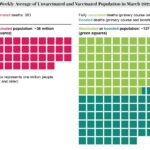How To Compare Two Hashmap Values In Java effectively? This is a common question for Java developers, and at COMPARE.EDU.VN, we provide a detailed guide to help you understand different comparison methods. Whether you’re dealing with duplicate values, comparing keys, or using advanced libraries, this article offers comprehensive insights and practical examples. Explore different hash map comparison techniques, Java hashmap methods, and effective data structure comparison strategies.
1. Understanding HashMap Comparison in Java
Before diving into the specifics, it’s important to understand what it means to compare HashMaps in Java. A HashMap is a collection of key-value pairs. Comparing HashMaps can involve several aspects:
- Key-Value Pairs: Checking if two HashMaps have the exact same key-value pairs.
- Keys: Comparing the keys present in both HashMaps.
- Values: Comparing the values stored in both HashMaps.
The method you choose will depend on what you need to compare.
1.1. What is a HashMap?
A HashMap in Java is a class that implements the Map interface. It stores data in key-value pairs, where each key is unique. HashMaps are widely used due to their efficient retrieval and insertion of data. Understanding the internal workings of a HashMap is crucial for effective comparison.
1.2. Why Compare HashMap Values?
There are various reasons why you might need to compare HashMap values:
- Data Validation: Ensuring that two data sets are identical.
- Testing: Verifying the correctness of algorithms that use HashMaps.
- Synchronization: Checking if two HashMaps are synchronized after updates.
- Data Analysis: Identifying similarities and differences between two sets of data.
Understanding these needs helps in choosing the right comparison method.
2. Comparing HashMaps for Same Keys and Values
The most straightforward way to compare two HashMaps is to check if they have the same key-value pairs. Java provides a built-in method for this.
2.1. Using Map.equals()
The equals() method in the Map interface compares two maps for equality. Two maps are considered equal if they contain the same key-value pairs. The order of elements doesn’t matter.
import java.util.HashMap;
import java.util.Map;
public class HashMapComparison {
public static void main(String[] args) {
Map<String, Integer> map1 = new HashMap<>();
map1.put("A", 1);
map1.put("B", 2);
Map<String, Integer> map2 = new HashMap<>();
map2.put("A", 1);
map2.put("B", 2);
Map<String, Integer> map3 = new HashMap<>();
map3.put("C", 1);
map3.put("D", 2);
System.out.println("map1 equals map2: " + map1.equals(map2)); // true
System.out.println("map1 equals map3: " + map1.equals(map3)); // false
}
}This method is simple and effective for basic comparisons.
2.2. Considerations for Object Types
When using equals(), it’s important to note that the keys and values are compared using their respective equals() methods. If you’re using custom objects as keys or values, ensure that their equals() method is properly implemented.
If the keys or values are of complex types like arrays, the default equals() method might not work as expected. In such cases, you need to use more specialized methods.
2.2.1. Comparing Maps with Array Type Values
If the values in your HashMap are arrays, the equals() method will compare the array references, not their contents. To compare the contents, you need to use Arrays.equals() method.
import java.util.Arrays;
import java.util.HashMap;
import java.util.Map;
public class HashMapComparison {
public static void main(String[] args) {
Map<String, Integer[]> map4 = new HashMap<>();
map4.put("A", new Integer[]{1});
map4.put("B", new Integer[]{2});
Map<String, Integer[]> map5 = new HashMap<>();
map5.put("A", new Integer[]{1});
map5.put("B", new Integer[]{2});
System.out.println("map4 equals map5: " + map4.equals(map5)); // false
System.out.println("map4 and map5 have equal array values: " + checkEqualMapsWithArrayTypeValues(map4, map5)); //true
}
private static boolean checkEqualMapsWithArrayTypeValues(Map<String, Integer[]> firstMap, Map<String, Integer[]> secondMap) {
if (firstMap.size() != secondMap.size()) return false;
return firstMap.entrySet().stream()
.allMatch(e -> Arrays.equals(e.getValue(), secondMap.get(e.getKey())));
}
}This custom method ensures that the array contents are compared, providing a more accurate comparison.
3. Comparing HashMap Keys
Sometimes, you only need to compare the keys of two HashMaps. This can be useful when you want to check if two sets of data have the same identifiers.
3.1. Checking if Both Maps Have Same Keys
To compare if two HashMaps have the same keys, you can use the keySet() method, which returns a Set of keys. Comparing these sets will tell you if the HashMaps have the same keys.
import java.util.HashMap;
import java.util.Map;
public class HashMapComparison {
public static void main(String[] args) {
Map<String, Integer> map1 = new HashMap<>();
map1.put("A", 1);
map1.put("B", 2);
Map<String, Integer> map2 = new HashMap<>();
map2.put("A", 3);
map2.put("B", 4);
Map<String, Integer> map3 = new HashMap<>();
map3.put("A", 1);
map3.put("B", 2);
map3.put("C", 3);
System.out.println("map1 has same keys as map2: " + map1.keySet().equals(map2.keySet())); // true
System.out.println("map1 has same keys as map3: " + map1.keySet().equals(map3.keySet())); // false
}
}This method is efficient for checking key equality without considering the values.
3.2. Identifying Key Differences
You might also want to find out which keys are present in one HashMap but not in the other. This can be achieved using set operations like addAll() and removeAll().
import java.util.HashMap;
import java.util.HashSet;
import java.util.Map;
import java.util.Set;
public class HashMapComparison {
public static void main(String[] args) {
Map<String, Integer> map1 = new HashMap<>();
map1.put("A", 1);
map1.put("B", 2);
Map<String, Integer> map2 = new HashMap<>();
map2.put("A", 3);
map2.put("B", 4);
map2.put("C", 5);
Set<String> unionKeys = new HashSet<>(map1.keySet());
unionKeys.addAll(map2.keySet());
unionKeys.removeAll(map1.keySet());
System.out.println("Keys in map2 but not in map1: " + unionKeys); // [C]
}
}This approach is useful for identifying missing or extra keys in one of the HashMaps.
4. Comparing HashMap Values
Comparing HashMap values can be more complex, especially if you need to handle duplicate values.
4.1. Duplicate Values Allowed
If duplicate values are allowed and their order matters, you can collect the values into a list and compare the lists.
import java.util.ArrayList;
import java.util.HashMap;
import java.util.List;
import java.util.Map;
public class HashMapComparison {
public static void main(String[] args) {
Map<String, Integer> map1 = new HashMap<>();
map1.put("A", 1);
map1.put("B", 2);
map1.put("C", 2);
Map<String, Integer> map2 = new HashMap<>();
map2.put("D", 1);
map2.put("E", 2);
map2.put("F", 2);
List<Integer> values1 = new ArrayList<>(map1.values());
List<Integer> values2 = new ArrayList<>(map2.values());
System.out.println("Values are equal (with duplicates, order matters): " + values1.equals(values2)); // false
}
}This method is useful when the order and frequency of values are important.
4.2. Duplicate Values Not Allowed
If duplicate values are not allowed or their order doesn’t matter, you can collect the values into a set and compare the sets.
import java.util.HashMap;
import java.util.HashSet;
import java.util.Map;
import java.util.Set;
public class HashMapComparison {
public static void main(String[] args) {
Map<String, Integer> map1 = new HashMap<>();
map1.put("A", 1);
map1.put("B", 2);
map1.put("C", 2);
Map<String, Integer> map2 = new HashMap<>();
map2.put("D", 1);
map2.put("E", 2);
map2.put("F", 2);
Set<Integer> values1 = new HashSet<>(map1.values());
Set<Integer> values2 = new HashSet<>(map2.values());
System.out.println("Values are equal (without duplicates, order doesn't matter): " + values1.equals(values2)); // true
}
}This approach is suitable when you only care about the unique values present in the HashMaps.
5. Using Guava for Map Difference
The Guava library provides a powerful MapDifference API for finding the differences between two maps. This API is particularly useful when you need to identify entries that are only present in one map, entries that are common, and entries where the values differ.
5.1. Adding Guava Dependency
To use Guava, you need to add the Guava dependency to your project. If you’re using Maven, add the following to your pom.xml:
<dependency>
<groupId>com.google.guava</groupId>
<artifactId>guava</artifactId>
<version>31.1-jre</version>
</dependency>If you’re using Gradle, add the following to your build.gradle:
dependencies {
implementation 'com.google.guava:guava:31.1-jre'
}5.2. Using Maps.difference()
The Maps.difference() method returns a MapDifference object, which provides various methods for inspecting the differences between two maps.
import com.google.common.collect.MapDifference;
import com.google.common.collect.Maps;
import java.util.Map;
public class HashMapComparison {
public static void main(String[] args) {
Map<String, Integer> map1 = Map.of("A", 1, "B", 2, "E", 5, "F", 6);
Map<String, Integer> map2 = Map.of("A", 1, "B", 2, "C", 3, "D", 4);
MapDifference<String, Integer> diff = Maps.difference(map1, map2);
System.out.println("Are maps equal: " + diff.areEqual());
System.out.println("Entries in common: " + diff.entriesInCommon());
System.out.println("Entries only on left: " + diff.entriesOnlyOnLeft());
System.out.println("Entries only on right: " + diff.entriesOnlyOnRight());
System.out.println("Entries differing: " + diff.entriesDiffering());
}
}This API provides a comprehensive way to understand the differences between two HashMaps.
5.3. Understanding MapDifference Methods
The MapDifference interface provides several useful methods:
areEqual(): Returnstrueif the two maps are equal.entriesInCommon(): Returns a map containing entries that are present in both maps with the same values.entriesOnlyOnLeft(): Returns a map containing entries that are present only in the left map.entriesOnlyOnRight(): Returns a map containing entries that are present only in the right map.entriesDiffering(): Returns a map containing entries where the keys are present in both maps, but the values are different.
Using these methods, you can easily identify and analyze the differences between two HashMaps.
6. Practical Examples and Use Cases
To further illustrate the different comparison methods, let’s look at some practical examples and use cases.
6.1. Data Validation in a Banking System
In a banking system, you might need to validate that two sets of transaction data are identical. You can use HashMap to store the transaction data and compare them using the equals() method.
import java.util.HashMap;
import java.util.Map;
public class BankingTransactionValidation {
public static void main(String[] args) {
Map<String, Double> transactionData1 = new HashMap<>();
transactionData1.put("TXN123", 100.0);
transactionData1.put("TXN456", 200.0);
Map<String, Double> transactionData2 = new HashMap<>();
transactionData2.put("TXN123", 100.0);
transactionData2.put("TXN456", 200.0);
if (transactionData1.equals(transactionData2)) {
System.out.println("Transaction data is valid.");
} else {
System.out.println("Transaction data is invalid.");
}
}
}This ensures that the transaction data is consistent and accurate.
6.2. Comparing Product Catalogs in E-commerce
In an e-commerce application, you might need to compare product catalogs from different suppliers. You can use HashMaps to store the product data and compare the keys (product IDs) to identify missing or new products.
import java.util.HashMap;
import java.util.HashSet;
import java.util.Map;
import java.util.Set;
public class ProductCatalogComparison {
public static void main(String[] args) {
Map<String, String> catalog1 = new HashMap<>();
catalog1.put("P100", "Laptop");
catalog1.put("P200", "Keyboard");
Map<String, String> catalog2 = new HashMap<>();
catalog2.put("P100", "Laptop");
catalog2.put("P300", "Mouse");
Set<String> catalog1Keys = catalog1.keySet();
Set<String> catalog2Keys = catalog2.keySet();
Set<String> missingProducts = new HashSet<>(catalog1Keys);
missingProducts.removeAll(catalog2Keys);
System.out.println("Missing products in catalog2: " + missingProducts);
}
}This helps in keeping the product catalogs up-to-date and consistent.
6.3. Synchronization of Configuration Data
In distributed systems, you might need to ensure that configuration data is synchronized across different nodes. You can use HashMaps to store the configuration data and compare them to identify discrepancies.
import com.google.common.collect.MapDifference;
import com.google.common.collect.Maps;
import java.util.Map;
public class ConfigurationSynchronization {
public static void main(String[] args) {
Map<String, String> config1 = Map.of("node1", "active", "node2", "inactive");
Map<String, String> config2 = Map.of("node1", "active", "node3", "active");
MapDifference<String, String> diff = Maps.difference(config1, config2);
System.out.println("Entries only on left: " + diff.entriesOnlyOnLeft());
System.out.println("Entries only on right: " + diff.entriesOnlyOnRight());
}
}This ensures that all nodes have the same configuration, preventing inconsistencies.
7. Advanced Techniques and Considerations
Beyond the basic comparison methods, there are some advanced techniques and considerations to keep in mind.
7.1. Performance Considerations
When comparing large HashMaps, performance can be a concern. Using the equals() method is generally efficient, but for more complex comparisons, it’s important to optimize your code.
- Minimize Iterations: Avoid unnecessary iterations over the HashMap.
- Use Sets: Use
HashSetfor efficient duplicate removal and membership testing. - Parallel Processing: Consider using parallel processing for very large HashMaps.
7.2. Handling Null Values
When comparing HashMaps, be aware of how null values are handled. The equals() method will return false if one HashMap contains null keys or values and the other doesn’t. Make sure to handle null values appropriately in your comparison logic.
import java.util.HashMap;
import java.util.Map;
public class NullValueHandling {
public static void main(String[] args) {
Map<String, Integer> map1 = new HashMap<>();
map1.put("A", 1);
map1.put("B", null);
Map<String, Integer> map2 = new HashMap<>();
map2.put("A", 1);
map2.put("B", 2);
System.out.println("map1 equals map2: " + map1.equals(map2)); // false
}
}7.3. Custom Comparison Logic
In some cases, you might need to implement custom comparison logic. For example, you might want to compare HashMaps based on a subset of their keys or values. In such cases, you can create custom methods that iterate over the HashMaps and apply your specific comparison rules.
import java.util.HashMap;
import java.util.Map;
public class CustomComparison {
public static void main(String[] args) {
Map<String, Integer> map1 = new HashMap<>();
map1.put("A", 1);
map1.put("B", 2);
map1.put("C", 3);
Map<String, Integer> map2 = new HashMap<>();
map2.put("A", 1);
map2.put("B", 2);
map2.put("D", 4);
boolean areEqualOnSubset = compareOnSubset(map1, map2, "A", "B");
System.out.println("Maps are equal on subset: " + areEqualOnSubset); // true
}
private static boolean compareOnSubset(Map<String, Integer> map1, Map<String, Integer> map2, String... keys) {
for (String key : keys) {
if (!map1.containsKey(key) || !map2.containsKey(key) || !map1.get(key).equals(map2.get(key))) {
return false;
}
}
return true;
}
}This allows you to tailor the comparison to your specific requirements.
8. FAQ: Common Questions About HashMap Comparison
Here are some frequently asked questions about comparing HashMaps in Java.
8.1. How do I compare two HashMaps for equality?
Use the equals() method to compare two HashMaps for equality. This method checks if both HashMaps have the same key-value pairs.
8.2. How do I compare two HashMaps ignoring the order of elements?
The equals() method already ignores the order of elements. As long as the key-value pairs are the same, the HashMaps will be considered equal.
8.3. How do I compare two HashMaps for the same keys?
Use the keySet() method to get a set of keys for each HashMap, then compare the sets using the equals() method.
8.4. How do I compare two HashMaps for the same values?
Collect the values into a list or set, depending on whether you need to handle duplicate values, and then compare the lists or sets.
8.5. How do I find the differences between two HashMaps?
Use the Guava library’s Maps.difference() method to get a MapDifference object, which provides methods for identifying the differences between the HashMaps.
8.6. Can I use the == operator to compare two HashMaps?
No, the == operator compares object references, not the contents of the HashMaps. Use the equals() method to compare the contents.
8.7. How do I handle null keys or values when comparing HashMaps?
Be aware that the equals() method will return false if one HashMap contains null keys or values and the other doesn’t. Handle null values appropriately in your comparison logic.
8.8. How do I compare two HashMaps with array values?
Use the Arrays.equals() method to compare the contents of the arrays, as the default equals() method only compares array references.
8.9. How do I compare two HashMaps with custom objects as keys or values?
Ensure that the custom objects have a properly implemented equals() method. The equals() method is used to compare the keys and values in the HashMaps.
8.10. What is the best way to compare large HashMaps for performance?
Minimize iterations, use sets for efficient duplicate removal, and consider using parallel processing for very large HashMaps.
9. Conclusion
Comparing HashMap values in Java can be approached in several ways, each with its own advantages and considerations. Whether you’re using the built-in equals() method, set operations, or the Guava library, understanding the nuances of each method is crucial for effective data comparison.
By following the guidelines and examples provided in this article, you can confidently compare HashMap values in your Java applications, ensuring data integrity and consistency.
Need more help with comparing different options? Visit compare.edu.vn at 333 Comparison Plaza, Choice City, CA 90210, United States or contact us via Whatsapp at +1 (626) 555-9090. Let us help you make the best decisions with our comprehensive comparisons.