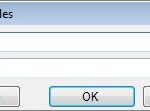Can You Use To Compare Strings In Java? Yes, you can use several methods in Java to compare strings effectively, and COMPARE.EDU.VN is here to guide you through them. Choosing the right method ensures accurate comparisons and optimizes your code for performance. These methods include equals(), equalsIgnoreCase(), and compareTo(), each serving distinct purposes in string comparison, along with String comparison best practices, string comparison performance, and real-world examples.
1. Understanding String Comparison in Java
In Java, strings are objects, not primitive data types. This distinction is crucial because it affects how you compare strings. Unlike primitive types, using the == operator to compare strings checks if the two references point to the same object in memory, not whether the string content is identical.
- Strings as Objects: Understand that strings are objects, not primitives.
- Reference vs. Value: The
==operator compares object references, not the actual string values.
2. Key Methods for Comparing Strings in Java
Java provides several methods within the String class to compare string values. These methods include equals(), equalsIgnoreCase(), and compareTo(), each designed for different comparison scenarios.
2.1. Using the equals() Method
The equals() method compares the content of two strings for exact equality. It returns true if the strings are identical, considering case sensitivity.
Syntax:
boolean equals(Object anotherString)Example:
String str1 = "Hello";
String str2 = "Hello";
String str3 = "hello";
System.out.println(str1.equals(str2)); // Output: true
System.out.println(str1.equals(str3)); // Output: falseExplanation:
str1.equals(str2)returnstruebecause both strings have the same content and case.str1.equals(str3)returnsfalsebecause the case is different ("Hello"vs."hello").
2.2. Using the equalsIgnoreCase() Method
The equalsIgnoreCase() method compares the content of two strings, ignoring case differences. It returns true if the strings are identical, regardless of case.
Syntax:
boolean equalsIgnoreCase(String anotherString)Example:
String str1 = "Hello";
String str2 = "hello";
System.out.println(str1.equalsIgnoreCase(str2)); // Output: trueExplanation:
str1.equalsIgnoreCase(str2)returnstruebecause the method ignores case differences, treating"Hello"and"hello"as equal.
2.3. Using the compareTo() Method
The compareTo() method compares two strings lexicographically (alphabetically). It returns an integer value indicating the relationship between the strings.
Syntax:
int compareTo(String anotherString)Return Values:
- 0: If the strings are equal.
- Positive Value: If the first string is greater (comes after) the second string.
- Negative Value: If the first string is less (comes before) the second string.
Example:
String str1 = "apple";
String str2 = "banana";
String str3 = "apple";
System.out.println(str1.compareTo(str2)); // Output: Negative value
System.out.println(str2.compareTo(str1)); // Output: Positive value
System.out.println(str1.compareTo(str3)); // Output: 0Explanation:
str1.compareTo(str2)returns a negative value because"apple"comes before"banana"lexicographically.str2.compareTo(str1)returns a positive value because"banana"comes after"apple"lexicographically.str1.compareTo(str3)returns0because both strings are equal.
2.4. Locale-Specific Comparisons
For internationalized applications, you may need to perform comparisons that are sensitive to the locale. The java.text.Collator class provides locale-specific string comparison.
import java.text.Collator;
import java.util.Locale;
public class LocaleCompare {
public static void main(String[] args) {
String str1 = "cafe";
String str2 = "café";
// Default comparison
System.out.println("Default comparison: " + str1.compareTo(str2));
// Locale-specific comparison
Collator collator = Collator.getInstance(Locale.FRENCH);
System.out.println("French comparison: " + collator.compare(str1, str2));
}
}In this example, the French locale treats “cafe” and “café” differently than the default comparison. Locale-specific comparisons ensure that your application behaves correctly for different languages and regions.
3. Why Not to Use == for String Comparison
The == operator checks if two string references point to the same object in memory. It does not compare the actual content of the strings. This can lead to unexpected results, especially when strings are created using the new keyword or obtained from different sources.
Example:
String str1 = new String("Hello");
String str2 = new String("Hello");
String str3 = "Hello";
String str4 = "Hello";
System.out.println(str1 == str2); // Output: false
System.out.println(str3 == str4); // Output: trueExplanation:
str1 == str2returnsfalsebecausestr1andstr2are two different objects in memory, even though they have the same content.str3 == str4returnstruebecause Java optimizes string literals by using the same object for identical string literals.
Key Takeaway:
Always use the equals() method to compare the content of strings in Java. Avoid using the == operator unless you specifically need to check if two references point to the same object.
4. Comparing Strings with Null Values
When comparing strings, it’s essential to handle null values to avoid NullPointerException. You can use null checks before comparing strings.
Example:
String str1 = null;
String str2 = "Hello";
if (str1 != null && str1.equals(str2)) {
System.out.println("Strings are equal");
} else {
System.out.println("Strings are not equal"); // Output: Strings are not equal
}Best Practice:
Use null checks to ensure that you are not calling methods on null references. Alternatively, you can use Objects.equals() method, which handles null checks automatically.
Example using Objects.equals():
import java.util.Objects;
String str1 = null;
String str2 = "Hello";
System.out.println(Objects.equals(str1, str2)); // Output: false5. String Comparison Best Practices
To ensure accurate and efficient string comparisons, follow these best practices:
- Use
equals()for Content Comparison: Always use theequals()method to compare the content of strings. - Handle Null Values: Check for null values to avoid
NullPointerException. - Use
equalsIgnoreCase()for Case-Insensitive Comparison: UseequalsIgnoreCase()when case does not matter. - Use
compareTo()for Lexicographical Comparison: UsecompareTo()when you need to compare strings lexicographically. - Consider Locale-Specific Comparisons: Use
java.text.Collatorfor internationalized applications. - Avoid
==for Content Comparison: Do not use the==operator to compare the content of strings. - Intern Strings for Performance: If you need to compare many strings for equality, consider interning them using the
String.intern()method.
6. Advanced String Comparison Techniques
Beyond the basic methods, Java offers advanced techniques for more complex string comparisons.
6.1. Using Regular Expressions
Regular expressions provide a powerful way to compare strings based on patterns. You can use the matches() method to check if a string matches a regular expression.
Example:
String str = "Hello123World";
String regex = "Hello\d+World"; // Matches "Hello" followed by one or more digits followed by "World"
System.out.println(str.matches(regex)); // Output: trueExplanation:
- The regular expression
Hello\d+Worldmatches any string that starts with"Hello", followed by one or more digits (\d+), and ends with"World".
6.2. Using String.regionMatches()
The regionMatches() method compares a specific region in one string to a specific region in another string. It allows you to compare substrings within strings.
Syntax:
boolean regionMatches(int toffset, String other, int ooffset, int len)Parameters:
toffset: The starting offset of the region in this string.other: The string to compare against.ooffset: The starting offset of the region in the other string.len: The number of characters to compare.
Example:
String str1 = "Hello World";
String str2 = "World";
System.out.println(str1.regionMatches(6, str2, 0, 5)); // Output: trueExplanation:
str1.regionMatches(6, str2, 0, 5)compares 5 characters starting from index 6 instr1(which is “World”) with 5 characters starting from index 0 instr2(which is “World”).
6.3. Using String.startsWith() and String.endsWith()
The startsWith() and endsWith() methods check if a string starts or ends with a specified prefix or suffix.
Example:
String str = "Hello World";
System.out.println(str.startsWith("Hello")); // Output: true
System.out.println(str.endsWith("World")); // Output: true7. Real-World Examples of String Comparison
7.1. Validating User Input
String comparison is commonly used to validate user input in web applications. For example, you might want to ensure that a user enters a valid email address or password.
public class InputValidation {
public static boolean isValidEmail(String email) {
String regex = "^[\w-\.]+@([\w-]+\.)+[\w-]{2,4}$";
return email.matches(regex);
}
public static boolean isValidPassword(String password) {
return password.length() >= 8;
}
public static void main(String[] args) {
String email = "[email protected]";
String password = "securePassword";
System.out.println("Is valid email: " + isValidEmail(email));
System.out.println("Is valid password: " + isValidPassword(password));
}
}7.2. Sorting Data
String comparison is essential for sorting data in various applications. The compareTo() method is used to sort strings alphabetically.
import java.util.Arrays;
public class StringSorting {
public static void main(String[] args) {
String[] names = {"Charlie", "Alice", "Bob"};
Arrays.sort(names);
System.out.println("Sorted names: " + Arrays.toString(names));
}
}7.3. Searching and Filtering
String comparison is used to search and filter data based on certain criteria. The contains() method can be used to check if a string contains a specific substring.
import java.util.ArrayList;
import java.util.List;
public class StringSearch {
public static void main(String[] args) {
List<String> items = new ArrayList<>();
items.add("Apple");
items.add("Banana");
items.add("Orange");
String searchTerm = "App";
for (String item : items) {
if (item.contains(searchTerm)) {
System.out.println("Found item: " + item);
}
}
}
}7.4. Configuration Files
String comparison is frequently used when processing configuration files. Values read from a configuration file are often compared to predefined strings to determine the appropriate application behavior.
public class ConfigReader {
public static void main(String[] args) {
String configValue = "ENABLED";
if (configValue.equals("ENABLED")) {
System.out.println("Feature is enabled.");
} else {
System.out.println("Feature is disabled.");
}
}
}8. Performance Considerations for String Comparisons
Optimizing string comparisons can significantly improve application performance, especially when dealing with large datasets or frequent operations.
8.1. Using String.intern()
The String.intern() method returns a canonical representation for the string object. When the intern() method is invoked, if the pool already contains a string equal to this String object as determined by the equals(Object) method, then the string from the pool is returned. Otherwise, this String object is added to the pool and a reference to this String object is returned.
String str1 = new String("Hello").intern();
String str2 = new String("Hello").intern();
System.out.println(str1 == str2); // Output: trueUsing intern() can reduce memory usage and speed up equality checks, as == can be used instead of equals(). However, overuse can lead to performance issues due to the overhead of managing the string pool.
8.2. Using HashMaps for Frequent Lookups
If you need to perform frequent string comparisons, consider using a HashMap to store and retrieve strings. This can provide faster lookups compared to iterating through a list.
import java.util.HashMap;
public class HashMapLookup {
public static void main(String[] args) {
HashMap<String, String> map = new HashMap<>();
map.put("key1", "value1");
map.put("key2", "value2");
map.put("key3", "value3");
String key = "key2";
if (map.containsKey(key)) {
System.out.println("Value for key: " + map.get(key));
}
}
}8.3. Avoiding Unnecessary String Creation
Creating unnecessary string objects can impact performance. Use StringBuilder or StringBuffer for string manipulation to avoid creating multiple string objects.
public class StringBuilderExample {
public static void main(String[] args) {
StringBuilder sb = new StringBuilder();
for (int i = 0; i < 1000; i++) {
sb.append("a");
}
String result = sb.toString();
System.out.println("Result length: " + result.length());
}
}9. Common Mistakes in String Comparison
Avoid these common mistakes to ensure accurate string comparisons:
- Using
==for Content Comparison: Always useequals()for content comparison. - Ignoring Case Sensitivity: Use
equalsIgnoreCase()when case does not matter. - Not Handling Null Values: Check for null values to avoid
NullPointerException. - Inefficient String Manipulation: Use
StringBuilderorStringBufferfor string manipulation. - Overusing
String.intern(): UseString.intern()judiciously to avoid performance issues.
10. Best Tools for String Comparison
Several tools can help with string comparison and manipulation:
- IDEs (Integrated Development Environments): IDEs like IntelliJ IDEA, Eclipse, and NetBeans provide built-in tools for string comparison and debugging.
- Text Comparison Tools: Tools like Beyond Compare, Araxis Merge, and DiffMerge are useful for comparing text files and strings.
- Online String Comparison Tools: Online tools like Diffchecker and TextCompare can be used for quick string comparisons.
- Java Profilers: Profilers like VisualVM and JProfiler can help identify performance bottlenecks in string comparison operations.
11. String Comparison in Different Java Versions
String comparison methods have remained consistent across different Java versions, but there have been performance improvements and minor changes.
- Java 7: Introduced improvements to
String.intern()method. - Java 8: No major changes to string comparison methods.
- Java 9+: Introduced compact strings, which can improve memory usage for strings.
Always refer to the official Java documentation for the specific version you are using to understand any version-specific behavior.
12. Conclusion: Mastering String Comparison in Java
Mastering string comparison in Java involves understanding the nuances of string objects, using the appropriate methods (equals(), equalsIgnoreCase(), compareTo()), and avoiding common pitfalls like using == for content comparison. By following best practices and considering performance implications, you can ensure accurate and efficient string comparisons in your Java applications. Whether you’re validating user input, sorting data, or searching for specific patterns, knowing how to compare strings correctly is crucial.
By following the above guidelines, you can effectively compare strings in Java and build robust, efficient, and maintainable applications. Remember to choose the right method for your specific use case, handle null values appropriately, and optimize for performance when necessary.
Want to explore more ways to enhance your Java skills? Visit COMPARE.EDU.VN for detailed comparisons, expert advice, and resources to help you master string manipulation and other essential programming techniques.
FAQ: String Comparison in Java
1. What is the difference between equals() and == when comparing strings in Java?
The equals() method compares the content of two strings, while the == operator checks if two string references point to the same object in memory. Always use equals() to compare the content of strings.
2. How do I compare strings in Java ignoring case?
Use the equalsIgnoreCase() method to compare strings ignoring case. This method returns true if the strings are equal, regardless of case differences.
3. How do I compare strings lexicographically in Java?
Use the compareTo() method to compare strings lexicographically. This method returns an integer value indicating the relationship between the strings.
4. How do I handle null values when comparing strings in Java?
Check for null values before comparing strings to avoid NullPointerException. You can use null checks or the Objects.equals() method.
5. Can I use regular expressions to compare strings in Java?
Yes, you can use regular expressions to compare strings based on patterns. Use the matches() method to check if a string matches a regular expression.
6. How can I improve the performance of string comparisons in Java?
Consider using String.intern() for frequent equality checks and using HashMap for frequent lookups. Also, avoid unnecessary string creation by using StringBuilder or StringBuffer for string manipulation.
7. What is String.intern() and how does it work?
The String.intern() method returns a canonical representation for the string object. It checks if the string pool already contains a string equal to this String object. If it does, the string from the pool is returned. Otherwise, this String object is added to the pool and a reference to this String object is returned.
8. What are some common mistakes to avoid when comparing strings in Java?
Common mistakes include using == for content comparison, ignoring case sensitivity, not handling null values, and inefficient string manipulation.
9. What tools can I use for string comparison in Java?
You can use IDEs like IntelliJ IDEA, Eclipse, and NetBeans, text comparison tools like Beyond Compare, and online string comparison tools like Diffchecker.
10. How do string comparison methods differ in different Java versions?
String comparison methods have remained consistent across different Java versions, but there have been performance improvements and minor changes. Refer to the official Java documentation for the specific version you are using.
For more in-depth comparisons and expert advice on Java programming, visit COMPARE.EDU.VN. Make informed decisions and optimize your code for success.
Address: 333 Comparison Plaza, Choice City, CA 90210, United States. Whatsapp: +1 (626) 555-9090. Website: compare.edu.vn