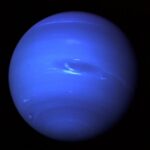Can I compare two vectors in C++? Absolutely. This comprehensive guide at COMPARE.EDU.VN explores the different methods for vector comparison in C++, delving into their functionalities, performance implications, and practical applications. From basic element-wise comparisons to advanced set operations, we’ll equip you with the knowledge to effectively compare vectors and make informed decisions in your C++ projects, ensuring optimal data manipulation. Explore vector equality, relational operations, and algorithmic comparisons.
1. Introduction: Vector Comparison in C++
In C++, std::vector is a dynamic array that provides efficient storage and manipulation of elements. Comparing two vectors involves determining their relationships based on their elements and order. Understanding how to effectively compare vectors is crucial for various programming tasks, including data validation, algorithm implementation, and search operations. This article will delve into different methods for comparing vectors in C++, covering element-wise comparison, relational operators, and more advanced techniques.
1.1. Why Compare Vectors?
Comparing vectors is a fundamental operation in many C++ programs. Here are some common scenarios where vector comparison is essential:
- Data Validation: Ensuring that two vectors contain the same data is vital for data integrity and consistency.
- Algorithm Implementation: Many algorithms rely on comparing vectors to determine the next steps, such as searching, sorting, and merging.
- Search Operations: Finding a specific vector within a larger dataset often requires comparing vectors to identify matches.
- Testing: Comparing expected and actual output vectors is a common practice in unit testing to verify the correctness of code.
- Data Analysis: Identifying similarities and differences between datasets stored in vectors can provide valuable insights.
1.2. Basic Methods for Vector Comparison
There are several basic methods for comparing vectors in C++. These include:
- Element-wise Comparison: Comparing each element of one vector to the corresponding element of another.
- Relational Operators: Using operators like
==,!=,<,>,<=, and>=to compare vectors. - Custom Comparison Functions: Defining custom functions to compare vectors based on specific criteria.
Understanding these methods is the first step toward mastering vector comparison in C++.
2. Element-Wise Comparison
Element-wise comparison involves iterating through the elements of two vectors and comparing corresponding elements. This method provides a detailed comparison, allowing you to identify specific differences between vectors.
2.1. Implementing Element-Wise Comparison
Here’s a basic example of element-wise comparison in C++:
#include <iostream>
#include <vector>
bool compareVectors(const std::vector<int>& v1, const std::vector<int>& v2) {
if (v1.size() != v2.size()) {
return false; // Vectors must have the same size
}
for (size_t i = 0; i < v1.size(); ++i) {
if (v1[i] != v2[i]) {
return false; // Elements are different
}
}
return true; // Vectors are equal
}
int main() {
std::vector<int> vec1 = {1, 2, 3, 4, 5};
std::vector<int> vec2 = {1, 2, 3, 4, 5};
std::vector<int> vec3 = {1, 2, 3, 4, 6};
std::cout << "vec1 and vec2 are equal: " << compareVectors(vec1, vec2) << std::endl; // Output: 1 (true)
std::cout << "vec1 and vec3 are equal: " << compareVectors(vec1, vec3) << std::endl; // Output: 0 (false)
return 0;
}In this example, the compareVectors function checks if the vectors have the same size and then iterates through their elements, returning false if any elements differ.
2.2. Advantages and Disadvantages
Advantages:
- Detailed Comparison: Provides specific information about which elements differ.
- Customizable: Can be easily modified to compare vectors based on specific criteria.
- Simple Implementation: Relatively easy to understand and implement.
Disadvantages:
- Manual Iteration: Requires manual iteration, which can be verbose and error-prone.
- Performance Overhead: Can be less efficient than using relational operators for simple equality checks.
2.3. Use Cases
Element-wise comparison is useful in scenarios where you need to know exactly which elements differ between two vectors. For example:
- Debugging: Identifying specific discrepancies in data.
- Data Synchronization: Ensuring that data in two vectors is identical after a synchronization process.
- Implementing Custom Algorithms: When you need to compare vectors based on specific rules or criteria.
3. Relational Operators
C++ provides relational operators (==, !=, <, >, <=, and >=) that can be used to compare vectors directly. These operators provide a concise and efficient way to compare vectors based on lexicographical order.
3.1. Using Relational Operators for Vector Comparison
Here’s how you can use relational operators to compare vectors:
#include <iostream>
#include <vector>
int main() {
std::vector<int> vec1 = {1, 2, 3, 4, 5};
std::vector<int> vec2 = {1, 2, 3, 4, 5};
std::vector<int> vec3 = {1, 2, 3, 4, 6};
std::cout << "vec1 == vec2: " << (vec1 == vec2) << std::endl; // Output: 1 (true)
std::cout << "vec1 != vec3: " << (vec1 != vec3) << std::endl; // Output: 1 (true)
std::cout << "vec1 < vec3: " << (vec1 < vec3) << std::endl; // Output: 1 (true)
return 0;
}In this example, the == operator checks if vec1 and vec2 are equal, and the != operator checks if vec1 and vec3 are not equal. The < operator compares vec1 and vec3 lexicographically.
3.2. Lexicographical Comparison
Relational operators perform lexicographical comparison, which means that vectors are compared element by element until a difference is found. Here’s how it works:
- Equality (
==and!=): Two vectors are equal if they have the same size and all corresponding elements are equal. If either condition is not met, the vectors are not equal. - Less Than (
<): Vectorv1is less than vectorv2if:v1is a prefix ofv2(i.e.,v1is shorter thanv2and all elements ofv1are equal to the corresponding elements ofv2).- The first differing element in
v1is less than the corresponding element inv2.
- Greater Than (
>): Vectorv1is greater than vectorv2if:v2is a prefix ofv1.- The first differing element in
v1is greater than the corresponding element inv2.
- Less Than or Equal To (
<=): Vectorv1is less than or equal to vectorv2ifv1 < v2orv1 == v2. - Greater Than or Equal To (
>=): Vectorv1is greater than or equal to vectorv2ifv1 > v2orv1 == v2.
3.3. Advantages and Disadvantages
Advantages:
- Concise Syntax: Provides a simple and readable way to compare vectors.
- Efficient Implementation: Relational operators are typically optimized for performance.
- Lexicographical Order: Useful for sorting and ordering vectors.
Disadvantages:
- Limited Detail: Does not provide specific information about which elements differ (except for equality checks).
- Lexicographical Only: May not be suitable for all comparison scenarios.
3.4. Use Cases
Relational operators are useful in scenarios where you need to compare vectors based on lexicographical order or perform simple equality checks. For example:
- Sorting Vectors: Using
<and>to sort vectors in ascending or descending order. - Checking Equality: Quickly determining if two vectors are identical.
- Implementing Search Algorithms: Using relational operators to compare vectors during a search process.
4. Custom Comparison Functions
Custom comparison functions allow you to define specific criteria for comparing vectors. This is useful when you need to compare vectors based on rules that are not covered by element-wise comparison or relational operators.
4.1. Implementing Custom Comparison Functions
Here’s an example of a custom comparison function in C++:
#include <iostream>
#include <vector>
#include <algorithm>
bool compareVectorsCustom(const std::vector<int>& v1, const std::vector<int>& v2) {
// Compare vectors based on their sum
int sum1 = 0;
for (int val : v1) {
sum1 += val;
}
int sum2 = 0;
for (int val : v2) {
sum2 += val;
}
return sum1 < sum2; // Return true if sum of v1 is less than sum of v2
}
int main() {
std::vector<int> vec1 = {1, 2, 3}; // Sum = 6
std::vector<int> vec2 = {4, 5}; // Sum = 9
std::vector<int> vec3 = {1, 1, 10}; // Sum = 12
std::cout << "vec1 < vec2 (custom): " << compareVectorsCustom(vec1, vec2) << std::endl; // Output: 1 (true)
std::cout << "vec2 < vec3 (custom): " << compareVectorsCustom(vec2, vec3) << std::endl; // Output: 1 (true)
// Using custom comparison with std::sort
std::vector<std::vector<int>> listOfVectors = {vec3, vec1, vec2};
std::sort(listOfVectors.begin(), listOfVectors.end(), compareVectorsCustom);
std::cout << "Sorted vectors based on sum:" << std::endl;
for (const auto& vec : listOfVectors) {
for (int val : vec) {
std::cout << val << " ";
}
std::cout << std::endl;
}
// Output:
// 1 2 3
// 4 5
// 1 1 10
return 0;
}In this example, the compareVectorsCustom function compares vectors based on the sum of their elements. This function can be used with algorithms like std::sort to sort vectors based on this custom criterion.
4.2. Using Lambda Expressions
Lambda expressions provide a concise way to define custom comparison functions inline. Here’s an example:
#include <iostream>
#include <vector>
#include <algorithm>
int main() {
std::vector<int> vec1 = {1, 2, 3};
std::vector<int> vec2 = {4, 5};
std::vector<int> vec3 = {1, 1, 10};
// Using lambda expression to compare vectors based on their size
auto compareBySize = [](const std::vector<int>& v1, const std::vector<int>& v2) {
return v1.size() < v2.size();
};
std::cout << "vec1 < vec2 (by size): " << compareBySize(vec1, vec2) << std::endl; // Output: 1 (true)
// Using lambda expression with std::sort
std::vector<std::vector<int>> listOfVectors = {vec3, vec1, vec2};
std::sort(listOfVectors.begin(), listOfVectors.end(), compareBySize);
std::cout << "Sorted vectors based on size:" << std::endl;
for (const auto& vec : listOfVectors) {
for (int val : vec) {
std::cout << val << " ";
}
std::cout << std::endl;
}
// Output:
// 4 5
// 1 2 3
// 1 1 10
return 0;
}In this example, a lambda expression is used to compare vectors based on their size. This lambda function is then used with std::sort to sort the vectors accordingly.
4.3. Advantages and Disadvantages
Advantages:
- Flexibility: Allows you to define custom comparison criteria.
- Reusability: Custom comparison functions can be reused across multiple parts of your code.
- Conciseness: Lambda expressions provide a compact way to define custom comparison logic.
Disadvantages:
- Complexity: Can be more complex to implement than basic element-wise comparison or relational operators.
- Performance: Custom comparison functions may have a performance overhead compared to optimized relational operators.
4.4. Use Cases
Custom comparison functions are useful in scenarios where you need to compare vectors based on specific, non-standard criteria. For example:
- Sorting Vectors: Sorting vectors based on a custom property, such as their sum, average, or length.
- Searching: Implementing custom search algorithms that require specific comparison logic.
- Data Analysis: Comparing vectors based on domain-specific rules or metrics.
5. Advanced Techniques for Vector Comparison
In addition to basic methods, C++ offers advanced techniques for comparing vectors, including set operations and algorithmic approaches.
5.1. Set Operations
Set operations can be used to compare vectors by treating them as sets of elements. This involves finding the intersection, union, and difference between vectors.
5.1.1. Intersection
The intersection of two vectors is the set of elements that are present in both vectors. Here’s how to find the intersection:
#include <iostream>
#include <vector>
#include <algorithm>
int main() {
std::vector<int> vec1 = {1, 2, 3, 4, 5};
std::vector<int> vec2 = {3, 5, 6, 7, 8};
std::vector<int> intersection;
// Vectors must be sorted for std::set_intersection
std::sort(vec1.begin(), vec1.end());
std::sort(vec2.begin(), vec2.end());
std::set_intersection(vec1.begin(), vec1.end(),
vec2.begin(), vec2.end(),
std::back_inserter(intersection));
std::cout << "Intersection of vec1 and vec2: ";
for (int val : intersection) {
std::cout << val << " ";
}
std::cout << std::endl; // Output: 3 5
return 0;
}5.1.2. Union
The union of two vectors is the set of all unique elements present in either vector. Here’s how to find the union:
#include <iostream>
#include <vector>
#include <algorithm>
int main() {
std::vector<int> vec1 = {1, 2, 3, 4, 5};
std::vector<int> vec2 = {3, 5, 6, 7, 8};
std::vector<int> unionVec;
// Vectors must be sorted for std::set_union
std::sort(vec1.begin(), vec1.end());
std::sort(vec2.begin(), vec2.end());
std::set_union(vec1.begin(), vec1.end(),
vec2.begin(), vec2.end(),
std::back_inserter(unionVec));
std::cout << "Union of vec1 and vec2: ";
for (int val : unionVec) {
std::cout << val << " ";
}
std::cout << std::endl; // Output: 1 2 3 4 5 6 7 8
return 0;
}5.1.3. Difference
The difference between two vectors is the set of elements that are present in the first vector but not in the second vector. Here’s how to find the difference:
#include <iostream>
#include <vector>
#include <algorithm>
int main() {
std::vector<int> vec1 = {1, 2, 3, 4, 5};
std::vector<int> vec2 = {3, 5, 6, 7, 8};
std::vector<int> difference;
// Vectors must be sorted for std::set_difference
std::sort(vec1.begin(), vec1.end());
std::sort(vec2.begin(), vec2.end());
std::set_difference(vec1.begin(), vec1.end(),
vec2.begin(), vec2.end(),
std::back_inserter(difference));
std::cout << "Difference of vec1 and vec2: ";
for (int val : difference) {
std::cout << val << " ";
}
std::cout << std::endl; // Output: 1 2 4
return 0;
}5.1.4. Advantages and Disadvantages
Advantages:
- Powerful Abstraction: Treats vectors as sets, allowing for set-theoretic comparisons.
- Standard Library Support: Uses standard library algorithms for efficiency and reliability.
Disadvantages:
- Requires Sorted Input:
std::set_intersection,std::set_union, andstd::set_differencerequire input vectors to be sorted. - Complexity: Can be more complex to implement than basic comparison methods.
5.1.5. Use Cases
Set operations are useful in scenarios where you need to compare vectors as sets of elements. For example:
- Data Analysis: Finding common elements between datasets.
- Database Operations: Implementing set-based queries.
- Algorithm Implementation: Performing set operations as part of a larger algorithm.
5.2. Algorithmic Approaches
Algorithmic approaches involve using specific algorithms to compare vectors based on certain criteria.
5.2.1. Hashing
Hashing can be used to compare vectors by calculating a hash value for each vector and comparing the hash values. This is an efficient way to check if two vectors are potentially equal.
#include <iostream>
#include <vector>
#include <numeric>
// Function to calculate a simple hash value for a vector
size_t hashVector(const std::vector<int>& vec) {
size_t hashValue = 0;
for (int val : vec) {
hashValue = hashValue * 31 + val; // A simple hash function
}
return hashValue;
}
int main() {
std::vector<int> vec1 = {1, 2, 3, 4, 5};
std::vector<int> vec2 = {1, 2, 3, 4, 5};
std::vector<int> vec3 = {1, 2, 3, 4, 6};
size_t hash1 = hashVector(vec1);
size_t hash2 = hashVector(vec2);
size_t hash3 = hashVector(vec3);
std::cout << "Hash of vec1: " << hash1 << std::endl; // Output: Hash of vec1: SomeValue
std::cout << "Hash of vec2: " << hash2 << std::endl; // Output: Hash of vec2: SomeValue
std::cout << "Hash of vec3: " << hash3 << std::endl; // Output: Hash of vec3: SomeOtherValue
if (hash1 == hash2) {
std::cout << "vec1 and vec2 have the same hash value." << std::endl;
// Further detailed comparison might be needed to confirm equality
} else {
std::cout << "vec1 and vec2 have different hash values." << std::endl;
}
return 0;
}5.2.2. Advantages and Disadvantages
Advantages:
- Efficiency: Hashing can provide a quick initial check for equality.
- Simplicity: Relatively simple to implement.
Disadvantages:
- Collisions: Hash collisions can occur, where different vectors have the same hash value.
- False Positives: Requires further detailed comparison to confirm equality.
5.2.3. Use Cases
Hashing is useful in scenarios where you need a quick way to check if two vectors are potentially equal. For example:
- Caching: Checking if a vector is already present in a cache.
- Data Structures: Implementing hash-based data structures.
- Quick Equality Checks: Quickly determining if two vectors might be equal before performing a more detailed comparison.
5.3. Using std::equal Algorithm
The std::equal algorithm from the C++ Standard Library provides a flexible way to compare two ranges (including vectors) for equality. It can also accept a custom comparison function.
#include <iostream>
#include <vector>
#include <algorithm>
int main() {
std::vector<int> vec1 = {1, 2, 3, 4, 5};
std::vector<int> vec2 = {1, 2, 3, 4, 5};
std::vector<int> vec3 = {1, 2, 3, 4, 6};
// Using std::equal to compare vectors
bool areEqual1 = std::equal(vec1.begin(), vec1.end(), vec2.begin());
bool areEqual2 = std::equal(vec1.begin(), vec1.end(), vec3.begin());
std::cout << "vec1 and vec2 are equal: " << areEqual1 << std::endl; // Output: 1 (true)
std::cout << "vec1 and vec3 are equal: " << areEqual2 << std::endl; // Output: 0 (false)
// Using std::equal with a custom comparison function (lambda)
auto compareAbs = [](int a, int b) { return std::abs(a) == std::abs(b); };
std::vector<int> vec4 = {-1, 2, -3, 4, -5};
bool areAbsEqual = std::equal(vec1.begin(), vec1.end(), vec4.begin(), compareAbs);
std::cout << "vec1 and vec4 are equal (absolute value): " << areAbsEqual << std::endl; // Output: 1 (true)
return 0;
}5.3.1. Advantages and Disadvantages
Advantages:
- Flexibility: Can be used with or without a custom comparison function.
- Readability: Standard algorithm with clear intent.
Disadvantages:
- Performance: Might not be as optimized as direct comparison in some cases.
- Complexity: Slightly more verbose than direct relational operators.
5.3.2. Use Cases
- Custom Equality: When you need to compare vectors based on a non-standard equality condition (e.g., comparing absolute values).
- Algorithm Integration: Useful when working with other standard algorithms that require custom comparison functions.
6. Practical Examples and Use Cases
To illustrate the practical applications of vector comparison in C++, let’s consider several examples and use cases.
6.1. Data Validation
Data validation is a critical aspect of software development, ensuring that data meets specific criteria before being processed. Vector comparison can be used to validate that two vectors contain the same data, which is essential for data integrity.
#include <iostream>
#include <vector>
#include <algorithm>
bool validateData(const std::vector<int>& expected, const std::vector<int>& actual) {
if (expected.size() != actual.size()) {
std::cerr << "Error: Data size mismatch." << std::endl;
return false;
}
if (!std::equal(expected.begin(), expected.end(), actual.begin())) {
std::cerr << "Error: Data content mismatch." << std::endl;
return false;
}
std::cout << "Data validation successful." << std::endl;
return true;
}
int main() {
std::vector<int> expectedData = {1, 2, 3, 4, 5};
std::vector<int> actualData1 = {1, 2, 3, 4, 5};
std::vector<int> actualData2 = {1, 2, 3, 4, 6};
validateData(expectedData, actualData1); // Output: Data validation successful.
validateData(expectedData, actualData2); // Output: Error: Data content mismatch.
return 0;
}In this example, the validateData function compares two vectors to ensure they have the same size and content. If any discrepancies are found, an error message is printed, and the function returns false.
6.2. Implementing Search Algorithms
Vector comparison is essential in implementing search algorithms, where the goal is to find a specific vector within a larger dataset.
#include <iostream>
#include <vector>
#include <algorithm>
int findVector(const std::vector<std::vector<int>>& dataset, const std::vector<int>& target) {
for (size_t i = 0; i < dataset.size(); ++i) {
if (dataset[i] == target) {
return static_cast<int>(i); // Return the index if found
}
}
return -1; // Return -1 if not found
}
int main() {
std::vector<std::vector<int>> data = {
{1, 2, 3},
{4, 5, 6},
{7, 8, 9}
};
std::vector<int> targetVector = {4, 5, 6};
int index = findVector(data, targetVector);
if (index != -1) {
std::cout << "Vector found at index: " << index << std::endl; // Output: Vector found at index: 1
} else {
std::cout << "Vector not found." << std::endl;
}
return 0;
}In this example, the findVector function searches for a specific vector within a dataset of vectors. The == operator is used to compare the target vector with each vector in the dataset.
6.3. Unit Testing
Unit testing involves comparing expected and actual output vectors to verify the correctness of code. Vector comparison can be used to ensure that the output of a function matches the expected result.
#include <iostream>
#include <vector>
#include <cassert>
std::vector<int> processData(const std::vector<int>& input) {
std::vector<int> result;
for (int val : input) {
result.push_back(val * 2); // Double each value
}
return result;
}
void runTests() {
std::vector<int> input = {1, 2, 3, 4, 5};
std::vector<int> expectedOutput = {2, 4, 6, 8, 10};
std::vector<int> actualOutput = processData(input);
assert(actualOutput == expectedOutput);
std::cout << "Unit test passed." << std::endl;
}
int main() {
runTests(); // Output: Unit test passed.
return 0;
}In this example, the runTests function tests the processData function by comparing the actual output with the expected output. The assert statement checks if the two vectors are equal, ensuring that the function is working correctly.
6.4. Data Analysis
Data analysis often involves identifying similarities and differences between datasets stored in vectors. Vector comparison can be used to compare datasets and extract valuable insights.
#include <iostream>
#include <vector>
#include <algorithm>
int main() {
std::vector<int> dataset1 = {1, 2, 3, 4, 5};
std::vector<int> dataset2 = {3, 5, 6, 7, 8};
std::vector<int> commonElements;
// Find common elements between dataset1 and dataset2
std::sort(dataset1.begin(), dataset1.end());
std::sort(dataset2.begin(), dataset2.end());
std::set_intersection(dataset1.begin(), dataset1.end(),
dataset2.begin(), dataset2.end(),
std::back_inserter(commonElements));
std::cout << "Common elements: ";
for (int val : commonElements) {
std::cout << val << " ";
}
std::cout << std::endl; // Output: Common elements: 3 5
return 0;
}In this example, the code finds the common elements between two datasets stored in vectors. The std::set_intersection algorithm is used to identify the elements that are present in both datasets.
7. Performance Considerations
When comparing vectors in C++, it’s important to consider the performance implications of different methods. The choice of method can significantly impact the efficiency of your code, especially when dealing with large vectors.
7.1. Element-Wise Comparison vs. Relational Operators
Element-wise comparison involves manual iteration, which can be less efficient than using relational operators, especially for simple equality checks. Relational operators are typically optimized for performance and can provide a more efficient way to compare vectors.
7.2. Custom Comparison Functions
Custom comparison functions can provide flexibility but may have a performance overhead compared to optimized relational operators. It’s essential to consider the complexity of your comparison logic and its impact on performance.
7.3. Set Operations
Set operations like std::set_intersection, std::set_union, and std::set_difference require input vectors to be sorted, which can add additional overhead. However, these algorithms are typically efficient for large datasets.
7.4. Hashing
Hashing can provide a quick initial check for equality but may require further detailed comparison to confirm equality due to hash collisions. The performance of hashing depends on the quality of the hash function and the size of the vectors.
7.5. Benchmarking
To make informed decisions about which method to use, it’s recommended to benchmark different approaches using realistic data. This can help you identify the most efficient method for your specific use case.
8. Best Practices for Vector Comparison
To ensure that your vector comparison code is efficient, reliable, and maintainable, follow these best practices:
8.1. Choose the Right Method
Select the appropriate comparison method based on your specific needs. Consider the following factors:
- Comparison Criteria: Do you need to compare vectors based on equality, lexicographical order, or custom rules?
- Performance Requirements: How important is performance? Are you dealing with large vectors?
- Code Readability: Choose a method that is easy to understand and maintain.
8.2. Use Standard Library Algorithms
Leverage standard library algorithms like std::equal, std::set_intersection, std::set_union, and std::set_difference for efficiency and reliability. These algorithms are typically optimized for performance and can provide a more efficient way to compare vectors.
8.3. Consider Sorting
If you need to perform set operations, ensure that your input vectors are sorted. Sorting can be done using std::sort, but remember to consider the overhead of sorting.
8.4. Handle Edge Cases
Always handle edge cases, such as empty vectors or vectors of different sizes. Ensure that your comparison logic is robust and handles these cases gracefully.
8.5. Write Unit Tests
Write unit tests to verify that your vector comparison code is working correctly. This can help you catch errors early and ensure that your code is reliable.
9. Common Pitfalls and How to Avoid Them
When comparing vectors in C++, there are several common pitfalls that you should be aware of. Here are some of them and how to avoid them:
9.1. Incorrect Comparison Logic
One of the most common pitfalls is using incorrect comparison logic. For example, you might accidentally use != instead of == or vice versa. To avoid this, carefully review your comparison logic and ensure that it matches your intended behavior.
9.2. Ignoring Vector Size
Another common pitfall is ignoring the size of the vectors. If you’re comparing vectors element-wise, you need to ensure that they have the same size. Otherwise, you’ll run into errors or incorrect results.
9.3. Not Handling Edge Cases
Failing to handle edge cases, such as empty vectors or vectors of different sizes, can lead to unexpected behavior. Always handle these cases gracefully to ensure that your code is robust.
9.4. Performance Issues
Using inefficient comparison methods can lead to performance issues, especially when dealing with large vectors. Choose the right method based on your specific needs and consider benchmarking different approaches to identify the most efficient one.
9.5. Not Sorting Vectors
For set operations, forgetting to sort the input vectors can lead to incorrect results. Always ensure that your vectors are sorted before performing set operations.
10. Conclusion
Comparing vectors is a fundamental operation in C++, essential for various programming tasks. This article at compare.edu.vn has explored several methods for comparing vectors, including element-wise comparison, relational operators, custom comparison functions, and advanced techniques like set operations and algorithmic approaches. Each method offers unique advantages and disadvantages, making it crucial to select the most appropriate one based on the specific requirements of your application.
By understanding the nuances of each technique, you can write efficient, reliable, and maintainable code that effectively compares vectors in C++. Remember to consider performance implications, handle edge cases, and follow best practices to ensure the robustness of your code. Effective vector comparison is not just about checking equality; it’s about making informed decisions that drive the logic and efficiency of your C++ programs. Explore vector equality, relational operations, and algorithmic comparisons.
FAQ: Comparing Vectors in C++
-
How do I compare two vectors for equality in C++?
You can use the
==operator or thestd::equalalgorithm to compare two vectors for equality. The==operator is more concise, whilestd::equaloffers more flexibility with custom comparison functions. -
Can I use relational operators to compare vectors of different sizes?
Yes, relational operators like
<,>,<=, and>=can be used to compare vectors of different sizes