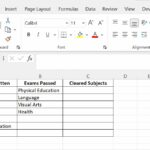Can I Compare Strings In Java? Yes, comparing strings in Java is achievable using the equals() method, equalsIgnoreCase() method, and compareTo() method, ensuring accurate comparisons of content rather than memory locations and offering a robust solution for string comparison needs. At COMPARE.EDU.VN, we provide expert guidance to ensure you make informed decisions. This article will delve into various aspects of string comparison in Java, providing you with comprehensive knowledge and practical examples. Let’s explore Java string comparisons, different comparison methods, and string equality.
1. Understanding String Comparison in Java
String comparison in Java involves determining whether two strings are equal, partially equal, or different. Unlike comparing primitive data types, comparing strings requires using specific methods to ensure content equality is checked, not just memory location equality. The String class in Java provides several methods to achieve this, each with its unique use case. Understanding these methods and their differences is crucial for writing robust and accurate Java applications.
1.1. Introduction to Java Strings
In Java, strings are objects of the String class, representing a sequence of characters. These objects are immutable, meaning their values cannot be changed after creation. When you perform operations that appear to modify a string, you’re actually creating a new String object.
Strings can be created in two primary ways:
- String Literals: Declared using double quotes, such as
"Hello". Java maintains a string pool, and if a literal with the same value already exists, the new variable will reference the same object in the pool. - String Objects: Created using the
newkeyword, such asnew String("Hello"). This always creates a newStringobject, regardless of whether an identical string already exists in the string pool.
Understanding this distinction is crucial because it impacts how strings are compared, especially when using the == operator.
1.2. Why Not Use == for String Comparison?
In Java, the == operator checks if two references point to the same object in memory. While this works for primitive types, it’s unreliable for comparing strings because it doesn’t compare the actual content of the strings. Instead, it checks if the two string variables point to the same memory location.
Consider the following example:
String str1 = new String("java");
String str2 = new String("java");
System.out.println(str1 == str2); // Output: falseIn this case, str1 and str2 are two different objects in memory, even though they contain the same content. Therefore, == returns false.
However, if we use string literals:
String str1 = "java";
String str2 = "java";
System.out.println(str1 == str2); // Output: trueHere, str1 and str2 both refer to the same string literal in the string pool, so == returns true. This inconsistency is why using == for string comparison is discouraged.
1.3. Overview of String Comparison Methods
To accurately compare the content of strings, Java provides three primary methods:
equals(): Checks if two strings have the same content, considering case sensitivity.equalsIgnoreCase(): Checks if two strings have the same content, ignoring case.compareTo(): Compares two strings lexicographically (alphabetically) and returns an integer indicating their relative order.
Each of these methods offers different functionalities, making them suitable for various comparison scenarios. The choice of method depends on the specific requirements of your application, such as whether case sensitivity is important or if you need to determine the order of strings.
2. The equals() Method: Case-Sensitive Comparison
The equals() method is the most straightforward way to compare strings in Java for equality. It performs a case-sensitive comparison, meaning that "Java" and "java" are considered different.
2.1. Syntax and Usage
The syntax for the equals() method is as follows:
boolean equals(Object anotherString)It takes an Object as an argument, but it’s typically used with another String object. The method returns true if the strings are equal and false otherwise.
Here’s an example:
String str1 = "Java";
String str2 = "Java";
String str3 = "java";
System.out.println(str1.equals(str2)); // Output: true
System.out.println(str1.equals(str3)); // Output: false2.2. Case Sensitivity Explained
The equals() method differentiates between uppercase and lowercase characters. This is important to keep in mind when comparing strings that might have variations in case.
Consider this example:
String str1 = "Hello";
String str2 = "hello";
System.out.println(str1.equals(str2)); // Output: falseSince "Hello" and "hello" have different casing, the equals() method returns false.
2.3. Comparing with Null Values
When using the equals() method, it’s important to handle potential null values to avoid NullPointerException errors. You can do this by checking if the string is null before calling the equals() method.
Here’s an example of how to safely compare a string with a potential null value:
String str1 = null;
String str2 = "Java";
if (str1 != null && str1.equals(str2)) {
System.out.println("Strings are equal");
} else {
System.out.println("Strings are not equal"); // Output: Strings are not equal
}In this example, the null check ensures that the equals() method is only called if str1 is not null. If str1 is null, the condition evaluates to false, and the “Strings are not equal” message is printed.
2.4. Practical Examples of Using equals()
The equals() method is widely used in various scenarios, such as:
- Validating User Input: Ensuring that a user’s input matches an expected value, such as a password or username.
- Checking File Extensions: Verifying that a file has the correct extension before processing it.
- Comparing Database Records: Matching records based on string fields.
Here’s an example of validating user input:
import java.util.Scanner;
public class UserInputValidation {
public static void main(String[] args) {
Scanner scanner = new Scanner(System.in);
System.out.print("Enter your username: ");
String username = scanner.nextLine();
if (username.equals("admin")) {
System.out.println("Access granted!");
} else {
System.out.println("Access denied.");
}
scanner.close();
}
}In this example, the equals() method is used to check if the user’s input matches the expected username "admin".
3. The equalsIgnoreCase() Method: Case-Insensitive Comparison
The equalsIgnoreCase() method is similar to the equals() method, but it performs a case-insensitive comparison. This means that it ignores the case of the characters when comparing two strings.
3.1. Syntax and Usage
The syntax for the equalsIgnoreCase() method is:
boolean equalsIgnoreCase(String anotherString)It takes a String as an argument and returns true if the strings are equal, ignoring case, and false otherwise.
Here’s an example:
String str1 = "Java";
String str2 = "java";
System.out.println(str1.equalsIgnoreCase(str2)); // Output: true3.2. When to Use equalsIgnoreCase()
The equalsIgnoreCase() method is particularly useful when you want to compare strings without being concerned about the case of the characters. Common use cases include:
- Validating Email Addresses: Ignoring case variations in email addresses during registration or login.
- Comparing User Commands: Allowing users to enter commands in any case.
- Searching for Data: Finding records in a database or file, regardless of case.
Here’s an example of validating an email address:
import java.util.Scanner;
public class EmailValidation {
public static void main(String[] args) {
Scanner scanner = new Scanner(System.in);
System.out.print("Enter your email address: ");
String email = scanner.nextLine();
if (email.equalsIgnoreCase("[email protected]")) {
System.out.println("Email is valid.");
} else {
System.out.println("Email is not valid.");
}
scanner.close();
}
}In this example, the equalsIgnoreCase() method is used to check if the user’s input matches the expected email address, regardless of case.
3.3. Handling Null Values with equalsIgnoreCase()
Similar to the equals() method, it’s important to handle potential null values when using equalsIgnoreCase(). You can do this by checking if the string is null before calling the method.
Here’s an example of how to safely compare a string with a potential null value:
String str1 = null;
String str2 = "Java";
if (str1 != null && str1.equalsIgnoreCase(str2)) {
System.out.println("Strings are equal (ignoring case)");
} else {
System.out.println("Strings are not equal (ignoring case)"); // Output: Strings are not equal (ignoring case)
}3.4. Examples of equalsIgnoreCase() in Real-World Applications
The equalsIgnoreCase() method can be applied in various real-world scenarios. Consider a program that searches for a specific product in a database. The user might enter the product name in any case, but the program should still be able to find the matching record.
Here’s an example:
import java.util.ArrayList;
import java.util.List;
import java.util.Scanner;
public class ProductSearch {
public static void main(String[] args) {
List<String> products = new ArrayList<>();
products.add("Laptop");
products.add("Keyboard");
products.add("Mouse");
products.add("Monitor");
Scanner scanner = new Scanner(System.in);
System.out.print("Enter the product name to search for: ");
String searchTerm = scanner.nextLine();
boolean found = false;
for (String product : products) {
if (product.equalsIgnoreCase(searchTerm)) {
System.out.println("Product found: " + product);
found = true;
break;
}
}
if (!found) {
System.out.println("Product not found.");
}
scanner.close();
}
}In this example, the equalsIgnoreCase() method is used to compare the user’s search term with the product names in the list, ignoring case.
4. The compareTo() Method: Lexicographical Comparison
The compareTo() method compares two strings lexicographically, which means it compares them based on the Unicode values of their characters. This method is useful when you need to determine the order of strings, such as for sorting.
4.1. Syntax and Usage
The syntax for the compareTo() method is:
int compareTo(String anotherString)It takes a String as an argument and returns an integer value based on the comparison:
- Negative Value: If the string calling the method is lexicographically less than the argument string.
- Positive Value: If the string calling the method is lexicographically greater than the argument string.
- Zero: If the two strings are equal.
Here’s an example:
String str1 = "apple";
String str2 = "banana";
String str3 = "apple";
System.out.println(str1.compareTo(str2)); // Output: -1
System.out.println(str2.compareTo(str1)); // Output: 1
System.out.println(str1.compareTo(str3)); // Output: 04.2. How Lexicographical Comparison Works
Lexicographical comparison involves comparing the Unicode values of the characters in the strings. The comparison starts from the first character of each string and continues until a difference is found or one of the strings is exhausted.
For example, when comparing "apple" and "banana", the comparison starts with the first character:
'a'(Unicode 97) in"apple"'b'(Unicode 98) in"banana"
Since 'a' is less than 'b', the compareTo() method returns a negative value, indicating that "apple" comes before "banana" lexicographically.
4.3. Case Sensitivity in compareTo()
The compareTo() method is case-sensitive. Uppercase letters have lower Unicode values than lowercase letters, so they will come before lowercase letters in the lexicographical order.
Here’s an example:
String str1 = "Apple";
String str2 = "apple";
System.out.println(str1.compareTo(str2)); // Output: -32In this example, "Apple" comes before "apple" because the Unicode value of 'A' (65) is less than the Unicode value of 'a' (97).
4.4. Using compareTo() for Sorting
The compareTo() method is commonly used for sorting strings in Java. You can use it with the Collections.sort() method to sort a list of strings lexicographically.
Here’s an example:
import java.util.ArrayList;
import java.util.Collections;
import java.util.List;
public class StringSorting {
public static void main(String[] args) {
List<String> strings = new ArrayList<>();
strings.add("banana");
strings.add("apple");
strings.add("orange");
Collections.sort(strings);
System.out.println(strings); // Output: [apple, banana, orange]
}
}In this example, the Collections.sort() method uses the compareTo() method to sort the list of strings lexicographically.
4.5. Case-Insensitive Sorting with compareToIgnoreCase()
If you need to sort strings in a case-insensitive manner, you can use the compareToIgnoreCase() method. This method is similar to compareTo(), but it ignores the case of the characters.
Here’s an example:
import java.util.ArrayList;
import java.util.Collections;
import java.util.List;
public class CaseInsensitiveSorting {
public static void main(String[] args) {
List<String> strings = new ArrayList<>();
strings.add("Banana");
strings.add("apple");
strings.add("Orange");
Collections.sort(strings, String.CASE_INSENSITIVE_ORDER);
System.out.println(strings); // Output: [apple, Banana, Orange]
}
}In this example, the Collections.sort() method uses the CASE_INSENSITIVE_ORDER comparator, which internally uses the compareToIgnoreCase() method to sort the list of strings in a case-insensitive manner.
4.6. Practical Scenarios for compareTo()
The compareTo() method is useful in various scenarios, such as:
- Sorting a List of Names: Arranging names in alphabetical order.
- Implementing a Dictionary: Ordering words in a dictionary.
- Comparing File Paths: Determining the order of files in a directory.
Consider a program that sorts a list of student names:
import java.util.ArrayList;
import java.util.Collections;
import java.util.List;
public class StudentNameSorting {
public static void main(String[] args) {
List<String> studentNames = new ArrayList<>();
studentNames.add("Alice");
studentNames.add("Bob");
studentNames.add("Charlie");
Collections.sort(studentNames);
System.out.println(studentNames); // Output: [Alice, Bob, Charlie]
}
}In this example, the compareTo() method is used to sort the list of student names in alphabetical order.
5. Advanced String Comparison Techniques
Beyond the basic methods, there are advanced techniques for comparing strings in Java that can be useful in specific scenarios.
5.1. Using Regular Expressions for Pattern Matching
Regular expressions provide a powerful way to compare strings based on patterns. You can use the matches() method to check if a string matches a specific regular expression.
Here’s an example:
String str = "Hello123";
String regex = "Hello\d+"; // Matches "Hello" followed by one or more digits
System.out.println(str.matches(regex)); // Output: trueIn this example, the matches() method checks if the string "Hello123" matches the regular expression "Hello\d+".
Regular expressions can be used for more complex pattern matching, such as validating email addresses, phone numbers, or other structured data.
5.2. Comparing Substrings
Sometimes, you only need to compare a portion of a string. You can use the substring() method to extract a substring and then compare it using the equals() or equalsIgnoreCase() method.
Here’s an example:
String str1 = "Hello World";
String str2 = "World";
String substring = str1.substring(6); // Extracts "World" from str1
System.out.println(substring.equals(str2)); // Output: trueIn this example, the substring() method extracts the substring "World" from str1, and then the equals() method compares it with str2.
5.3. Using String.contentEquals()
The contentEquals() method compares a string to a CharSequence, which is an interface implemented by String, StringBuilder, and StringBuffer. This method is useful when you want to compare a string to a StringBuilder or StringBuffer object.
Here’s an example:
String str = "Hello";
StringBuilder sb = new StringBuilder("Hello");
System.out.println(str.contentEquals(sb)); // Output: trueIn this example, the contentEquals() method compares the string "Hello" to the StringBuilder object sb.
5.4. Normalizing Strings Before Comparison
In some cases, strings may contain variations in Unicode characters or whitespace that can affect comparison results. Normalizing strings before comparison can help ensure accurate results.
You can use the Normalizer class to normalize strings to a standard form.
Here’s an example:
import java.text.Normalizer;
public class StringNormalization {
public static void main(String[] args) {
String str1 = "café";
String str2 = "cafeu0301"; // "e" followed by acute accent
System.out.println(str1.equals(str2)); // Output: false
String normalizedStr1 = Normalizer.normalize(str1, Normalizer.Form.NFC);
String normalizedStr2 = Normalizer.normalize(str2, Normalizer.Form.NFC);
System.out.println(normalizedStr1.equals(normalizedStr2)); // Output: true
}
}In this example, the Normalizer class is used to normalize the strings to the NFC form, which combines the base character and the accent into a single character.
6. Performance Considerations
When comparing strings in Java, it’s important to consider the performance implications of the different methods.
6.1. equals() vs. equalsIgnoreCase()
The equalsIgnoreCase() method is generally slower than the equals() method because it needs to perform additional operations to convert the strings to a common case before comparing them. If you don’t need to ignore case, it’s more efficient to use the equals() method.
6.2. compareTo() Performance
The compareTo() method has a time complexity of O(n), where n is the length of the shorter string. This is because it needs to compare the characters of the strings until a difference is found or one of the strings is exhausted.
6.3. String Interning
String interning is a technique that can improve the performance of string comparisons by ensuring that all strings with the same content share the same memory location. You can use the intern() method to add a string to the string pool.
Here’s an example:
String str1 = new String("Java").intern();
String str2 = new String("Java").intern();
System.out.println(str1 == str2); // Output: trueIn this example, the intern() method ensures that str1 and str2 both refer to the same string in the string pool, so the == operator returns true.
However, using intern() can have its own performance overhead, so it should be used judiciously.
6.4. Using Hash Codes for Quick Comparisons
If you need to perform frequent string comparisons, you can use hash codes to quickly check if two strings are likely to be equal. The hashCode() method returns an integer value that represents the content of the string.
Here’s an example:
String str1 = "Java";
String str2 = "Java";
if (str1.hashCode() == str2.hashCode()) {
if (str1.equals(str2)) {
System.out.println("Strings are equal");
} else {
System.out.println("Hash collision, strings are not equal");
}
} else {
System.out.println("Strings are not equal");
}In this example, the hash codes of the strings are compared first. If the hash codes are equal, the equals() method is then used to confirm that the strings are indeed equal. This can improve performance by avoiding the more expensive equals() comparison in many cases.
7. Best Practices for String Comparison
To ensure accurate and efficient string comparisons in Java, follow these best practices:
7.1. Always Use equals() or equalsIgnoreCase() for Content Comparison
Avoid using the == operator for comparing the content of strings. Always use the equals() or equalsIgnoreCase() method to ensure that you are comparing the actual content of the strings, not just their memory locations.
7.2. Handle Null Values
Always check for null values before calling any string comparison methods to avoid NullPointerException errors.
7.3. Choose the Right Method for Your Needs
Select the appropriate string comparison method based on your specific requirements. Use equals() for case-sensitive comparisons, equalsIgnoreCase() for case-insensitive comparisons, and compareTo() for lexicographical comparisons.
7.4. Consider Performance Implications
Be mindful of the performance implications of the different string comparison methods, especially when performing frequent comparisons. Use techniques such as string interning and hash codes to improve performance where appropriate.
7.5. Normalize Strings When Necessary
If your strings may contain variations in Unicode characters or whitespace, normalize them before comparison to ensure accurate results.
8. Common Mistakes to Avoid
When working with string comparisons in Java, it’s important to avoid these common mistakes:
8.1. Using == for Content Comparison
As mentioned earlier, using the == operator for comparing the content of strings is a common mistake that can lead to unexpected results.
8.2. Ignoring Case Sensitivity
Forgetting to account for case sensitivity can lead to incorrect comparisons. Make sure to use the equalsIgnoreCase() method when you need to ignore case.
8.3. Not Handling Null Values
Failing to handle null values can result in NullPointerException errors. Always check for null values before calling any string comparison methods.
8.4. Overlooking Performance Considerations
Ignoring the performance implications of the different string comparison methods can lead to inefficient code. Be mindful of the performance characteristics of the methods you use, and choose the most efficient method for your needs.
9. Practical Examples and Use Cases
To further illustrate the concepts discussed in this article, here are some practical examples and use cases of string comparison in Java:
9.1. User Authentication
String comparison is commonly used in user authentication to verify user credentials.
Here’s an example:
import java.util.Scanner;
public class UserAuthentication {
public static void main(String[] args) {
String correctUsername = "admin";
String correctPassword = "password123";
Scanner scanner = new Scanner(System.in);
System.out.print("Enter your username: ");
String username = scanner.nextLine();
System.out.print("Enter your password: ");
String password = scanner.nextLine();
if (username.equals(correctUsername) && password.equals(correctPassword)) {
System.out.println("Authentication successful!");
} else {
System.out.println("Authentication failed.");
}
scanner.close();
}
}In this example, the equals() method is used to compare the user’s input with the correct username and password.
9.2. Data Validation
String comparison is also used in data validation to ensure that user input or data from external sources meets certain criteria.
Here’s an example:
import java.util.Scanner;
public class DataValidation {
public static void main(String[] args) {
Scanner scanner = new Scanner(System.in);
System.out.print("Enter a valid email address: ");
String email = scanner.nextLine();
String emailRegex = "^[\w-\.]+@([\w-]+\.)+[\w-]{2,4}$";
if (email.matches(emailRegex)) {
System.out.println("Valid email address.");
} else {
System.out.println("Invalid email address.");
}
scanner.close();
}
}In this example, the matches() method is used to check if the user’s input matches a regular expression for a valid email address.
9.3. Sorting Data
String comparison is used to sort data in various applications.
Here’s an example:
import java.util.ArrayList;
import java.util.Collections;
import java.util.List;
public class DataSorting {
public static void main(String[] args) {
List<String> names = new ArrayList<>();
names.add("Charlie");
names.add("Alice");
names.add("Bob");
Collections.sort(names);
System.out.println("Sorted names: " + names); // Output: Sorted names: [Alice, Bob, Charlie]
}
}In this example, the Collections.sort() method uses the compareTo() method to sort the list of names in alphabetical order.
9.4. Searching Data
String comparison is used to search for data in databases, files, and other data sources.
Here’s an example:
import java.util.ArrayList;
import java.util.List;
import java.util.Scanner;
public class DataSearching {
public static void main(String[] args) {
List<String> data = new ArrayList<>();
data.add("apple");
data.add("banana");
data.add("orange");
Scanner scanner = new Scanner(System.in);
System.out.print("Enter the search term: ");
String searchTerm = scanner.nextLine();
boolean found = false;
for (String item : data) {
if (item.contains(searchTerm)) {
System.out.println("Found: " + item);
found = true;
}
}
if (!found) {
System.out.println("No match found.");
}
scanner.close();
}
}In this example, the contains() method is used to check if each item in the list contains the search term.
10. Conclusion
Comparing strings in Java accurately and efficiently requires understanding the nuances of the available methods and their appropriate use cases. This comprehensive guide has covered the essential methods (equals(), equalsIgnoreCase(), and compareTo()), advanced techniques (regular expressions, substring comparison, and string normalization), performance considerations, and best practices to ensure you can confidently handle any string comparison scenario. Remember to always use equals() or equalsIgnoreCase() for content comparison, handle null values, and choose the right method for your specific needs. By following these guidelines, you can write robust and efficient Java applications that accurately compare strings.
Are you finding it challenging to compare different products or services and make informed decisions? Visit compare.edu.vn at 333 Comparison Plaza, Choice City, CA 90210, United States, or contact us via Whatsapp at +1 (626) 555-9090 for comprehensive and objective comparisons. Let us help you simplify your decision-making process.
11. FAQ
1. Why should I use equals() instead of == to compare strings in Java?
The == operator checks if two references point to the same object in memory, while equals() compares the actual content of the strings. Since strings are objects in Java, == can be unreliable, especially when strings are created using the new keyword.
2. How do I perform a case-insensitive string comparison in Java?
Use the equalsIgnoreCase() method to compare strings while ignoring the case of the characters.
3. What is the purpose of the compareTo() method in Java?
The compareTo() method compares two strings lexicographically (alphabetically) and returns an integer indicating their relative order. It’s useful for sorting strings.
4. How can I handle null values when comparing strings in Java?
Always check if a string is null before calling any string comparison methods to avoid NullPointerException errors.
5. Can I use regular expressions to compare strings in Java?
Yes, you can use the matches() method to check if a string matches a specific regular expression pattern.
6. How do I compare substrings in Java?
Use the substring() method to extract a portion of a string and then compare it using the equals() or equalsIgnoreCase() method.
7. What is string interning, and how can it improve performance?
String interning is a technique that ensures all strings with the same content share the same memory location. You can use the intern() method to add a string to the string pool, which can improve the performance of string comparisons.
8. How can I use hash codes to quickly compare strings in Java?
Compare the hash codes of the strings first. If the hash codes are equal, then use the equals() method to confirm that the strings are indeed equal. This can improve performance by avoiding the more expensive equals() comparison in many cases.
9. What is the difference between equals() and contentEquals() in Java?
The equals() method compares a string to another string, while contentEquals() compares a string to a CharSequence (which can be a String, StringBuilder, or StringBuffer).
10. How can I normalize strings before comparison in Java?
Use the Normalizer class to normalize strings to a standard form, which can help ensure accurate comparison results when strings contain variations in Unicode characters or whitespace.