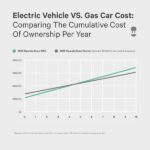Bash String Compare is a fundamental operation in shell scripting, allowing you to compare strings and make decisions based on the comparison results. compare.edu.vn provides comprehensive guides and comparisons to help you master this essential skill. By understanding how to properly compare strings in Bash, you can create more robust and reliable scripts. Whether you’re comparing text values, validating input, or controlling program flow, understanding Bash string comparison is critical.
1. Understanding Bash String Comparison
String comparison is a crucial aspect of Bash scripting, enabling you to evaluate and manipulate text data effectively. Bash provides several operators and techniques for comparing strings, each with its own nuances and use cases. Understanding these methods is essential for writing robust and reliable scripts. This section will delve into the various operators and techniques available for Bash string comparison, providing a comprehensive overview to help you make informed decisions in your scripting endeavors.
1.1. Key Concepts of String Comparison
When performing string comparisons in Bash, it’s essential to grasp the core concepts that govern these operations. Understanding these fundamentals ensures accurate and reliable comparisons.
- Equality and Inequality: The primary goal is often to determine if two strings are identical (equal) or different (not equal).
- Lexicographical Order: Bash can also compare strings based on their lexicographical order, which is similar to alphabetical order but considers all characters, including symbols and numbers.
- Null or Empty Strings: Special attention is needed when dealing with null or empty strings, as they can lead to unexpected behavior if not handled correctly.
- String Length: Determining the length of a string is another common requirement, which can be used for various validation and manipulation tasks.
- Regular Expressions: For more advanced pattern matching and string validation, regular expressions provide a powerful toolset.
1.2. Basic String Comparison Operators
Bash offers several operators for performing basic string comparisons. These operators are used within conditional statements to make decisions based on string values.
=(Equality Operator): Checks if two strings are equal.!=(Inequality Operator): Checks if two strings are not equal.-z(Zero-Length Operator): Checks if a string is null or has zero length.-n(Non-Zero-Length Operator): Checks if a string has a non-zero length.
These operators are typically used within if statements or other conditional constructs to control the flow of a script based on string comparisons.
1.3. Using Single and Double Brackets
In Bash, string comparisons can be performed using either single brackets [ ] or double brackets [[ ]]. While both serve a similar purpose, there are important differences to consider.
- Single Brackets
[ ]:- This is the traditional way to perform string comparisons in Bash.
- It is actually a command, an alias for the
testcommand. - Requires spaces around the brackets and operators (e.g.,
[ "$string1" = "$string2" ]). - Does not support advanced features like regular expression matching without additional tools.
- Double Brackets
[[ ]]:- This is a more modern and flexible approach to string comparisons.
- It is a Bash keyword, not a command.
- Supports more advanced features like regular expression matching using the
=~operator. - Less prone to errors due to word splitting and pathname expansion.
For most cases, using double brackets [[ ]] is recommended due to their increased flexibility and reduced risk of errors.
1.4. Quoting Strings
Quoting strings is crucial when performing comparisons in Bash, especially when dealing with variables that might contain spaces or special characters.
- Why Quote?:
- Prevents word splitting, which can cause unexpected behavior when a variable contains spaces.
- Protects special characters from being interpreted by the shell.
- How to Quote:
- Use double quotes
"around variables (e.g.,"$string1" = "$string2"). - Single quotes
'can also be used, but they prevent variable expansion.
- Use double quotes
Always quoting your variables is a good practice to avoid potential issues during string comparisons.
1.5. Handling Empty or Null Strings
Empty or null strings require special attention when performing comparisons, as they can lead to unexpected results if not handled correctly.
- Checking for Empty Strings:
- Use the
-zoperator to check if a string is null or has zero length (e.g.,[ -z "$string" ]).
- Use the
- Checking for Non-Empty Strings:
- Use the
-noperator to check if a string has a non-zero length (e.g.,[ -n "$string" ]).
- Use the
- Best Practices:
- Always quote variables when checking for empty strings (e.g.,
[ -z "$string" ]instead of[ -z $string ]). - Consider using default values for variables to avoid null strings altogether.
- Always quote variables when checking for empty strings (e.g.,
By properly handling empty or null strings, you can ensure that your comparisons are accurate and reliable.
2. Practical Examples of Bash String Compare
To solidify your understanding of Bash string comparison, let’s explore several practical examples that demonstrate the techniques discussed earlier. These examples cover a range of common scenarios, from basic equality checks to more complex pattern matching. By working through these examples, you’ll gain hands-on experience and develop a deeper understanding of how to effectively compare strings in Bash.
2.1. Basic String Equality Check
The most basic form of string comparison is checking for equality. This involves determining if two strings are identical.
string1="hello"
string2="world"
if [ "$string1" = "$string2" ]; then
echo "The strings are equal."
else
echo "The strings are not equal."
fiIn this example, we define two strings, string1 and string2, and then use the = operator within single brackets to check if they are equal. The output will be “The strings are not equal.” because the strings have different values.
2.2. Checking for Inequality
To check if two strings are not equal, you can use the != operator.
string1="hello"
string2="world"
if [ "$string1" != "$string2" ]; then
echo "The strings are not equal."
else
echo "The strings are equal."
fiIn this case, the output will be “The strings are not equal.” because the strings have different values.
2.3. Using Double Brackets for Comparison
Double brackets [[ ]] offer a more modern and flexible approach to string comparisons.
string1="hello"
string2="world"
if [[ "$string1" == "$string2" ]]; then
echo "The strings are equal."
else
echo "The strings are not equal."
fiThis example is similar to the equality check using single brackets, but it uses double brackets instead. The == operator is used for equality, and the output will be “The strings are not equal.”
2.4. Checking for Empty Strings
To check if a string is empty or null, you can use the -z operator.
string=""
if [ -z "$string" ]; then
echo "The string is empty."
else
echo "The string is not empty."
fiIn this example, the string variable is assigned an empty value. The -z operator checks if the string is empty, and the output will be “The string is empty.”
2.5. Checking for Non-Empty Strings
To check if a string is not empty, you can use the -n operator.
string="hello"
if [ -n "$string" ]; then
echo "The string is not empty."
else
echo "The string is empty."
fiIn this case, the string variable is assigned the value “hello”. The -n operator checks if the string is not empty, and the output will be “The string is not empty.”
2.6. Comparing Strings with Spaces
When comparing strings that contain spaces, it’s crucial to quote the variables to prevent word splitting.
string1="hello world"
string2="hello world"
if [ "$string1" = "$string2" ]; then
echo "The strings are equal."
else
echo "The strings are not equal."
fiIf you don’t quote the variables, Bash will treat “hello” and “world” as separate words, leading to incorrect comparisons.
2.7. Ignoring Case During Comparison
Bash string comparisons are case-sensitive by default. To perform a case-insensitive comparison, you can convert both strings to lowercase or uppercase before comparing them.
string1="Hello"
string2="hello"
if [[ ${string1,,} == ${string2,,} ]]; then
echo "The strings are equal (case-insensitive)."
else
echo "The strings are not equal (case-insensitive)."
fiIn this example, ${string1,,} and ${string2,,} convert the strings to lowercase before the comparison.
2.8. Using Regular Expressions for Matching
Double brackets [[ ]] support regular expression matching using the =~ operator.
string="hello world"
if [[ "$string" =~ "world" ]]; then
echo "The string contains 'world'."
else
echo "The string does not contain 'world'."
fiThis example checks if the string variable contains the word “world” using a regular expression.
2.9. Comparing String Lengths
To compare the lengths of two strings, you can use the ${#string} syntax to get the length of a string.
string1="hello"
string2="world"
if [ ${#string1} -eq ${#string2} ]; then
echo "The strings have the same length."
else
echo "The strings have different lengths."
fiIn this example, ${#string1} and ${#string2} return the lengths of the strings, and the -eq operator compares the lengths.
2.10. Advanced String Comparison Techniques
For more advanced string comparison scenarios, you can combine multiple techniques and operators. For instance, you can check if a string is not empty and matches a specific pattern.
string="hello world"
if [[ -n "$string" && "$string" =~ "world" ]]; then
echo "The string is not empty and contains 'world'."
else
echo "The string is either empty or does not contain 'world'."
fiThis example checks if the string variable is not empty and contains the word “world” using a combination of the -n operator and the =~ operator.
3. Common Mistakes to Avoid in Bash String Compare
While Bash string comparison is a powerful tool, it’s easy to make mistakes that can lead to unexpected behavior or incorrect results. Being aware of these common pitfalls and understanding how to avoid them is crucial for writing reliable and accurate scripts. This section will highlight some of the most frequent errors in Bash string comparison and provide guidance on how to prevent them.
3.1. Forgetting to Quote Variables
One of the most common mistakes is forgetting to quote variables, especially when they contain spaces or special characters.
- Problem:
- Word splitting can occur, causing Bash to interpret the string as multiple words instead of a single value.
- Special characters can be interpreted by the shell, leading to unexpected behavior.
- Solution:
- Always use double quotes
"around variables (e.g.,"$string1" = "$string2").
- Always use double quotes
3.2. Using the Wrong Comparison Operator
Using the wrong comparison operator can lead to incorrect results.
- Problem:
- Confusing
=with==or-eq. - Using arithmetic operators for string comparisons.
- Confusing
- Solution:
- Use
=or==for string equality. - Use
!=for string inequality. - Use
-eq,-ne,-lt,-gt,-le,-gefor arithmetic comparisons.
- Use
3.3. Not Handling Empty Strings Properly
Failing to handle empty strings correctly can cause unexpected behavior.
- Problem:
- Comparing an empty string without using
-zor-n. - Not quoting variables when checking for empty strings.
- Comparing an empty string without using
- Solution:
- Use
-zto check if a string is empty (e.g.,[ -z "$string" ]). - Use
-nto check if a string is not empty (e.g.,[ -n "$string" ]). - Always quote variables when checking for empty strings.
- Use
3.4. Confusing Single and Double Brackets
Using single brackets [ ] when double brackets [[ ]] are more appropriate can limit your options and increase the risk of errors.
- Problem:
- Single brackets are actually a command, while double brackets are a Bash keyword.
- Single brackets don’t support advanced features like regular expression matching without additional tools.
- Solution:
- Use double brackets
[[ ]]for most string comparisons, as they offer more flexibility and reduce the risk of errors.
- Use double brackets
3.5. Overlooking Case Sensitivity
Bash string comparisons are case-sensitive by default, which can lead to incorrect results if you’re not aware of it.
- Problem:
- Comparing strings with different cases without accounting for case sensitivity.
- Solution:
- Convert both strings to lowercase or uppercase before comparing them (e.g.,
[[ ${string1,,} == ${string2,,} ]]).
- Convert both strings to lowercase or uppercase before comparing them (e.g.,
3.6. Ignoring Locale Settings
Locale settings can affect string comparisons, especially when dealing with characters outside the ASCII range.
- Problem:
- Comparisons may not work as expected in different locales.
- Solution:
- Set the
LC_ALLenvironment variable toCorPOSIXto ensure consistent behavior across different systems.
- Set the
3.7. Not Testing Your Scripts
Failing to test your scripts thoroughly can lead to undetected errors in string comparisons.
- Problem:
- Errors may not be apparent until the script is used in a production environment.
- Solution:
- Test your scripts with a variety of inputs, including empty strings, strings with spaces, and strings with special characters.
- Use a debugger to step through your script and inspect the values of variables during string comparisons.
3.8. Using Uninitialized Variables
Using uninitialized variables in string comparisons can lead to unpredictable results.
- Problem:
- Uninitialized variables may contain unexpected values.
- Solution:
- Always initialize variables before using them in string comparisons.
- Use default values to avoid null strings.
3.9. Incorrectly Using Regular Expressions
Using regular expressions incorrectly can lead to unexpected matches or failures.
- Problem:
- Not escaping special characters in regular expressions.
- Using incorrect syntax for regular expression matching.
- Solution:
- Escape special characters in regular expressions using backslashes.
- Use the
=~operator within double brackets for regular expression matching (e.g.,[[ "$string" =~ "pattern" ]]).
3.10. Not Considering Security Implications
In some cases, string comparisons can have security implications, especially when dealing with user input.
- Problem:
- Vulnerabilities to injection attacks.
- Solution:
- Validate and sanitize user input before using it in string comparisons.
- Use parameterized queries or prepared statements to prevent injection attacks.
By being aware of these common mistakes and following the recommended solutions, you can avoid potential pitfalls and write more reliable and accurate Bash scripts.
4. Optimizing Bash String Compare for Performance
While Bash is a versatile scripting language, it’s not always known for its speed, especially when dealing with complex string manipulations. Optimizing your Bash string comparisons can significantly improve the performance of your scripts. This section will explore various techniques to enhance the efficiency of your Bash string comparisons.
4.1. Minimizing External Command Calls
Calling external commands like grep, sed, or awk within a loop can be a performance bottleneck. These commands launch separate processes, which can be time-consuming.
- Problem:
- Each external command call adds overhead due to process creation and inter-process communication.
- Solution:
- Use built-in Bash features whenever possible.
- If external commands are necessary, try to minimize the number of calls by processing multiple lines or using more efficient commands.
4.2. Using Built-In String Manipulation Functions
Bash provides several built-in string manipulation functions that are generally faster than calling external commands.
- Problem:
- External commands add overhead.
- Solution:
- Use parameter expansion for substring extraction, replacement, and other string manipulations.
- Example:
${string:position:length}for substring extraction.
4.3. Avoiding Unnecessary String Copies
Creating unnecessary copies of strings can consume memory and slow down your script.
- Problem:
- String copying can be inefficient, especially for large strings.
- Solution:
- Modify strings in place whenever possible.
- Avoid creating temporary variables to hold copies of strings.
4.4. Using case Statements for Multiple Comparisons
When performing multiple string comparisons, case statements can be more efficient than a series of if statements.
- Problem:
- A series of
ifstatements can be less efficient due to repeated evaluations.
- A series of
- Solution:
- Use a
casestatement to compare a string against multiple patterns. casestatements can be optimized by the shell for faster execution.
- Use a
4.5. Leveraging Regular Expressions Wisely
Regular expressions can be powerful, but they can also be slow if not used carefully.
- Problem:
- Complex regular expressions can be computationally expensive.
- Solution:
- Use simpler regular expressions when possible.
- Avoid unnecessary backtracking in regular expressions.
- Consider using alternative string comparison methods if regular expressions are not essential.
4.6. Optimizing Loops
Loops are often a source of performance bottlenecks in Bash scripts.
- Problem:
- Inefficient loop constructs can slow down your script.
- Solution:
- Use
forloops with pre-calculated ranges instead ofwhileloops with incrementing counters. - Minimize the amount of work done inside the loop.
- Consider using array-based operations for batch processing.
- Use
4.7. Caching Results
If you need to perform the same string comparison multiple times, consider caching the results to avoid redundant computations.
- Problem:
- Repeated string comparisons can be inefficient.
- Solution:
- Store the results of string comparisons in variables and reuse them when needed.
- Use associative arrays (dictionaries) for more complex caching scenarios.
4.8. Profiling Your Scripts
Profiling your scripts can help you identify performance bottlenecks and areas for optimization.
- Problem:
- It can be difficult to identify performance bottlenecks without profiling.
- Solution:
- Use tools like
timeorbashdbto profile your scripts and identify slow sections of code. - Focus your optimization efforts on the areas that consume the most time.
- Use tools like
4.9. Using More Efficient Alternatives
In some cases, Bash may not be the best choice for performance-critical string manipulations.
- Problem:
- Bash can be slow for complex string processing tasks.
- Solution:
- Consider using more efficient scripting languages like Python or Perl for performance-critical tasks.
- These languages often have optimized string manipulation libraries that can significantly improve performance.
4.10. Monitoring Resource Usage
Keep an eye on your script’s resource usage, including CPU, memory, and disk I/O.
- Problem:
- Excessive resource usage can slow down your script and impact system performance.
- Solution:
- Use tools like
top,vmstat, oriostatto monitor resource usage. - Optimize your script to reduce resource consumption.
- Use tools like
By applying these optimization techniques, you can significantly improve the performance of your Bash string comparisons and create more efficient and responsive scripts.
5. Advanced Bash String Comparison Techniques
Beyond the basic operators and techniques, Bash offers more advanced methods for string comparison that can handle complex scenarios and provide greater flexibility. This section will explore some of these advanced techniques.
5.1. Using Regular Expressions with grep
The grep command is a powerful tool for pattern matching using regular expressions.
- How to Use:
grepcan be used to search for lines in a file or standard input that match a given regular expression.- Options like
-ifor case-insensitive matching and-vfor inverting the match can be used to customize the search.
string="hello world"
if grep -q "world" <<< "$string"; then
echo "The string contains 'world'."
else
echo "The string does not contain 'world'."
fi5.2. Using sed for String Replacement and Comparison
The sed command is a stream editor that can be used for string replacement and comparison.
- How to Use:
sedcan be used to replace parts of a string or to check if a string matches a certain pattern.- The
scommand is used for substitution, and thegflag can be used to replace all occurrences of a pattern.
string="hello world"
if [[ $(echo "$string" | sed 's/world/universe/') != "$string" ]]; then
echo "The string contained 'world'."
else
echo "The string did not contain 'world'."
fi5.3. Using awk for Complex String Manipulations
The awk command is a powerful tool for complex string manipulations and pattern matching.
- How to Use:
awkcan be used to split strings into fields, perform arithmetic operations, and print formatted output.- It supports regular expressions and can be used to perform complex string comparisons.
string="hello world"
if awk 'index($0, "world")' <<< "$string" > /dev/null; then
echo "The string contains 'world'."
else
echo "The string does not contain 'world'."
fi5.4. Using Parameter Expansion for Substring Extraction
Bash parameter expansion provides a powerful way to extract substrings from strings.
- How to Use:
${string:position:length}extracts a substring of lengthlengthfromstringstarting atposition.${string:position}extracts a substring starting atpositionuntil the end of the string.
string="hello world"
substring="${string:6}"
echo "The substring is: $substring"5.5. Using Parameter Expansion for String Replacement
Bash parameter expansion can also be used for string replacement.
- How to Use:
${string/pattern/replacement}replaces the first occurrence ofpatterninstringwithreplacement.${string//pattern/replacement}replaces all occurrences ofpatterninstringwithreplacement.
string="hello world"
new_string="${string/world/universe}"
echo "The new string is: $new_string"5.6. Using Associative Arrays for String Lookups
Associative arrays (dictionaries) can be used for efficient string lookups.
- How to Use:
- Associative arrays allow you to store key-value pairs, where the keys can be strings.
- You can use associative arrays to quickly check if a string exists in a set of strings.
declare -A strings
strings["hello"]="1"
strings["world"]="1"
if [[ ${strings["hello"]} ]]; then
echo "The string 'hello' exists."
else
echo "The string 'hello' does not exist."
fi5.7. Using the tr Command for Character Translation
The tr command can be used to translate or delete characters in a string.
- How to Use:
trcan be used to convert a string to lowercase or uppercase, or to remove specific characters from a string.
string="Hello World"
lowercase_string=$(echo "$string" | tr '[:upper:]' '[:lower:]')
echo "The lowercase string is: $lowercase_string"5.8. Using the cut Command for Field Extraction
The cut command can be used to extract specific fields from a string based on a delimiter.
- How to Use:
cutcan be used to extract fields from a string that is separated by commas, tabs, or other delimiters.
string="hello,world,universe"
first_field=$(echo "$string" | cut -d',' -f1)
echo "The first field is: $first_field"5.9. Using the printf Command for String Formatting
The printf command can be used to format strings in a variety of ways.
- How to Use:
printfcan be used to pad strings with spaces, align strings, and convert numbers to different formats.
string="hello"
formatted_string=$(printf "%-10s" "$string")
echo "The formatted string is: $formatted_string"5.10. Combining Techniques for Complex Comparisons
For complex string comparison scenarios, you can combine multiple techniques to achieve the desired results. For example, you can use parameter expansion to extract a substring, and then use a regular expression to check if the substring matches a certain pattern.
string="hello world"
substring="${string:6}"
if [[ "$substring" =~ "world" ]]; then
echo "The substring contains 'world'."
else
echo "The substring does not contain 'world'."
fiBy mastering these advanced techniques, you can handle a wide range of string comparison scenarios and create more powerful and flexible Bash scripts.
6. Real-World Applications of Bash String Compare
Bash string comparison is a versatile tool that finds applications in various real-world scenarios. From system administration to software development, understanding how to effectively compare strings in Bash can streamline tasks and improve the efficiency of your scripts. This section will explore some of the practical applications of Bash string comparison in different domains.
6.1. System Administration Tasks
String comparison is frequently used in system administration tasks to automate various processes.
- Log File Analysis:
- Analyzing log files for specific error messages or patterns.
- Identifying trends and anomalies in system behavior.
- User Management:
- Validating user input, such as usernames and passwords.
- Checking if a user exists in the system.
- File Management:
- Comparing file names and extensions.
- Checking if a file exists or has a certain size.
- Process Monitoring:
- Monitoring running processes for specific names or arguments.
- Checking if a process is running or has a certain status.
6.2. Software Development
String comparison is also essential in software development for various tasks.
- Input Validation:
- Validating user input in scripts and applications.
- Checking if input matches a specific format or pattern.
- Data Processing:
- Parsing and manipulating text data.
- Extracting specific information from strings.
- Configuration Management:
- Reading and parsing configuration files.
- Checking if configuration values are valid.
- Testing and Debugging:
- Comparing expected output with actual output in tests.
- Identifying errors and debugging code.
6.3. Data Analysis and Reporting
String comparison can be used for data analysis and reporting tasks.
- Data Cleaning:
- Cleaning and normalizing data by removing or replacing unwanted characters.
- Standardizing data formats.
- Data Transformation:
- Transforming data from one format to another.
- Extracting specific information from data.
- Report Generation:
- Generating reports based on data analysis.
- Formatting data for presentation.
6.4. Network Configuration and Monitoring
String comparison is useful for network configuration and monitoring.
- IP Address Validation:
- Validating IP addresses and subnet masks.
- Checking if an IP address is valid or belongs to a specific network.
- Hostname Resolution:
- Resolving hostnames to IP addresses.
- Checking if a hostname is valid or exists in the DNS.
- Network Traffic Analysis:
- Analyzing network traffic for specific patterns or protocols.
- Identifying network anomalies and security threats.
6.5. Security Auditing and Compliance
String comparison can be used for security auditing and compliance tasks.
- Password Policy Enforcement:
- Enforcing password policies by validating password complexity and strength.
- Checking if a password meets certain criteria.
- Vulnerability Scanning:
- Scanning systems for known vulnerabilities by comparing software versions and configurations.
- Identifying potential security risks.
- Compliance Checking:
- Checking if systems and applications comply with security standards and regulations.
- Verifying that security controls are in place and working correctly.
6.6. Automation and Scripting
String comparison is a fundamental part of automation and scripting.
- Task Scheduling:
- Scheduling tasks to run at specific times or intervals.
- Checking if a task has completed successfully.
- System Monitoring:
- Monitoring system resources and performance.
- Automatically responding to system events.
- Configuration Management:
- Automating the configuration of systems and applications.
- Ensuring that systems are configured consistently.
6.7. Web Development and Content Management
String comparison is used in web development and content management systems.
- URL Validation:
- Validating URLs and domain names.
- Checking if a URL is valid or accessible.
- Content Filtering:
- Filtering content based on specific keywords or patterns.
- Removing inappropriate or offensive content.
- Search Engine Optimization (SEO):
- Analyzing website content for SEO keywords.
- Optimizing content for search engines.
6.8. Data Backup and Recovery
String comparison is useful for data backup and recovery tasks.
- File Integrity Checking:
- Checking the integrity of files by comparing checksums or hashes.
- Ensuring that files have not been corrupted or tampered with.
- Data Synchronization:
- Synchronizing data between different systems or locations.
- Identifying and resolving data conflicts.
- Backup Verification:
- Verifying that backups are complete and accurate.
- Restoring data from backups in case of data loss.
6.9. Scientific Computing and Research
String comparison is used in scientific computing and research for various tasks.
- Data Analysis:
- Analyzing scientific data for patterns and trends.
- Extracting specific information from data.
- Simulation and Modeling:
- Simulating complex systems and processes.
- Validating simulation results.
- Bioinformatics:
- Analyzing DNA and protein sequences.
- Identifying genetic markers and mutations.
6.10. Education and Training
String comparison is a fundamental concept in computer science and is used in education and training.
- Teaching Programming Concepts:
- Teaching students how to compare strings and make decisions based on the comparison results.
- Illustrating the importance of string comparison in various programming tasks.
- Developing Educational Tools:
- Developing educational tools and simulations that use string comparison to demonstrate programming concepts.
- Creating interactive learning experiences for students.
By understanding these real-world applications, you can appreciate the versatility and importance of Bash string comparison in various domains.
7. Bash String Compare Best Practices
To write robust, reliable, and maintainable Bash scripts, it’s essential to follow best practices when performing string comparisons. These best practices can help you avoid common pitfalls, improve performance, and ensure that your scripts behave as expected. This section will outline some of the key best practices for Bash string comparison.
7.1. Always Quote Variables
Quoting variables is one of the most important best practices in Bash scripting.
- Why:
- Prevents word splitting and pathname expansion, which can lead to unexpected behavior when a variable contains spaces or special characters.
- How:
- Use double quotes
"around variables (e.g.,"$string1" = "$string2").
- Use double quotes
7.2. Use Double Brackets [[ ]] for Comparisons
Double brackets [[ ]] offer several advantages over single brackets [ ].
- Why:
- More flexible and less prone to errors.
- Supports advanced features like regular expression matching without additional tools.
- Less susceptible to word splitting and pathname expansion.
- How:
- Use
[[ ]]for most string comparisons.
- Use
7.3. Handle Empty Strings Properly
Empty strings can cause unexpected behavior if not handled correctly.
- Why:
- Comparing an empty string without using
-zor-ncan lead to incorrect results.
- Comparing an empty string without using
- How:
- Use
-zto check if a string is empty (e.g.,[ -z "$string" ]). - Use
-nto check if a string is not empty (e.g.,[ -n "$string" ]). - Always quote variables when checking for empty strings.
- Use
7.4. Be Aware of Case Sensitivity
Bash string comparisons are case-sensitive by default.
- Why:
- Comparing strings with different cases without accounting for case sensitivity can lead to incorrect results.
- How:
- Convert both strings to lowercase or uppercase before comparing them (e.g.,
[[ ${string1,,} == ${string2,,} ]]).
- Convert both strings to lowercase or uppercase before comparing them (e.g.,
7.5. Use Regular Expressions Wisely
Regular expressions can be powerful, but they can also be slow if not used carefully.
- Why:
- Complex regular expressions can be computationally expensive.
- How:
- Use simpler regular expressions when possible.
- Avoid unnecessary backtracking in regular expressions.
- Consider using alternative string comparison methods if regular expressions are not essential.
7.6. Test Your Scripts Thoroughly
Testing your scripts is crucial for ensuring that they behave as expected.
- Why:
- Errors may not be apparent until the script is used in a production environment.
- How:
- Test your scripts with a variety of inputs, including empty strings, strings with spaces, and strings with special characters.
- Use a debugger to step through your script and inspect the values of variables during string comparisons.
7.7. Document Your Code
Documenting your code makes it easier to understand and maintain.
- Why:
- Comments can help explain the purpose of