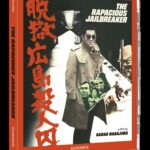Notepad++ is a favorite text editor for many due to its speed, flexibility, and extensive plugin ecosystem. Among these plugins, the Compare Plugin Notepad, specifically ComparePlus, stands out as a powerful tool for anyone who needs to meticulously compare text files. Whether you are a developer, writer, or data analyst, the ability to quickly identify differences between documents is invaluable. ComparePlus elevates the standard Notepad++ experience by offering a suite of advanced comparison features directly within your familiar text editor environment.
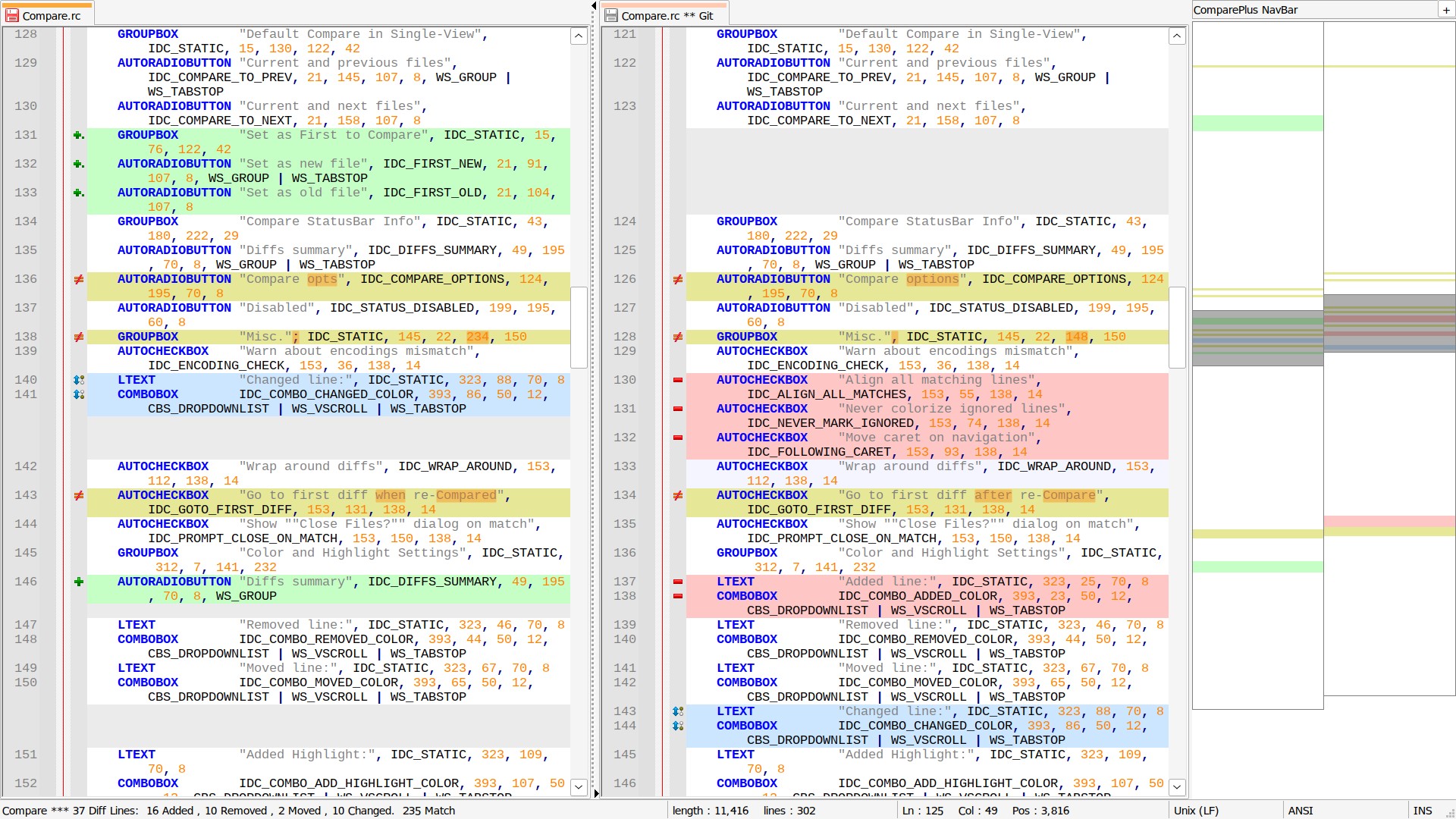 ComparePlus plugin in Notepad++ showing side-by-side file comparison with highlighted differences
ComparePlus plugin in Notepad++ showing side-by-side file comparison with highlighted differences
Key Features of the Compare Plugin Notepad – ComparePlus
ComparePlus is more than just a basic compare plugin notepad tool. It’s designed for users who demand precision and efficiency in their text comparisons. Here’s a breakdown of its core functionalities:
- Side-by-Side File Comparison: The plugin displays two files in a synchronized side-by-side view, immediately highlighting the differences. This visual approach makes it easy to scan and understand the changes between versions of a document or code.
- Selection-Based Comparison: Need to compare only specific sections of files? ComparePlus allows you to select portions of text within two files and compare just those selections, saving time and focusing on relevant segments.
- Unique Line Identification: Beyond highlighting differences, ComparePlus can pinpoint lines that are unique to each file. This is incredibly useful for merging documents, identifying missing information, or cleaning up redundant data.
- Version Control Diffing (Git & SVN): For developers, ComparePlus integrates directly with Git and SVN. By leveraging libgit2 and sqlite libraries, it can diff your current file against your Git repository or SVN history. This feature brings version control directly into your text editing workflow, allowing for quick checks against committed versions.
- Compare Against Last Save: Quickly see what changes you’ve made since the last time you saved a file. This feature is excellent for tracking recent edits and ensuring you haven’t unintentionally altered important sections.
- Clipboard Comparison: Compare the contents of a file against any text you have copied to your clipboard. This is handy for quickly checking modifications against notes, web snippets, or any other copied text.
ComparePlus also offers extensive customization options. You can tailor the comparison to ignore whitespace, case differences, or even use regular expressions for more complex ignore rules. The plugin’s ability to detect moved blocks of text and display character-level differences provides an unparalleled level of detail in your comparisons. You can even have multiple comparison sessions active simultaneously, managing and viewing several file pairs at once.
Installation of ComparePlus: Your Notepad++ Compare Plugin
Installing ComparePlus as your compare plugin notepad solution is straightforward. It’s compatible with Notepad++ versions 8.4.2 and above.
Automatic Installation (Recommended for Notepad++ v8.4.5+):
- Open Notepad++.
- Navigate to
Plugins>Plugins Admin.... - Search for “ComparePlus” in the Plugins Admin dialog.
- Select “ComparePlus” and click “Install”.
- Restart Notepad++ when prompted to complete the installation.
Manual Installation (For all compatible versions):
- Download the appropriate ComparePlus release zip file from the official releases page. Choose the version that matches your Notepad++ architecture (x86, x64, or ARM64).
- In your Notepad++ program folder, locate the
pluginsfolder (typically%Notepad++_program_folder%plugins). - Create a new folder named
ComparePluswithin thepluginsfolder. - Extract the contents of the downloaded zip file into the newly created
ComparePlusfolder. This should includeComparePlus.dlland alibssub-folder containinglibgit2.dllandsqlite.dll. - Restart Notepad++.
Once installed, ComparePlus will be accessible from the Plugins menu in Notepad++.
Why Choose ComparePlus as Your Compare Plugin for Notepad?
ComparePlus is not just another compare plugin notepad option; it is a significant upgrade over basic comparison tools. Its rich feature set, customization options, and seamless integration with Notepad++ make it an indispensable tool for anyone working with text files. From simple text comparisons to complex code diffs against version control, ComparePlus provides the tools you need to work efficiently and accurately. Its continuous development and active community ensure that it remains a leading plugin for Notepad++.
For users seeking a robust, feature-rich, and customizable compare plugin notepad, ComparePlus is the definitive choice. Enhance your Notepad++ experience and streamline your text comparison tasks by installing ComparePlus today.