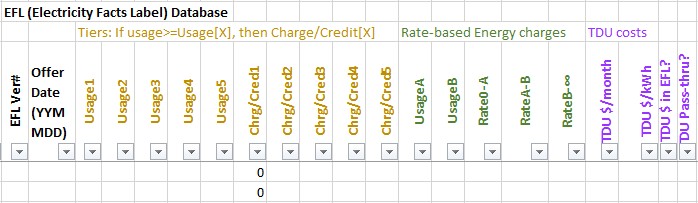Comparing electricity plans in Texas can be overwhelming, but if you’re comfortable with Excel, you can take control and make informed decisions. RateGrinder, an Excel spreadsheet tool, allows you to directly compare electricity plans, including those from PowerToChoose.org, by modeling them yourself. This is particularly useful for evaluating your current plan or exploring new offers from Retail Electric Providers (REPs) or brokers. Here’s how to utilize RateGrinder using the Electricity Facts Label (EFL) information.
Start by downloading the RateGrinder spreadsheet, available at TexasPowerGuide.com, and navigate to the ‘Database’ worksheet tab.
Locate the ‘EFL Database’ section by clicking the expand box above column ‘BJ’. This section is designed for you to input crucial pricing details extracted directly from the EFL of any electricity plan you are considering.
Identify a row that is mostly blank and contains “[Enter you own offer]” in the ‘Product’ column. If these are not immediately visible, ensure no filters are active that might be hiding rows. In your chosen blank row, proceed to fill in all columns highlighted with pink headings. These columns (TDU Area, REP, Product, etc.) require data directly obtainable from your plan’s EFL document.
Understanding Tiered Charges in Texas Electricity Plans
Many Texas REPs implement tiered charges or credits based on your monthly electricity usage. RateGrinder is equipped to handle these complexities. Columns [BM – BV] are specifically designed to capture these tiered pricing structures using a lookup table. This system calculates a single charge or credit amount depending on your electricity consumption falling within specific usage tiers.
To input tiered charges, enter the usage ranges and corresponding charges or credits in the ‘Usage[X]’ and ‘Charge/Credit[X]’ columns. It’s crucial to input a value for ‘Usage1’, even if it’s zero, to correctly define the starting point of the first tier.
Example 1: Suppose REP “A” charges a flat fee of $7.95 for any usage under 1000 kWh per month. In RateGrinder, you would model this as: Usage1=0, Chrg/Cred1=7.95; Usage2=1000, Chrg/Cred2=0. This setup indicates a $7.95 charge for usage from 0 to 999 kWh and no additional charge for usage above 1000 kWh within this tiering structure.
Example 2: Consider REP “B” which offers a $60 credit for usage between 1000 kWh and 2000 kWh per month. Model this in RateGrinder as: Usage1=0, Chrg/Cred1=0; Usage2=1000, Chrg/Cred2=(-60); Usage3=2001, Chrg/Cred3=0. The negative value (-60) signifies a credit. This setup models no credit for usage under 1000 kWh, a $60 credit for usage between 1000 kWh and 2000 kWh, and no credit for usage above 2000 kWh.
Inputting Rate-Based Charges for Texas Electricity Plans
Rate-based charges, which are costs per kWh of electricity used, are also common in Texas electricity plans. RateGrinder handles these through columns [BW – CG], accommodating up to 5 different rate tiers. These tiers are defined by three breakpoints (A, B, C, D) and the four usage ranges they delineate: [zero to A], [A to B], [B to C], and [C to D], and [D to ∞]. If breakpoints A, B, C, and D are left blank, they default to zero.
Example 1: If REP “A” charges a consistent energy rate of 4.3 ¢/kWh regardless of usage. Model this in RateGrinder by setting: RateD-∞=0.043. This assigns a flat rate of $0.043 per kWh for all usage from zero upwards.
Example 2: REP “B” charges different rates based on usage: 8.1 ¢/kWh for 0-2000 kWh usage and 3.7 ¢/kWh for usage exceeding 2000 kWh. To model this tiered rate structure, input: UsageD=2000, RateC-D=0.081, and RateD-∞=0.037. This configuration sets the rate at $0.081 per kWh for usage up to 2000 kWh and reduces it to $0.037 per kWh for any usage beyond 2000 kWh.
Accounting for TDU Charges in Texas Electricity Price Comparisons
In Texas, Transmission and Distribution Utilities (TDUs) impose their own charges for service delivery. Most electricity plans transparently pass these TDU charges on to consumers, often as separate line items. If your EFL itemizes TDU charges, input the monthly flat charge and per-kWh usage charge in columns CH and CI respectively, and enter ‘Y’ in column CJ. If TDU charges are not itemized, enter ‘N’ in column CJ.
Example 1: REP “A” explicitly states they pass through all Centerpoint TDU charges without any markup, which are $5.47 per month and 3.88 ¢/kWh. Model this in RateGrinder as: TDU $/month=5.47, TDU $/kWh=0.0388, TDU $ in EFL?=”Y”.
Example 2: REP “B” also claims to pass through TDU charges without markup but lists the TDU per-kWh charge slightly differently at 4.06 ¢/kWh, while the monthly charge remains the same. Model this scenario as: TDU $/month=5.47, TDU $/kWh=0.0406, TDU $ in EFL?=”Y”.
It’s essential to verify the accuracy of your data entry. Check if the calculated average prices in blue Columns CP/CQ/CR align with the ‘average price’ claims in the EFL at 500, 1000, and 2000 kWh usage levels. Discrepancies indicate potential errors in your input that need correction. Sometimes, you might need to estimate TDU charges if they are not clearly specified in the EFL. The ‘TDU_Info’ tab in RateGrinder can provide helpful reference data. Minor discrepancies (within 0.1¢) might be due to EFL rounding errors, as EFLs, despite their legal standing, are not always perfectly precise.
Regarding TDU charge pass-through, if the EFL’s ‘Electricity Price’ or ‘Can my price change…’ sections state or imply that TDU charges are passed through without markup, input ‘Y’ in column CJ. If the EFL combines TDU charges with energy charges and indicates neither will change, use ‘N’. If it’s unclear, use ‘?’ in column CJ.
Note that if column CJ is set to ‘Y’, the calculated prices in columns CP/CQ/CR might fluctuate if the EFL used outdated TDU rates. This is acceptable as RateGrinder aims to standardize all plan comparisons using the most current TDU charges.
Finalizing Your Electricity Plan Comparison
Once you’ve entered all the necessary data, RateGrinder will display an annual cost projection in column CT and Heat Map rate indicators for various usage levels. To effectively compare plans, sort column CT from “smallest to largest”. This will rank the plans based on projected annual cost for your specific electricity usage, helping you identify the most cost-effective options.
If you encounter any difficulties or uncertainties, don’t hesitate to examine the EFL of a plan already present in the RateGrinder database. Comparing your entries with these examples can offer further clarification and guidance, ensuring you accurately use Xls To Compare Electricity Prices In Texas and find the best plan for your needs.