At COMPARE.EDU.VN, we understand the frustration when your redstone comparator isn’t functioning as expected; therefore, we offer you solutions, helping you troubleshoot common issues, understand the mechanics, and optimize your redstone circuits. By understanding the intricacies of redstone comparators, signal strengths, and circuit designs, you can create efficient and reliable redstone contraptions. Whether you’re a beginner or an experienced player, mastering redstone comparators opens up a world of possibilities in Minecraft automation, enabling you to build intricate systems with ease, maximizing efficiency and optimizing performance.
1. Understanding Redstone Comparators
Redstone comparators are essential components in Minecraft for manipulating and controlling redstone signals. To diagnose “Why Is My Redstone Comparator Not Working,” it’s crucial to understand their fundamental functions and modes. Comparators have three primary functions: signal comparison, signal subtraction, and signal strength maintenance.
- Signal Comparison: The comparator compares the signal strength from its back input with the strongest signal from either of its side inputs. If the back input signal is stronger than the side input, the comparator outputs a signal equal to the back input.
- Signal Subtraction: When activated via right-click, the comparator enters subtraction mode. In this mode, it subtracts the strength of the side input signal from the back input signal. The resulting difference is the output signal strength.
- Signal Strength Maintenance: If there are no side inputs, the comparator simply maintains the signal strength from the back input and outputs it without any change.
Understanding these functions is the first step in troubleshooting any issues you might encounter.
2. Common Reasons for Redstone Comparator Malfunctions
Several factors can cause a redstone comparator to malfunction. Identifying these common pitfalls is essential for efficient troubleshooting.
2.1. Insufficient Power Input
A comparator requires a minimum signal strength of 1 to function. If the input signal strength is zero, the comparator will not output any signal.
2.2. Incorrect Comparator Mode
Comparators have two modes: comparison and subtraction. Ensure the comparator is in the correct mode for your intended function. A right-click toggles between these modes. An indicator light at the front of the comparator signifies subtraction mode.
2.3. Weak Signal Strength
Redstone signals weaken as they travel through redstone dust. After 15 blocks, the signal diminishes to zero. Ensure your signal remains strong enough to reach the comparator.
2.4. Block Updates
Comparators are sensitive to block updates. Changes to adjacent blocks can affect their state. Ensure there are no unintended block updates interfering with the comparator’s operation.
2.5. Side Input Interference
The comparator prioritizes the stronger of its two side inputs. If an unintended signal is entering from the side, it can disrupt the comparator’s expected behavior.
2.6. Glitches and Bugs
Although rare, glitches can occur. If all other troubleshooting steps fail, consider the possibility of a bug and try rebuilding the circuit.
3. Diagnosing Comparator Issues Step-by-Step
When faced with a non-functional comparator, follow these steps to systematically diagnose the problem.
3.1. Verify Power Input
- Check Signal Strength: Use a redstone torch or lever to provide a direct signal to the back of the comparator.
- Monitor with Redstone Dust: Place redstone dust leading to the comparator to visualize the signal strength. Each block of dust displays the signal strength.
3.2. Inspect Comparator Mode
- Check the Front Light: Ensure the front light is on or off, depending on the required mode (subtraction or comparison).
- Toggle Mode: Right-click the comparator to switch between modes and observe if the behavior changes.
3.3. Assess Signal Strength
- Use Redstone Repeaters: Place repeaters along the redstone line to boost the signal every 15 blocks.
- Minimize Distance: Reduce the distance between the power source and the comparator to maintain signal strength.
3.4. Identify Block Updates
- Isolate the Circuit: Disconnect parts of the circuit to identify if a specific section causes interference.
- Remove Unnecessary Blocks: Clear any non-essential blocks near the comparator that might trigger updates.
3.5. Check Side Inputs
- Isolate Side Inputs: Disconnect side inputs to check if they are interfering with the back input signal.
- Use Blocks to Shield: Place solid blocks to prevent stray signals from reaching the side inputs.
3.6. Rebuild the Circuit
- Rebuild from Scratch: If the comparator continues to malfunction, rebuild the circuit from scratch to eliminate potential hidden errors.
4. Advanced Comparator Applications and Troubleshooting
Beyond basic troubleshooting, understanding advanced comparator applications can help refine your redstone skills and address more complex issues.
4.1. Item Detection
Comparators can detect the number of items in containers like chests, hoppers, and droppers.
- Signal Strength Output: The signal strength output corresponds to the fill level of the container. An empty container outputs a signal strength of 0, while a full container outputs a signal strength of 15.
- Troubleshooting: Ensure the container is directly connected to the back of the comparator and that the container contains items.
4.2. Measuring Inventory Levels
Create systems that measure precise inventory levels.
- Signal Calibration: Calibrate the comparator output to specific item counts.
- Example Use: Use this setup to create automatic sorting systems or low-stock alerts.
4.3. Creating Logic Gates
Comparators can function as logic gates like AND, OR, and XOR gates.
- AND Gate: Combine comparators to create an AND gate where both inputs must be high for the output to be high.
- OR Gate: Configure comparators to output a high signal if either input is high.
- XOR Gate: Construct an XOR gate using comparators, ensuring the output is high only when one input is high, and the other is low.
4.4. Building Memory Cells
Comparators can be used in memory cells to store binary information.
- RS NOR Latch: Use comparators to build an RS NOR latch that can store a single bit of information.
- Application: Implement memory cells in more complex redstone circuits for advanced automation.
5. Optimizing Comparator Circuits for Performance
Efficient comparator circuits are essential for complex redstone contraptions. Consider these optimization techniques.
5.1. Minimizing Signal Delay
- Direct Connections: Use direct connections between components to reduce signal delay.
- Avoid Long Dust Lines: Minimize long redstone dust lines, which introduce delays due to signal propagation.
5.2. Using Redstone Repeaters Wisely
- Signal Boosting: Use repeaters to boost signal strength over long distances.
- Timing Control: Repeaters can also control the timing of signals, introducing deliberate delays when necessary.
5.3. Reducing Block Update Lag
- Solid Blocks: Use solid blocks to isolate comparator circuits from unnecessary block updates.
- Observer Blocks: Use observer blocks carefully, as they can trigger many updates.
5.4. Powering Techniques
- Direct Powering: Power comparators directly using levers or redstone blocks for a consistent signal.
- Indirect Powering: Use indirect powering methods like target blocks to activate comparators in specific conditions.
5.5. Compact Circuit Design
- Vertical Stacking: Use vertical stacking to create compact comparator circuits, saving space.
- Hidden Components: Hide redstone components within walls or floors to maintain aesthetics.
6. Case Studies: Real-World Comparator Problems and Solutions
Examining real-world scenarios can provide practical insights into comparator troubleshooting.
6.1. The Failing Item Sorter
- Problem: An item sorter malfunctions, incorrectly routing items.
- Diagnosis: The comparator reading the item count in the hopper is not outputting the correct signal strength due to inconsistent item flow.
- Solution: Implement a clock circuit to pulse the hopper, ensuring a steady flow of items and a consistent reading from the comparator.
6.2. The Unreliable Piston Door
- Problem: A piston door opens and closes erratically.
- Diagnosis: A comparator is being affected by nearby block updates, causing it to switch states unpredictably.
- Solution: Isolate the comparator with solid blocks and use a more stable redstone signal source.
6.3. The Inconsistent Redstone Clock
- Problem: A redstone clock built with comparators stops working intermittently.
- Diagnosis: The comparator in the clock circuit is not receiving a consistent signal due to power fluctuations.
- Solution: Ensure the power source is stable and use repeaters to maintain the signal strength throughout the clock circuit.
7. Redstone Comparator Circuit Examples
Here are a few example comparator circuits with explanations of how they work and common troubleshooting tips.
7.1. Basic Item Detector
- Function: Detects when a chest contains at least one item.
- Components: Chest, comparator, redstone dust, and output device (e.g., a lamp or piston).
- Circuit: Place the comparator behind the chest, with redstone dust leading to the output device.
- Troubleshooting: Ensure the comparator is in comparison mode and the chest is directly behind the comparator.
7.2. Advanced Item Counter
- Function: Outputs a signal strength proportional to the number of items in a container.
- Components: Hopper, chest, comparator, and redstone dust.
- Circuit: Place a hopper feeding into a chest, with the comparator behind the chest. The output signal strength corresponds to the fill level of the chest.
- Troubleshooting: Calibrate the signal strength by adjusting the number of items in the chest.
7.3. Simple Logic Gate (AND)
- Function: Outputs a signal only when both inputs are active.
- Components: Two input sources (e.g., levers), two comparators, and redstone dust.
- Circuit: Connect each input to a comparator, and then combine their outputs into a single line using redstone dust.
- Troubleshooting: Ensure both comparators are in comparison mode and properly powered.
7.4. Memory Cell (RS NOR Latch)
- Function: Stores a single bit of information.
- Components: Two comparators, two input sources (e.g., buttons), and redstone dust.
- Circuit: Create a feedback loop using the comparators, such that the output of one comparator affects the input of the other.
- Troubleshooting: Ensure the circuit is properly initialized and the inputs are correctly configured.
8. How COMPARE.EDU.VN Can Help You Master Redstone Comparators
COMPARE.EDU.VN provides a wealth of resources to help you master redstone comparators and redstone circuits.
8.1. Detailed Guides and Tutorials
Access in-depth guides and step-by-step tutorials on various comparator applications, from basic item detection to advanced logic gates. These resources are designed to cater to both beginners and experienced redstone engineers.
8.2. Interactive Circuit Simulations
Use interactive circuit simulations to test and refine your comparator designs before implementing them in Minecraft. Simulate different scenarios and troubleshoot potential issues in a risk-free environment.
8.3. Community Forum and Expert Support
Join the COMPARE.EDU.VN community forum to ask questions, share your designs, and receive expert support from experienced redstone engineers. Collaborate with other players to solve complex problems and optimize your circuits.
8.4. Real-World Examples and Case Studies
Explore real-world examples and case studies showcasing how comparators are used in various Minecraft projects. Learn from the successes and failures of other players, gaining valuable insights into best practices and troubleshooting techniques.
8.5. Comparison Tools for Redstone Components
Use our comparison tools to evaluate different redstone components and identify the best options for your projects. Compare specifications, performance metrics, and user reviews to make informed decisions.
9. Frequently Asked Questions (FAQ) About Redstone Comparators
9.1. Why is my comparator not outputting a signal?
Ensure the comparator has sufficient power input (signal strength of at least 1), is in the correct mode (comparison or subtraction), and that there are no interfering side inputs.
9.2. How do I switch a comparator between comparison and subtraction mode?
Right-click the comparator to toggle between comparison and subtraction mode. An indicator light at the front signifies subtraction mode.
9.3. How do I boost the signal strength of a comparator output?
Use redstone repeaters to boost the signal strength every 15 blocks.
9.4. Can comparators detect the number of items in a container?
Yes, comparators can detect the number of items in containers like chests, hoppers, and droppers. The output signal strength corresponds to the fill level of the container.
9.5. How do I prevent block updates from interfering with my comparator circuit?
Use solid blocks to isolate the comparator circuit from unnecessary block updates.
9.6. What is the maximum signal strength output of a comparator?
The maximum signal strength output of a comparator is 15.
9.7. How do I use a comparator to create a logic gate?
Combine comparators to create logic gates like AND, OR, and XOR gates by configuring them to output signals based on specific input conditions.
9.8. Can I use comparators to build memory cells?
Yes, comparators can be used in memory cells to store binary information, such as in an RS NOR latch.
9.9. Why is my item sorter not working correctly?
Check that the comparator reading the item count in the hopper is outputting the correct signal strength and that the item flow is consistent.
9.10. How do I ensure my redstone clock built with comparators is stable?
Ensure the power source is stable, and use repeaters to maintain the signal strength throughout the clock circuit.
10. Tips and Tricks for Advanced Comparator Use
Here are some advanced tips and tricks to enhance your comparator skills.
10.1. Using Comparator Outputs for Analog Signals
Comparators can output analog signals based on the fill level of containers or other variable inputs. Use these analog signals to control more complex systems.
10.2. Creating Variable Delays with Comparators
Combine comparators with redstone dust and repeaters to create variable delay circuits, allowing precise control over signal timing.
10.3. Implementing Advanced Logic Functions
Explore more complex logic functions by combining multiple comparators in creative ways. For example, build a full adder circuit for binary arithmetic.
10.4. Optimizing Item Sorting Systems
Enhance item sorting systems by using comparators to detect specific item types and quantities, ensuring efficient routing and storage.
10.5. Securing Your Redstone Circuits
Implement security measures in your redstone circuits by using comparators to detect unauthorized access or tampering. For example, create a hidden door that only opens with the correct item combination.
11. The Future of Redstone Comparators in Minecraft
As Minecraft continues to evolve, redstone comparators will likely remain a fundamental component for automation and circuit design. Keep an eye out for future updates that may introduce new comparator features or functionalities.
11.1. Potential New Features
Consider potential new comparator features such as adjustable hysteresis, allowing for more precise control over signal thresholds.
11.2. Integration with New Blocks
Explore how comparators can be integrated with new blocks and game mechanics to create even more advanced and innovative redstone contraptions.
11.3. Community Innovations
Stay connected with the Minecraft community to discover new and creative ways to use redstone comparators. Share your own innovations and contribute to the collective knowledge.
12. Stay Updated with COMPARE.EDU.VN
Keep visiting COMPARE.EDU.VN for the latest guides, tutorials, and resources on redstone comparators and redstone circuits. Our goal is to provide you with the knowledge and tools you need to master redstone engineering in Minecraft.
By understanding the fundamentals, diagnosing common issues, and optimizing your circuits, you can unlock the full potential of redstone comparators and create incredible automation systems. So, the next time you ask, “Why is my redstone comparator not working?”, you’ll have the knowledge to troubleshoot and resolve the problem efficiently.
Ready to elevate your redstone skills and build the most impressive contraptions in Minecraft? Visit COMPARE.EDU.VN today to explore our comprehensive guides, interactive simulations, and expert community support.
For further assistance, contact us at:
Address: 333 Comparison Plaza, Choice City, CA 90210, United States
WhatsApp: +1 (626) 555-9090
Website: COMPARE.EDU.VN
Let COMPARE.EDU.VN be your trusted partner in mastering redstone comparators and building extraordinary redstone creations. Get all the information you need in one place and make an informed decision.
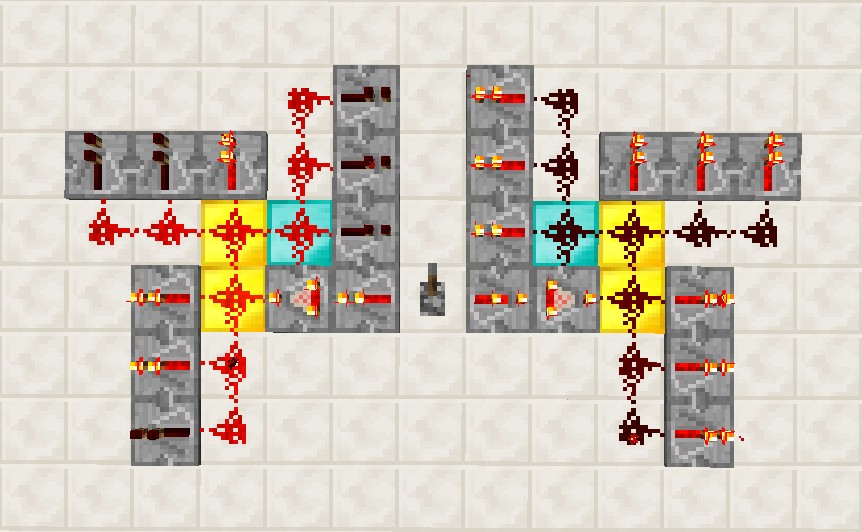 Redstone Subtraction Clock
Redstone Subtraction Clock
13. Understanding Redstone Signal Strength in Comparator Circuits
13.1. How Signal Strength Affects Comparator Functionality
Redstone signal strength is a critical factor in how comparators operate. A comparator analyzes the signal strength it receives and responds accordingly, which is why understanding how signals propagate and diminish is essential for effective circuit design.
- Signal Propagation: A redstone signal starts at a strength of 15 and decreases by 1 for each block it travels through via redstone dust.
- Comparator Response: The comparator uses these signal strengths to perform its comparison or subtraction operations, and any miscalculation can lead to malfunctions.
13.2. Visualizing Signal Strength
To better understand and troubleshoot signal strength issues, you can use visual aids within Minecraft.
- Redstone Dust Display: Each piece of redstone dust visually represents the signal strength, allowing you to trace and identify weak points in your circuit.
- Redstone Repeaters: These not only boost the signal back to its maximum strength but also serve as indicators of signal degradation.
13.3. Optimizing Signal Strength in Comparator Circuits
To ensure your comparators function correctly, optimize your circuits for consistent and adequate signal strength.
- Strategic Repeater Placement: Position repeaters every 15 blocks to maintain maximum signal strength throughout your circuit.
- Direct Connections: Use direct connections from power sources to minimize signal loss, especially in critical sections of your circuit.
14. Advanced Redstone Comparator Logic
14.1. Building Complex Logic Gates with Comparators
Comparators are incredibly versatile and can be combined to form complex logic gates beyond simple AND, OR, and XOR configurations.
- NAND Gate: Construct a NAND gate by combining a comparator and an inverter (NOT gate), allowing for more complex circuit logic.
- NOR Gate: Similarly, a NOR gate can be created for scenarios where the output is only high if both inputs are low.
14.2. Utilizing Comparators in State Machines
State machines are essential for creating advanced automated systems in Minecraft. Comparators can play a pivotal role in these machines.
- State Transitions: Use comparators to detect specific conditions, triggering transitions between different states in your machine.
- Conditional Logic: Implement complex conditional logic by combining comparators with other redstone components, allowing for nuanced control over your systems.
14.3. Creating Pulse Extenders and Shorteners
Comparators can be used to manipulate the duration of redstone pulses, providing greater control over timing in your circuits.
- Pulse Extenders: Extend short pulses to longer durations, ensuring that subsequent components have enough time to react.
- Pulse Shorteners: Conversely, shorten long pulses to create brief signals for specific applications.
15. Troubleshooting Common Comparator Circuit Design Flaws
15.1. Overlapping Signals and Interference
One common issue in complex redstone circuits is overlapping signals causing interference. This can lead to unpredictable behavior and malfunctioning comparators.
- Signal Isolation: Use solid blocks to isolate different sections of your circuit, preventing signals from bleeding into unintended areas.
- Strategic Layout: Plan your circuit layout carefully, ensuring that signal paths are clear and do not intersect unnecessarily.
15.2. Block Update Sensitivity
Comparators are highly sensitive to block updates, which can cause them to trigger unexpectedly.
- Buffered Inputs: Use buffers to isolate comparators from direct block updates, stabilizing their behavior.
- Observer Block Placement: Be mindful of observer block placement, as they can trigger numerous updates that affect comparator performance.
15.3. Inconsistent Item Flow in Item Sorters
Item sorters are a common application for comparators, but inconsistent item flow can lead to sorting errors.
- Clocked Hoppers: Implement a clock circuit to pulse hoppers, ensuring a consistent and regulated flow of items.
- Item Stack Management: Optimize item stack management to prevent items from getting stuck or misrouted.
16. Advanced Redstone Comparator Applications in Automated Systems
16.1. Automated Farms
Comparators can significantly enhance the efficiency of automated farms in Minecraft.
- Crop Detection: Use comparators to detect when crops are fully grown, triggering harvesting mechanisms.
- Automatic Replenishment: Implement systems that automatically replenish seeds or other necessary items based on comparator readings.
16.2. Automated Storage Systems
Efficient storage is crucial in large Minecraft projects, and comparators can help create sophisticated automated storage systems.
- Item Sorting: Use comparators to sort items into specific storage containers, keeping your base organized.
- Capacity Monitoring: Monitor storage container capacity and trigger alerts when they are full or running low.
16.3. Advanced Security Systems
Comparators can be integrated into security systems to protect your base from intruders.
- Motion Detection: Use comparators to detect player movement in unauthorized areas, triggering alarms or defensive mechanisms.
- Password-Protected Doors: Create password-protected doors using comparators to verify complex input sequences.
17. Best Practices for Maintaining Reliable Comparator Circuits
17.1. Regular Inspection and Testing
Regular inspection and testing are essential for maintaining the reliability of your comparator circuits.
- Scheduled Check-Ups: Set aside time to periodically inspect your circuits for any signs of wear or malfunction.
- Thorough Testing: Test all functionalities to ensure they are operating as expected.
17.2. Documentation and Labeling
Proper documentation and labeling can significantly simplify troubleshooting and maintenance.
- Detailed Schematics: Create detailed schematics of your circuits, noting the purpose of each component.
- Clear Labeling: Label all components and signal paths to make it easier to identify and trace issues.
17.3. Backup and Redundancy
Implementing backup and redundancy can prevent catastrophic failures in your automated systems.
- Backup Circuits: Create backup circuits that can take over in case of primary circuit failure.
- Redundant Components: Use redundant components to ensure that a single point of failure does not cripple your entire system.
18. Community Resources and Learning Opportunities
18.1. Online Forums and Communities
Engage with online forums and communities dedicated to redstone engineering to learn from experienced players and share your own creations.
- Minecraft Forums: Participate in discussions and seek advice from fellow redstone enthusiasts.
- Reddit (r/redstone): Share your designs and get feedback from a vibrant community of redstone engineers.
18.2. YouTube Tutorials and Guides
Numerous YouTube channels offer excellent tutorials and guides on redstone comparators and circuit design.
- Mumbo Jumbo: Learn from one of the most popular Minecraft YouTubers, known for his clear and informative redstone tutorials.
- ইলুমিনাতি: Explore advanced redstone concepts with ইলুমিনাতি’s in-depth guides.
18.3. Educational Websites and Resources
Several websites offer comprehensive resources on redstone engineering.
- Minecraft Wiki: Consult the Minecraft Wiki for detailed information on redstone components and game mechanics.
- COMPARE.EDU.VN: Access our guides, tutorials, and community support to master redstone comparators and circuit design.
19. The Role of COMPARE.EDU.VN in Redstone Education
COMPARE.EDU.VN is committed to providing you with the best resources for mastering redstone comparators and Minecraft automation.
19.1. Comprehensive Guides and Tutorials
Our detailed guides and step-by-step tutorials cover a wide range of comparator applications, from basic to advanced.
19.2. Interactive Simulations
Use our interactive simulations to experiment with comparator circuits in a risk-free environment.
19.3. Expert Community Support
Join our community forum to ask questions, share your designs, and receive expert support from experienced redstone engineers.
19.4. Real-World Case Studies
Explore real-world case studies showcasing how comparators are used in various Minecraft projects.
19.5. Comparison Tools
Use our comparison tools to evaluate different redstone components and identify the best options for your projects.
20. Mastering Redstone Comparators: Final Thoughts
By understanding the fundamentals, diagnosing common issues, optimizing your circuits, and engaging with the community, you can unlock the full potential of redstone comparators and create incredible automation systems in Minecraft. Remember to leverage the resources available at COMPARE.EDU.VN to enhance your redstone engineering skills.
Whether you’re building automated farms, sophisticated storage systems, or advanced security measures, redstone comparators are an indispensable tool in your Minecraft arsenal. Keep experimenting, keep learning, and keep pushing the boundaries of what’s possible with redstone!
Don’t let comparator issues hold you back. Visit COMPARE.EDU.VN today to access comprehensive guides, interactive simulations, and expert community support.
Contact us for further assistance:
Address: 333 Comparison Plaza, Choice City, CA 90210, United States
WhatsApp: +1 (626) 555-9090
Website: COMPARE.EDU.VN
Let compare.edu.vn be your ultimate resource for mastering redstone comparators and building extraordinary redstone creations. Get all the information you need in one place and make an informed decision.