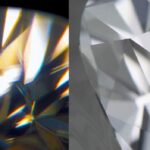At COMPARE.EDU.VN, we understand the importance of clarity in the digital world. What Is Mb Compared To Gb? It is a common question and this article will explore the differences between megabytes (MB) and gigabytes (GB), offering you a clear understanding of their uses, speed implications, and more. Consider this your go-to guide for navigating digital storage and data transfer. Learn about data volume, data transfer rates, and storage capacity with our in-depth guide.
1. Understanding Data Units: Bytes, Kilobytes, Megabytes, and Gigabytes
Before diving into a direct comparison of MB and GB, it’s crucial to understand the hierarchy of data units. This will provide a solid foundation for grasping their relative sizes and practical applications. We’ll begin with the smallest unit and work our way up.
1.1 The Foundation: The Byte
The byte is the fundamental unit of digital information. Think of it as the atom of the digital world.
- Definition: A byte consists of 8 bits. A bit (binary digit) is the smallest unit of data in a computer, representing either a 0 or a 1.
- What it Holds: A byte can represent a single character, such as a letter, number, or symbol.
- Example: The letter “A” requires one byte of storage.
1.2 Stepping Up: The Kilobyte (KB)
The kilobyte (KB) is the next step up in the data unit hierarchy. It represents a larger amount of data than a single byte.
- Definition: A kilobyte is approximately 1,024 bytes. The “kilo” prefix typically means 1,000, but in computer science, it refers to 2^10 (1,024).
- What it Holds: A kilobyte can hold a small text document, a simple graphic, or a short snippet of audio.
- Example: A plain text file containing a few paragraphs might be around 10 KB in size.
1.3 The Megabyte (MB): A Significant Leap
The megabyte (MB) marks a more significant leap in data storage capacity. It’s a unit commonly used for describing the size of files and storage media.
- Definition: A megabyte is approximately 1,024 kilobytes, or 1,048,576 bytes.
- What it Holds: A megabyte can store a high-resolution photograph, a few minutes of audio, or a small video file.
- Example: A digital photo taken with a smartphone might be 2-5 MB in size.
1.4 The Gigabyte (GB): A Substantial Capacity
The gigabyte (GB) represents a substantial amount of data. It is widely used to measure the storage capacity of hard drives, USB drives, and other storage devices.
- Definition: A gigabyte is approximately 1,024 megabytes, or 1,073,741,824 bytes.
- What it Holds: A gigabyte can store hundreds of photos, hours of audio, or a full-length movie.
- Example: A typical USB flash drive might have a capacity of 32 GB or 64 GB.
By understanding this hierarchy, you can better appreciate the relative sizes of MB and GB and how they relate to the data you use every day. This understanding is essential for making informed decisions about storage, data transfer, and usage.
2. MB Defined: Understanding Megabytes
Megabytes are a common unit of measurement in the digital world, particularly when dealing with file sizes, storage capacity, and data transfer rates. Understanding what a megabyte represents is crucial for managing your digital resources effectively.
2.1 What is a Megabyte (MB)?
A megabyte (MB) is a unit of information or computer storage equal to approximately 1,048,576 bytes (2^20 bytes). It is a multiple of the byte, a fundamental unit of digital information.
2.2 Common Uses of Megabytes
Megabytes are used in various contexts:
- File Sizes: The size of documents, images, audio files, and small video clips are often measured in megabytes.
- Storage Capacity: The storage capacity of older floppy disks, CDs, and early memory cards were typically measured in megabytes.
- Data Transfer Rates: Internet speeds and data transfer rates were sometimes expressed in megabytes per second (MBps), although this is becoming less common as speeds increase.
2.3 Examples of MB in Real-World Scenarios
To better understand the magnitude of a megabyte, consider these examples:
- Photos: A high-resolution photo taken with a smartphone might range from 2 MB to 5 MB.
- Audio Files: A three-minute MP3 song might be around 3 MB to 5 MB.
- Documents: A text-heavy document with images might be several megabytes in size.
- Software: Small applications or software programs might be a few megabytes in size.
2.4 Limitations of MB in Modern Computing
While megabytes were once a standard measure of data storage, they are becoming less relevant in modern computing due to the increasing size of files and storage devices. For example, a modern video game can easily exceed 50 GB, making the megabyte a less practical unit for describing its size.
2.5 The Role of MB in Data Transfer
In the context of data transfer, megabytes are often used to describe the amount of data transferred over a network connection. For instance, your internet plan might allow you to download a certain number of gigabytes of data per month, but individual files you download might be measured in megabytes.
3. GB Decoded: Exploring Gigabytes
Gigabytes have become a standard unit of measurement for digital storage and data transfer. Understanding what a gigabyte represents is crucial for managing modern digital devices and data usage.
3.1 What is a Gigabyte (GB)?
A gigabyte (GB) is a unit of information or computer storage equal to approximately 1,073,741,824 bytes (2^30 bytes). It is a multiple of the megabyte and is commonly used to measure the storage capacity of hard drives, SSDs, USB drives, and other storage devices.
3.2 Common Uses of Gigabytes
Gigabytes are used in various contexts:
- Storage Capacity: The storage capacity of hard drives, SSDs, USB drives, and memory cards are typically measured in gigabytes.
- Data Usage: Mobile data plans and internet service plans often specify data allowances in gigabytes per month.
- File Sizes: Large files, such as high-resolution videos, software programs, and video games, are often measured in gigabytes.
- System Memory (RAM): The amount of RAM in a computer is typically measured in gigabytes.
3.3 Examples of GB in Real-World Scenarios
To better understand the magnitude of a gigabyte, consider these examples:
- Movies: A high-definition movie might range from 4 GB to 10 GB or more.
- Video Games: Modern video games can range from 20 GB to 100 GB or more.
- Operating Systems: An operating system like Windows or macOS might take up 20 GB to 50 GB of storage space.
- Music Libraries: A large music library with thousands of songs might take up several gigabytes of storage.
3.4 The Significance of GB in Modern Computing
Gigabytes have become increasingly important in modern computing due to the growing size of files and software programs. As technology advances, the demand for storage capacity continues to increase, making the gigabyte a crucial unit of measurement.
3.5 GB in Data Plans and Internet Usage
Gigabytes are commonly used to measure data usage in mobile data plans and internet service plans. Your plan might allow you to use a certain number of gigabytes of data per month, and exceeding that limit can result in additional charges or reduced speeds.
:max_bytes(150000):strip_icc():format(webp)/GettyImages-995873086-5c8a7732c97e7700016ac572.jpg)
4. Key Differences: MB vs GB
Understanding the key differences between megabytes (MB) and gigabytes (GB) is essential for making informed decisions about storage, data usage, and digital resource management. While both are units of data measurement, they represent significantly different quantities and are used in different contexts.
4.1 Size and Capacity
The most fundamental difference between MB and GB is their size. A gigabyte is significantly larger than a megabyte.
- MB: One megabyte is approximately 1,048,576 bytes.
- GB: One gigabyte is approximately 1,073,741,824 bytes, or 1,024 megabytes.
This means that a gigabyte can hold about 1,000 times more data than a megabyte.
4.2 Common Applications
MB and GB are used in different contexts due to their size differences.
- MB: Megabytes are commonly used to measure the size of smaller files, such as documents, images, audio files, and small video clips. They were also used to measure the storage capacity of older storage media like floppy disks and CDs.
- GB: Gigabytes are used to measure the storage capacity of modern storage devices like hard drives, SSDs, USB drives, and memory cards. They are also used to measure data usage in mobile data plans and internet service plans, as well as the size of large files like high-resolution videos, software programs, and video games.
4.3 Practical Implications
The size difference between MB and GB has several practical implications.
- Storage Needs: If you need to store a large number of files, such as photos, videos, or music, you will need a storage device with a capacity measured in gigabytes.
- Data Usage: If you have a limited data plan, you will need to be mindful of how many gigabytes of data you use each month. Streaming videos, downloading large files, and playing online games can quickly consume gigabytes of data.
- File Transfer: When transferring files, the size of the files will determine how long the transfer takes. Larger files measured in gigabytes will take longer to transfer than smaller files measured in megabytes.
4.4 Future Trends
As technology continues to advance, the trend is towards larger file sizes and greater storage needs. This means that gigabytes will become even more important in the future, while megabytes will become less relevant.
5. Examples: Putting MB and GB into Perspective
To truly grasp the difference between megabytes (MB) and gigabytes (GB), let’s look at some concrete examples of how they relate to everyday digital activities. This will help you visualize the amount of data each unit represents and how they impact your storage and data usage.
5.1 Documents and Text Files
- MB: A simple text document, like a plain .txt file, might only be a few kilobytes (KB) in size. Even a more complex document with formatting and a few images might only be a few megabytes. For example, a 50-page Word document with images might be around 2-3 MB.
- GB: You would need thousands of such documents to fill a single gigabyte. A gigabyte could potentially hold hundreds of thousands of plain text documents or thousands of more complex documents.
5.2 Photos
- MB: A high-resolution photo taken with a smartphone might range from 2 MB to 5 MB.
- GB: A single gigabyte could store hundreds of these photos. For example, if each photo is 4 MB, a gigabyte could hold around 250 photos (1024 MB / 4 MB per photo = 256 photos).
5.3 Music
- MB: A typical MP3 song might be around 3 MB to 5 MB.
- GB: A gigabyte could store hundreds of songs. For example, if each song is 4 MB, a gigabyte could hold around 250 songs (1024 MB / 4 MB per song = 256 songs).
5.4 Videos
- MB: A short video clip, like a 30-second video recorded on a smartphone, might be around 20 MB to 50 MB.
- GB: A full-length HD movie might range from 4 GB to 10 GB or more. A gigabyte could store a portion of a movie or several short video clips.
5.5 Software and Applications
- MB: Small applications or software programs might be a few megabytes in size.
- GB: Modern video games can range from 20 GB to 100 GB or more. An operating system like Windows or macOS might take up 20 GB to 50 GB of storage space.
5.6 Data Plans
- MB: Checking your email or browsing a few web pages might only use a few megabytes of data.
- GB: Streaming a movie or downloading a large file can quickly consume several gigabytes of data. A typical mobile data plan might offer a few gigabytes of data per month.
6. Why This Matters: Practical Implications for Users
Understanding the difference between megabytes (MB) and gigabytes (GB) isn’t just about knowing the numbers. It has practical implications for how you manage your digital life, from choosing the right storage devices to optimizing your data usage.
6.1 Choosing Storage Devices
When purchasing storage devices like hard drives, SSDs, USB drives, or memory cards, understanding the difference between MB and GB is crucial.
- Assess Your Needs: Consider how much storage you need based on the types of files you plan to store. If you primarily store documents and photos, a smaller storage device might suffice. If you plan to store videos, games, or large software programs, you’ll need a larger storage device with a capacity measured in gigabytes.
- Consider Future Needs: It’s often wise to purchase a storage device with more capacity than you currently need, as your storage needs are likely to grow over time.
6.2 Managing Data Usage
If you have a limited data plan for your mobile phone or internet service, understanding the difference between MB and GB is essential for managing your data usage.
- Monitor Your Usage: Most devices and service providers offer tools to monitor your data usage. Use these tools to track how much data you’re using each month.
- Optimize Your Settings: Adjust your settings to minimize data usage. For example, you can reduce the quality of streaming videos or disable automatic downloads.
- Be Mindful of Data-Intensive Activities: Be aware that streaming videos, downloading large files, and playing online games can quickly consume gigabytes of data.
6.3 Optimizing File Sizes
Understanding the difference between MB and GB can also help you optimize file sizes to save storage space and reduce data usage.
- Compress Files: Use file compression tools to reduce the size of large files.
- Resize Images: Resize images to reduce their file size without significantly impacting their quality.
- Choose Efficient File Formats: Use efficient file formats like JPEG for images and MP3 for audio to minimize file sizes.
6.4 Making Informed Decisions
Ultimately, understanding the difference between MB and GB empowers you to make more informed decisions about your digital life. Whether you’re choosing a storage device, managing your data usage, or optimizing file sizes, this knowledge will help you get the most out of your technology.
7. Speed Considerations: Mbps and Gbps
In addition to understanding the difference in size between megabytes (MB) and gigabytes (GB), it’s also important to understand the related concepts of megabits per second (Mbps) and gigabits per second (Gbps). These units measure data transfer rates, which determine how quickly data can be transferred over a network connection.
7.1 What are Mbps and Gbps?
- Mbps: Mbps stands for megabits per second. It measures the rate at which data is transferred in millions of bits per second.
- Gbps: Gbps stands for gigabits per second. It measures the rate at which data is transferred in billions of bits per second.
7.2 The Relationship Between Bits and Bytes
It’s important to note the difference between bits and bytes.
- Bit: A bit is the smallest unit of data in a computer, representing either a 0 or a 1.
- Byte: A byte consists of 8 bits.
Therefore, 1 megabyte (MB) is equal to 8 megabits (Mb), and 1 gigabyte (GB) is equal to 8 gigabits (Gb).
7.3 Understanding Data Transfer Rates
Mbps and Gbps are used to measure the speed of internet connections, network connections, and data transfer between devices.
- Internet Speed: Your internet service provider (ISP) typically advertises internet speeds in Mbps or Gbps. For example, a plan might offer speeds of 100 Mbps or 1 Gbps.
- Network Speed: The speed of your home or office network is also measured in Mbps or Gbps.
- Data Transfer Speed: The speed at which you can transfer files between devices, such as copying files from a USB drive to your computer, is measured in Mbps or Gbps.
7.4 Practical Implications for Users
Understanding Mbps and Gbps has several practical implications.
- Choosing an Internet Plan: When choosing an internet plan, consider your needs based on how you use the internet. If you primarily browse the web and check email, a lower speed plan might suffice. If you stream videos, play online games, or download large files, you’ll need a higher speed plan.
- Optimizing Network Performance: Ensure that your network hardware, such as your router and network cables, supports the speeds offered by your internet plan.
- Improving Data Transfer Speed: Use faster storage devices and network connections to improve data transfer speeds.
7.5 Future Trends
As technology continues to advance, the trend is towards faster data transfer rates. Gbps is becoming increasingly common for internet connections and network connections, while Mbps is becoming less relevant.
8. Common Misconceptions About MB and GB
Despite their widespread use, there are several common misconceptions about megabytes (MB) and gigabytes (GB). Addressing these misconceptions can help you better understand these units of measurement and avoid confusion.
8.1 Misconception 1: 1 GB is Exactly 1000 MB
- The Truth: While it’s often said that 1 GB is equal to 1000 MB, the actual value is 1024 MB. This is because computers use a binary system (base 2) rather than a decimal system (base 10).
- Why It Matters: This difference can lead to discrepancies between the advertised storage capacity of a device and the actual usable storage space.
8.2 Misconception 2: MB and Mbps are the Same Thing
- The Truth: MB stands for megabyte, which is a unit of data storage. Mbps stands for megabits per second, which is a unit of data transfer rate.
- Why It Matters: Confusing these terms can lead to misunderstandings about internet speeds and data transfer rates. Remember that 1 megabyte (MB) is equal to 8 megabits (Mb).
8.3 Misconception 3: More GB Always Means Faster Performance
- The Truth: While having more storage capacity (GB) is generally better, it doesn’t necessarily mean faster performance. Other factors, such as the type of storage device (HDD vs SSD) and the speed of the processor, also play a significant role in overall performance.
- Why It Matters: Don’t assume that simply buying a device with more GB will automatically make it faster.
8.4 Misconception 4: MB is Obsolete
- The Truth: While GB is becoming increasingly common, MB is still used to measure the size of smaller files and data transfers.
- Why It Matters: MB is still a relevant unit of measurement for many everyday digital activities.
8.5 Misconception 5: All GB are Created Equal
- The Truth: The type of storage device can affect the actual usable storage space. For example, some storage devices may use a portion of their capacity for formatting or system files.
- Why It Matters: Be aware that the advertised storage capacity of a device may not be the same as the actual usable storage space.
9. Future Trends: Beyond GB – TB and Beyond
As technology continues to evolve, the demand for storage capacity is constantly increasing. Gigabytes (GB) have become a standard unit of measurement, but even larger units are emerging to meet the growing needs of users. Let’s take a look at the future trends in data storage, including terabytes (TB) and beyond.
9.1 The Terabyte (TB): A New Standard
The terabyte (TB) is a unit of information or computer storage equal to approximately 1,099,511,627,776 bytes (2^40 bytes). It is a multiple of the gigabyte and is becoming increasingly common for measuring the storage capacity of hard drives, SSDs, and other storage devices.
- What it Holds: A terabyte can store a vast amount of data, including hundreds of movies, thousands of photos, and large software programs.
- Common Uses: Terabytes are commonly used to measure the storage capacity of high-end computers, external hard drives, and network-attached storage (NAS) devices.
9.2 The Petabyte (PB) and Beyond
Beyond the terabyte, even larger units of measurement exist, such as the petabyte (PB), exabyte (EB), zettabyte (ZB), and yottabyte (YB). These units are primarily used in large-scale data centers and cloud storage environments.
- Petabyte (PB): A petabyte is equal to 1,024 terabytes.
- Exabyte (EB): An exabyte is equal to 1,024 petabytes.
- Zettabyte (ZB): A zettabyte is equal to 1,024 exabytes.
- Yottabyte (YB): A yottabyte is equal to 1,024 zettabytes.
9.3 The Implications for Users
The increasing availability of larger storage capacities has several implications for users.
- More Storage for Less: As storage technology advances, the cost per gigabyte continues to decrease, making it more affordable to store large amounts of data.
- New Possibilities: Larger storage capacities enable new possibilities, such as storing high-resolution videos, creating large media libraries, and running demanding software programs.
- Data Management Challenges: Managing large amounts of data can be challenging. Users need to develop strategies for organizing, backing up, and protecting their data.
9.4 The Future of Storage
The future of storage is likely to involve even larger storage capacities, as well as new storage technologies such as DNA storage and holographic storage. These technologies have the potential to revolutionize the way we store and manage data.
10. Conclusion: Navigating the World of MB and GB
Understanding the difference between megabytes (MB) and gigabytes (GB) is essential for navigating the digital world. While MB is a smaller unit of measurement, commonly used for files like photos and songs, GB is significantly larger, used for storage devices, data plans, and large files like movies and games. Knowing this difference helps you make informed decisions about storage, data usage, and internet plans.
The key takeaways include:
- Size: 1 GB equals 1,024 MB.
- Usage: MB measures smaller files, while GB measures larger storage and data usage.
- Speed: Internet speed is measured in Mbps (megabits per second) or Gbps (gigabits per second).
By understanding these concepts, you can confidently manage your digital resources.
Need help comparing storage options or data plans? Visit COMPARE.EDU.VN for detailed comparisons and expert advice. Make informed decisions and get the most out of your digital life with COMPARE.EDU.VN.
FAQs: What is MB Compared to GB?
1. How many MB are in a GB?
There are 1,024 MB in 1 GB.
2. Is GB or MB faster?
GBps (gigabits per second) is faster than Mbps (megabits per second).
3. What is a MB used for?
MB is used to measure the size of smaller files like photos, documents, and songs.
4. What is a GB used for?
GB is used to measure the storage capacity of devices like hard drives and the size of large files like movies and video games.
5. How do I check my data usage in GB?
Most smartphones and internet service providers offer tools to monitor your data usage. Check your device settings or contact your provider for more information.
6. How much data do I need per month?
The amount of data you need depends on your usage. If you primarily browse the web and check email, a few gigabytes might suffice. If you stream videos or play online games, you’ll need more.
7. Will more RAM speed up my computer?
More RAM can improve your computer’s performance, but it depends on how you use your computer.
8. What is the difference between storage and memory?
Storage (like a hard drive) is where you permanently store files. Memory (RAM) is where your computer temporarily stores data while it’s being used.
9. Is SSD or HDD better?
SSD (solid-state drive) is generally faster and more reliable than HDD (hard disk drive), but it’s also more expensive.
10. Where can I compare different storage options?
Visit COMPARE.EDU.VN for detailed comparisons of storage devices, data plans, and more. We’re located at 333 Comparison Plaza, Choice City, CA 90210, United States. Contact us via Whatsapp at +1 (626) 555-9090 or visit our website: compare.edu.vn.