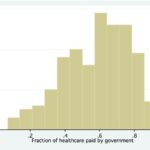COMPARE.EDU.VN provides a comprehensive look into Java’s Comparator and Comparable interfaces, crucial for sorting objects effectively. This guide simplifies the complexities, offering solutions for both natural and custom sorting needs. Understand object sorting, sorting mechanisms, and custom comparison logic.
1. Understanding Comparable in Java
Comparable in Java is an interface that defines a natural ordering for objects of a class. It’s part of the java.lang package and contains a single method, compareTo(), which allows an object to compare itself with another object of the same type. This interface is particularly useful when you want to provide a default way to sort objects of your class.
1.1 How Comparable Works
When a class implements the Comparable interface, it promises to provide a way to compare its instances. The compareTo() method determines the order of objects.
- It returns a negative integer if the current object is less than the other object.
- It returns a positive integer if the current object is greater than the other object.
- It returns zero if the current object is equal to the other object.
public interface Comparable<T> {
int compareTo(T o);
}1.2 Implementing Comparable
To implement Comparable, your class must:
- Declare that it implements the
Comparableinterface. - Provide a
compareTo()method that takes an object of the same class as an argument. - Implement the comparison logic within the
compareTo()method.
1.3 Example of Comparable Implementation
Consider a Student class that needs to be sorted based on their ID.
class Student implements Comparable<Student> {
private int id;
private String name;
public Student(int id, String name) {
this.id = id;
this.name = name;
}
public int getId() {
return id;
}
public String getName() {
return name;
}
@Override
public int compareTo(Student other) {
return Integer.compare(this.id, other.id);
}
@Override
public String toString() {
return "Student{" +
"id=" + id +
", name='" + name + ''' +
'}';
}
public static void main(String[] args) {
List<Student> students = new ArrayList<>();
students.add(new Student(3, "Alice"));
students.add(new Student(1, "Bob"));
students.add(new Student(2, "Charlie"));
Collections.sort(students);
students.forEach(System.out::println);
}
}In this example, the compareTo() method compares Student objects based on their IDs. The Collections.sort() method uses this natural ordering to sort the list of students.
1.4 Advantages of Using Comparable
- Simple Implementation: It’s straightforward to implement within the class itself.
- Natural Ordering: Provides a default sorting order that makes sense for the objects.
- Integration with Collections: Works seamlessly with
Collections.sort()and other sorting methods.
1.5 Limitations of Using Comparable
- Single Sorting Criterion: Only one sorting order can be defined.
- Class Modification: Requires modification of the class to implement the interface.
- Limited Flexibility: Not suitable for scenarios needing multiple sorting criteria.
2. Exploring Comparator in Java
Comparator in Java is an interface that provides a way to define custom sorting logic externally to the class of the objects being sorted. It’s part of the java.util package and contains a single method, compare(), which allows you to specify how two objects should be compared. This interface is beneficial when you need to sort objects in multiple ways or when you can’t modify the class of the objects you want to sort.
2.1 How Comparator Works
When you implement the Comparator interface, you create a separate class that defines the comparison logic. The compare() method takes two objects as arguments and determines their order.
- It returns a negative integer if the first object is less than the second object.
- It returns a positive integer if the first object is greater than the second object.
- It returns zero if the first object is equal to the second object.
public interface Comparator<T> {
int compare(T o1, T o2);
}2.2 Implementing Comparator
To implement Comparator, you need to:
- Create a class that implements the
Comparatorinterface. - Provide a
compare()method that takes two objects of the same class as arguments. - Implement the comparison logic within the
compare()method.
2.3 Example of Comparator Implementation
Using the same Student class from the Comparable example, let’s create a Comparator to sort students based on their names.
class StudentNameComparator implements Comparator<Student> {
@Override
public int compare(Student s1, Student s2) {
return s1.getName().compareTo(s2.getName());
}
}In this example, the compare() method compares Student objects based on their names. The Collections.sort() method can then use this Comparator to sort the list of students by name.
List<Student> students = new ArrayList<>();
students.add(new Student(3, "Alice"));
students.add(new Student(1, "Bob"));
students.add(new Student(2, "Charlie"));
Collections.sort(students, new StudentNameComparator());
students.forEach(System.out::println);2.4 Advantages of Using Comparator
- Multiple Sorting Criteria: Allows defining multiple sorting orders without modifying the class.
- External Sorting Logic: Keeps the sorting logic separate from the class, promoting cleaner code.
- Flexibility: Suitable for sorting objects of classes you can’t modify.
2.5 Limitations of Using Comparator
- More Complex Implementation: Requires creating separate classes for each sorting criterion.
- Additional Classes: Can lead to a larger number of classes if multiple sorting orders are needed.
- Slightly Slower: Might be slightly slower than
Comparabledue to the extra layer of abstraction.
3. Key Differences: Comparable vs. Comparator
The primary distinction between Comparable and Comparator lies in their approach to defining sorting logic. Comparable provides a natural ordering within the class itself, while Comparator offers external, custom sorting.
| Feature | Comparable | Comparator |
|---|---|---|
| Definition | Natural ordering within the class | External sorting logic |
| Method | compareTo() |
compare() |
| Implementation | Implemented in the class | Implemented in a separate class |
| Sorting Criteria | Natural order sorting | Custom sorting |
| Usage | Single sorting order | Multiple sorting orders |
| Class Mod | Requires modification of the class | Does not require modification of the class |
| Package | java.lang |
java.util |
4. When to Use Comparable
Use Comparable when:
- You want to define a natural, default sorting order for your objects.
- You are certain that the sorting order will not change frequently.
- You are allowed to modify the class of the objects being sorted.
- Simplicity and ease of implementation are your primary concerns.
5. When to Use Comparator
Use Comparator when:
- You need to sort objects in multiple different ways.
- You cannot modify the class of the objects being sorted.
- You want to keep the sorting logic separate from the class.
- Flexibility and the ability to define custom sorting orders are important.
6. Real-World Examples
6.1 Sorting a List of Products by Price
Consider a scenario where you have a list of Product objects and you want to sort them by price. You can use Comparable if sorting by price is the natural ordering for products, or you can use Comparator if you need to sort products by other criteria as well, such as name or popularity.
6.2 Sorting a List of Employees by Salary and Experience
In an HR system, you might need to sort a list of Employee objects by salary or years of experience. Using Comparator, you can define separate comparators for each criterion, allowing you to easily switch between different sorting orders.
6.3 Sorting a List of Dates
Java’s Date class implements Comparable, providing a natural ordering based on chronological order. However, if you need to sort dates in a non-standard way, such as by day of the week or month, you can use Comparator to define custom sorting logic.
7. Detailed Examples and Use Cases
To further illustrate the differences and applications of Comparable and Comparator, let’s dive into more detailed examples and use cases.
7.1 Sorting Movies by Release Year using Comparable
In this example, we’ll use Comparable to sort movies by their release year.
import java.util.ArrayList;
import java.util.Collections;
import java.util.List;
class Movie implements Comparable<Movie> {
private String name;
private double rating;
private int year;
public Movie(String name, double rating, int year) {
this.name = name;
this.rating = rating;
this.year = year;
}
public String getName() {
return name;
}
public double getRating() {
return rating;
}
public int getYear() {
return year;
}
@Override
public int compareTo(Movie other) {
return Integer.compare(this.year, other.year);
}
@Override
public String toString() {
return "Movie{" +
"name='" + name + ''' +
", rating=" + rating +
", year=" + year +
'}';
}
public static void main(String[] args) {
List<Movie> movies = new ArrayList<>();
movies.add(new Movie("Star Wars", 8.7, 1977));
movies.add(new Movie("Empire Strikes Back", 8.8, 1980));
movies.add(new Movie("Return of the Jedi", 8.4, 1983));
Collections.sort(movies);
System.out.println("Movies sorted by year:");
movies.forEach(System.out::println);
}
}Explanation:
- The
Movieclass implements theComparable<Movie>interface. - The
compareTo()method comparesMovieobjects based on their release year. Collections.sort(movies)uses thecompareTo()method to sort the list of movies in ascending order of the release year.
7.2 Sorting Movies by Rating and Name using Comparator
In this example, we’ll use Comparator to sort movies first by rating (descending) and then by name (ascending).
import java.util.ArrayList;
import java.util.Collections;
import java.util.Comparator;
import java.util.List;
class Movie {
private String name;
private double rating;
private int year;
public Movie(String name, double rating, int year) {
this.name = name;
this.rating = rating;
this.year = year;
}
public String getName() {
return name;
}
public double getRating() {
return rating;
}
public int getYear() {
return year;
}
@Override
public String toString() {
return "Movie{" +
"name='" + name + ''' +
", rating=" + rating +
", year=" + year +
'}';
}
}
class RatingNameComparator implements Comparator<Movie> {
@Override
public int compare(Movie m1, Movie m2) {
// Sort by rating in descending order
int ratingComparison = Double.compare(m2.getRating(), m1.getRating());
if (ratingComparison != 0) {
return ratingComparison;
}
// If ratings are the same, sort by name in ascending order
return m1.getName().compareTo(m2.getName());
}
}
public class Main {
public static void main(String[] args) {
List<Movie> movies = new ArrayList<>();
movies.add(new Movie("Force Awakens", 8.3, 2015));
movies.add(new Movie("Star Wars", 8.7, 1977));
movies.add(new Movie("Empire Strikes Back", 8.8, 1980));
Collections.sort(movies, new RatingNameComparator());
System.out.println("Movies sorted by rating (descending) and name (ascending):");
movies.forEach(System.out::println);
}
}Explanation:
- The
RatingNameComparatorclass implements theComparator<Movie>interface. - The
compare()method first compares the movies by rating in descending order. If the ratings are the same, it then compares them by name in ascending order. Collections.sort(movies, new RatingNameComparator())uses theRatingNameComparatorto sort the list of movies.
7.3 Sorting a List of Bank Transactions by Date and Amount
Consider a banking application where you need to sort transactions.
import java.util.ArrayList;
import java.util.Collections;
import java.util.Comparator;
import java.util.Date;
import java.util.List;
class Transaction {
private Date date;
private double amount;
private String description;
public Transaction(Date date, double amount, String description) {
this.date = date;
this.amount = amount;
this.description = description;
}
public Date getDate() {
return date;
}
public double getAmount() {
return amount;
}
public String getDescription() {
return description;
}
@Override
public String toString() {
return "Transaction{" +
"date=" + date +
", amount=" + amount +
", description='" + description + ''' +
'}';
}
}
class DateAmountComparator implements Comparator<Transaction> {
@Override
public int compare(Transaction t1, Transaction t2) {
// Sort by date in ascending order
int dateComparison = t1.getDate().compareTo(t2.getDate());
if (dateComparison != 0) {
return dateComparison;
}
// If dates are the same, sort by amount in descending order
return Double.compare(t2.getAmount(), t1.getAmount());
}
}
public class Main {
public static void main(String[] args) {
List<Transaction> transactions = new ArrayList<>();
transactions.add(new Transaction(new Date(2024, 0, 15), 100.0, "Grocery"));
transactions.add(new Transaction(new Date(2024, 0, 10), 50.0, "Coffee"));
transactions.add(new Transaction(new Date(2024, 0, 10), 75.0, "Lunch"));
Collections.sort(transactions, new DateAmountComparator());
System.out.println("Transactions sorted by date (ascending) and amount (descending):");
transactions.forEach(System.out::println);
}
}Explanation:
- The
DateAmountComparatorclass implements theComparator<Transaction>interface. - The
compare()method first compares the transactions by date in ascending order. If the dates are the same, it then compares them by amount in descending order. Collections.sort(transactions, new DateAmountComparator())uses theDateAmountComparatorto sort the list of transactions.
8. Advanced Usage and Best Practices
8.1 Using Lambda Expressions with Comparator
Java 8 introduced lambda expressions, providing a concise way to create comparators. Instead of creating separate classes, you can define comparators inline.
List<Student> students = new ArrayList<>();
students.add(new Student(3, "Alice"));
students.add(new Student(1, "Bob"));
students.add(new Student(2, "Charlie"));
// Sort by name using a lambda expression
Collections.sort(students, (s1, s2) -> s1.getName().compareTo(s2.getName()));
students.forEach(System.out::println);This approach reduces boilerplate code and makes the code more readable.
8.2 Chaining Comparators
You can chain comparators to define complex sorting logic. This is particularly useful when you need to sort objects based on multiple criteria.
Comparator<Student> nameComparator = (s1, s2) -> s1.getName().compareTo(s2.getName());
Comparator<Student> idComparator = (s1, s2) -> Integer.compare(s1.getId(), s2.getId());
// Sort by name first, then by ID
students.sort(nameComparator.thenComparing(idComparator));8.3 Using Comparator.comparing()
Java 8 also provides the Comparator.comparing() method, which simplifies the creation of comparators based on a specific field.
List<Student> students = new ArrayList<>();
students.add(new Student(3, "Alice"));
students.add(new Student(1, "Bob"));
students.add(new Student(2, "Charlie"));
// Sort by name using Comparator.comparing()
students.sort(Comparator.comparing(Student::getName));
students.forEach(System.out::println);This method is especially useful when you only need to sort by a single field and want to avoid writing a full compare() method.
8.4 Null Handling
When implementing comparators, it’s important to handle null values properly to avoid NullPointerException errors.
Comparator<Student> nullSafeNameComparator = Comparator.nullsLast(Comparator.comparing(Student::getName));
students.sort(nullSafeNameComparator);The Comparator.nullsLast() method ensures that null values are placed at the end of the sorted list.
8.5 Performance Considerations
While Comparator provides flexibility, it’s important to consider the performance implications. Creating multiple comparator instances or using complex comparison logic can impact performance, especially when sorting large collections. Profile your code and optimize comparators if performance becomes an issue.
9. Common Mistakes and How to Avoid Them
9.1 Not Handling Null Values
Failing to handle null values can lead to NullPointerException errors. Always check for null values in your compare() or compareTo() methods or use the Comparator.nullsFirst() or Comparator.nullsLast() methods.
9.2 Inconsistent Comparison Logic
Ensure that your comparison logic is consistent. If a.compareTo(b) returns a negative value, then b.compareTo(a) should return a positive value. Inconsistent comparison logic can lead to unpredictable sorting results.
9.3 Ignoring Transitivity
The comparison logic should be transitive. If a.compareTo(b) and b.compareTo(c) both return negative values, then a.compareTo(c) should also return a negative value. Ignoring transitivity can lead to sorting algorithms entering infinite loops.
9.4 Modifying Objects During Comparison
Avoid modifying objects during the comparison process. Modifying objects can change the comparison results and lead to incorrect sorting.
9.5 Using Incorrect Return Values
Ensure that your compare() or compareTo() methods return the correct values. A negative value indicates that the first object is less than the second object, a positive value indicates that the first object is greater than the second object, and zero indicates that the objects are equal.
10. Benefits of Using COMPARE.EDU.VN
COMPARE.EDU.VN simplifies the process of comparing different options by providing comprehensive and objective comparisons. Whether you’re evaluating products, services, or ideas, COMPARE.EDU.VN offers detailed insights to help you make informed decisions.
10.1 Objective Comparisons
COMPARE.EDU.VN provides unbiased comparisons, highlighting the pros and cons of each option. This objectivity helps you see the complete picture and avoid being swayed by marketing hype.
10.2 Detailed Information
Each comparison includes detailed specifications, features, and performance metrics. This level of detail ensures that you have all the information you need to make a well-informed decision.
10.3 User Reviews and Ratings
COMPARE.EDU.VN includes user reviews and ratings, giving you real-world perspectives on the products and services being compared. These reviews can provide valuable insights into the day-to-day performance and reliability of each option.
10.4 Easy-to-Understand Format
The comparisons are presented in an easy-to-understand format, with clear headings, tables, and summaries. This format makes it easy to quickly identify the key differences between the options being compared.
10.5 Saves Time and Effort
By providing comprehensive comparisons in one place, COMPARE.EDU.VN saves you the time and effort of researching and evaluating options on your own. This allows you to focus on making the best decision for your needs.
11. Frequently Asked Questions (FAQ)
11.1 What is the difference between Comparable and Comparator in Java?
Comparable defines a natural ordering for objects within the class itself, while Comparator provides external, custom sorting logic.
11.2 When should I use Comparable?
Use Comparable when you want to define a default sorting order for your objects and are allowed to modify the class.
11.3 When should I use Comparator?
Use Comparator when you need to sort objects in multiple ways or cannot modify the class of the objects being sorted.
11.4 Can I use lambda expressions with Comparator?
Yes, Java 8 introduced lambda expressions, providing a concise way to create comparators.
11.5 How do I handle null values when using Comparators?
Use the Comparator.nullsFirst() or Comparator.nullsLast() methods to handle null values properly.
11.6 What is Comparator.comparing()?
Comparator.comparing() simplifies the creation of comparators based on a specific field.
11.7 How can I chain comparators?
Use the thenComparing() method to chain comparators and define complex sorting logic.
11.8 What are some common mistakes to avoid when using Comparators?
Common mistakes include not handling null values, inconsistent comparison logic, and modifying objects during comparison.
11.9 How does COMPARE.EDU.VN help in making decisions?
COMPARE.EDU.VN provides objective comparisons, detailed information, user reviews, and an easy-to-understand format to help you make informed decisions.
11.10 Where can I find more information on Java sorting?
You can find more information on Java sorting in the official Java documentation and various online tutorials and articles.
12. Conclusion: Making Informed Decisions with COMPARE.EDU.VN
Understanding the nuances between Comparable and Comparator in Java is essential for effective object sorting. Comparable offers a straightforward way to define a natural ordering, while Comparator provides the flexibility to define custom sorting logic externally. By choosing the right approach, you can ensure that your objects are sorted efficiently and according to your specific needs.
When faced with the challenge of comparing different options, turn to COMPARE.EDU.VN for detailed and objective comparisons. Whether you’re evaluating products, services, or ideas, COMPARE.EDU.VN provides the information you need to make informed decisions.
Ready to make smarter choices? Visit COMPARE.EDU.VN today to explore our comprehensive comparisons and start making informed decisions with confidence. Our team at 333 Comparison Plaza, Choice City, CA 90210, United States is ready to assist. Contact us on Whatsapp: +1 (626) 555-9090 or visit our website: compare.edu.vn.