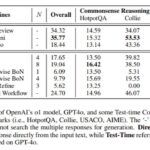What Is Comparable To Nintendo Wii is a common question, especially for parents and gamers seeking similar interactive and engaging gaming experiences. COMPARE.EDU.VN provides detailed comparisons to help you find the best alternative. This article explores consoles, games, and interactive technologies that offer gameplay similar to the Nintendo Wii, ensuring you make an informed decision. Discover new gaming options with motion controls, family-friendly titles, and innovative features, enhancing your overall entertainment experience.
1. Understanding the Nintendo Wii’s Appeal
The Nintendo Wii, released in 2006, revolutionized the gaming industry with its innovative motion controls and family-friendly game library. Its appeal stems from several key factors:
- Motion Controls: The Wii Remote, or Wiimote, allowed players to interact with games in a physical way, swinging, pointing, and gesturing to control on-screen actions.
- Family-Friendly Games: Titles like Wii Sports, Wii Fit, and Mario Kart Wii were designed to be accessible and enjoyable for players of all ages and skill levels.
- Accessibility: The Wii’s simple interface and intuitive controls made it easy for non-gamers to pick up and play, expanding the gaming audience.
- Social Gameplay: Many Wii games encouraged multiplayer experiences, making it a popular choice for parties and family gatherings.
The Wii’s success redefined what a gaming console could be, emphasizing social interaction, physical activity, and accessibility. When looking for a comparable system, these are the attributes to consider.
2. Direct Competitors: Other Gaming Consoles
Several other consoles have attempted to replicate or improve upon the Wii’s formula. Here’s a look at some of the most notable contenders:
2.1. Nintendo Wii U
The Wii U, released in 2012, was Nintendo’s successor to the Wii. It retained the motion controls of the Wii but added a new feature: the GamePad, a tablet-like controller with a built-in touchscreen.
- Similarities: The Wii U is backward compatible with Wii games and accessories, meaning you can still use your Wiimotes and play your favorite Wii titles. It also offers a similar family-friendly game library, with titles like Super Mario 3D World and Nintendo Land.
- Differences: The GamePad allows for asymmetrical gameplay, where one player uses the GamePad screen while others use traditional controllers or Wiimotes. However, the Wii U was less successful than the Wii, due to weaker marketing, a confusing name, and a smaller library of must-have games.
2.2. Microsoft Xbox 360 with Kinect
Microsoft’s Xbox 360, originally released in 2005, gained motion control capabilities with the introduction of the Kinect sensor in 2010.
- Similarities: The Kinect allowed players to control games with their bodies, similar to the Wii. Games like Kinect Sports and Dance Central offered engaging, physical experiences.
- Differences: Unlike the Wii, the Kinect didn’t require holding a controller. It used cameras and sensors to track the player’s movements. However, the Kinect had some limitations in terms of accuracy and responsiveness, and support for it waned over time.
2.3. Sony PlayStation 3 with PlayStation Move
Sony’s PlayStation 3 (PS3), released in 2006, also entered the motion control arena with the PlayStation Move in 2010.
- Similarities: The PlayStation Move consisted of a motion controller and a camera that tracked the player’s movements. Games like Sports Champions and Start the Party! offered similar experiences to Wii games.
- Differences: The PlayStation Move was generally considered more accurate than the Wii Remote, thanks to its more advanced tracking technology. However, it never achieved the same level of popularity as the Wii, and support for it diminished as the PS3 generation came to an end.
2.4. Nintendo Switch
The Nintendo Switch, released in 2017, represents a hybrid approach, functioning as both a home console and a portable device.
- Similarities: The Switch features Joy-Con controllers with motion sensing capabilities, allowing for similar gameplay experiences to the Wii. Games like 1-2-Switch and ARMS showcase these features. The Switch also boasts a strong library of family-friendly games, including Super Mario Odyssey and Mario Kart 8 Deluxe.
- Differences: The Switch’s portability and versatility set it apart from the Wii. It can be played on a TV or taken on the go, offering a more flexible gaming experience.
Table: Comparison of Gaming Consoles Comparable to Nintendo Wii
| Feature | Nintendo Wii | Nintendo Wii U | Xbox 360 with Kinect | PlayStation 3 with Move | Nintendo Switch |
|---|---|---|---|---|---|
| Motion Controls | Yes | Yes | Yes | Yes | Yes |
| Family-Friendly | Yes | Yes | Yes | Yes | Yes |
| Accessibility | High | Medium | Medium | Medium | High |
| Social Gameplay | Yes | Yes | Yes | Yes | Yes |
| Unique Features | N/A | GamePad | Controller-free | More accurate tracking | Portable/Hybrid |
| Backward Compatible | No | Yes (Wii) | No | No | No |






3. Motion Control Technology in Detail
Motion control technology has evolved significantly since the introduction of the Nintendo Wii. Understanding these technologies can help you appreciate the nuances of each console and its offerings.
3.1. Accelerometers and Gyroscopes
The Wii Remote used accelerometers to detect motion in three dimensions. More advanced controllers, like those in the PlayStation Move and Nintendo Switch, incorporate gyroscopes for more precise rotational tracking.
3.2. Camera-Based Systems
The Kinect and PlayStation Move utilize cameras to track the player’s position and movements. The Kinect uses infrared sensors to create a 3D model of the player, while the PlayStation Move relies on a camera to track the movement of the light on the Move controller.
3.3. Advantages and Disadvantages
Each type of motion control technology has its strengths and weaknesses. Accelerometer-based systems are relatively inexpensive and simple, but they can be less accurate than camera-based systems. Camera-based systems offer more precise tracking but require more processing power and can be affected by lighting conditions.
4. Analyzing Game Libraries
Beyond the hardware, the availability of games is a crucial factor when choosing a console. The Nintendo Wii was known for its diverse library of family-friendly titles, but other consoles offer their own unique selections.
4.1. Family-Friendly Titles
All of the consoles discussed above have their share of family-friendly games. Here are some notable examples:
- Nintendo Wii: Wii Sports, Wii Fit, Mario Kart Wii, Super Mario Galaxy
- Nintendo Wii U: Super Mario 3D World, Nintendo Land, Mario Kart 8
- Xbox 360: Kinect Sports, Kinect Adventures, Viva Piñata
- PlayStation 3: Sports Champions, LittleBigPlanet, Ratchet & Clank
- Nintendo Switch: Super Mario Odyssey, Mario Kart 8 Deluxe, Animal Crossing: New Horizons
4.2. Fitness and Exercise Games
The Nintendo Wii popularized the fitness game genre with Wii Fit. Other consoles have followed suit with their own offerings.
- Nintendo Wii: Wii Fit, Wii Fit Plus
- Xbox 360: Kinect Fitness, Your Shape: Fitness Evolved
- PlayStation 3: Move Fitness, Zumba Fitness
- Nintendo Switch: Ring Fit Adventure, Fitness Boxing
4.3. Exclusive Titles
Each console also has its share of exclusive titles that can be a major draw for gamers.
- Nintendo Wii: The Legend of Zelda: Twilight Princess, Metroid Prime 3: Corruption
- Nintendo Wii U: Bayonetta 2, Splatoon
- Xbox 360: Halo 3, Gears of War
- PlayStation 3: The Last of Us, Uncharted
- Nintendo Switch: The Legend of Zelda: Breath of the Wild, Super Smash Bros. Ultimate
5. Beyond Consoles: Alternative Gaming Experiences
In addition to traditional gaming consoles, there are other options for those seeking similar interactive gaming experiences.
5.1. PC Gaming with Motion Controls
It is possible to use motion controls with PC games, either through third-party software that emulates a controller or through native support for devices like the Kinect. This opens up a vast library of games that can be played with motion controls.
5.2. Virtual Reality (VR)
Virtual Reality (VR) offers an immersive gaming experience that goes beyond traditional motion controls. VR headsets like the Oculus Rift, HTC Vive, and PlayStation VR track the player’s head and hand movements, allowing them to interact with virtual environments in a natural way.
5.3. Mobile Gaming
Mobile gaming has also evolved, with many games incorporating motion controls and augmented reality (AR) features. Games like Pokémon GO use the phone’s camera and GPS to overlay virtual objects onto the real world, creating a unique and engaging gaming experience.
6. Factors to Consider When Choosing a Nintendo Wii Alternative
When choosing a Nintendo Wii alternative, consider the following factors:
- Motion Control Technology: Do you prefer a controller-based system like the Wii Remote or a controller-free system like the Kinect?
- Game Library: What types of games are you interested in playing? Are you looking for family-friendly titles, fitness games, or something else?
- Budget: How much are you willing to spend on a console and games?
- Features: Do you want a portable console like the Nintendo Switch, or are you happy with a traditional home console?
7. The Impact of Technology on Gaming Preferences
Technology continues to shape gaming preferences. Understanding trends can help you make informed decisions about which platforms and games to explore.
7.1. Evolution of Gaming Interfaces
The gaming interface has evolved over time. From simple buttons and joysticks to complex motion controls and touchscreens, technology has transformed how we interact with games.
7.2. Rising Popularity of Online Gaming
Online gaming has become increasingly popular, with many games offering multiplayer modes and social features. This has led to a greater emphasis on online connectivity and subscription services.
7.3. Cloud Gaming and Streaming Services
Cloud gaming and streaming services like Google Stadia and Xbox Cloud Gaming allow players to stream games to their devices without needing to download them. This could potentially revolutionize the gaming industry by making games more accessible and convenient.
8. User Reviews and Community Feedback
User reviews and community feedback can provide valuable insights when choosing a gaming console or game.
8.1. Reading Online Reviews
Websites like Metacritic, IGN, and GameSpot offer reviews from professional critics and users. These reviews can help you get a sense of a game’s quality and whether it is worth your time and money.
8.2. Participating in Online Forums
Online forums like Reddit and GameFAQs are great places to ask questions and get advice from other gamers. You can also find discussions about specific games and consoles.
8.3. Watching Gameplay Videos
YouTube and Twitch are full of gameplay videos that can help you see what a game is like before you buy it. You can also watch reviews and tutorials.
9. Addressing Common Concerns and Misconceptions
There are several common concerns and misconceptions about motion control gaming. Addressing these can help you make a more informed decision.
9.1. Accuracy and Responsiveness
Some people believe that motion controls are not accurate or responsive enough for serious gaming. However, motion control technology has improved significantly over the years, and many games offer precise and responsive controls.
9.2. Physical Exertion and Fatigue
Motion control gaming can be physically demanding, which can lead to fatigue. However, many games offer adjustable difficulty levels and pacing, allowing you to play at your own pace.
9.3. Space Requirements
Motion control gaming requires more space than traditional gaming. However, many games can be played in a relatively small space, and some consoles offer options for adjusting the camera’s field of view.
10. COMPARE.EDU.VN: Your Guide to Informed Decisions
Navigating the world of gaming can be overwhelming, but COMPARE.EDU.VN is here to help. We provide comprehensive comparisons, detailed reviews, and expert insights to guide you towards making the best decisions.
10.1. Using COMPARE.EDU.VN for Gaming Comparisons
COMPARE.EDU.VN offers in-depth comparisons of gaming consoles, games, and accessories. Our comparison tools allow you to quickly and easily compare features, specifications, and prices.
10.2. Finding Expert Reviews and Recommendations
Our team of gaming experts provides unbiased reviews and recommendations. We thoroughly test and evaluate each product to provide you with accurate and reliable information.
10.3. Staying Updated with the Latest Gaming Trends
COMPARE.EDU.VN keeps you updated with the latest gaming trends and news. We cover everything from new console releases to game updates and industry events.
11. Case Studies: Real-World Examples
Examining real-world examples can provide practical insights into how motion control gaming can be integrated into different lifestyles.
11.1. Family Gaming Night
Motion control gaming can be a great way to bring families together for a fun and active night. Games like Mario Kart and Wii Sports are easy to pick up and play, and they encourage social interaction.
11.2. Fitness and Weight Loss
Motion control gaming can also be used as a tool for fitness and weight loss. Games like Ring Fit Adventure and Kinect Fitness provide a fun and engaging way to exercise.
11.3. Rehabilitation and Therapy
Motion control gaming has also been used in rehabilitation and therapy. The interactive nature of these games can help patients improve their motor skills and coordination.
12. Tips and Tricks for Enhancing Your Gaming Experience
Here are some tips and tricks to help you enhance your motion control gaming experience:
- Calibrate Your Controllers: Make sure your controllers are properly calibrated for accurate tracking.
- Adjust Your Camera: Adjust the camera’s field of view to ensure that it captures your movements accurately.
- Use Proper Lighting: Proper lighting can improve the accuracy of camera-based motion control systems.
- Take Breaks: Motion control gaming can be physically demanding, so take breaks to avoid fatigue.
13. The Future of Motion Control Gaming
The future of motion control gaming is bright, with new technologies and innovations on the horizon.
13.1. Improved Accuracy and Responsiveness
Future motion control systems are likely to be more accurate and responsive, thanks to advancements in sensor technology and artificial intelligence.
13.2. Integration with Virtual Reality (VR)
Motion controls are likely to be integrated more closely with VR, allowing for more immersive and natural interactions with virtual environments.
13.3. New Gaming Genres
Motion controls could lead to the emergence of new gaming genres that take advantage of the unique capabilities of this technology.
14. Expert Opinions: Insights from Industry Leaders
Insights from industry leaders can provide valuable perspectives on the evolution and potential of motion control gaming.
14.1. Quotes from Gaming Developers
Gaming developers have expressed both excitement and caution about motion control gaming. Some believe that it has the potential to revolutionize the industry, while others are concerned about its limitations.
14.2. Predictions for the Future of Gaming
Industry analysts have made various predictions about the future of gaming, with some suggesting that motion controls will become an increasingly important part of the gaming landscape.
14.3. The Role of AI in Gaming
Artificial intelligence (AI) is playing an increasingly important role in gaming, with AI-powered characters, environments, and gameplay mechanics. AI could also be used to improve the accuracy and responsiveness of motion control systems.
15. Overcoming Challenges in Motion Control Gaming
Despite its potential, motion control gaming faces several challenges. Addressing these challenges is crucial for its continued growth and success.
15.1. Limited Game Support
One of the biggest challenges is the limited number of games that fully support motion controls. Many games only offer limited motion control functionality or require the use of traditional controllers.
15.2. User Adoption
Another challenge is user adoption. Some gamers are hesitant to embrace motion controls, preferring the familiarity and precision of traditional controllers.
15.3. Development Costs
Developing games that fully utilize motion controls can be expensive, requiring specialized hardware and software.
16. Interactive Technologies: Beyond Gaming
Interactive technologies extend beyond gaming, influencing various aspects of our lives, from education to healthcare.
16.1. Educational Applications
Interactive technologies are being used in education to create engaging and immersive learning experiences. Motion control games can help students learn about science, math, and history in a fun and interactive way.
16.2. Healthcare and Rehabilitation
Interactive technologies are also being used in healthcare and rehabilitation. Motion control games can help patients improve their motor skills, coordination, and cognitive function.
16.3. Business and Marketing
Interactive technologies are being used in business and marketing to create engaging and memorable experiences for customers. Motion control games can be used to promote products, services, and brands.
17. Ethical Considerations in Gaming
As gaming becomes more immersive and interactive, it is important to consider the ethical implications.
17.1. Violence and Addiction
Concerns have been raised about the potential for violence and addiction in gaming. It is important to promote responsible gaming habits and to be aware of the potential risks.
17.2. Privacy and Data Security
Gaming consoles and games collect a vast amount of data about users. It is important to protect users’ privacy and data security.
17.3. Representation and Diversity
It is important to ensure that games are representative and diverse, reflecting the wide range of cultures, genders, and identities in the world.
18. Safety Tips for Gamers
Ensuring your safety while gaming is paramount, especially when engaging in motion control games.
18.1. Physical Safety
When playing motion control games, make sure you have enough space to move around safely. Remove any obstacles that could cause you to trip or fall.
18.2. Eye Strain and Fatigue
Take breaks to avoid eye strain and fatigue. Look away from the screen every 20 minutes and focus on something in the distance.
18.3. Online Safety
Be aware of the risks of online gaming, such as cyberbullying and online predators. Protect your personal information and be careful about who you interact with online.
19. Staying Up-to-Date with Gaming News
Staying informed about the latest gaming news and trends can help you make informed decisions about which consoles and games to buy.
19.1. Following Gaming Websites and Blogs
There are many websites and blogs that provide news, reviews, and commentary about gaming. Some popular options include IGN, GameSpot, and Kotaku.
19.2. Subscribing to Gaming Podcasts and YouTube Channels
Gaming podcasts and YouTube channels can provide you with up-to-date information about gaming news and trends.
19.3. Attending Gaming Conventions and Events
Gaming conventions and events are a great way to meet other gamers, see the latest games and consoles, and learn about the latest trends in the industry.
20. FAQs About Nintendo Wii Alternatives
Here are some frequently asked questions about Nintendo Wii alternatives:
Q1: What is the best Nintendo Wii alternative for family gaming?
The Nintendo Switch is an excellent choice due to its versatile gaming options and family-friendly titles.
Q2: Can I still play Wii games on other consoles?
The Nintendo Wii U is backward compatible with Wii games.
Q3: Are motion controls accurate on other consoles?
Yes, the PlayStation Move and Nintendo Switch Joy-Cons offer accurate motion control gaming.
Q4: Is VR a good alternative to the Wii?
VR offers an immersive experience but requires a higher budget and more space.
Q5: What are the best fitness games for motion control consoles?
Ring Fit Adventure on the Nintendo Switch and Kinect Fitness on the Xbox 360 are popular choices.
Q6: How do I choose the right motion control console for my needs?
Consider your budget, gaming preferences, and the types of games you enjoy.
Q7: Are there any free motion control games available?
Some mobile games and PC games offer free motion control options.
Q8: What are the potential risks of motion control gaming?
Risks include physical fatigue, eye strain, and potential for injury if not played safely.
Q9: How can I improve my motion control gaming experience?
Calibrate your controllers, adjust your camera settings, and ensure proper lighting.
Q10: Where can I find reliable reviews of motion control games and consoles?
COMPARE.EDU.VN provides comprehensive and unbiased reviews.
21. Conclusion: Making the Right Choice
Choosing the right alternative to the Nintendo Wii involves considering various factors, including motion control technology, game libraries, budget, and features. Whether you opt for another console, VR gaming, or motion-controlled PC games, COMPARE.EDU.VN is your trusted resource for making an informed decision. We offer detailed comparisons, expert reviews, and up-to-date information to help you discover the perfect gaming experience tailored to your preferences.
Ready to find the best gaming option for you? Visit COMPARE.EDU.VN today to explore detailed comparisons and expert reviews. Make an informed decision and elevate your gaming experience.
Contact Us:
Address: 333 Comparison Plaza, Choice City, CA 90210, United States
Whatsapp: +1 (626) 555-9090
Website: compare.edu.vn