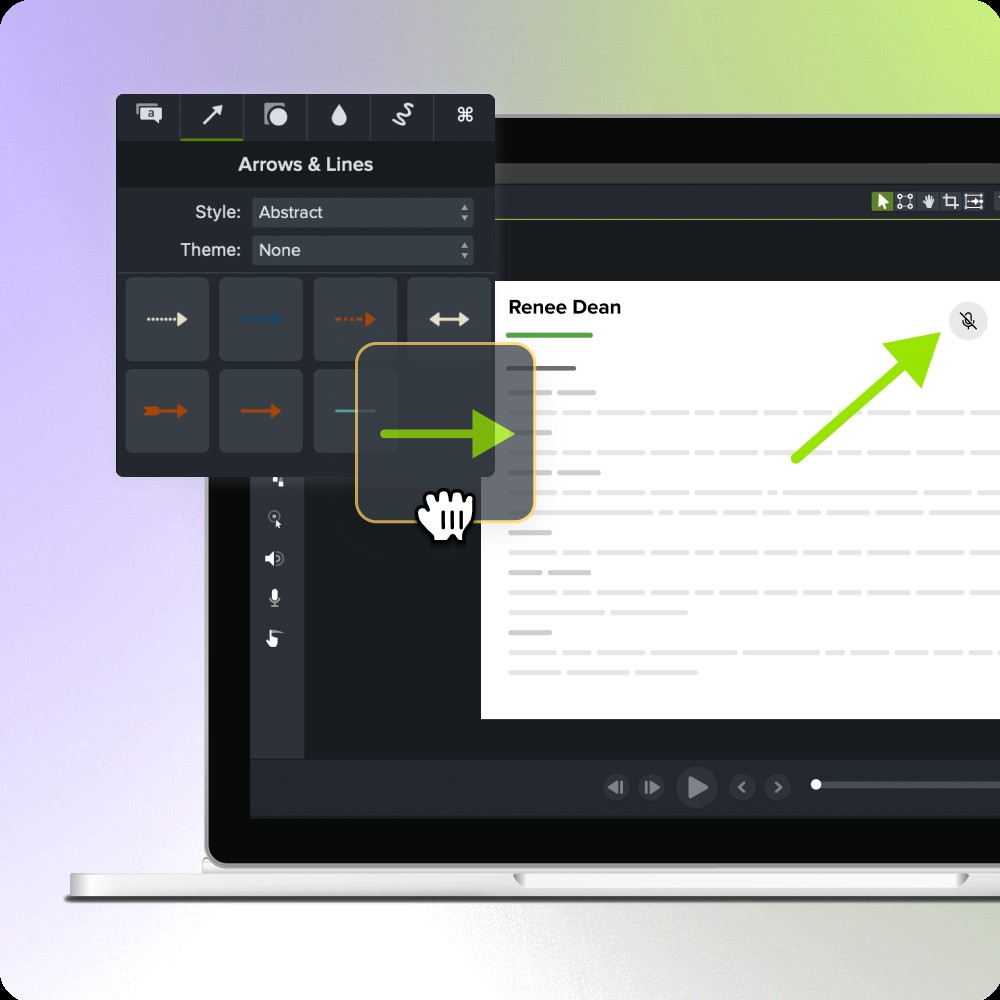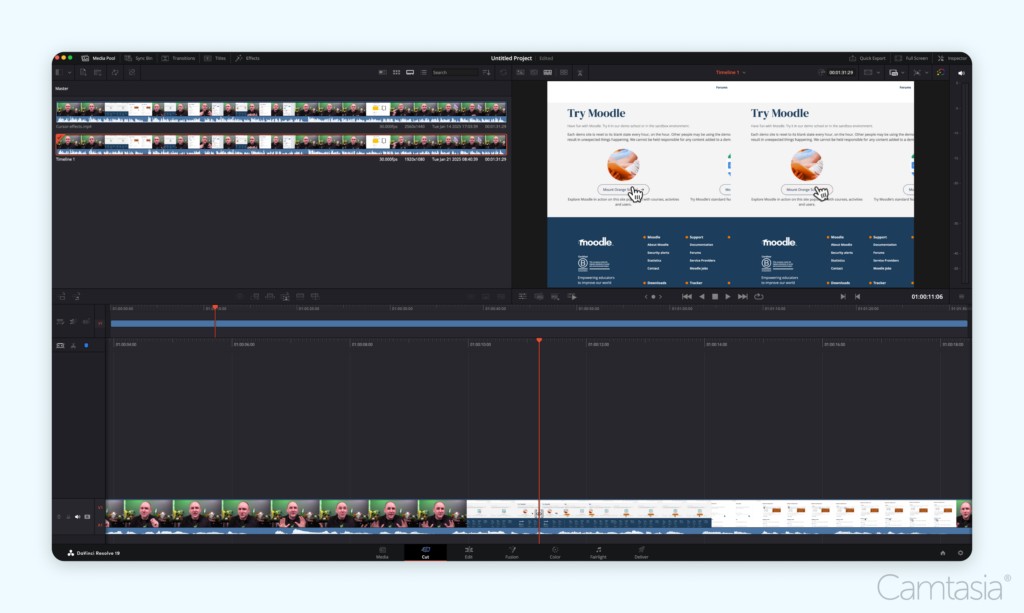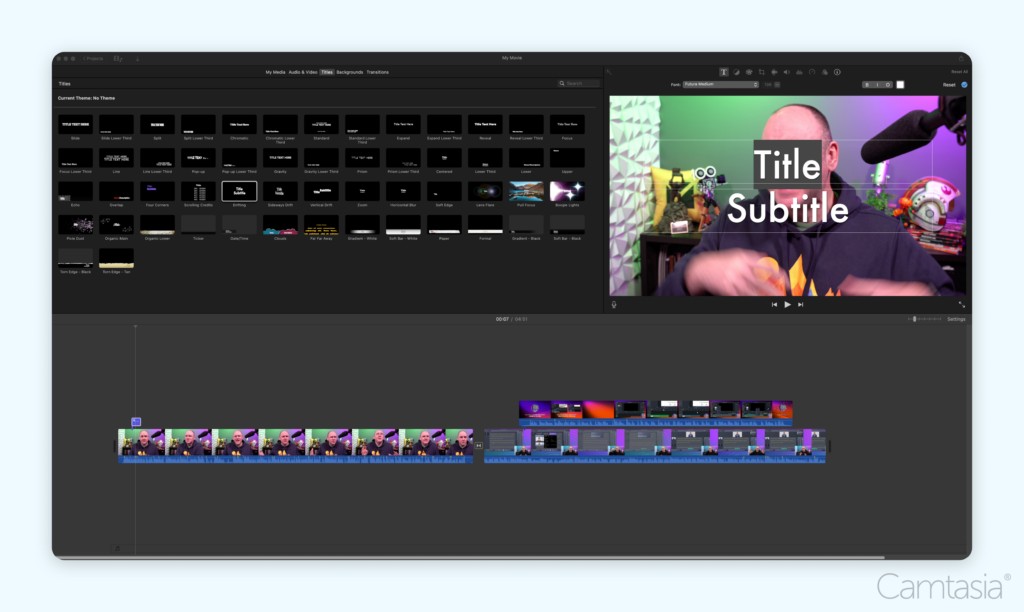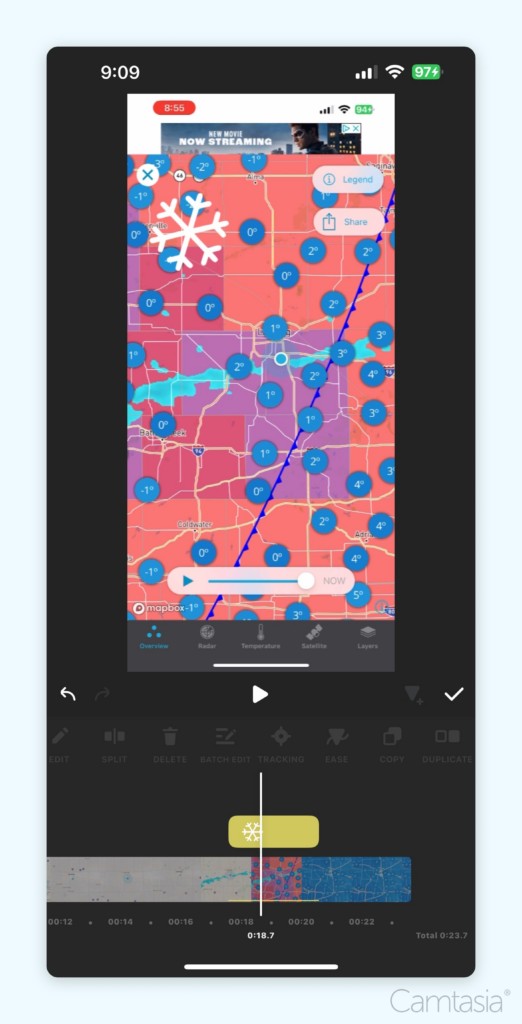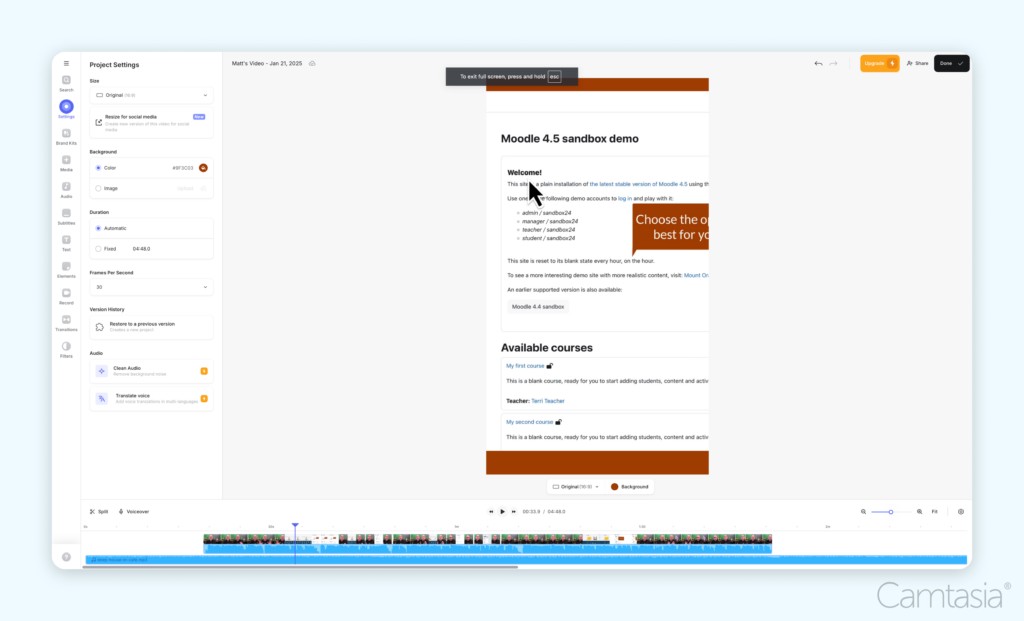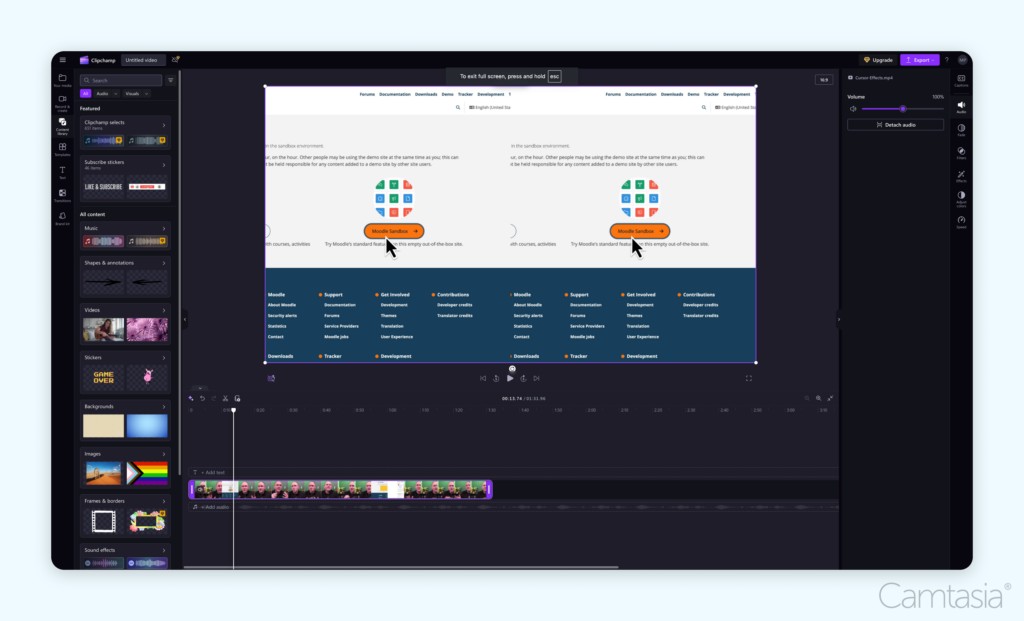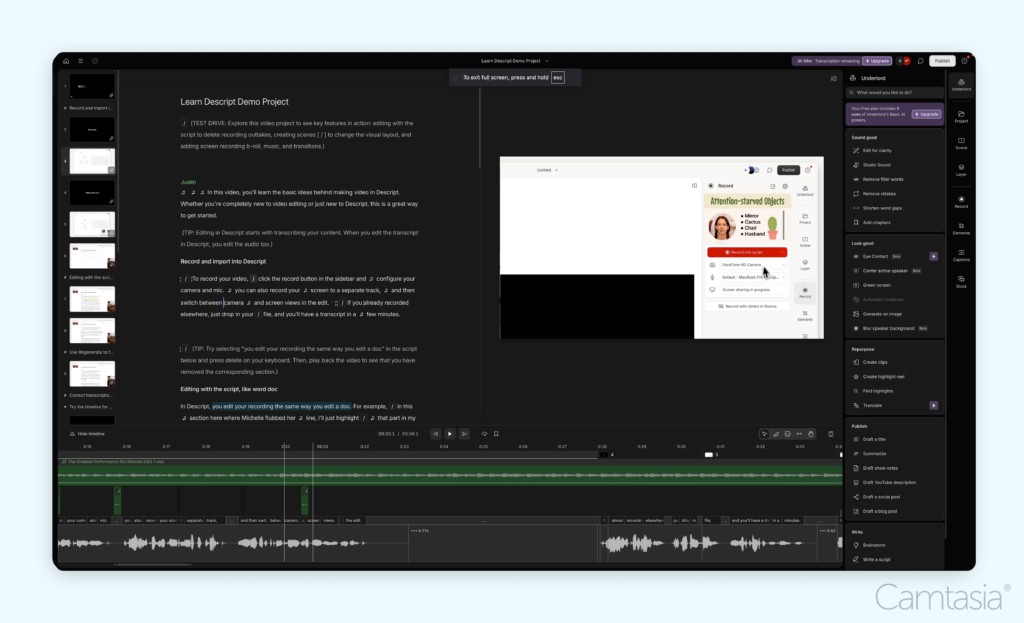What Is Comparable To Capcut? CapCut, a popular video editing application, has faced scrutiny and potential bans due to data privacy concerns, prompting many users to seek alternative video editing tools. At COMPARE.EDU.VN, we understand the importance of having access to reliable and secure video editing software. This article delves into the best CapCut alternatives, highlighting features, benefits, and security aspects, empowering you to make informed decisions and find the perfect video editing solution for your needs and explore various video editing applications.
Table of Contents
- Understanding the Need for CapCut Alternatives
- Key Considerations When Choosing a Video Editor
- Top CapCut Alternatives: A Detailed Comparison
- 3.1 Camtasia: Your New Go-To Video Editor
- 3.2 DaVinci Resolve: Best for Advanced Video Editing
- 3.3 iMovie: Best Free Editor for Apple Users
- 3.4 InShot: Best Mobile-First Alternative
- 3.5 VEED.IO: Best for Browser-Based Editing
- 3.6 Clipchamp: Best for Beginners
- 3.7 Descript: Best AI-Powered Alternative
- Feature Comparison Table
- Data Privacy and Security: Making the Right Choice
- Optimizing Your Video Editing Workflow
- Free vs. Paid Video Editing Software: Which is Right for You?
- How to Transition Smoothly to a New Video Editor
- The Future of Video Editing
- Why COMPARE.EDU.VN is Your Trusted Comparison Source
- Conclusion: Choosing the Best CapCut Alternative
- Frequently Asked Questions
- Contact Us
1. Understanding the Need for CapCut Alternatives
CapCut’s rise in popularity has been significant, particularly among social media content creators. However, concerns regarding data privacy and potential regulatory issues have led many to explore alternatives. CapCut is owned by ByteDance, the same company behind TikTok. Both apps have faced criticism over data privacy and how user information is handled. The U.S. government’s scrutiny of ByteDance-owned applications has resulted in restrictions and potential bans, prompting users to seek more secure and reliable options. The 2024 Protecting Americans from Foreign Adversary Controlled Applications Act allows the government to ban apps deemed national security risks. Since CapCut shares similar data collection practices with TikTok, experts believe it could face more restrictions down the road, even if it’s still available for now. These concerns are valid for both individual users and businesses that need to maintain data protection standards. A reliable alternative ensures continuous access to essential video editing tools without the risk of sudden disruptions or security breaches, allowing creators to future-proof their workflow and maintain consistent content creation.
2. Key Considerations When Choosing a Video Editor
Selecting the right video editor involves evaluating several factors to ensure it aligns with your specific needs and goals. Here are some critical considerations:
- Ease of Use: An intuitive interface and user-friendly design are crucial, especially for beginners. Look for features like drag-and-drop functionality, clear navigation, and readily available tutorials.
- Features: Identify the specific features you need, such as screen recording, advanced animation, multi-track editing, color correction, and AI-powered tools. Ensure the software meets your content creation requirements.
- Security and Reliability: Choose software from companies with a strong reputation for data security and reliability. Opting for a U.S.-based, employee-owned company like TechSmith ensures your data is secure and the tool will be available long-term.
- Compatibility: Verify that the software is compatible with your operating system (Windows, macOS, iOS, Android) and supports cross-platform functionality if you work on multiple devices.
- Performance: The software should offer smooth performance and stability, especially when handling large video files or complex projects.
- Price: Consider your budget and the pricing model of the software. Some offer free versions with limited features, while others require a subscription or one-time purchase.
- Support: Ensure the software provides reliable customer support through chat, email, or a comprehensive help center. This can be invaluable when troubleshooting issues or learning new features.
- Community and Resources: A strong user community and readily available resources like tutorials, templates, and forums can greatly enhance your learning experience and productivity.
- File Format Support: Check that the software supports a wide range of video and audio file formats to ensure compatibility with your existing media.
- Export Options: The ability to export videos in various resolutions and formats is essential for different platforms and devices.
By carefully evaluating these factors, you can choose a video editor that not only meets your current needs but also supports your long-term content creation goals.
3. Top CapCut Alternatives: A Detailed Comparison
3.1 Camtasia: Your New Go-To Video Editor
Camtasia stands out as a robust and user-friendly video editing software, ideal for both beginners and experienced creators. Developed by TechSmith, a U.S.-based, employee-owned company, Camtasia offers a secure and reliable platform for creating professional-quality videos. Unlike CapCut, which is primarily a mobile-first editor, Camtasia is optimized for desktop editing, providing greater precision and control.
Key Features:
- Drag-and-Drop Editing: Simplifies the editing process, allowing users to easily arrange and modify video clips, audio tracks, and other elements.
- Screen Recording: Captures screen activity with ease, perfect for creating tutorials, presentations, and how-to videos.
- Customizable Templates: Offers a variety of pre-designed templates that can be customized to create polished content quickly.
- Animations and Effects: Includes a wide range of animations, transitions, and effects to enhance visual appeal.
- Multi-Track Editing: Enables users to work with multiple video and audio tracks simultaneously for complex projects.
- Interactive Features: Allows you to add quizzes and interactivity to your videos, enhancing engagement and knowledge retention.
- Audio Editing: Fine-tune audio with noise reduction, equalization, and other advanced audio editing tools.
Pros:
- User-friendly interface
- Comprehensive feature set
- Reliable performance
- Excellent customer support
- Secure and trustworthy
Cons:
- Higher price point compared to some alternatives
- Watermark on free version
Use Cases:
- Creating tutorials and training videos
- Developing marketing and promotional content
- Producing YouTube videos
- Creating educational materials
- Recording webinars and presentations
Camtasia makes it ridiculously easy to look like a pro, whether you’re creating tutorials, marketing videos, or YouTube masterpieces.
3.2 DaVinci Resolve: Best for Advanced Video Editing
DaVinci Resolve is a professional-grade video editing software known for its advanced color correction and audio tools. While it has a steeper learning curve, its capabilities are unmatched for creating cinematic, high-quality projects. There’s a free version (yay!), but it does have a learning curve. If you’re willing to spend a little time mastering it, the results are “chef’s kiss”.
Key Features:
- Advanced Color Correction: Industry-leading color grading tools for achieving stunning visual effects.
- Visual Effects: A comprehensive suite of visual effects tools for creating complex animations and graphics.
- Multi-Track Editing: Supports unlimited video and audio tracks for intricate projects.
- Fairlight Audio: Professional-grade audio editing and mixing capabilities.
- Collaboration Tools: Designed for collaborative workflows, allowing multiple users to work on the same project simultaneously.
Pros:
- Exceptional color correction and audio tools
- Professional-grade features
- Free version available
Cons:
- Steeper learning curve
- Requires high-performance hardware
Use Cases:
- Film and television production
- Professional video editing
- Color grading and visual effects
- Advanced audio editing
3.3 iMovie: Best Free Editor for Apple Users
iMovie is a free and intuitive video editing software for Apple users. It offers a seamless editing experience across macOS and iOS devices, making it easy to create and share videos on the go.
Key Features:
- Drag-and-Drop Editing: Simple and intuitive editing interface.
- Seamless Integration: Works seamlessly across Apple devices.
- Essential Editing Tools: Includes basic editing tools like trimming, transitions, and titles.
- Audio Tools: Offers basic audio editing capabilities.
- Templates and Themes: Provides pre-designed templates and themes to create professional-looking videos quickly.
Pros:
- Free for Apple users
- User-friendly interface
- Seamless integration with Apple devices
Cons:
- Limited features compared to professional software
- Only available on Apple devices
Use Cases:
- Creating simple home videos
- Editing videos for social media
- Producing basic video projects on Apple devices
3.4 InShot: Best Mobile-First Alternative
InShot is a mobile-first video editing app designed for creating content on the go. It offers a user-friendly interface and essential editing tools for social media content.
Key Features:
- Trim and Merge: Easily trim, merge, and adjust clips on the go.
- Filters and Effects: Includes a variety of filters, effects, and transitions.
- Text and Stickers: Allows you to add text overlays and stickers.
- Music and Sound Effects: Offers a library of music and sound effects.
Pros:
- User-friendly interface
- Optimized for mobile editing
- Suitable for social media content
Cons:
- Limited features compared to desktop software
- Watermark on free version
Use Cases:
- Editing videos for TikTok, Instagram, and other social media platforms
- Creating short video clips on the go
- Adding filters and effects to mobile videos
3.5 VEED.IO: Best for Browser-Based Editing
VEED.IO is a cloud-based video editing platform that allows you to edit videos directly in your browser. It offers a range of features for creating professional-looking videos without the need to download software.
Key Features:
- Online Collaboration: Facilitates collaboration with team members.
- Automatic Subtitles: Automatically generates subtitles and translations.
- Effects and Filters: Provides a variety of effects and filters.
- Social Media Integration: Streamlines the process of sharing videos on social media platforms.
Pros:
- Accessible from any device with a browser
- Collaborative editing tools
- Automatic subtitle generation
Cons:
- Requires a stable internet connection
- Limited features compared to desktop software
Use Cases:
- Creating marketing videos
- Adding subtitles to videos
- Collaborating on video projects online
3.6 Clipchamp: Best for Beginners
Clipchamp, now owned by Microsoft, is an entry-level video editor with a simple and intuitive interface. It’s a great choice for beginners who are new to video editing.
Key Features:
- Drag-and-Drop Editing: Easy to use drag-and-drop interface.
- AI-Powered Auto-Captioning: Automatically generates captions for videos.
- Microsoft 365 Integration: Seamlessly integrates with Microsoft 365 tools.
- Stock Footage: Access to a library of stock footage and audio.
Pros:
- Simple and intuitive interface
- Suitable for beginners
- Integration with Microsoft 365
Cons:
- Limited features compared to professional software
- Subscription required for advanced features
Use Cases:
- Creating basic video projects
- Editing videos for social media
- Adding captions to videos
3.7 Descript: Best AI-Powered Alternative
Descript is a unique video editing platform that leverages AI to simplify the editing process. It’s particularly useful for creators who focus on repurposing content across multiple platforms.
Key Features:
- AI-Powered Editing: Utilizes AI for video and audio editing.
- Text-Based Editing: Edit videos by modifying the transcript.
- AI-Generated Clips: Automatically generates social media clips.
- Automated Filler Word Removal: Removes filler words like “um” and “uh.”
- Stock Media Library: Built-in library of stock media assets.
Pros:
- Innovative AI-powered features
- Simplified editing process
- Useful for repurposing content
Cons:
- Subscription required for advanced features
- May not be suitable for complex video projects
Use Cases:
- Editing podcasts and interviews
- Creating social media content
- Repurposing video content for different platforms
4. Feature Comparison Table
| Feature | Camtasia | DaVinci Resolve | iMovie | InShot | VEED.IO | Clipchamp | Descript |
|---|---|---|---|---|---|---|---|
| Ease of Use | High | Medium | High | High | Medium | High | Medium |
| Screen Recording | Yes | No | No | No | No | No | No |
| Advanced Color Correction | No | Yes | No | No | No | No | No |
| Multi-Track Editing | Yes | Yes | Yes | Yes | Yes | Yes | Yes |
| AI-Powered Features | Yes (e.g., audio denoise) | No | No | Yes (e.g., auto-captions) | Yes (e.g., auto-subtitles) | Yes (e.g., auto-captioning) | Yes (text-based editing, filler word removal) |
| Platform | Windows, macOS | Windows, macOS, Linux | macOS, iOS | iOS, Android | Any device with a browser | Windows, Chromebook, Web | Windows, Mac, Web |
| Price | Paid (Free trial available) | Free (with limited features), Paid | Free | Free (with watermark), Paid | Paid | Paid | Paid |
| Data Security | High (Developed by U.S.-based TechSmith) | Medium (Depends on usage and plugins) | High (Apple ecosystem) | Medium (Data privacy concerns) | Medium (Cloud-based, depends on provider) | Medium (Microsoft owned, but data practices should be reviewed) | Medium (Cloud-based, AI data processing) |
5. Data Privacy and Security: Making the Right Choice
Data privacy and security are critical considerations when selecting a video editor, especially in light of recent concerns surrounding applications like CapCut. Choosing a video editor from a reputable company with a strong track record of data protection is essential.
- U.S.-Based Companies: Opting for software developed by U.S.-based companies like TechSmith (Camtasia) can offer greater assurance of data security due to stringent U.S. privacy laws.
- Employee-Owned Companies: Employee-owned companies often prioritize ethical practices and data protection, as they have a direct stake in the company’s reputation and long-term success.
- Cloud-Based Editors: If using a cloud-based editor, ensure the provider has robust security measures and complies with data privacy regulations.
- Read Privacy Policies: Always review the privacy policies of any video editing software to understand how your data is collected, stored, and used.
By prioritizing data privacy and security, you can protect your personal and professional information while enjoying the benefits of powerful video editing tools.
6. Optimizing Your Video Editing Workflow
Optimizing your video editing workflow can significantly enhance your productivity and the quality of your videos. Here are some strategies to consider:
- Plan Your Project: Before you start editing, create a detailed plan outlining your video’s objectives, target audience, and key messages.
- Organize Your Assets: Keep your video clips, audio files, and other assets organized in folders for easy access.
- Use Keyboard Shortcuts: Familiarize yourself with keyboard shortcuts to speed up common editing tasks.
- Create Templates: Develop reusable templates for titles, intros, and outros to maintain consistency across your videos.
- Utilize Pre-Sets: Use pre-designed effects, transitions, and color grading presets to save time and achieve a professional look.
- Backup Your Work: Regularly back up your video projects to prevent data loss.
- Invest in Training: Take advantage of tutorials, courses, and other training resources to improve your video editing skills.
7. Free vs. Paid Video Editing Software: Which is Right for You?
Choosing between free and paid video editing software depends on your specific needs and budget.
Free Video Editing Software:
- Pros:
- Cost-effective
- Suitable for basic editing tasks
- Good for beginners
- Cons:
- Limited features
- Watermarks on exported videos
- May lack advanced tools
- Often include ads
Paid Video Editing Software:
- Pros:
- Comprehensive feature set
- No watermarks
- Advanced editing tools
- Professional-grade capabilities
- Cons:
- Higher cost
- May require a learning curve
Consider your budget, video editing needs, and long-term goals when deciding between free and paid software. If you’re a beginner or only need basic editing tools, free software may suffice. However, if you require advanced features and professional-grade capabilities, investing in paid software is worth it.
8. How to Transition Smoothly to a New Video Editor
Switching to a new video editor can be a seamless process with the right approach. Here are some tips to help you transition smoothly:
- Start with Tutorials and Guides: Many tools, like Camtasia, offer extensive tutorials and resources to get you up to speed quickly. Use these to familiarize yourself with the interface and features.
- Use Pre-Built Templates: Templates can save you time and reduce the learning curve. Start with pre-designed options to create polished videos without starting from scratch.
- Experiment with Small Projects: Before diving into a big project, try creating short, simple videos. This will help you build confidence and learn the tool’s capabilities at your own pace.
- Choose an Editor with Essential Features: When selecting a CapCut alternative, prioritize tools with these must-have features.
- Leverage Customer Support: Look for software that offers reliable customer support, whether through chat, email, or a help center. Having a support team on hand can make a huge difference.
- Take Advantage of Free Trials: Many video editing tools, including Camtasia, offer free trials. Use this time to explore features and ensure the tool is a good fit for your needs.
9. The Future of Video Editing
The future of video editing is rapidly evolving with advancements in artificial intelligence, cloud computing, and mobile technology. Here are some key trends to watch:
- AI-Powered Editing: AI is transforming video editing with features like automatic scene detection, smart object removal, and AI-generated content.
- Cloud-Based Collaboration: Cloud-based video editing platforms are enabling seamless collaboration among team members, regardless of location.
- Mobile Editing: Mobile video editing apps are becoming more powerful and feature-rich, allowing creators to edit videos on the go.
- Virtual Reality (VR) and Augmented Reality (AR): VR and AR technologies are creating new opportunities for immersive video experiences.
- Real-Time Editing: Real-time video editing is becoming more prevalent, enabling live video production and streaming.
10. Why COMPARE.EDU.VN is Your Trusted Comparison Source
At COMPARE.EDU.VN, we understand the challenges of comparing various options and making informed decisions. That’s why we provide detailed and objective comparisons across a wide range of products, services, and ideas. Our team of experts thoroughly researches and analyzes each option, presenting the information in a clear and easy-to-understand format. We focus on delivering valuable insights, highlighting the pros and cons of each choice, and helping you identify the best solution for your specific needs and budget. Whether you’re comparing software, devices, or services, COMPARE.EDU.VN is your trusted resource for making confident decisions. Our goal is to simplify the decision-making process and empower you with the knowledge you need to choose the best option.
11. Conclusion: Choosing the Best CapCut Alternative
Finding the right CapCut alternative depends on your specific needs and preferences. Whether you prioritize ease of use, advanced features, data security, or mobile editing capabilities, there are several excellent options to choose from. Camtasia stands out as a versatile and reliable choice, offering a user-friendly interface, comprehensive feature set, and strong data security. Other options like DaVinci Resolve, iMovie, InShot, VEED.IO, Clipchamp, and Descript cater to different niches and use cases. By carefully evaluating your requirements and comparing the features and benefits of each alternative, you can make an informed decision and find the perfect video editing solution for your needs. Visit COMPARE.EDU.VN to explore more comparisons and make your choice with confidence.
12. Frequently Asked Questions
Q1: What happened to CapCut?
The ban on CapCut stems from concerns over data security and privacy related to ByteDance-owned applications. The U.S. government required ByteDance to divest its U.S. assets by a certain date, and failure to comply resulted in removing apps like CapCut from app stores in the U.S.
Q2: Is CapCut getting banned?
As of January 21, 2025, CapCut is still banned in the United States. However, an Executive Order was signed to delay the ban. As of the writing, Capcut could be downloaded from their website, but TikTok is not available in the Google or Apple stores. This means that while existing users may continue to use the app, they will not receive updates, and new users cannot download it.
Q3: What are the best CapCut alternatives?
Some of the best CapCut alternatives include Camtasia, DaVinci Resolve, iMovie, InShot, VEED.IO, Clipchamp, and Descript. Each offers unique features and benefits to suit different needs.
Q4: Is Camtasia a good alternative to CapCut?
Yes, Camtasia is an excellent alternative to CapCut, offering a user-friendly interface, comprehensive feature set, and strong data security. It is particularly well-suited for creating tutorials, marketing videos, and educational content.
Q5: Is DaVinci Resolve free?
DaVinci Resolve offers a free version with limited features. The paid version provides access to advanced tools and capabilities.
Q6: Is iMovie available on Windows?
No, iMovie is only available on macOS and iOS devices.
Q7: Is InShot suitable for professional video editing?
InShot is primarily designed for mobile editing and creating content for social media. While it offers essential editing tools, it may not be suitable for complex or professional video projects.
Q8: Is VEED.IO a secure platform?
VEED.IO is a cloud-based platform, and its security depends on the provider’s security measures. Ensure the provider complies with data privacy regulations and has robust security protocols in place.
Q9: What makes Descript unique?
Descript stands out due to its AI-powered editing capabilities and text-based editing interface. It allows users to edit videos by modifying the transcript, simplifying the editing process.
Q10: How can I transition smoothly to a new video editor?
To transition smoothly to a new video editor, start with tutorials and guides, use pre-built templates, experiment with small projects, and leverage customer support resources.
13. Contact Us
If you have any questions or need further assistance, please do not hesitate to contact us.
Address: 333 Comparison Plaza, Choice City, CA 90210, United States
WhatsApp: +1 (626) 555-9090
Website: COMPARE.EDU.VN
At compare.edu.vn, we are committed to providing you with the best comparison resources to help you make informed decisions.