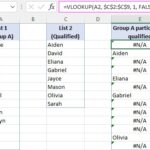A comparator in Minecraft is a versatile redstone component used to compare and manipulate signal strength. It has two primary modes: comparison mode and subtraction mode, determined by the state of the torch on its front. Understanding these modes is key to harnessing the comparator’s power for various redstone contraptions.
Comparison Mode: Signal Gatekeeper
In comparison mode (front torch off), the comparator acts as a gatekeeper for redstone signals. It compares the signal strength entering its back input to the signal strength entering its side input. If the back input is stronger than the side input, the original signal strength from the back input passes through to the output. However, if the side input is equal to or stronger than the back input, the output signal is completely blocked. This functionality allows you to build circuits that react only to specific signal strengths.
Subtraction Mode: Signal Modification
Subtraction mode (front torch on) introduces a new layer of complexity. Like comparison mode, it still compares the back and side inputs. If the back input is stronger, the output signal strength equals the difference between the back and side inputs – hence the name “subtraction.” If the side input is equal to or greater than the back input, the output signal is blocked, just as in comparison mode. This mode allows for more dynamic signal manipulation, enabling the creation of complex circuits for various applications.
Real-World Applications of Comparators
Comparators are invaluable for building sophisticated redstone systems. One common application is inventory management. A comparator can measure the fill level of containers like chests and hoppers. By connecting the comparator to a container, you can create circuits that activate when the container reaches a specific fullness threshold. For instance, you could build an automatic item sorter or a system that alerts you when a storage unit is almost full.
Another practical use is light automation. By connecting a comparator to a daylight sensor and a constant signal source, you can create a system that automatically turns on lights at dusk and off at dawn. The daylight sensor’s varying signal strength throughout the day interacts with the constant signal, allowing the comparator to trigger the lights only when the daylight sensor’s signal falls below a certain level.
Comparators can also be used in more complex contraptions like:
- Item filters: Using comparators in conjunction with hoppers, you can create systems that automatically sort and filter items based on their type and quantity.
- Hidden doors: Comparators can detect the presence of specific items in a container, allowing you to create hidden doors that open only when the correct item is placed inside.
- Redstone clocks: By leveraging the subtraction mode, you can design precise and adjustable redstone clocks for timing various events in your Minecraft world.
Mastering the Comparator
Understanding the nuances of comparators unlocks a vast potential for redstone engineering in Minecraft. While seemingly simple, the comparator’s dual modes and interaction with other redstone components enable the creation of incredibly complex and useful circuits. Experimenting with different configurations and exploring online resources will further enhance your understanding and allow you to master this powerful tool.