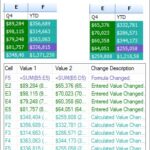What Is A Comparative Bar Graph is a question COMPARE.EDU.VN answers comprehensively, offering insights into its functionality and advantages. This graph excels at showcasing differences between categories and highlighting trends, providing a clear, visual representation of data. Dive into comparative bar graphs to see what advantages they have.
1. Understanding Comparative Bar Graphs
A comparative bar graph, also known as a grouped bar graph, is a visual representation of data that uses bars to compare different categories or groups. Unlike a standard bar graph, which displays data for a single category, a comparative bar graph presents multiple bars side-by-side for each category, allowing for easy comparison between different groups within that category. Let’s discuss what comparative bar graphs can do and how they are applicable.
1.1. Definition and Purpose
The primary purpose of a comparative bar graph is to facilitate the comparison of data across different groups or categories. It allows viewers to quickly identify patterns, trends, and differences between the groups being compared. By placing bars representing different groups next to each other, the graph makes it easy to visually assess the relative sizes of each group and draw conclusions about their relationships.
1.2. Key Components
A comparative bar graph typically consists of the following key components:
- Axes: The graph has two axes: a horizontal axis (x-axis) and a vertical axis (y-axis). The x-axis represents the categories or groups being compared, while the y-axis represents the values or quantities being measured.
- Bars: Bars are used to represent the data for each group within each category. The height or length of each bar corresponds to the value being measured.
- Labels: Labels are used to identify the categories and groups being compared. Category labels are placed along the x-axis, while group labels are typically placed next to the bars or in a legend.
- Legend: A legend is used to identify the different groups being represented in the graph. It provides a key that maps each group to a specific color or pattern used for the bars.
- Title: The title of the graph provides a brief description of the data being presented.
1.3. Types of Comparative Bar Graphs
Comparative bar graphs can be further classified into different types based on the arrangement and orientation of the bars. Here are some common types:
- Vertical Comparative Bar Graph: In this type, the bars are oriented vertically, with the categories along the x-axis and the values along the y-axis.
- Horizontal Comparative Bar Graph: In this type, the bars are oriented horizontally, with the categories along the y-axis and the values along the x-axis. Horizontal bar graphs are useful when the category labels are long or when there are many categories to display.
- Stacked Comparative Bar Graph: In this type, the bars for each category are stacked on top of each other, with each segment of the bar representing a different group. Stacked bar graphs are useful for showing the composition of each category and comparing the total values across categories.
2. Advantages of Using Comparative Bar Graphs
Comparative bar graphs offer several advantages over other types of data visualizations. They are easy to understand, visually appealing, and effective for highlighting differences and trends in data.
2.1. Easy to Understand
One of the main advantages of comparative bar graphs is their simplicity. They are easy to understand, even for people who are not familiar with statistical analysis. The use of bars to represent data makes it easy to visually compare the values of different groups or categories. The clear labeling of axes, categories, and groups further enhances the readability of the graph.
2.2. Visually Appealing
Comparative bar graphs are visually appealing and can effectively capture the attention of the audience. The use of colors, patterns, and clear labeling makes the graph engaging and memorable. A well-designed comparative bar graph can communicate complex data in a concise and visually appealing manner.
2.3. Effective for Highlighting Differences
Comparative bar graphs are particularly effective for highlighting differences between groups or categories. By placing bars representing different groups next to each other, the graph makes it easy to visually assess the relative sizes of each group and identify significant differences. This is especially useful for identifying trends and patterns in data.
2.4. Versatile
Comparative bar graphs can be used to represent a wide variety of data types and can be adapted to suit different purposes. They can be used to compare data across different groups, categories, or time periods. They can also be used to display data for both categorical and numerical variables.
3. Applications of Comparative Bar Graphs
Comparative bar graphs have a wide range of applications in various fields, including business, education, healthcare, and social sciences. They are used to present data in a clear and concise manner and to facilitate decision-making.
3.1. Business
In the business world, comparative bar graphs are used to compare sales performance, market share, customer satisfaction, and other key metrics across different products, regions, or time periods. They can also be used to compare the performance of different business units or departments.
For example, a company might use a comparative bar graph to compare the sales of different products in different regions. The graph would show the sales for each product in each region, allowing the company to identify which products are performing well in which regions.
3.2. Education
In education, comparative bar graphs are used to compare student performance, test scores, and other academic metrics across different schools, classrooms, or demographic groups. They can also be used to track student progress over time.
For example, a school district might use a comparative bar graph to compare the test scores of students in different schools. The graph would show the average test scores for each school, allowing the district to identify which schools are performing well and which schools need improvement.
3.3. Healthcare
In healthcare, comparative bar graphs are used to compare patient outcomes, mortality rates, and other health metrics across different hospitals, clinics, or treatment groups. They can also be used to track the spread of diseases and monitor the effectiveness of public health interventions.
For example, a hospital might use a comparative bar graph to compare the mortality rates of patients undergoing different types of surgery. The graph would show the mortality rates for each type of surgery, allowing the hospital to identify which surgeries have the highest risk and take steps to improve patient outcomes.
3.4. Social Sciences
In the social sciences, comparative bar graphs are used to compare demographic data, survey results, and other social indicators across different groups or regions. They can also be used to study social trends and patterns.
For example, a researcher might use a comparative bar graph to compare the income levels of different ethnic groups. The graph would show the average income for each ethnic group, allowing the researcher to identify income disparities and study the factors that contribute to them.
4. Creating Effective Comparative Bar Graphs
Creating an effective comparative bar graph requires careful planning and execution. Here are some tips to help you create graphs that are clear, informative, and visually appealing.
4.1. Choose the Right Data
The first step in creating a comparative bar graph is to choose the right data. The data should be relevant to the purpose of the graph and should be appropriate for comparison. Make sure that the data is accurate, complete, and consistent.
4.2. Select Appropriate Categories and Groups
Select categories and groups that are meaningful and relevant to the data being presented. The categories should be distinct and mutually exclusive. The groups should be chosen to highlight the key differences and relationships in the data.
4.3. Use Clear and Concise Labels
Use clear and concise labels for the axes, categories, and groups. The labels should be easy to read and understand. Avoid using abbreviations or technical jargon that may not be familiar to the audience.
4.4. Choose Appropriate Colors and Patterns
Choose colors and patterns that are visually appealing and easy to distinguish. Use different colors or patterns for each group to make it easy to compare the data. Avoid using colors that are too similar or that may be difficult to see for people with color blindness.
4.5. Order the Bars Logically
Order the bars in a logical way to make it easy to compare the data. For example, you can order the bars from highest to lowest value or alphabetically by category.
4.6. Include a Clear Title and Legend
Include a clear title that describes the data being presented. Include a legend that identifies the different groups being represented in the graph.
4.7. Keep It Simple
Keep the graph simple and uncluttered. Avoid adding too much information or too many elements that may distract the audience. Focus on presenting the key data points in a clear and concise manner.
5. Examples of Comparative Bar Graphs
Here are some examples of comparative bar graphs that illustrate their versatility and effectiveness in presenting data.
5.1. Sales Performance by Region
A company wants to compare the sales performance of its products in different regions. They create a comparative bar graph showing the sales for each product in each region. The graph allows them to quickly identify which products are performing well in which regions and to allocate resources accordingly.
5.2. Student Test Scores by School
A school district wants to compare the test scores of students in different schools. They create a comparative bar graph showing the average test scores for each school. The graph allows them to identify which schools are performing well and which schools need improvement.
5.3. Patient Mortality Rates by Hospital
A hospital wants to compare the mortality rates of patients undergoing different types of surgery. They create a comparative bar graph showing the mortality rates for each type of surgery. The graph allows them to identify which surgeries have the highest risk and take steps to improve patient outcomes.
5.4. Income Levels by Ethnic Group
A researcher wants to compare the income levels of different ethnic groups. They create a comparative bar graph showing the average income for each ethnic group. The graph allows them to identify income disparities and study the factors that contribute to them.
6. Common Mistakes to Avoid
When creating comparative bar graphs, there are several common mistakes that you should avoid. These mistakes can make the graph difficult to understand or can lead to misinterpretations of the data.
6.1. Using Too Many Categories or Groups
Using too many categories or groups can make the graph cluttered and difficult to read. Limit the number of categories and groups to a manageable number that can be easily compared.
6.2. Using Inconsistent Scales
Using inconsistent scales on the axes can distort the data and make it difficult to compare the values. Make sure that the scales are consistent and that they accurately represent the data.
6.3. Using Misleading Colors or Patterns
Using misleading colors or patterns can confuse the audience and lead to misinterpretations of the data. Choose colors and patterns that are visually appealing and easy to distinguish. Avoid using colors that are too similar or that may be difficult to see for people with color blindness.
6.4. Omitting Labels or Legends
Omitting labels or legends can make the graph difficult to understand. Make sure that all axes, categories, and groups are clearly labeled. Include a legend that identifies the different groups being represented in the graph.
6.5. Overcomplicating the Graph
Overcomplicating the graph can make it difficult to read and understand. Keep the graph simple and uncluttered. Avoid adding too much information or too many elements that may distract the audience.
7. Tools for Creating Comparative Bar Graphs
There are many tools available for creating comparative bar graphs, ranging from simple spreadsheet programs to sophisticated data visualization software. Here are some popular options:
7.1. Microsoft Excel
Microsoft Excel is a widely used spreadsheet program that includes powerful charting capabilities. It allows you to create a variety of bar graphs, including comparative bar graphs, with customizable colors, labels, and formatting options.
7.2. Google Sheets
Google Sheets is a free, web-based spreadsheet program that offers similar charting capabilities to Microsoft Excel. It is a convenient option for creating and sharing comparative bar graphs online.
7.3. Tableau
Tableau is a powerful data visualization software that allows you to create interactive and visually appealing comparative bar graphs. It offers advanced features for data analysis and exploration, making it a popular choice for business intelligence and data science applications.
7.4. R and Python
R and Python are programming languages that are widely used for data analysis and visualization. They offer a wide range of libraries and packages for creating customized comparative bar graphs.
8. Comparative Bar Graphs vs. Other Chart Types
While comparative bar graphs are useful for comparing data across different groups or categories, it’s important to understand how they differ from other chart types and when to use them appropriately.
8.1. Bar Graphs vs. Line Graphs
Bar graphs are best suited for comparing discrete categories or groups, while line graphs are better for showing trends over time. If you want to compare the sales of different products in a single year, a bar graph would be appropriate. If you want to show how the sales of a single product have changed over several years, a line graph would be more suitable.
8.2. Bar Graphs vs. Pie Charts
Bar graphs are better for comparing the actual values of different categories or groups, while pie charts are better for showing the proportion of each category or group relative to the whole. If you want to compare the number of students in different majors, a bar graph would be appropriate. If you want to show the percentage of students in each major, a pie chart would be more suitable.
8.3. Bar Graphs vs. Scatter Plots
Bar graphs are used to display categorical data, while scatter plots are used to display numerical data. If you want to compare the test scores of students in different schools, a bar graph would be appropriate. If you want to show the relationship between two numerical variables, such as height and weight, a scatter plot would be more suitable.
9. Advanced Techniques for Comparative Bar Graphs
Once you have mastered the basics of creating comparative bar graphs, you can explore some advanced techniques to enhance their effectiveness and visual appeal.
9.1. Grouping and Subgrouping
You can group and subgroup the bars to show multiple levels of comparison. For example, you could group the bars by region and then subgroup them by product category.
9.2. Adding Error Bars
Error bars can be added to the bars to show the uncertainty or variability in the data. This is useful for representing confidence intervals or standard deviations.
9.3. Using Visual Cues
You can use visual cues, such as arrows or annotations, to highlight important data points or trends. This can help to draw the audience’s attention to the key findings.
9.4. Creating Interactive Graphs
Interactive graphs allow the audience to explore the data in more detail. You can add features such as tooltips, drill-downs, and filters to allow users to customize the view and focus on the information that is most relevant to them.
10. Best Practices for Data Visualization
When creating comparative bar graphs or any other type of data visualization, it’s important to follow some best practices to ensure that your graphs are clear, informative, and effective.
10.1. Know Your Audience
Consider the knowledge and background of your audience when creating your graphs. Use language and terminology that they will understand.
10.2. Define Your Purpose
Clearly define the purpose of your graph. What message do you want to communicate? What insights do you want to highlight?
10.3. Choose the Right Chart Type
Select the chart type that is most appropriate for the data you are presenting and the message you want to communicate.
10.4. Keep It Simple
Keep your graphs simple and uncluttered. Avoid adding too much information or too many elements that may distract the audience.
10.5. Use Clear and Concise Labels
Use clear and concise labels for all axes, categories, and groups.
10.6. Choose Appropriate Colors and Patterns
Choose colors and patterns that are visually appealing and easy to distinguish.
10.7. Provide Context
Provide context for your data by including a clear title, legend, and annotations.
10.8. Test Your Graphs
Test your graphs with a small group of people to get feedback on their clarity and effectiveness.
11. Case Studies
Let’s explore a few case studies that demonstrate how comparative bar graphs can be used to solve real-world problems.
11.1. Analyzing Website Traffic
A marketing team wants to analyze website traffic to understand which marketing channels are driving the most visitors. They create a comparative bar graph showing the number of visitors from each channel, such as organic search, paid advertising, social media, and email marketing. The graph allows them to identify which channels are most effective and to allocate their marketing budget accordingly.
11.2. Evaluating Customer Satisfaction
A customer service team wants to evaluate customer satisfaction with different aspects of their service. They conduct a survey asking customers to rate their satisfaction with various aspects, such as response time, problem resolution, and overall experience. They create a comparative bar graph showing the average satisfaction rating for each aspect. The graph allows them to identify areas where they are excelling and areas where they need to improve.
11.3. Comparing Sales Performance of Different Products
A sales manager wants to compare the sales performance of different products in their portfolio. They create a comparative bar graph showing the sales revenue for each product over the past year. The graph allows them to identify which products are performing well and which products are underperforming. They can then investigate the reasons for the differences in performance and take steps to improve the sales of the underperforming products.
12. The Future of Comparative Bar Graphs
As data visualization technology continues to evolve, comparative bar graphs are likely to become even more powerful and versatile. Some potential future trends include:
12.1. Integration with Artificial Intelligence
AI-powered data visualization tools could automatically generate comparative bar graphs based on user queries and data patterns.
12.2. Enhanced Interactivity
Comparative bar graphs could become more interactive, allowing users to drill down into the data, explore different perspectives, and customize the visualization to their specific needs.
12.3. Virtual and Augmented Reality
Comparative bar graphs could be displayed in virtual or augmented reality environments, providing a more immersive and engaging experience.
12.4. Real-Time Data Updates
Comparative bar graphs could be updated in real-time as new data becomes available, providing a dynamic and up-to-date view of the information.
13. Resources for Further Learning
If you want to learn more about comparative bar graphs and data visualization, here are some resources that you may find helpful:
- Books: “The Visual Display of Quantitative Information” by Edward Tufte, “Storytelling with Data” by Cole Nussbaumer Knaflic
- Online Courses: Data Visualization courses on Coursera, Udacity, and edX
- Websites: Data Visualization Catalogue, Information is Beautiful
14. Conclusion
Comparative bar graphs are a powerful tool for visualizing and comparing data across different groups or categories. They are easy to understand, visually appealing, and effective for highlighting differences and trends. By following the tips and best practices outlined in this guide, you can create effective comparative bar graphs that communicate your data clearly and concisely. These graphs are also effective at showcasing sales performance, market share, or customer satisfaction.
Are you looking for objective and detailed comparisons to aid your decision-making? Visit COMPARE.EDU.VN at 333 Comparison Plaza, Choice City, CA 90210, United States, or contact us via Whatsapp at +1 (626) 555-9090. Let compare.edu.vn help you make informed choices with confidence.
15. FAQs
15.1. What is the purpose of a comparative bar graph?
The primary purpose of a comparative bar graph is to visually compare data across different groups or categories, making it easier to identify patterns, trends, and differences.
15.2. When should I use a comparative bar graph?
Use a comparative bar graph when you want to compare the values of different groups within the same category, such as comparing sales performance of different products in different regions.
15.3. What are the key components of a comparative bar graph?
The key components include axes (x and y), bars representing data for each group, labels for categories and groups, a legend to identify groups, and a title describing the data.
15.4. What are some common mistakes to avoid when creating comparative bar graphs?
Common mistakes include using too many categories or groups, using inconsistent scales, using misleading colors, omitting labels, and overcomplicating the graph.
15.5. Can I create comparative bar graphs in Microsoft Excel?
Yes, Microsoft Excel is a commonly used tool for creating comparative bar graphs, offering customizable options for colors, labels, and formatting.
15.6. How do comparative bar graphs differ from line graphs?
Bar graphs are best for comparing discrete categories, while line graphs are better for showing trends over time.
15.7. What are some advanced techniques for creating comparative bar graphs?
Advanced techniques include grouping and subgrouping bars, adding error bars, using visual cues, and creating interactive graphs.
15.8. How can comparative bar graphs be used in business?
In business, comparative bar graphs can be used to compare sales performance, market share, customer satisfaction, and other key metrics across different products or regions.
15.9. What should I consider when choosing colors for a comparative bar graph?
Choose colors that are visually appealing, easy to distinguish, and accessible for people with color blindness.
15.10. How can I make my comparative bar graph more interactive?
You can add features such as tooltips, drill-downs, and filters to allow users to customize the view and explore the data in more detail.