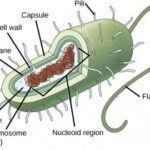Comparative bar charts, a powerful visualization tool, allow for side-by-side comparisons of different datasets, illuminating trends and patterns that might be missed with other methods. COMPARE.EDU.VN provides in-depth analyses and comparisons across various subjects. This guide will explore the definition, construction, applications, and benefits of comparative bar charts, offering insights for informed decision-making and strategic analysis. Comparative analysis, data visualization, chart types are key in understanding the usefulness of these charts.
1. Understanding Comparative Bar Charts
1.1. Definition and Purpose
A comparative bar chart, often called a dual or multiple bar chart, is a graphical representation that uses bars to compare two or more sets of data. Unlike a standard bar chart that displays a single dataset, a comparative bar chart juxtaposes bars representing different categories or groups, making it easier to identify similarities, differences, and trends across the datasets.
The primary purpose of a comparative bar chart is to facilitate a clear and direct comparison between different variables or categories. This type of chart is especially useful when you need to highlight differences or similarities between distinct groups, such as comparing sales figures across different regions, contrasting customer satisfaction scores for various products, or analyzing demographic data across different age groups. By visually presenting the data in a side-by-side manner, comparative bar charts allow for quick and intuitive insights, making it easier to draw conclusions and make informed decisions.
1.2. Key Components of a Comparative Bar Chart
A comparative bar chart consists of several key components, each playing a crucial role in conveying information effectively:
- Axes: Comparative bar charts have two axes: the x-axis (horizontal) and the y-axis (vertical). Typically, one axis represents the categories or groups being compared (e.g., product names, geographic regions), while the other axis represents the values or metrics being measured (e.g., sales figures, customer satisfaction scores).
- Bars: The bars are the visual representation of the data. Each bar corresponds to a specific category or group, and its length or height is proportional to the value it represents. In a comparative bar chart, there are multiple bars for each category, each representing a different dataset.
- Labels: Labels are used to identify the categories and values represented by the bars. Category labels are typically placed along the x-axis, while value labels are placed along the y-axis. Clear and concise labels are essential for ensuring that the chart is easy to understand.
- Legend: The legend is a key component that identifies the different datasets being compared. It provides a color or pattern code for each dataset, allowing viewers to easily distinguish between the different groups being compared.
- Title: The title provides a brief and descriptive overview of the chart’s purpose and content. A well-crafted title should clearly communicate what the chart is illustrating, helping viewers quickly grasp the main takeaway.
1.3. Types of Comparative Bar Charts
There are several variations of comparative bar charts, each suited to different types of data and analytical needs:
-
Grouped Bar Chart: In a grouped bar chart, bars for each category are grouped together, with each bar representing a different dataset. This type of chart is useful for comparing multiple datasets across several categories.
-
Stacked Bar Chart: In a stacked bar chart, bars for each category are stacked on top of each other, with each segment representing a different dataset. This type of chart is useful for showing the composition of each category and comparing the total values across categories.
-
Overlapping Bar Chart: In an overlapping bar chart, bars for different datasets are overlaid on top of each other, allowing for a direct comparison of values within each category. This type of chart is useful for highlighting small differences or changes over time.
1.4. Advantages of Using Comparative Bar Charts
Comparative bar charts offer several advantages over other types of charts and data presentation methods:
- Easy to Understand: Comparative bar charts are visually intuitive and easy to understand, even for viewers with limited statistical knowledge. The side-by-side comparison of bars makes it easy to identify differences and similarities at a glance.
- Effective Comparison: These charts are highly effective for comparing multiple datasets across different categories, allowing for quick identification of trends, patterns, and outliers.
- Versatile: Comparative bar charts can be used to represent a wide range of data, from sales figures and customer satisfaction scores to demographic data and market research results.
- Visually Appealing: When designed effectively, comparative bar charts can be visually appealing and engaging, making them a valuable tool for communicating data insights to a broad audience.
- Supports Data-Driven Decision Making: By providing a clear and concise visual representation of data, comparative bar charts can help stakeholders make more informed decisions based on evidence rather than intuition.
1.5. Limitations of Comparative Bar Charts
While comparative bar charts offer numerous advantages, they also have certain limitations:
- Complexity with Too Many Datasets: When comparing a large number of datasets, the chart can become cluttered and difficult to interpret. In such cases, alternative visualization methods may be more appropriate.
- Limited to Categorical Data: Comparative bar charts are best suited for comparing categorical data. They may not be the most effective choice for representing continuous data or complex relationships between variables.
- Potential for Misinterpretation: If the chart is poorly designed or the data is not properly labeled, it can lead to misinterpretation. It is essential to ensure that the chart is clear, accurate, and well-documented.
- Oversimplification: Comparative bar charts provide a simplified view of the data, which may not capture the full complexity of the underlying relationships. Users should be aware of this limitation and consider supplementing the chart with additional analysis and context.
2. Creating Effective Comparative Bar Charts
2.1. Data Preparation
The first step in creating an effective comparative bar chart is to prepare your data. This involves collecting, cleaning, and organizing the data in a format suitable for charting. Key considerations include:
- Data Collection: Gather all relevant data from reliable sources. Ensure that the data is accurate, complete, and consistent.
- Data Cleaning: Clean the data to remove errors, inconsistencies, and outliers. This may involve correcting typos, filling in missing values, and removing duplicate entries.
- Data Organization: Organize the data in a structured format, such as a spreadsheet or database table. Ensure that the data is properly labeled and categorized.
2.2. Selecting the Right Chart Type
Choosing the right type of comparative bar chart is crucial for effectively conveying your data. Consider the following factors:
- Number of Datasets: If you are comparing only two datasets, a grouped bar chart or an overlapping bar chart may be appropriate. If you are comparing multiple datasets, a grouped bar chart or a stacked bar chart may be more suitable.
- Focus of Analysis: If you want to compare the total values across categories, a stacked bar chart is a good choice. If you want to compare the values within each category, a grouped bar chart or an overlapping bar chart may be more effective.
- Data Complexity: If the data is complex or involves many variables, a grouped bar chart may be easier to understand than a stacked bar chart.
2.3. Designing the Chart Layout
The layout of your comparative bar chart should be designed to maximize clarity and readability. Consider the following elements:
- Axes: Clearly label the x-axis and y-axis with descriptive titles. Use appropriate scales and units of measurement.
- Bars: Use contrasting colors or patterns to distinguish between the different datasets. Ensure that the bars are wide enough to be easily visible, but not so wide that they overlap.
- Labels: Place labels close to the bars they represent. Use a font size that is large enough to be easily read, but not so large that it clutters the chart.
- Legend: Position the legend in a prominent location on the chart. Use clear and concise labels to identify the different datasets.
- Title: Create a title that accurately and concisely describes the purpose of the chart. Place the title at the top of the chart.
2.4. Choosing Colors and Labels
The colors and labels you use in your comparative bar chart can significantly impact its effectiveness. Consider the following guidelines:
- Colors: Choose colors that are visually appealing and easy to distinguish. Avoid using too many colors, as this can make the chart look cluttered. Use color to highlight key trends or patterns in the data.
- Labels: Use clear and concise labels that accurately describe the data. Avoid using jargon or technical terms that may not be understood by all viewers. Use a font size that is large enough to be easily read.
2.5. Adding Context and Annotations
Adding context and annotations to your comparative bar chart can help viewers better understand the data and its implications. Consider adding:
- Annotations: Use annotations to highlight key trends, patterns, or outliers in the data. Annotations can be used to explain the significance of certain data points or to provide additional context.
- Trend Lines: Add trend lines to show the overall direction of the data over time. Trend lines can help viewers identify patterns and make predictions about future trends.
- Reference Lines: Use reference lines to compare the data to a benchmark or target. Reference lines can help viewers assess performance and identify areas for improvement.
2.6. Tools for Creating Comparative Bar Charts
Several software tools can be used to create comparative bar charts, including:
- Microsoft Excel: Excel is a widely used spreadsheet program that includes charting capabilities. It offers a variety of bar chart options and customization features.
- Google Sheets: Google Sheets is a web-based spreadsheet program that is similar to Excel. It also includes charting capabilities and is a good option for collaborative projects.
- Tableau: Tableau is a data visualization software that offers advanced charting and analysis capabilities. It is a popular choice for creating interactive and dynamic dashboards.
- Power BI: Power BI is a business intelligence tool from Microsoft that offers data visualization and reporting capabilities. It is a good option for creating dashboards and reports for business users.
- R and Python: R and Python are programming languages that are widely used for data analysis and visualization. They offer a wide range of charting libraries, such as ggplot2 (R) and Matplotlib (Python).
3. Applications of Comparative Bar Charts
3.1. Business and Finance
In the business and finance sectors, comparative bar charts are used for various purposes, including:
- Sales Performance Analysis: Comparing sales figures across different regions, product lines, or time periods.
- Financial Reporting: Presenting financial data, such as revenue, expenses, and profits, in a clear and concise manner.
- Market Research: Analyzing market trends, customer preferences, and competitor performance.
- Budgeting and Forecasting: Comparing actual performance to budgeted targets and forecasting future performance.
- Investment Analysis: Evaluating the performance of different investments and asset classes.
3.2. Education
In education, comparative bar charts are used to:
- Assess Student Performance: Comparing student scores on different tests or assignments.
- Evaluate Teaching Methods: Comparing the effectiveness of different teaching methods.
- Analyze Enrollment Trends: Tracking enrollment trends across different programs or institutions.
- Compare School Performance: Comparing the performance of different schools or districts.
- Present Research Findings: Visualizing research data in a clear and concise manner.
3.3. Healthcare
In healthcare, comparative bar charts are used to:
- Analyze Patient Outcomes: Comparing patient outcomes across different treatments or hospitals.
- Track Disease Prevalence: Monitoring the prevalence of different diseases over time.
- Evaluate Healthcare Programs: Assessing the effectiveness of different healthcare programs.
- Compare Healthcare Costs: Comparing healthcare costs across different providers or regions.
- Present Medical Research: Visualizing medical research data in a clear and concise manner.
3.4. Government and Public Sector
In the government and public sector, comparative bar charts are used to:
- Analyze Economic Data: Comparing economic indicators, such as GDP, unemployment, and inflation, across different countries or regions.
- Track Social Trends: Monitoring social trends, such as crime rates, poverty levels, and education attainment.
- Evaluate Government Programs: Assessing the effectiveness of different government programs.
- Compare Public Services: Comparing the performance of different public services, such as transportation, healthcare, and education.
- Present Statistical Data: Visualizing statistical data in a clear and concise manner for public consumption.
3.5. Scientific Research
In scientific research, comparative bar charts are used to:
- Present Experimental Results: Visualizing the results of experiments and studies.
- Compare Different Treatments: Comparing the effectiveness of different treatments or interventions.
- Analyze Data Trends: Identifying patterns and trends in scientific data.
- Support Data-Driven Conclusions: Providing visual evidence to support scientific conclusions.
- Communicate Research Findings: Presenting research findings to a broad audience in a clear and concise manner.
4. Best Practices for Using Comparative Bar Charts
4.1. Keep It Simple
Avoid cluttering the chart with too much information. Focus on the key data points and insights you want to communicate. Use clear and concise labels, and avoid using too many colors.
4.2. Choose the Right Chart Type
Select the chart type that is most appropriate for your data and analytical needs. Consider the number of datasets, the focus of analysis, and the complexity of the data.
4.3. Use Clear and Concise Labels
Ensure that all labels are clear, concise, and easy to understand. Avoid using jargon or technical terms that may not be understood by all viewers. Use a font size that is large enough to be easily read.
4.4. Use Contrasting Colors
Choose colors that are visually appealing and easy to distinguish. Use color to highlight key trends or patterns in the data.
4.5. Add Context and Annotations
Add context and annotations to help viewers better understand the data and its implications. Use annotations to highlight key trends, patterns, or outliers in the data. Add trend lines or reference lines to provide additional context.
4.6. Be Consistent
Maintain consistency in your chart design, including the use of colors, fonts, and labels. This will make your charts easier to understand and compare.
4.7. Test Your Chart
Before publishing or presenting your chart, test it with a sample audience to ensure that it is clear, accurate, and easy to understand. Get feedback and make any necessary adjustments.
4.8. A/B Testing
A/B testing involves creating two versions of a chart (A and B) with slight variations in design, color, or layout. These versions are then presented to different segments of your audience to determine which chart performs better in terms of clarity, engagement, and comprehension. By analyzing the response and feedback from each group, you can identify the most effective design elements and optimize your comparative bar chart for maximum impact. A/B testing allows for data-driven decision-making, ensuring that your visualizations are tailored to resonate with your audience and convey information effectively.
5. Common Mistakes to Avoid
5.1. Cluttering the Chart
Avoid cluttering the chart with too much information. Focus on the key data points and insights you want to communicate. Remove any unnecessary elements, such as gridlines or excessive labels.
5.2. Using Too Many Colors
Using too many colors can make the chart look cluttered and difficult to interpret. Stick to a limited color palette and use color to highlight key trends or patterns in the data.
5.3. Using Inconsistent Scales
Ensure that the scales on the x-axis and y-axis are consistent across all charts. This will make it easier to compare data across different charts.
5.4. Misleading Visuals
Avoid using misleading visuals, such as distorted bars or truncated axes. These can distort the data and lead to misinterpretation.
5.5. Neglecting Accessibility
Ensure that your charts are accessible to viewers with disabilities. Use alt text for images, provide captions for videos, and choose colors that are easy to distinguish for viewers with color blindness.
6. Advanced Techniques for Comparative Bar Charts
6.1. Interactive Comparative Bar Charts
Interactive comparative bar charts allow users to explore the data in more detail by hovering over bars to see exact values, drilling down into subcategories, or filtering the data based on specific criteria. Tools like Tableau and Power BI make it easy to create interactive charts that enhance user engagement and provide deeper insights.
6.2. Animated Comparative Bar Charts
Animated comparative bar charts can be used to show changes in data over time. These charts can be created using software like Flourish or Datawrapper. By animating the data, you can highlight trends and patterns that might not be apparent in a static chart.
6.3. Combining Comparative Bar Charts with Other Visualizations
To provide a more comprehensive analysis, consider combining comparative bar charts with other types of visualizations, such as line charts, scatter plots, or maps. This can help you tell a more complete story with your data and provide viewers with a richer understanding of the underlying relationships.
6.4. Using Small Multiples
Small multiples involve creating a series of small, similar charts that display different subsets of the data. This technique can be useful for comparing data across multiple categories or time periods. Each chart should have the same scale and layout to facilitate easy comparison.
6.5. Incorporating Statistical Analysis
To add rigor to your comparative bar charts, consider incorporating statistical analysis. This could involve calculating summary statistics, such as means, medians, or standard deviations, and displaying these values on the chart. You could also perform statistical tests to determine whether the differences between groups are statistically significant.
7. Case Studies: Real-World Examples
7.1. Comparing Sales Performance Across Different Regions
A company uses a comparative bar chart to compare sales performance across different regions. The chart shows the sales revenue for each region, as well as the growth rate compared to the previous year. This allows the company to identify which regions are performing well and which regions need improvement.
7.2. Analyzing Customer Satisfaction Scores for Different Products
A product company uses a comparative bar chart to analyze customer satisfaction scores for different products. The chart shows the average satisfaction score for each product, as well as the distribution of scores across different categories. This allows the company to identify which products are meeting customer expectations and which products need improvement.
7.3. Tracking Disease Prevalence Over Time
A public health agency uses a comparative bar chart to track the prevalence of different diseases over time. The chart shows the number of cases for each disease, as well as the trend over time. This allows the agency to monitor the spread of diseases and implement appropriate interventions.
7.4. Evaluating the Effectiveness of Different Teaching Methods
An educational institution uses a comparative bar chart to evaluate the effectiveness of different teaching methods. The chart shows the average test scores for students who were taught using different methods. This allows the institution to identify which methods are most effective and implement them more widely.
7.5. Comparing Economic Indicators Across Different Countries
An international organization uses a comparative bar chart to compare economic indicators across different countries. The chart shows the GDP, unemployment rate, and inflation rate for each country. This allows the organization to monitor economic trends and identify countries that are in need of assistance.
8. Future Trends in Comparative Bar Charts
8.1. Increased Use of AI and Machine Learning
AI and machine learning are increasingly being used to automate the creation and analysis of comparative bar charts. These technologies can help identify patterns and insights that might be missed by human analysts.
8.2. Enhanced Interactivity and Customization
Future comparative bar charts will offer even greater levels of interactivity and customization. Users will be able to easily drill down into the data, filter the data based on specific criteria, and create custom visualizations that meet their specific needs.
8.3. Integration with Virtual and Augmented Reality
Virtual and augmented reality technologies are opening up new possibilities for data visualization. Comparative bar charts can be displayed in 3D environments, allowing users to explore the data in a more immersive and engaging way.
8.4. Emphasis on Data Storytelling
Data storytelling is becoming increasingly important in the field of data visualization. Future comparative bar charts will be designed to tell compelling stories that resonate with viewers and drive action.
8.5. Focus on Accessibility and Inclusivity
There is a growing awareness of the importance of accessibility and inclusivity in data visualization. Future comparative bar charts will be designed to be accessible to viewers with disabilities and to represent diverse perspectives and experiences.
9. Frequently Asked Questions (FAQs)
Q1: What Is A Comparative Bar Chart used for?
A: A comparative bar chart is used to compare two or more sets of data across different categories, making it easier to identify similarities, differences, and trends.
Q2: What are the key components of a comparative bar chart?
A: The key components include axes, bars, labels, a legend, and a title.
Q3: What are the different types of comparative bar charts?
A: The main types are grouped bar charts, stacked bar charts, and overlapping bar charts.
Q4: What are the advantages of using comparative bar charts?
A: They are easy to understand, effective for comparison, versatile, visually appealing, and support data-driven decision-making.
Q5: What are the limitations of comparative bar charts?
A: They can become complex with too many datasets, are limited to categorical data, and can be misinterpreted if poorly designed.
Q6: What software tools can be used to create comparative bar charts?
A: Tools include Microsoft Excel, Google Sheets, Tableau, Power BI, R, and Python.
Q7: How can I make my comparative bar chart more effective?
A: Keep it simple, choose the right chart type, use clear labels, contrasting colors, and add context and annotations.
Q8: What are some common mistakes to avoid when creating comparative bar charts?
A: Avoid cluttering the chart, using too many colors, using inconsistent scales, and misleading visuals.
Q9: How can AI enhance comparative bar charts?
A: AI can automate the creation and analysis of charts, helping to identify patterns and insights.
Q10: What are the future trends in comparative bar charts?
A: Future trends include increased use of AI, enhanced interactivity, integration with VR/AR, an emphasis on data storytelling, and a focus on accessibility and inclusivity.
10. Call to Action
Are you struggling to make sense of complex data and comparisons? Do you need clear, concise visualizations to make informed decisions? Visit COMPARE.EDU.VN, your ultimate resource for comprehensive comparisons and data analysis.
At COMPARE.EDU.VN, we specialize in providing detailed comparative analyses across a wide range of topics, from product reviews to educational programs. Our expertly crafted comparative bar charts and visualizations make it easy to identify key differences and similarities, empowering you to make the best choices for your needs.
Don’t waste time sifting through endless data. Let COMPARE.EDU.VN simplify the process and provide you with the insights you need to succeed.
Visit COMPARE.EDU.VN today and discover the power of informed decision-making!
Contact Us:
- Address: 333 Comparison Plaza, Choice City, CA 90210, United States
- Whatsapp: +1 (626) 555-9090
- Website: compare.edu.vn