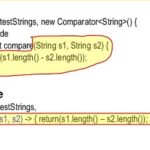What Do Comparators Do In Minecraft? Redstone comparators in Minecraft are sophisticated components, essential for advanced Redstone circuits, allowing for complex automation and logic. This in-depth guide on COMPARE.EDU.VN explores the various functions of comparators, from comparing signal strengths to measuring container fullness, unlocking the full potential of Redstone contraptions, providing an easy way to understand comparator functionality, comparator circuits, and comparator uses.
1. Understanding the Redstone Comparator in Minecraft
The Redstone comparator is arguably the most intricate Redstone component available in Minecraft. While other components have relatively straightforward functionalities, the comparator’s utility isn’t immediately apparent upon observation. Redstone acts as Minecraft’s equivalent to electricity, enabling players to construct mechanisms and contraptions that aid in various tasks, enhance security, or simply create impressive structures.
The complexity of Redstone usage is entirely up to the player’s discretion. Players have successfully created automated item sorting systems, concealed passageways, and even a functional graphing calculator using Redstone. The comparator’s complexity further expands these possibilities, although its initial introduction can be daunting. This guide aims to demystify the comparator and explain its various functions.
2. Crafting a Redstone Comparator
To craft a Redstone comparator in Minecraft, you will need the following materials:
- 3 Redstone Torches
- 3 Stone
- 1 Nether Quartz
- Crafting Table
Open the crafting table and place the materials in the following pattern:
- Bottom Row: 3 Stone
- Center: 1 Nether Quartz
- Left, Right, and Top Slots: 3 Redstone Torches
This arrangement will create a Redstone comparator.
3. Appearance and Placement
The comparator visually resembles a Redstone repeater, featuring a flat slab design with Redstone torches. However, unlike the repeater, the comparator has three torches instead of two. When placed on the ground, the side with two torches serves as the main input, while the side with one torch is the output.
A unique feature of the comparator is its two secondary inputs, located on the left and right sides. It’s important to note that the comparator will only use one of these inputs at a time, specifically the one with the stronger signal. The “comparing” function of comparators arises from the interaction between the main and secondary inputs: the comparator compares the secondary input’s strength against the main input’s strength.
4. Comparing Inputs: Redstone Signal Strength
To fully grasp the comparator’s function, it’s essential to understand Redstone signal strength. As a Redstone signal travels along a line, its strength diminishes until it reaches a distance of fifteen units. Consequently, Redstone signals can have a strength ranging from 1 to 15, starting at 15 and decreasing to 1.
When a comparator receives a Redstone signal through its main input, it will output a signal of the same strength. However, if the comparator also receives a signal from a secondary input, the output will vary based on the strength of the secondary input and the comparator’s current mode.
5. Comparator Modes: Comparison and Subtraction
Comparators operate in two distinct modes: comparison mode and subtraction mode.
5.1. Comparison Mode
By default, comparators are set to comparison mode, indicated by the front Redstone torch being off. In this mode, the comparator determines whether the main or secondary input has a stronger signal.
- If the main input is stronger than or equal to the secondary input, the output signal remains the same as the main input.
- If the secondary input is stronger than the main input, the comparator ceases to output any signal.
5.2. Subtraction Mode
The second mode is subtraction mode, signified by the front Redstone torch being lit. In subtraction mode, the comparator subtracts the strength of the secondary input from the strength of the main input. The resulting difference becomes the new output signal strength.
For example, if the main input strength is 15 and the secondary input strength is 10, the comparator will output a signal strength of 5 (15 – 10 = 5).
6. Measuring Fullness of Containers
In addition to comparing Redstone signal strengths, comparators can also extract power from specific items and containers. As of Minecraft version 1.18.1, comparators can draw power from twenty-three different blocks/entities. The first category includes various containers.
6.1. Containers
Comparators can measure the fullness of containers such as:
- Furnaces
- Blast Furnaces
- Smokers
- Brewing Stands
- Hoppers
- Minecarts with Hoppers
- Dispensers
- Droppers
- Chests
- Trapped Chests
- Barrels
- Shulker Boxes
- Minecarts
The comparator reads how full the container is and translates this into a Redstone signal strength. A container with more items will produce a stronger signal. Given that containers have varying numbers of slots (e.g., furnaces have three slots, while large chests have 54), the number of items needed to increase the signal strength differs from container to container. Using comparators in this fashion is essential for creating item sorters and other useful contraptions.
6.2. Special Blocks
Beyond containers, comparators can also draw power from a range of special blocks. Instead of counting the number of items, comparators utilize the different states these blocks can be in to determine the power being output. These blocks include:
- Beehives and Bee Nests
- Cake
- Cauldrons
- Composters
- Command Blocks
- End Portal Frames
- Item Frames
- Jukeboxes
- Lecterns
- Respawn Anchors
7. Detailed Look at Special Blocks
Here’s a detailed explanation of how comparators interact with each of these special blocks:
7.1. Beehives and Bee Nests
The signal strength output by beehives and bee nests depends on the number of bees inside. An empty beehive or nest will output a signal strength of 0. As the number of bees increases, the signal strength also increases, up to a maximum of 5 bees which outputs a signal strength of 5.
7.2. Cake
The signal strength of a cake depends on how many slices are remaining. A full cake (6 slices) outputs a signal strength of 14. Each slice eaten decreases the signal strength by 2, down to 0 when no slices remain.
7.3. Cauldrons
The signal strength of a cauldron depends on how full it is with water or lava. An empty cauldron outputs a signal strength of 0. A cauldron filled with one level of liquid outputs a signal strength of 1, two levels outputs 2, and a full cauldron outputs 3.
7.4. Composters
The signal strength of a composter depends on how full it is with compostable items. An empty composter outputs a signal strength of 0. As compostable items are added, the signal strength increases. When the composter is full and ready to dispense bone meal, it outputs a signal strength of 15.
7.5. Command Blocks
Command blocks output a signal strength of 15 when they have successfully executed a command, and 0 when they have not.
7.6. End Portal Frames
End portal frames can be used to detect whether an Eye of Ender has been placed in them. An empty frame gives no output (signal strength of 0), while a frame with an Eye of Ender inserted outputs a signal strength of 15.
7.7. Item Frames
Item frames output a signal strength based on whether an item is placed inside and the item’s rotation. When empty, the frame gives no output. If an item is placed, the signal strength will be 1. Each 45-degree clockwise turn increases the signal strength by 1, up to a maximum of 8. After the eighth turn, the signal strength returns to 1, and the cycle repeats.
7.8. Jukeboxes
Jukeboxes provide an output depending on the disc being played. When empty, the jukebox outputs no signal. When playing a disc, it outputs a signal from 1 to 14, depending on the specific music disc being used. The output values for different music discs are listed below:
| Music Disc | Output Strength |
|---|---|
| 13 | 1 |
| Cat | 2 |
| Blocks | 3 |
| Chirp | 4 |
| Far | 5 |
| Mall | 6 |
| Mellohi | 7 |
| Stal | 8 |
| Strad | 9 |
| Ward | 10 |
| 11 | 11 |
| Wait | 12 |
| Otherside | 13 |
| Pigstep | 14 |
7.9. Lecterns
Lecterns output a signal based on the page number of the book currently open. Players can place a book and quill or a written book on a lectern and read it from there. The higher the page number, the stronger the signal strength. The signal strength starts at 1 for page 1 and increases linearly with the page number.
7.10. Respawn Anchors
Respawn anchors output a signal based on their charge level. Respawn anchors can be charged using glowstone. An uncharged anchor gives no signal. With one charge, the signal strength is 3. With two charges, the strength is 7. With three charges, the strength is 11. And with four charges, the strength is 15.
8. Practical Applications of Comparators
Comparators are essential in many Redstone contraptions. Here are some examples:
- Item Sorters: Comparators can detect the number of items in a container, making them crucial for item sorting systems.
- Automatic Farms: Comparators can monitor the fullness of crop storage, triggering mechanisms to harvest and replant crops automatically.
- Logic Gates: Comparators can be used to create advanced logic gates, enabling complex automated systems.
- Fuel Level Indicators: In furnaces or other fuel-burning devices, comparators can monitor the fuel level and provide an output signal when the fuel is low.
- Game Show Systems: Comparators can be used to detect correct answers in game show setups, triggering rewards or penalties.
9. Optimizing Your Redstone Circuits with Comparators
To optimize Redstone circuits using comparators, consider the following tips:
- Signal Strength Management: Use comparators to manage and manipulate Redstone signal strengths to control various mechanisms accurately.
- State Detection: Utilize comparators to detect the states of different blocks, such as the number of bees in a hive or the charge level of a respawn anchor, to create responsive systems.
- Container Monitoring: Implement comparators to monitor the contents of containers, allowing for efficient item management and automated processes.
- Logic Implementation: Combine comparators with other Redstone components to create complex logic circuits for advanced automation.
10. Advanced Comparator Techniques
To push the boundaries of Redstone engineering, explore these advanced comparator techniques:
- Analog Signal Processing: Use comparators to process analog signals from various sources, enabling nuanced control over your contraptions.
- Memory Cells: Create memory cells using comparators to store and retrieve information within your Redstone circuits.
- Advanced Logic Gates: Design custom logic gates using comparators to perform specific functions tailored to your needs.
- Conditional Triggers: Implement conditional triggers based on comparator outputs to activate different mechanisms based on varying conditions.
11. Common Mistakes to Avoid
When working with comparators, avoid these common mistakes:
- Incorrect Mode: Ensure the comparator is in the correct mode (comparison or subtraction) for the desired functionality.
- Signal Strength Issues: Pay attention to signal strengths to ensure they are within the appropriate range for your circuit.
- Input Conflicts: Avoid conflicts between main and secondary inputs by carefully managing signal paths.
- Overcomplicated Circuits: Keep your circuits as simple as possible to reduce the risk of errors and improve performance.
12. Frequently Asked Questions (FAQ)
Here are some frequently asked questions about comparators in Minecraft:
-
What is a Redstone comparator used for?
A Redstone comparator is used for comparing signal strengths, measuring container fullness, and performing logic operations in Redstone circuits.
-
How do I switch between comparison and subtraction mode?
You can switch between comparison and subtraction mode by right-clicking on the comparator. This toggles the front Redstone torch on or off.
-
Can comparators detect items in shulker boxes?
Yes, comparators can detect the number of items in shulker boxes, treating them as containers.
-
What is the maximum signal strength a comparator can output?
The maximum signal strength a comparator can output is 15.
-
Do comparators consume power?
Comparators consume a small amount of power to operate, but it is generally negligible.
-
Can comparators be used to create wireless Redstone signals?
No, comparators cannot be used to create wireless Redstone signals. You will need other components like observers and droppers for that.
-
How can I use comparators in item sorters?
Comparators can be used to detect the presence of specific items in hoppers, enabling precise item sorting.
-
Are comparators affected by block updates?
Yes, comparators are sensitive to block updates, so be mindful of this when designing your circuits.
-
Can comparators detect the amount of liquid in a cauldron?
Yes, comparators can detect the amount of liquid (water or lava) in a cauldron.
-
How do I troubleshoot a comparator circuit that isn’t working?
Check for common mistakes such as incorrect mode, signal strength issues, and input conflicts. Simplify the circuit to isolate the problem.
13. Conclusion
Redstone comparators are powerful and versatile components in Minecraft, essential for creating advanced Redstone contraptions. Whether you’re building item sorters, logic gates, or complex automated systems, understanding how comparators work is crucial for successful Redstone engineering. By mastering the techniques and avoiding common mistakes, you can unlock the full potential of comparators and create impressive and efficient Minecraft creations.
Do you find it challenging to compare different Redstone components and understand their functionalities? Visit COMPARE.EDU.VN for detailed and objective comparisons that simplify decision-making. Whether you’re comparing Redstone contraptions or other Minecraft elements, our platform offers the information you need to make informed choices.
Contact us for more information or assistance:
- Address: 333 Comparison Plaza, Choice City, CA 90210, United States
- WhatsApp: +1 (626) 555-9090
- Website: compare.edu.vn