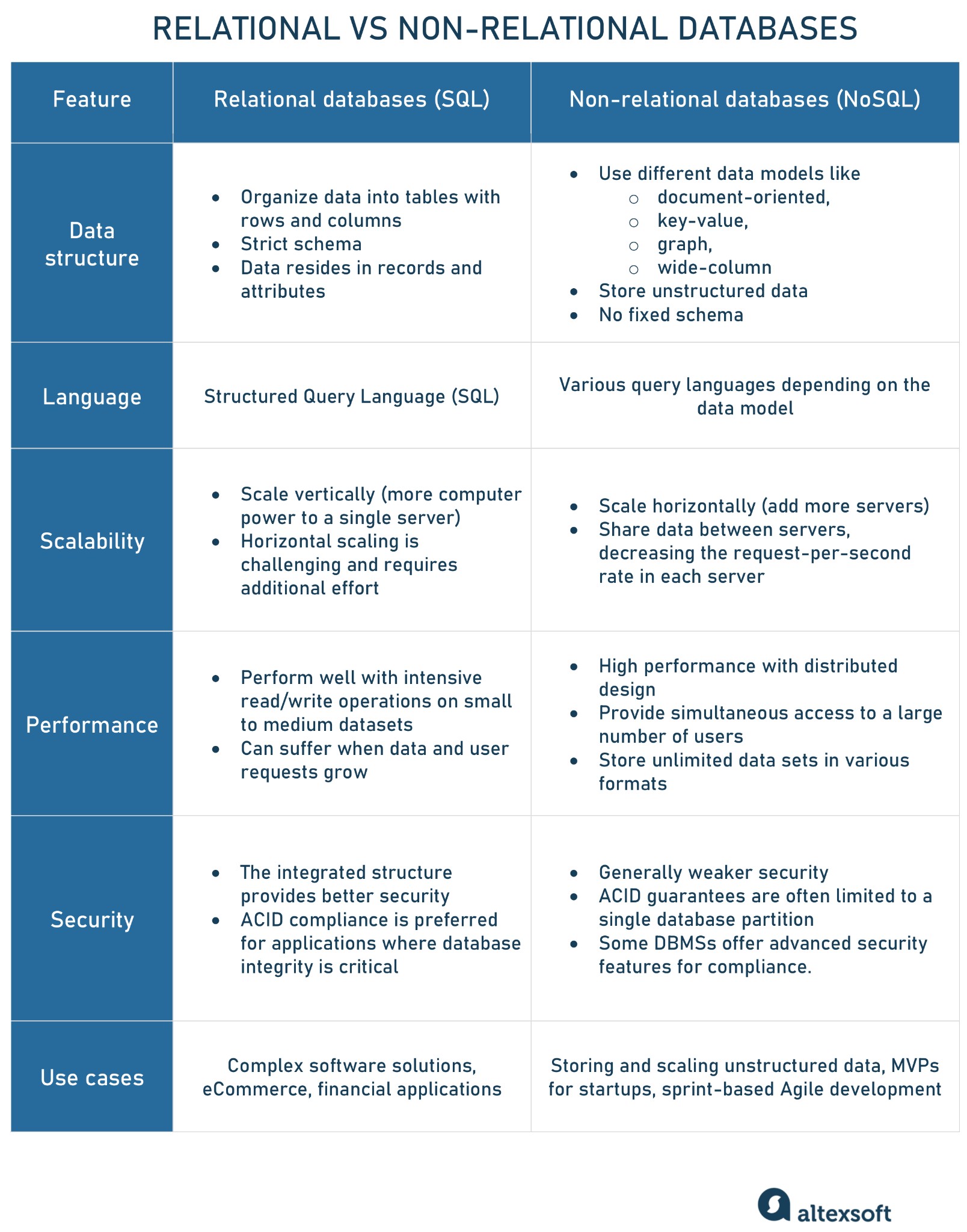Choosing the right database system is a critical decision that significantly impacts an application’s performance, scalability, and ease of use, so What Criteria Can We Use To Compare Different Database Systems? This comprehensive guide on COMPARE.EDU.VN offers a comparative analysis of various database management systems and related aspects. This exploration will empower you with the knowledge to make an informed decision, considering factors such as database models, database types, database security, database performance, and scalability.
1. Understanding Database Management Systems (DBMS)
A Database Management System (DBMS) is essential software for managing, storing, and retrieving data. It acts as an intermediary between databases, applications, and user interfaces, ensuring efficient data organization, security, and consistency. DBMSs are vital for supporting various applications, from basic storage to complex data-driven systems, and are crucial for handling concurrent users, maintaining transactional consistency, and providing robust backup and recovery options.
Relational vs Non-Relational Databases Simplified.
2. Relational (SQL) vs. Non-Relational (NoSQL) Databases: A Key Distinction
The primary types of DBMSs are relational (SQL) and non-relational (NoSQL). Understanding their differences in data structures, performance, scalability, and security is critical for making the right choice.
2.1. Relational or SQL Databases
Relational Database Management Systems (RDBMS) organize data into tables consisting of rows (records) and columns (attributes), representing relations with predefined schemas and strict data dependencies. Tables are interconnected through primary and foreign keys, ensuring unique record identification and establishing links between tables.
Scalability: SQL databases typically scale vertically by adding more computer power to a single server. Horizontal scaling, involving multiple servers, can be complex, requiring data structure changes.
Performance: Well-suited for intensive read/write operations on small to medium datasets. Indexes improve data retrieval speed, but performance can decline with growing data and user requests.
Security: Integrated structure and storage provide robust protection with ACID compliance (Atomicity, Consistency, Isolation, Durability), essential for applications requiring high data integrity, such as e-commerce or financial systems.
2.2. Non-Relational or NoSQL Databases
Non-relational databases employ various data models, including:
- Document-oriented: For JSON documents.
- Key-value: Representing data as key-value pairs.
- Graph: Storing data in node-edge-node structures.
- Wide-column: Using tabular format with flexible columns.
NoSQL databases are ideal for storing unstructured data like texts, photos, and videos. They allow for simple querying and flexible data type changes.
Scalability: NoSQL databases scale horizontally by adding more servers, distributing data to reduce the load on each server.
Performance: Known for high performance with distributed design, supporting many concurrent users and handling unlimited datasets.
Security: Generally weaker security compared to relational systems, but some DBMSs offer advanced features for strict compliance standards.
3. Core Criteria for Comparing Database Systems
When selecting a database management system, several criteria should be considered to ensure the chosen system meets specific project requirements.
3.1. Data Model
- Relational: Suitable for structured data requiring strong consistency and integrity.
- Document: Ideal for semi-structured data with flexible schemas.
- Key-Value: Best for simple data storage with fast retrieval.
- Graph: Appropriate for complex relationships and network data.
- Wide-Column: Designed for large-scale data storage with variable columns.
3.2. Scalability
- Vertical Scalability: Adding more resources to a single server.
- Horizontal Scalability: Adding more servers to distribute the load.
3.3. Performance
- Read/Write Speed: How quickly the database can read and write data.
- Query Performance: The efficiency of executing complex queries.
- Concurrency: The ability to handle multiple concurrent users.
3.4. Security
- Access Control: Mechanisms for controlling user access to data.
- Encryption: Protecting data at rest and in transit.
- Compliance: Adherence to industry standards and regulations.
3.5. Consistency
- ACID Compliance: Ensuring Atomicity, Consistency, Isolation, and Durability in transactions.
- Eventual Consistency: Allowing data to be temporarily inconsistent before eventually becoming consistent.
3.6. Availability
- Uptime: The percentage of time the database is operational.
- Fault Tolerance: The ability to continue operating despite failures.
3.7. Cost
- Licensing Fees: The cost of the database software.
- Hardware Costs: The expenses associated with servers and infrastructure.
- Operational Costs: The ongoing costs of maintenance and administration.
3.8. Community and Support
- Community Support: Availability of community forums, documentation, and resources.
- Vendor Support: Access to professional support services from the database vendor.
4. Comparing Popular SQL Databases
Let’s delve into the characteristics, advantages, disadvantages, and use cases of widely-used SQL databases:
4.1. MySQL
MySQL is a popular open-source relational database management system, now owned by Oracle Corporation and a pillar of LAMP application software.
Pros:
- Free Installation: The community edition is free, suitable for basic use.
- Simple Syntax: Easy to learn and use, often paired with PHP.
- Cloud Compatibility: Supported by major cloud providers like Amazon and Microsoft.
Cons:
- Scalability Challenges: Not built for scalability, requiring significant engineering effort.
- Partial Open-Source Support: Limited community improvement due to Oracle’s license.
- Limited SQL Compliance: Doesn’t fully adhere to SQL standards, potentially causing issues when migrating to other databases.
Use Cases:
- Small Web-Based Solutions: Ideal for small applications with limited data.
- OLAP/OLTP Systems: Suitable for systems not requiring complex queries or large data volumes.
- IoT Applications: Used for small to medium-sized IoT applications to manage sensor data and device information.
4.2. MariaDB
MariaDB, an open-source fork of MySQL, offers commercial support and operates under a GNU General Public License, similar to MySQL in commands and APIs.
Pros:
- Encryption: Features like PAM, LDAP, Kerberos authentication, and encrypted tablespaces provide robust data protection.
- Broad Functionality: Supports GIS, dynamic columns, and offers plugins for NoSQL backend and legacy database migration tools.
- High Performance: Optimized thread pool management and data processing.
Cons:
- Growing Community: Smaller community compared to MySQL.
- Update Version Gaps: Differences between MariaDB and MySQL versions can cause compatibility issues.
Use Cases:
- Suitable for web-based applications, offering extended location data storage, higher performance, and improved scalability.
4.3. Oracle
Oracle is a comprehensive relational database management system supporting multiple data models, with a focus on cloud computing.
Pros:
- Daily Workflow Innovations: Regular updates with a focus on information security and data guard.
- Strong Support & Documentation: Extensive customer support and comprehensive documentation.
- Large Capacity: Accommodates vast amounts of data with multi-tenancy features and in-memory data processing.
Cons:
- High Cost: Expensive licensing with limited functionality in free editions.
- Resource Consumption: Requires powerful infrastructure and constant hardware updates.
- Hard Learning Curve: Requires certified Oracle DB engineers.
Use Cases:
- Large-Scale Enterprise Applications: Suitable for online OLTP, data warehousing, and mixed database applications.
- Financial Institutions: Widely used in the financial sector for data integrity and security.
- Government and Public Sector: Chosen for robust features and security in critical applications like healthcare and transportation.
4.4. PostgreSQL
PostgreSQL is an object-relational database management system combining user-defined objects and table approaches, emphasizing standards compliance and extensibility.
Pros:
- Great Scalability: Supports vertical scalability for business growth.
- Custom Data Types: Natively supports JSON, XML, and allows user-defined data types.
- Third-Party Tool Integration: Strong support for additional tools to improve various aspects.
- Open-Source Support: Completely open-source with strong community support.
Cons:
- Inconsistent Documentation: Lacks consistency and completeness across all features.
- Lacking Reporting/Auditing Tools: Absence of revision tools to monitor database condition.
Use Cases:
- Ideal for data analysis and warehousing with complex queries and custom interfaces. Popular with financial institutions and telecommunication systems.
4.5. MSSQL
Microsoft SQL Server is a commercial relational database management system for storing, changing, and managing relational data, using the Transact-SQL (T-SQL) language.
Pros:
- Variety of Versions: Offers different versions with diverse functionalities for various needs.
- End-to-End Business Data Solution: Provides ETL solutions, knowledge base formation, and data clearance tools.
- Documentation & Community: Rich online documentation and dedicated community support.
- Cloud Support: Integrates with Microsoft Cloud, Azure SQL Database, and SQL Server on Azure Virtual Machines.
Cons:
- High Cost: One of the most expensive solutions at the enterprise scale.
- Unclear Licensing: Ever-changing licensing process and pricing strategy.
- Complicated Tuning: Difficult for beginners to optimize queries and performance.
Use Cases:
- A reasonable option for companies with other Microsoft product subscriptions, offering seamless integration and cloud accessibility.
4.6. SQLite
SQLite is a self-sufficient, serverless database management system often used as an embedded database for small-scale mobile and desktop applications.
Pros:
- Small & Portable: Operates without a separate server process and is contained within a single file.
- Minimal Resources: Efficient memory and disk space usage.
- Reliable & User-Friendly: ACID-compliant, simple to set up with minimal configuration.
Cons:
- Limited Concurrency: File-based locking limits concurrent write operations.
- Lacks Advanced Features: Absence of stored procedures, triggers, or user-defined functions.
- Limited Scalability: Not tailored for extensive applications or distributed settings.
Use Cases:
- Well-suited for modest-sized applications, mobile, and desktop applications requiring a lightweight database.
5. In-Depth Look at Popular NoSQL Databases
Now, let’s examine the characteristics, advantages, disadvantages, and use cases of widely-used NoSQL databases:
5.1. MongoDB
MongoDB is a free, open-source, non-relational database management system that can handle both structured and unstructured data.
Pros:
- Simple Data Access: Fast and easy data operation without additional confirmation.
- Compatibility: Easily combined with SQL and NoSQL types with pluggable storage engine APIs.
- Horizontally Scalable: Data spread across a distributed network of servers for big data applications.
Cons:
- Extensive Memory Consumption: Denormalization and lack of joins result in high memory usage.
- Data Insecurity: Lacks default user authentication, with higher protection in commercial editions only.
- Query Language Complexity: Slow performance with relational data models.
Use Cases:
- Ideal for real-time data integration and database scalability, such as product catalogs and analytic platforms.
5.2. Redis
Redis is an open-source, NoSQL, in-memory data structure store used as a cache, employing key-value pairs with options for data structuring.
Pros:
- Rapid Solution: Processes data quickly due to replication and transaction features.
- Massive Data Processing: Handles up to 1GB of data for one entry with built-in data caching.
Cons:
- Application Memory Dependency: Database crashes if size exceeds available memory.
- Lacks Query Language Support: No support for query language or joins.
Use Cases:
- Suitable for IoT applications and microservice architectures with scalable cloud hosting.
5.3. Cassandra
Cassandra is a decentralized system developed by Apache, offering multi-replication and multi-deployment features.
Pros:
- Data Security: Master node replication provides failure tolerance.
- Flexibility: Simple syntax and dataset flexibility allow for enlarging the database.
Cons:
- Slow Reading: Designed for fast writing, but slower in reading data.
- Additional Resources: Requires additional investment in software and hardware.
Use Cases:
- Relevant in applications processing large volumes of information, such as data centers and real-time analytics.
5.4. Elasticsearch
Elasticsearch is a NoSQL, document-oriented database management system with a full-text search engine.
Pros:
- Scalable Architecture: Robust distributed architecture with clustering, indexing, and sharding.
- Fast Processing: Excellent performance due to distributed data structure and built-in parallelization.
Cons:
- Limited Language Support: Only supports JSON document format.
- Limited Health Check Tools: Lacks detailed reporting tools.
Use Cases:
- Great for e-commerce products with huge databases using search engines and creating customer profiles.
5.5. Firebase
Firebase, owned by Google, is a real-time Backend-as-a-Service for developing web and mobile software.
Pros:
- Beginner Friendly: Easy-to-use environment for kicking off projects.
- Data Access: Realtime and Firestore offer flexibility and scalability with data browsing tools.
- Top-Notch Documentation: Comprehensive documentation for users.
Cons:
- Limited Querying: Realtime Database restricted to simple queries.
- Data Migration: Lacks migration tools.
Use Cases:
- Suitable for projects dealing with real-time data synchronized between browsers and devices, such as messaging and gaming apps.
5.6. Amazon DynamoDB
Amazon DynamoDB is a NoSQL database service managed by AWS, designed for applications needing high scalability and low latency.
Pros:
- Scalability: Effortlessly scales up or down for any traffic and data level.
- Low Latency: Delivers single-digit millisecond latency for read and write operations.
- Fully Managed: Handles hardware provisioning, patching, and backups.
- Adaptable Model: Supports key-value and document-oriented models.
Cons:
- High Cost: Intricate pricing structure can result in higher costs.
- Limited Querying: Does not support complex querying and aggregation operations.
- Vendor Lock-In: Transitioning from DynamoDB requires significant effort.
Use Cases:
- Ideal for applications requiring high scalability, low latency, and consistent performance, such as serverless apps, e-commerce platforms, and IoT solutions.
Most Popular Database Systems in 2022 (Source: StackOverflow).
6. Making an Informed Decision: Choosing the Right DBMS
Selecting the appropriate DBMS depends on understanding specific project requirements and business needs. Here are some general guidelines:
- Small eCommerce Business: MySQL is a sensible starting point for web-based BI tools and OLTP systems.
- Large eCommerce Platform: Cassandra, complemented by Elasticsearch, is ideal for handling extensive buyer journey data.
- Data Centers and Real-Time Analytics: Cassandra is a respectable option for managing oceanic data volumes.
- Analytic Tools without Multiple Data Layers: NoSQL databases like MongoDB perform well for product catalogs.
- Data Warehousing Applications: MSSQL is suitable for companies with Microsoft subscriptions.
- OLTP Solutions and Data Warehousing: Oracle is a strong choice for managing complex transactional data.
- IoT Applications and Microservice Architectures: Redis is appropriate for scalable data hosting.
Choosing the right database management system requires careful evaluation of various factors such as data model, scalability, performance, security, cost, and support. By understanding these criteria and considering the specific requirements of your project, you can make an informed decision that ensures the success and efficiency of your application.
Are you struggling to compare different database systems for your next project? Visit compare.edu.vn today to access detailed, objective comparisons and make a confident decision! Our expert reviews and user feedback will help you find the perfect database solution tailored to your needs. Contact us at 333 Comparison Plaza, Choice City, CA 90210, United States, or reach out via WhatsApp at +1 (626) 555-9090.
7. FAQs: Selecting the Right Database System
Q1: What is the main difference between SQL and NoSQL databases?
SQL databases use a relational model with structured schemas, while NoSQL databases offer flexible data models for unstructured data.
Q2: Which database is best for scalability?
NoSQL databases like Cassandra and Amazon DynamoDB are known for their horizontal scalability, making them suitable for large applications.
Q3: How does the choice of a database affect application performance?
The right database can significantly improve read/write speeds, query performance, and concurrency, ensuring a responsive user experience.
Q4: What are the key security considerations when choosing a database?
Consider access control, encryption, compliance, and ACID properties to ensure data integrity and protection.
Q5: What is the cost difference between open-source and commercial databases?
Open-source databases often have lower licensing fees but may incur higher operational costs, while commercial databases have higher licensing fees but may offer better support.
Q6: How important is community support when selecting a database?
Strong community support provides access to forums, documentation, and resources, aiding in troubleshooting and development.
Q7: Which database is best for small web applications?
MySQL and SQLite are often recommended for small web applications due to their simplicity and ease of use.
Q8: Which database is best for big data analytics?
Cassandra and Elasticsearch are well-suited for big data analytics due to their scalability and performance.
Q9: What is the role of ACID compliance in database selection?
ACID compliance ensures data integrity and consistency, making it essential for applications like e-commerce and finance.
Q10: How do I evaluate the performance of different databases?
Evaluate read/write speeds, query performance, concurrency, and overall system responsiveness to determine the best fit.