Spreadsheets are familiar tools for crunching numbers and organizing basic information. However, when dealing with complex data, their limitations become apparent. This article explores the key advantages of databases over spreadsheets, empowering you to choose the right tool for your business needs.
Understanding the Core Difference: Structure
While both spreadsheets and databases store information, their underlying structure is fundamentally different. Spreadsheets organize data in a two-dimensional grid of rows and columns, making them ideal for simple calculations and lists. Databases, on the other hand, employ a relational structure, linking data across multiple tables. This allows for greater flexibility and scalability.
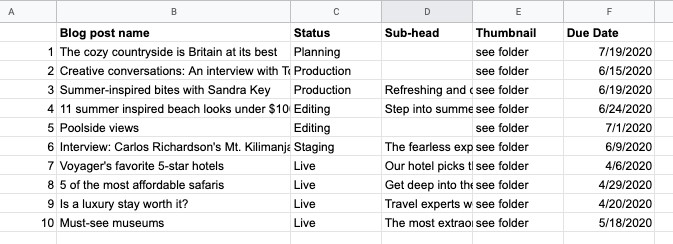 Spreadsheet vs. Database Structure
Spreadsheet vs. Database Structure
A simple spreadsheet example, highlighting its row and column structure.
Five Key Questions to Determine the Right Tool
Choosing between a spreadsheet and a database depends on your specific needs. Consider these five questions:
-
Data Complexity: Spreadsheets handle text and numbers well. Databases accommodate various file types, including images, videos, and large datasets.
-
Data Usage: Spreadsheets excel at basic calculations and single-view data representation. Databases allow for complex querying, filtering, and multiple views of the same data.
-
Data Integrity: Spreadsheets lack built-in data validation, increasing the risk of errors. Databases enforce data validation rules, ensuring consistency and accuracy.
-
Search Capabilities: Spreadsheets offer limited search and filtering. Databases provide robust search functionality, enabling efficient retrieval of specific information.
-
Collaboration Requirements: Spreadsheets are easily shared but lack robust collaboration features. Databases are designed for multi-user access and seamless data synchronization, acting as a single source of truth.
Real-World Example: The Content Calendar
Consider a marketing content calendar. In a spreadsheet, it’s a static table with limited flexibility. A database, however, allows for:
- Relational Data: Linking content to campaigns, authors, and other relevant information.
- Multiple Views: Visualizing the calendar as a table, calendar view, or Kanban board.
- Automated Updates: Changing a campaign name automatically updates all related content entries.
- Data Validation: Ensuring consistent formatting and preventing errors in data entry.
Example of a database content calendar showcasing relational data capabilities.
Databases: No Longer Just for Engineers
Modern database tools, like Airtable, have democratized database management. Intuitive interfaces empower anyone to build and manage databases without specialized technical skills.
Conclusion: Choosing the Best Fit
Spreadsheets are excellent for simple data management tasks. However, when data complexity, integrity, and collaboration are paramount, databases offer significant advantages. By understanding these key differences, you can choose the tool that best empowers your business to organize, analyze, and leverage its data effectively. Consider upgrading to a database solution when your needs outgrow the limitations of spreadsheets.
