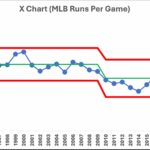Comparing strings is a fundamental operation in JavaScript development. Whether you’re sorting lists, validating user input, or implementing complex algorithms, understanding how to effectively compare strings is crucial. This guide will delve into the best practices for string comparison in JavaScript, focusing on clarity, accuracy, and optimal performance.
JavaScript offers several methods for comparing strings, each with its nuances and use cases. We will explore the most common and reliable techniques, ensuring you can confidently choose the right approach for any situation.
1. Leveraging localeCompare() for Robust String Comparisons
The localeCompare() method is a powerful tool designed specifically for string comparison in JavaScript. It provides a more sophisticated approach than simple operators, especially when dealing with internationalization and linguistic nuances.
Syntax:
string1.localeCompare(string2);localeCompare() meticulously compares string1 to string2 based on the current locale’s rules and returns one of three values:
- -1 (or a negative value): Indicates that
string1comes beforestring2in the locale’s sort order. - 1 (or a positive value): Indicates that
string1comes afterstring2in the locale’s sort order. - 0: Signifies that
string1andstring2are considered equal in the locale’s sort order.
Illustrative Examples:
Let’s examine practical examples to understand how localeCompare() works:
const string1 = "apple";
const string2 = "banana";
const comparisonResult1 = string1.localeCompare(string2);
console.log(comparisonResult1); // Output: -1 (or a negative value)In this case, “apple” is alphabetically ordered before “banana,” hence localeCompare() returns a negative value.
const string3 = "zebra";
const string4 = "yak";
const comparisonResult2 = string3.localeCompare(string4);
console.log(comparisonResult2); // Output: 1 (or a positive value)Here, “zebra” comes after “yak” alphabetically, resulting in a positive return value.
const string5 = "compare";
const string6 = "compare";
const comparisonResult3 = string5.localeCompare(string6);
console.log(comparisonResult3); // Output: 0When comparing identical strings, localeCompare() correctly identifies them as equal, returning 0.
Case Sensitivity with localeCompare():
localeCompare() is inherently case-sensitive. Consider this example:
const string7 = "JavaScript";
const string8 = "javascript";
const comparisonResult4 = string7.localeCompare(string8);
console.log(comparisonResult4); // Output: -1 (or a negative value)“JavaScript” is considered to come before “javascript” because uppercase letters have lower Unicode values than lowercase letters.
Important Note on Return Values: While the specification dictates -1, 1, and 0, some older browsers might return -2 or other negative/positive values. It’s best practice to check if the result is less than 0, greater than 0, or equal to 0, rather than relying on strictly -1 or 1.
2. Utilizing Mathematical Operators for Basic String Comparison
JavaScript’s mathematical operators, such as greater than (>), less than (<), greater than or equal to (>=), less than or equal to (<=), and equality operators (==, ===, !=, !==), can also be employed for string comparison. These operators compare strings based on the Unicode values of their characters.
Example Scenarios:
Let’s revisit our previous examples using mathematical operators:
const string9 = "hello";
const string10 = "world";
console.log(string9 > string10); // Output: false“hello” is not greater than “world” because ‘h’ comes before ‘w’ in the Unicode table.
const string11 = "banana";
const string12 = "back";
console.log(string11 > string12); // Output: true“banana” is greater than “back” as ‘n’ comes after ‘c’ in Unicode.
const string13 = "fcc";
const string14 = "fcc";
const string15 = "Fcc";
console.log(string13 === string14); // Output: true
console.log(string13 < string15); // Output: falsestring13 and string14 are strictly equal (===). However, string13 is not less than string15 when using mathematical operators because lowercase ‘f’ has a higher Unicode value than uppercase ‘F’. This contrasts with localeCompare(), which considers “fcc” to be less than “Fcc” in typical locale order.
Limitations of Mathematical Operators for String Comparison:
While mathematical operators offer a concise way to compare strings, they have limitations:
- Locale Insensitivity: They perform a simple Unicode-based comparison, ignoring locale-specific sorting rules. This can lead to incorrect results when comparing strings in different languages or with special characters.
- Case Sensitivity Nuances: The case sensitivity behavior might not always align with human expectations. For example, in dictionary sorting, “apple” and “Apple” are often treated as the same word but will be considered different by mathematical operators.
- Readability and Intent: Using mathematical operators for string comparison might be less explicit and readable compared to
localeCompare(), which clearly signals the intent of string comparison based on linguistic rules.
Recommendation: For most string comparison tasks, especially when dealing with user-facing text or internationalized applications, localeCompare() is the recommended approach due to its locale-aware and linguistically accurate comparisons. Mathematical operators are suitable for simple, internal comparisons where locale and nuanced sorting are not critical, and performance might be a primary concern (though the performance difference is often negligible in modern JavaScript engines).
Conclusion: Choosing the Right String Comparison Method
Mastering string comparison in JavaScript involves understanding the strengths and weaknesses of different methods. While mathematical operators provide a basic level of comparison, localeCompare() stands out as the more robust and linguistically aware solution for most scenarios.
For applications requiring accurate sorting, internationalization support, and adherence to locale-specific rules, localeCompare() is the preferred method. By understanding these tools, you can write cleaner, more reliable, and internationally-friendly JavaScript code. Always consider the context of your string comparison needs and choose the method that best aligns with your requirements for accuracy and clarity.