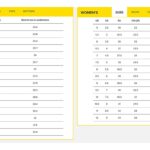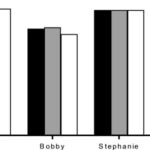Comparing string inputs to a predefined set of options is a fundamental task in programming, especially in Python. Whether you are validating user input, parsing commands, or controlling program flow, efficient and accurate string comparison is crucial. This article delves into the best practices for comparing string inputs to options in Python, ensuring your code is robust and user-friendly.
When dealing with string inputs, it’s essential to understand the nuances of string comparison in Python. Unlike some languages that might implicitly handle type coercion, Python treats strings as strings. This explicit nature requires developers to be mindful of how they compare strings, especially when inputs might come from external sources or user interactions. A common scenario arises when you need to check if a user-provided string matches one of several allowed options. Let’s explore various methods to achieve this effectively.
One straightforward approach is using the equality operator (==). This operator checks if two strings are exactly the same, character by character. For instance, if you expect the input to be either “yes” or “no”, you can use:
user_input = input("Enter 'yes' or 'no': ").lower()
if user_input == "yes":
print("You selected yes.")
elif user_input == "no":
print("You selected no.")
else:
print("Invalid input.")In this example, .lower() is used to make the comparison case-insensitive, a common practice when dealing with user inputs. However, when you have multiple valid options, using a series of elif statements can become verbose and less maintainable.
A more scalable and readable approach is to use the in operator along with a set or list of valid options. This method is particularly useful when you have several acceptable string values.
valid_options = {"option1", "option2", "option3"} # Using a set for efficiency
user_input = input("Enter an option (option1, option2, or option3): ").lower()
if user_input in valid_options:
print(f"You selected: {user_input}")
else:
print("Invalid option.")Using a set for valid_options offers faster lookups compared to a list, especially when dealing with a large number of options, as set lookups have an average time complexity of O(1).
Furthermore, you might encounter situations where you need more flexible string comparison, such as checking if the input string starts with a specific prefix or contains a certain substring. Python’s string methods provide powerful tools for these scenarios.
command = input("Enter a command: ").lower()
if command.startswith("start"):
print("Starting process...")
elif command.startswith("stop"):
print("Stopping process...")
elif "help" in command:
print("Displaying help information...")
else:
print("Unknown command.")The startswith() and in methods offer more nuanced string matching capabilities beyond exact equality. For more complex pattern matching, Python’s re module (regular expressions) provides even greater flexibility, although it might be overkill for simple option comparisons.
It’s crucial to remember that input validation is paramount when comparing string inputs to options. Always anticipate potential errors, such as unexpected input formats or typos. Providing clear error messages and guiding users towards valid options enhances the user experience and the robustness of your application.
In conclusion, Python offers a rich set of tools for comparing string inputs to options, ranging from simple equality checks to more sophisticated methods involving sets, the in operator, and string methods like startswith(). Choosing the right approach depends on the complexity of your options and the desired level of flexibility in your string comparison. By employing these techniques effectively, you can write Python code that robustly handles string inputs and gracefully manages various user interactions.