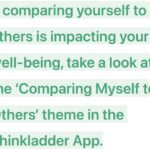Comparing arrays in Java might seem straightforward, but it’s crucial to understand the nuances to avoid common pitfalls. Many developers mistakenly use the == operator, expecting it to compare array contents. However, this operator only checks if two array references point to the same memory location. To accurately compare the content of arrays, Java provides specialized methods like Arrays.equals() and Arrays.deepEquals(). This guide will delve into these methods, ensuring you choose the right approach for effective array comparison in your Java projects.
Understanding the Pitfall of == for Array Comparison
In Java, arrays are objects. When you use the == operator to compare objects, you are actually comparing their references, not their underlying values. For arrays, this means == checks if two array variables refer to the exact same array object in memory. This is rarely what you intend when you want to know if two arrays have the same elements in the same order.
Consider this example:
// Java Program to Illustrate Incorrect Array Comparison using ==
import java.util.*;
class ArrayComparisonEqualsEquals {
public static void main(String[] args) {
// Declaring and initializing integer arrays
int[] arr1 = {1, 2, 3};
int[] arr2 = {1, 2, 3};
// Incorrectly Comparing arrays using == operator
if (arr1 == arr2) {
System.out.println("Same");
} else {
System.out.println("Not same");
}
}
}Output:
Not sameExplanation:
Even though arr1 and arr2 contain identical elements, the output is “Not same”. This is because arr1 and arr2 are distinct array objects residing at different memory locations. The == operator confirms that the references are different, even if the content is the same.
Alt text: Java program output showing “Not same” when comparing two arrays with identical content using the == operator, illustrating reference comparison.
Using Arrays.equals() for Content Comparison
To compare the actual contents of arrays, Java’s Arrays class offers the equals() method. This method is specifically designed to check if two arrays have the same elements in the same order. The Arrays class provides overloaded equals() methods for various primitive types (like int, char, etc.) and also for Object arrays.
Here’s how to use Arrays.equals() for comparing simple arrays:
// Java Program to Check Array Content Equality using Arrays.equals()
import java.util.Arrays;
class ArrayComparisonArraysEquals {
public static void main(String[] args) {
// Declaring integer arrays
int[] arr1 = {1, 2, 3};
int[] arr2 = {1, 2, 3};
// Correctly Checking if arrays are equal by content using Arrays.equals()
if (Arrays.equals(arr1, arr2)) {
System.out.println("Same");
} else {
System.out.println("Not same");
}
}
}Output:
SameExplanation:
In this example, Arrays.equals(arr1, arr2) correctly compares the content of arr1 and arr2 element by element. Since the elements are identical and in the same order, the method returns true, and the output is “Same”.
Limitations of Arrays.equals() with Nested Arrays
While Arrays.equals() works perfectly for single-dimensional arrays, it performs a shallow comparison when dealing with nested arrays (arrays within arrays). Shallow comparison means that for array elements that are themselves arrays, Arrays.equals() only compares the references of these inner arrays, not their contents.
Let’s illustrate this limitation:
// Java Program to Demonstrate Shallow Comparison of Nested Arrays with Arrays.equals()
import java.util.Arrays;
class ArrayComparisonArraysEqualsNested {
public static void main(String[] args) {
// Declaring and initializing nested arrays
Integer[] innerArr1 = {1, 2, 3};
Integer[] innerArr2 = {1, 2, 3};
Object[] arr1 = {innerArr1}; // Array containing another array
Object[] arr2 = {innerArr2}; // Array containing another array
// Incorrectly Checking nested array equality with Arrays.equals()
if (Arrays.equals(arr1, arr2)) {
System.out.println("Same");
} else {
System.out.println("Not same");
}
}
}Output:
Not sameExplanation:
Even though innerArr1 and innerArr2 have the same content, Arrays.equals(arr1, arr2) returns “Not same”. This is because Arrays.equals() compares arr1[0] and arr2[0] which are references to innerArr1 and innerArr2 respectively. As these are different array objects, Arrays.equals() considers them not equal.
Alt text: Output of Java code showing “Not same” when using Arrays.equals() to compare arrays containing nested arrays with identical content, highlighting shallow comparison.
Deep Comparison with Arrays.deepEquals()
For scenarios involving nested arrays or multidimensional arrays, Java provides Arrays.deepEquals(). This method performs a deep comparison, recursively traversing through nested array structures and comparing the content at all levels.
Here’s how Arrays.deepEquals() correctly compares nested arrays:
// Java Program to Check Nested Array Equality using Arrays.deepEquals()
import java.util.Arrays;
class ArrayComparisonArraysDeepEqualsNested {
public static void main(String[] args) {
// Declaring and initializing nested arrays
Integer[] innerArr1 = {1, 2, 3};
Integer[] innerArr2 = {1, 2, 3};
Object[] arr1 = {innerArr1}; // Array containing another array
Object[] arr2 = {innerArr2}; // Array containing another array
// Correctly Checking nested array equality with Arrays.deepEquals()
if (Arrays.deepEquals(arr1, arr2)) {
System.out.println("Same");
} else {
System.out.println("Not same");
}
}
}Output:
SameExplanation:
Arrays.deepEquals(arr1, arr2) now correctly identifies the arrays as “Same”. It recursively goes into the nested arrays (innerArr1 and innerArr2) and compares their elements, resulting in a true content comparison.
Arrays.deepEquals() for Multidimensional Arrays
Arrays.deepEquals() is particularly useful for comparing multidimensional arrays, ensuring equality at all dimensions.
// Java Program to Check Multidimensional Array Equality using Arrays.deepEquals()
import java.util.Arrays;
class ArrayComparisonArraysDeepEqualsMulti {
public static void main(String[] args) {
// Declaring and initializing multidimensional arrays
Integer[][] multiArr1 = {{1, 2}, {3, 4}};
Integer[][] multiArr2 = {{1, 2}, {3, 4}};
// Correctly Checking multidimensional array equality with Arrays.deepEquals()
if (Arrays.deepEquals(multiArr1, multiArr2)) {
System.out.println("Same");
} else {
System.out.println("Not same");
}
}
}Output:
SameExplanation:
In this case, Arrays.deepEquals() effectively compares the two-dimensional arrays multiArr1 and multiArr2. It checks if each corresponding element in both arrays is equal, considering the nested structure, and correctly determines that they are “Same”.
Alt text: Java program output showing “Same” when comparing two multidimensional arrays with identical content using Arrays.deepEquals(), demonstrating deep, recursive comparison.
Conclusion
Choosing the correct method for comparing arrays in Java is crucial for accurate and reliable code. While the == operator is inappropriate for content comparison, Arrays.equals() provides a content-based comparison for single-dimensional arrays. For complex scenarios involving nested or multidimensional arrays, Arrays.deepEquals() is the robust solution, ensuring a thorough, deep comparison. Understanding these distinctions will empower you to effectively handle array comparisons in your Java applications.