Comparing software version numbers seems simple at first glance. However, the reality is far more nuanced than just comparing integers. This article explores the complexities of version comparison, delving into various versioning schemes and the challenges they present.
The Basics of Version Comparison
Most developers are familiar with Semantic Versioning (SemVer), which utilizes a three-part structure: MAJOR.MINOR.PATCH. In this system, increments to the MAJOR version signify incompatible API changes, MINOR version bumps indicate new functionality without breaking backward compatibility, and PATCH updates represent bug fixes. Comparing SemVer versions is straightforward: compare the MAJOR versions, then the MINOR versions, and finally the PATCH versions. For instance, 1.2.0 is greater than 1.1.5.
Beyond the Basics: Pre-release and Build Metadata
SemVer also accommodates pre-release versions (e.g., 1.0.0-alpha) and build metadata (e.g., 1.0.0+build123). Pre-release versions precede the corresponding release version (1.0.0-alpha < 1.0.0). Comparing pre-release versions involves comparing identifiers numerically or lexically, as defined by SemVer. Build metadata, however, is ignored for precedence comparison.
The Wild West of Versioning Schemes
While SemVer provides a clear framework, the software landscape is filled with diverse versioning practices. Some projects prefix versions with “v” (v1.2.3), while others use two-digit versions (1.5). Pre-release identifiers might deviate from SemVer conventions, appearing as appended characters (1.0b3) instead of hyphen-separated identifiers.
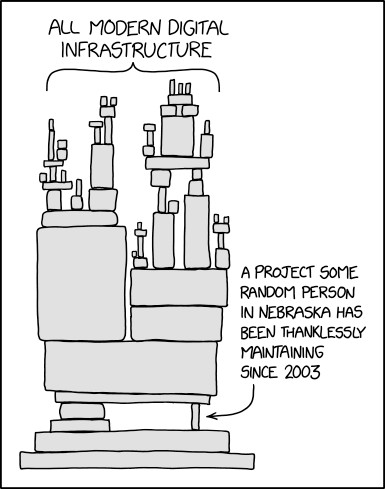 Version numbers
Version numbers
Furthermore, revision numbers (1.2.12.102) or date-based versioning (CalVer), as seen in Ubuntu (20.04.3 LTS), add to the complexity. Python’s versioning scheme (PEP 440) and TeX’s unique approach of asymptotically approaching π further highlight the diverse landscape of versioning. Some projects even adopt ad-hoc versioning, making comparisons even more challenging.
The Challenges of Programmatic Comparison
Developing a universal version comparison function is a daunting task due to the multitude of schemes. While a simple function can handle basic SemVer comparisons, accounting for all possible variations requires significant effort. Regular expressions can help parse complex version strings, but crafting a robust solution demands in-depth knowledge of different systems.
Why This Matters: Beyond the Interview Question
Understanding version comparison goes beyond technical interviews. It’s crucial for dependency management, software updates, and ensuring compatibility. Knowing how to interpret and compare versions allows developers to make informed decisions about which libraries to use and when to upgrade software components.
Conclusion: Navigating the Versioning Maze
Comparing software versions is more complex than it initially appears. While SemVer provides a solid foundation, the diversity of existing schemes presents challenges for programmatic comparison. Recognizing these complexities is essential for developers, allowing them to effectively manage dependencies and navigate the ever-evolving software ecosystem. Understanding the nuances of “How Would You Compare” version numbers is crucial for informed decision-making in software development.