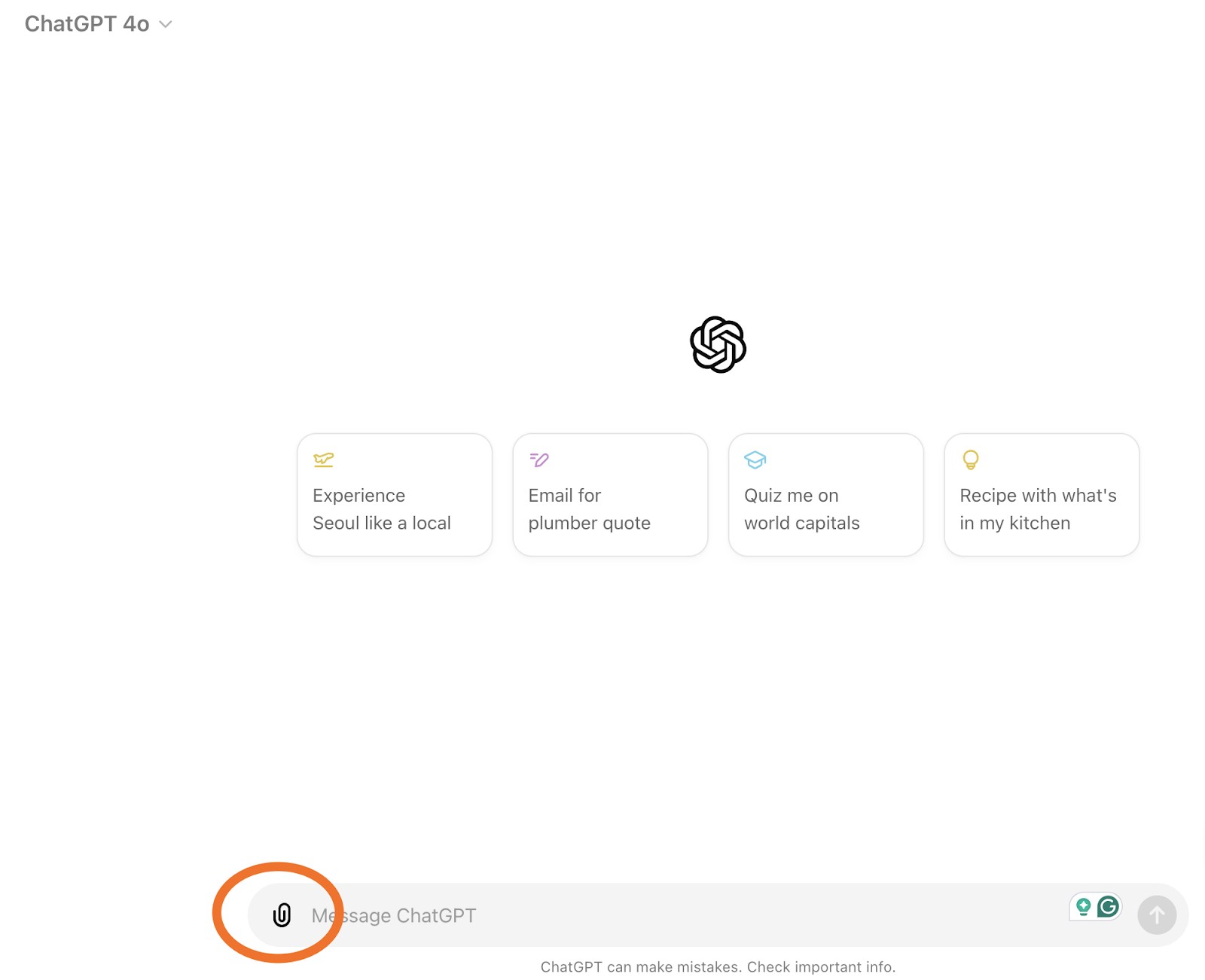ChatGPT, a powerful large language model (LLM), is revolutionizing how we compare documents. With millions of users leveraging its capabilities, ChatGPT offers a fast and efficient way to analyze textual differences, identify plagiarism, and even spot potential fraud. This guide will provide a step-by-step approach on how to use AI, specifically ChatGPT, to compare two documents effectively.
Uploading Your Documents into ChatGPT
The first step involves accessing the ChatGPT interface and uploading the documents you wish to compare. ChatGPT supports various file formats, including PDF, Word (.doc, .docx, .rtf), and Excel, with a generous file size limit of 512MB (approximately 10,000 pages).
To upload, simply click the paperclip icon within the ChatGPT interface. While the latest iteration, GPT-4, offers direct integration with Google Drive and Microsoft OneDrive, the core process remains consistent across different ChatGPT versions. Keep in mind that ChatGPT can handle up to ten files simultaneously. For larger comparisons exceeding this limit, batch processing is necessary.
Crafting Effective Prompts for Document Comparison
The key to obtaining accurate and insightful comparisons lies in crafting precise prompts for ChatGPT. A vague prompt like “What’s the difference between these two documents?” might yield irrelevant information about metadata.
Instead, focus on specific aspects you want to analyze. For instance, to pinpoint data discrepancies, use prompts like:
- “Are there differences in the data presented in these two documents?”
- “What are the distinct data points in each of these documents?”
- “Which pages contain differing information?”
Experiment with multi-step prompts for deeper analysis. You can instruct ChatGPT to compare both textual and visual differences and then synthesize its findings. Even assigning ChatGPT a specific role, such as a financial analyst, can refine the comparison output.
Validating ChatGPT’s Output: Ensuring Accuracy
While ChatGPT boasts impressive capabilities, it’s crucial to verify its output, especially when dealing with sensitive or critical information. Manual review remains essential, particularly for legal, healthcare, or academic documents.
Although LLMs are constantly evolving, occasional inaccuracies or “hallucinations” (fabricating information) can occur. Thorough validation ensures the reliability of your comparison results.
Automating Document Comparison with ChatGPT
For frequent document comparisons, automating the process can save significant time and effort. This can be achieved through API integration, requiring a GPT-4 subscription and technical expertise.
Alternatively, workflow automation tools like Zapier, Mulesoft, or Workato can streamline the process. By setting up triggers, such as uploading a document, ChatGPT can automatically compare documents and deliver the results to a designated location, like an Excel spreadsheet.
Conclusion: Leveraging AI for Efficient Document Comparison
ChatGPT provides a powerful and accessible tool for comparing documents. By following these steps—uploading documents, crafting precise prompts, and validating the output—you can leverage AI to streamline your workflow and gain valuable insights. While human review remains important, ChatGPT significantly enhances the efficiency and accuracy of document comparison. For more complex needs, consider specialized AI-powered document solutions offering advanced features and automation capabilities.