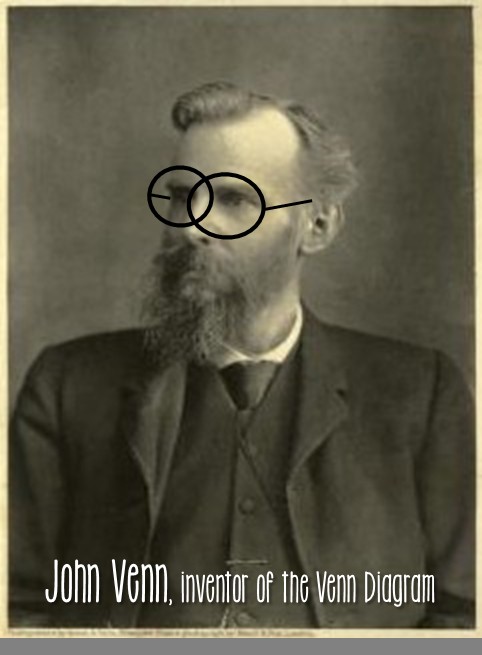How To Use A Venn Diagram To Compare And Contrast is a crucial skill for students, professionals, and anyone looking to analyze information effectively. At COMPARE.EDU.VN, we offer comprehensive guides and tools to master this method, enhancing your analytical abilities and decision-making processes. Discover the power of Venn diagrams for comparative analysis and insightful evaluations with our resources and expert advice at COMPARE.EDU.VN, helping you to make comparisons, draw distinctions, and recognize similarities.
1. Understanding the Core of Venn Diagrams
A Venn diagram is a visual tool used to illustrate the similarities and differences between two or more items. The diagram consists of overlapping circles, each representing a different item or concept. The overlapping areas represent the similarities between the items, while the non-overlapping areas represent the differences. Mastering the use of Venn diagrams is fundamental to critical thinking and effective communication, skills honed at COMPARE.EDU.VN.
1.1 The History and Evolution
Venn diagrams were introduced by John Venn in 1880 in his paper “On the Diagrammatic and Mechanical Representation of Propositions and Reasonings” in the Philosophical Magazine and Journal of Science. While visual representations of relationships between sets had been used before, Venn formalized the technique and demonstrated its applicability to various fields.
An image portraying John Venn, the creator of the widely used Venn Diagram, illustrating his significant contribution to logic and set theory.
1.2 Basic Structure and Components
At its core, a Venn diagram uses circles (or other shapes) to represent sets or groups. The overlapping sections of these circles illustrate the elements that the sets have in common, while the non-overlapping sections highlight the unique elements of each set.
1.3 How Venn Diagrams Simplify Complex Comparisons
Venn diagrams are particularly useful for simplifying complex comparisons by visually organizing information. This visual representation allows users to quickly identify commonalities and differences, facilitating a deeper understanding of the relationships between the items being compared.
2. Step-by-Step Guide to Creating a Venn Diagram
Creating a Venn diagram involves a series of steps to ensure accuracy and clarity. These steps include identifying the items to be compared, determining the key characteristics to evaluate, and accurately representing the information within the diagram. Follow these steps to harness the power of visual comparison at COMPARE.EDU.VN.
2.1 Identifying Items for Comparison
The first step in creating a Venn diagram is to clearly identify the items or concepts that you want to compare. For example, you might want to compare two different marketing strategies, two historical events, or two types of literature.
2.2 Determining Key Characteristics
Once you’ve identified the items, the next step is to determine the key characteristics or features that you will use to compare them. These characteristics should be relevant and meaningful to the comparison.
2.3 Drawing the Circles
Draw one circle for each item you are comparing. If you are comparing two items, you will draw two overlapping circles. If you are comparing three items, you will draw three overlapping circles, ensuring that there is a common area where all three circles intersect.
2.4 Filling in the Diagram
Begin by filling in the overlapping areas of the diagram. These areas should contain the characteristics that are common to all the items being compared. Then, fill in the non-overlapping areas with the characteristics that are unique to each item.
2.5 Reviewing and Refining
After filling in the diagram, review the information to ensure accuracy and completeness. Make any necessary adjustments to ensure that the diagram accurately represents the similarities and differences between the items being compared.
3. Practical Applications Across Industries
Venn diagrams are used in a wide range of industries and fields to analyze and compare information. From business and marketing to education and science, Venn diagrams provide a versatile tool for understanding complex relationships. Explore the diverse applications of Venn diagrams and enhance your skills with COMPARE.EDU.VN.
3.1 Business and Marketing
In the business world, Venn diagrams can be used to compare different products, marketing strategies, or business models. For example, a company might use a Venn diagram to compare its products with those of its competitors, identifying areas of overlap and differentiation.
3.2 Education
Venn diagrams are commonly used in education to help students compare and contrast different concepts, historical events, or literary works. They provide a visual aid that helps students to organize their thoughts and understand the relationships between different ideas.
3.3 Science and Research
Scientists and researchers use Venn diagrams to analyze data and identify patterns. For example, a biologist might use a Venn diagram to compare different species, identifying common traits and unique characteristics.
3.4 Project Management
In project management, Venn diagrams can be used to illustrate the relationships between different tasks, resources, or stakeholders. This can help project managers to identify potential conflicts and dependencies, ensuring that projects are completed efficiently and effectively.
4. Benefits of Using Venn Diagrams
The benefits of using Venn diagrams are numerous, ranging from improved organization and clarity to enhanced analytical and problem-solving skills. By using Venn diagrams, individuals and teams can gain a deeper understanding of complex relationships and make more informed decisions. Discover how Venn diagrams can transform your analytical process with COMPARE.EDU.VN.
4.1 Enhanced Clarity and Organization
Venn diagrams provide a clear and organized way to visualize complex relationships. By visually representing the similarities and differences between items, Venn diagrams help to clarify thinking and improve understanding.
4.2 Improved Analytical Skills
Creating and interpreting Venn diagrams requires analytical skills such as critical thinking, attention to detail, and the ability to identify patterns. Regular use of Venn diagrams can help to sharpen these skills.
4.3 Facilitated Decision-Making
By providing a clear visual representation of the relationships between different options, Venn diagrams can facilitate decision-making. They allow individuals and teams to weigh the pros and cons of each option and make more informed choices.
4.4 Effective Communication
Venn diagrams are an effective tool for communicating complex information to others. They provide a visual aid that can help to explain relationships and ideas in a clear and concise manner.
5. Common Mistakes to Avoid
While Venn diagrams are a powerful tool, they can be misused or misinterpreted if not created carefully. Common mistakes include inaccurate representation of information, overcomplicating the diagram, and misinterpreting the results. Avoid these pitfalls and maximize the effectiveness of your Venn diagrams with guidance from COMPARE.EDU.VN.
5.1 Inaccurate Representation of Information
One of the most common mistakes is inaccurately representing information in the diagram. This can occur if the characteristics being compared are not well-defined or if the information is not thoroughly researched.
5.2 Overcomplicating the Diagram
Another common mistake is overcomplicating the diagram by including too many items or characteristics. This can make the diagram difficult to read and interpret, defeating its purpose.
5.3 Misinterpreting the Results
Even if a Venn diagram is accurately created, it is possible to misinterpret the results. It is important to carefully consider the information presented in the diagram and draw conclusions based on evidence.
6. Advanced Techniques for Venn Diagrams
Beyond the basics, there are advanced techniques that can be used to enhance the effectiveness of Venn diagrams. These techniques include using weighted Venn diagrams, incorporating color-coding, and creating dynamic Venn diagrams. Master these advanced skills and elevate your analytical capabilities with COMPARE.EDU.VN.
6.1 Weighted Venn Diagrams
Weighted Venn diagrams assign different weights or values to the items being compared, reflecting their relative importance or significance. This can provide a more nuanced and accurate representation of the relationships between the items.
6.2 Color-Coding
Color-coding can be used to highlight different categories or groups within a Venn diagram. This can make the diagram easier to read and interpret, especially when comparing multiple items or characteristics.
6.3 Dynamic Venn Diagrams
Dynamic Venn diagrams are interactive and can be updated in real-time. This can be useful for analyzing data that is constantly changing or for presenting information in a dynamic and engaging way.
7. Digital Tools and Software for Creating Venn Diagrams
Numerous digital tools and software programs are available for creating Venn diagrams. These tools offer a range of features, from basic diagram creation to advanced data analysis and visualization. Discover the best digital tools to streamline your Venn diagram creation process with COMPARE.EDU.VN.
7.1 Microsoft Visio
Microsoft Visio is a popular diagramming tool that offers a variety of templates and shapes for creating Venn diagrams. It allows users to customize the appearance of their diagrams and integrate them with other Microsoft Office applications.
7.2 Lucidchart
Lucidchart is a web-based diagramming tool that is known for its ease of use and collaborative features. It offers a range of templates and tools for creating Venn diagrams, as well as the ability to share and collaborate on diagrams in real-time.
7.3 Google Drawings
Google Drawings is a free, web-based diagramming tool that is part of the Google Workspace suite. It offers a simple and intuitive interface for creating Venn diagrams, as well as the ability to share and collaborate on diagrams with others.
7.4 Online Venn Diagram Makers
Several online Venn diagram makers are available that offer a quick and easy way to create basic Venn diagrams. These tools typically offer a limited range of features but are ideal for simple comparisons and visualizations.
8. Real-World Examples and Case Studies
Examining real-world examples and case studies can provide valuable insights into how Venn diagrams are used in practice. These examples demonstrate the versatility and effectiveness of Venn diagrams in a variety of industries and applications. Explore these case studies and learn how to apply Venn diagrams to your own challenges with COMPARE.EDU.VN.
8.1 Comparing Marketing Strategies
A marketing team might use a Venn diagram to compare two different marketing strategies, such as social media marketing and email marketing. The diagram would identify the common elements of both strategies, such as target audience and marketing goals, as well as the unique aspects of each strategy, such as the channels used and the types of content created.
8.2 Analyzing Product Features
A product development team might use a Venn diagram to analyze the features of different products, identifying the features that are common to all products and the features that are unique to each product. This can help the team to make informed decisions about product development and differentiation.
8.3 Evaluating Business Models
A business analyst might use a Venn diagram to evaluate different business models, such as subscription-based models and freemium models. The diagram would identify the common elements of both models, such as revenue generation and customer acquisition, as well as the unique aspects of each model, such as pricing structure and customer value proposition.
9. Beyond Traditional Venn Diagrams: Alternative Methods
While Venn diagrams are a valuable tool, they are not always the best choice for every comparison. Alternative methods, such as “Everybody and Nobody”, T-Charts, Analogies, “The Differences Within”, and Matrix Charts, can provide different perspectives and insights. Discover these alternative methods and broaden your analytical toolkit with COMPARE.EDU.VN.
9.1 “Everybody and Nobody”
The “Everybody and Nobody” strategy leverages the concept that some similarities and differences are quite obvious, while others are not. It prompts students to identify a similarity and a difference that everybody would think of, and then find a similarity and a difference that nobody would think of.
Illustration of the “Everybody and Nobody” strategy notebook page, a method for comparing and contrasting topics based on common and unique perspectives.
9.2 T-Chart
T-charts are versatile and easy to create, providing a simple way to compare and contrast. This strategy involves creating a three-column chart: the left and right columns for the two topics being compared, and the middle column to identify the feature on which each row focuses.
Example of a T-Chart used for comparing the main characters in two winter stories, highlighting different features and characteristics.
9.3 Analogies
Using analogies involves comparing an element or idea from the text with something seemingly unrelated from outside of the text. This strategy can push students to think differently and make unexpected connections.
9.4 “The Differences Within”
This strategy focuses on identifying a similarity between two topics and then digging deeper to discover the differences within that similarity. It provides a framework for exploring nuances and complexities.
A notebook page illustrating “The Differences Within” strategy, which involves identifying a similarity and then exploring the differences within that similarity.
9.5 Matrix Chart
When comparing several items across multiple characteristics, a matrix chart can be highly effective. It allows for a systematic comparison, making it easier to identify patterns and relationships.
Example of a matrix chart used for comparing features of three-dimensional shapes, allowing students to notice patterns and relationships more easily.
10. Tips for Effective Venn Diagram Usage
To maximize the effectiveness of Venn diagrams, it is important to follow some best practices. These include clearly defining the items and characteristics being compared, using simple and clear language, and regularly reviewing and refining the diagram. Implement these tips and optimize your Venn diagram usage with expert advice from COMPARE.EDU.VN.
10.1 Define Clear Items and Characteristics
The foundation of any good Venn diagram is a clear definition of the items and characteristics being compared. Vague or poorly defined items can lead to inaccurate or misleading results.
10.2 Use Simple and Clear Language
Use simple and clear language to describe the characteristics being compared. Avoid jargon or technical terms that may be difficult for others to understand.
10.3 Regularly Review and Refine
Venn diagrams should be regularly reviewed and refined to ensure that they accurately reflect the current state of knowledge. As new information becomes available, the diagram should be updated accordingly.
10.4 Ensure Visual Clarity
Make sure your Venn diagram is visually clear and easy to read. Use appropriate colors, fonts, and sizes to enhance readability and understanding.
FAQ: Frequently Asked Questions
1. What is a Venn diagram used for?
A Venn diagram is used to visually represent the similarities and differences between two or more items or concepts. It helps in organizing information and identifying common and unique characteristics.
2. How many items can be compared in a Venn diagram?
While Venn diagrams are most commonly used to compare two or three items, they can be extended to compare more items, although the complexity of the diagram increases with each additional item.
3. Can Venn diagrams be used for qualitative data?
Yes, Venn diagrams can be used for both quantitative and qualitative data. For qualitative data, the characteristics being compared are typically descriptive or categorical.
4. What is the difference between a Venn diagram and an Euler diagram?
A Venn diagram shows all possible logical relations between the sets, while an Euler diagram only shows the relations that actually exist in a particular situation.
5. How can I make my Venn diagram more effective?
To make your Venn diagram more effective, clearly define the items and characteristics being compared, use simple and clear language, and ensure visual clarity.
6. Are there any online tools for creating Venn diagrams?
Yes, several online tools are available for creating Venn diagrams, such as Microsoft Visio, Lucidchart, and Google Drawings.
7. Can Venn diagrams be used in project management?
Yes, Venn diagrams can be used in project management to illustrate the relationships between different tasks, resources, or stakeholders.
8. What are some common mistakes to avoid when creating a Venn diagram?
Common mistakes to avoid include inaccurate representation of information, overcomplicating the diagram, and misinterpreting the results.
9. How can I use color-coding in a Venn diagram?
Color-coding can be used to highlight different categories or groups within a Venn diagram, making it easier to read and interpret.
10. What are some alternative methods to Venn diagrams for comparing and contrasting?
Alternative methods include “Everybody and Nobody”, T-Charts, Analogies, “The Differences Within”, and Matrix Charts.
Mastering how to use a Venn diagram to compare and contrast is an invaluable skill that enhances analytical thinking and decision-making. At COMPARE.EDU.VN, we provide the tools and resources you need to excel in comparative analysis. Whether you are a student, a professional, or simply someone looking to make more informed decisions, our comprehensive guides and expert advice will help you unlock the power of Venn diagrams and other comparison methods.
Ready to elevate your analytical skills and make more informed decisions? Visit COMPARE.EDU.VN today to explore our extensive collection of comparison tools, guides, and resources. With COMPARE.EDU.VN, you’ll gain the confidence and expertise to compare, contrast, and choose the best options for your needs. Don’t just compare—compare smarter with compare.edu.vn. Contact us at 333 Comparison Plaza, Choice City, CA 90210, United States, or reach out via Whatsapp at +1 (626) 555-9090.