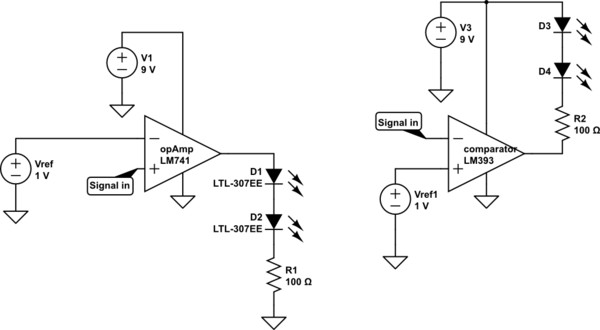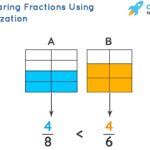How To Use A Comparator effectively involves understanding its function, applications, and proper implementation. At COMPARE.EDU.VN, we aim to provide a detailed comparison of different electronic components and their uses, ensuring our audience can make informed decisions. This guide will explore comparator usage, circuit design, and practical considerations.
1. Understanding Comparators: Basics and Principles
1.1 What is a Comparator?
A comparator is an electronic circuit that compares two input voltages and outputs a digital signal indicating which input is larger. Unlike operational amplifiers (op-amps) used in linear applications, comparators are designed to operate in a non-linear fashion, specifically to provide a high or low output state depending on the input voltage relationship. This makes them essential components in many electronic systems for threshold detection, signal discrimination, and analog-to-digital conversion. Comparators are crucial in applications ranging from simple light detectors to complex industrial control systems, where accurate voltage comparison is necessary to trigger specific actions.
1.2 Key Features of Comparators
Comparators are characterized by several key features that differentiate them from op-amps:
- High Gain: Comparators have very high open-loop gain, allowing them to quickly switch the output state even with small input voltage differences.
- Fast Switching Speed: Comparators are designed for rapid response, enabling them to change output states quickly, which is essential in real-time control systems.
- Digital Output: The output of a comparator is typically a digital signal, either high or low, corresponding to the comparison result.
- Hysteresis: Many comparators include built-in hysteresis to prevent oscillations at the switching threshold, ensuring stable operation.
- Input Offset Voltage: This parameter indicates the voltage difference required between the inputs to cause the output to switch, ideally as close to zero as possible.
- Response Time: The time it takes for the output to change states after a change in the input voltage, a critical specification for high-speed applications.
1.3 Comparators vs. Op-Amps
While op-amps can be configured as comparators, dedicated comparators offer distinct advantages. Op-amps are designed for linear operation with negative feedback, whereas comparators are optimized for non-linear, open-loop operation. Key differences include:
- Speed: Comparators typically have faster response times than op-amps due to their internal design, which optimizes switching speed.
- Output Stage: Comparators often have an open-collector output, allowing them to interface with different voltage levels and logic families. Op-amps usually have a push-pull output stage.
- Hysteresis: Comparators often include built-in hysteresis, while op-amps usually require external circuitry to implement hysteresis.
- Stability: Comparators are designed to be stable in open-loop configurations, while op-amps require careful compensation to avoid oscillations without feedback.
1.4 Types of Comparators
Comparators come in various types, each suited for specific applications:
- Single Comparators: These contain one comparator circuit in a single package.
- Dual Comparators: These contain two comparator circuits in a single package, useful for applications requiring multiple comparisons.
- Quad Comparators: These contain four comparator circuits in a single package, suitable for complex control systems.
- Window Comparators: These comparators have two thresholds, allowing them to detect if an input voltage is within a specific range.
- High-Speed Comparators: Designed for applications requiring very fast response times, such as high-frequency signal processing.
- Low-Power Comparators: Optimized for battery-powered devices where energy efficiency is critical.
2. Basic Comparator Circuit Design
2.1 Simple Comparator Circuit
The most basic comparator circuit involves connecting the two input voltages to the inverting (-) and non-inverting (+) inputs of the comparator. The output will switch states depending on which input voltage is higher. If the voltage at the non-inverting input (V+) is greater than the voltage at the inverting input (V-), the output will be high. Conversely, if V- is greater than V+, the output will be low.
2.2 Understanding Open-Collector Outputs
Many comparators, like the LM393, feature an open-collector output. This means the output transistor’s collector is not internally connected to a voltage source. Instead, an external pull-up resistor is required to connect the output to a voltage supply (VCC). When the comparator output is low, the transistor is on, pulling the output voltage down to ground. When the output is high, the transistor is off, and the pull-up resistor pulls the output voltage up to VCC. This configuration allows the comparator to interface with different voltage levels and logic families.
2.3 Calculating the Pull-Up Resistor Value
Choosing the correct pull-up resistor value is crucial for proper operation. The resistor value affects the output voltage level, switching speed, and power consumption. The value can be calculated using the following considerations:
- Output Voltage Level: Ensure the pull-up resistor pulls the output voltage to the desired high level (VCC) when the output transistor is off.
- Load Current: The resistor must provide sufficient current for any connected loads, such as LEDs or logic gates.
- Switching Speed: Lower resistance values allow for faster switching speeds, but also increase power consumption.
- Comparator’s Output Current Limit: Ensure the resistor value limits the current through the output transistor when it is on to stay within the comparator’s specifications.
The formula to calculate the pull-up resistor value is:
R = (VCC – VOL) / IOL
Where:
- R is the pull-up resistance.
- VCC is the supply voltage.
- VOL is the low-level output voltage (typically close to 0V).
- IOL is the low-level output current (the current the comparator can sink).
2.4 Adding Hysteresis to a Comparator Circuit
Hysteresis is the addition of positive feedback to a comparator circuit, creating two different threshold voltages: an upper threshold (VTH) and a lower threshold (VTL). This prevents the comparator from oscillating when the input voltage is near the threshold, which can occur due to noise or slow-changing signals.
To add hysteresis, a resistor is connected between the output and the non-inverting input. When the output is high, it raises the threshold voltage, and when the output is low, it lowers the threshold voltage. The hysteresis voltage (VH) is the difference between VTH and VTL.
The formulas for calculating the threshold voltages are:
VTH = Vref + (R1 / (R1 + R2)) * (VCC – Vref)
VTL = Vref – (R1 / (R1 + R2)) * Vref
Where:
- Vref is the reference voltage.
- R1 is the resistor between the output and the non-inverting input.
- R2 is the resistor between the non-inverting input and ground.
- VCC is the supply voltage.
2.5 Reference Voltage Selection
The reference voltage (Vref) is the voltage to which the input signal is compared. The choice of Vref depends on the specific application requirements. It can be a fixed voltage provided by a voltage divider or a precision voltage reference, or it can be a variable voltage from another sensor or circuit. The accuracy and stability of Vref are critical for the overall performance of the comparator circuit.
3. Practical Applications of Comparators
3.1 Zero-Crossing Detectors
A zero-crossing detector is a comparator circuit that detects when an AC signal crosses the zero-voltage level. In this configuration, the reference voltage (Vref) is set to 0V. When the input signal goes from negative to positive, the output switches high, and when it goes from positive to negative, the output switches low. Zero-crossing detectors are used in timing circuits, signal processing, and phase-locked loops.
3.2 Level Shifters
Comparators can be used as level shifters to convert signals from one voltage level to another. This is particularly useful when interfacing between different logic families, such as 3.3V and 5V systems. By using an open-collector output and a pull-up resistor connected to the desired output voltage level, the comparator can shift the voltage of the input signal to the new level.
3.3 Relaxation Oscillators
A relaxation oscillator is a circuit that produces a periodic non-sinusoidal output waveform. Comparators can be used to build simple relaxation oscillators by combining them with resistors and capacitors. The comparator switches between high and low states based on the capacitor voltage, creating a square wave or a triangle wave output. These oscillators are used in timing circuits, function generators, and voltage-controlled oscillators.
3.4 Analog-to-Digital Conversion (ADC)
Comparators are essential components in many types of analog-to-digital converters (ADCs). In a flash ADC, multiple comparators are used to compare the input voltage to a series of reference voltages, allowing for parallel conversion of the analog signal to a digital code. In a successive approximation ADC, a comparator is used in a feedback loop to iteratively refine the digital output until it matches the analog input.
3.5 Over-Voltage and Under-Voltage Detection
Comparators are used to monitor voltage levels and trigger alarms or protective actions when the voltage exceeds or falls below a specific threshold. In over-voltage protection circuits, the comparator output can activate a relay or a transistor to disconnect the power supply from the load, preventing damage. In under-voltage detection circuits, the comparator can signal a low-battery condition or initiate a shutdown procedure to preserve data.
4. Working with the LM393 Comparator
4.1 Understanding the LM393
The LM393 is a popular dual comparator IC known for its low power consumption and wide voltage range. It contains two independent comparators in a single package, each with an open-collector output. This makes it versatile for various applications, including voltage detection, zero-crossing detection, and level shifting.
4.2 Pin Configuration
The LM393 has the following pin configuration:
- Pin 1: Output 1
- Pin 2: Inverting Input 1 (-)
- Pin 3: Non-Inverting Input 1 (+)
- Pin 4: GND (Ground)
- Pin 5: Non-Inverting Input 2 (+)
- Pin 6: Inverting Input 2 (-)
- Pin 7: Output 2
- Pin 8: VCC (Supply Voltage)
4.3 Connecting the LM393
To use the LM393, connect the supply voltage (VCC) to pin 8 and ground (GND) to pin 4. Apply the input voltages to the inverting and non-inverting inputs of the comparator you want to use. Connect a pull-up resistor from the output pin to VCC. The output will switch low when the inverting input voltage is greater than the non-inverting input voltage, and it will be pulled high by the pull-up resistor when the non-inverting input voltage is greater.
4.4 Driving LEDs with the LM393
To drive LEDs with the LM393, connect the LED and a current-limiting resistor in series between the supply voltage (VCC) and the output pin. When the comparator output is low, the transistor will turn on, allowing current to flow through the LED and lighting it up. When the output is high, the transistor will turn off, and the LED will be off.
4.5 Current Considerations
The LM393 has a limited output current capability. Ensure the current required by the LEDs and any other loads connected to the output does not exceed the comparator’s specifications. If you need to drive higher currents, use a transistor or MOSFET as a switch, controlled by the comparator output.
5. Advanced Comparator Techniques
5.1 Window Comparators
A window comparator uses two comparators to detect if an input voltage is within a specific range, known as the “window.” One comparator detects if the input voltage is above the lower threshold, and the other detects if it is below the upper threshold. The outputs of the two comparators are combined using logic gates to produce a single output that indicates whether the input voltage is within the window.
5.2 Precision Comparators
Precision comparators are designed for applications requiring high accuracy and stability. They often feature low input offset voltage, low input bias current, and high gain. These comparators are used in precision instrumentation, data acquisition systems, and medical devices.
5.3 High-Speed Comparators
High-speed comparators are designed for applications requiring very fast response times, such as high-frequency signal processing, clock recovery circuits, and data communication systems. These comparators often use advanced circuit techniques and fabrication processes to achieve their high speeds.
5.4 Using Comparators with Microcontrollers
Comparators can be easily interfaced with microcontrollers to create intelligent control systems. The comparator output can be connected to a digital input pin of the microcontroller, allowing the microcontroller to monitor the voltage levels and trigger specific actions based on the comparison result.
5.5 Filtering Input Signals
To improve the accuracy and stability of comparator circuits, it is often necessary to filter the input signals to remove noise and unwanted frequencies. This can be achieved by adding a low-pass filter to the input of the comparator, which attenuates high-frequency noise and prevents false triggering.
6. Common Problems and Solutions
6.1 Oscillations
Oscillations can occur in comparator circuits due to noise or slow-changing signals near the threshold voltage. This can be prevented by adding hysteresis to the circuit, as discussed earlier. Additionally, using proper grounding techniques and shielding can reduce noise and improve stability.
6.2 Input Bias Current
Input bias current can cause errors in comparator circuits, particularly when using high-value resistors in the input network. This can be minimized by using comparators with low input bias current or by compensating for the bias current using a balancing resistor.
6.3 Input Offset Voltage
Input offset voltage can cause the comparator to switch at a slightly different voltage than expected. This can be corrected by using a precision comparator with low input offset voltage or by adding an offset adjustment circuit.
6.4 Slow Response Time
Slow response time can limit the performance of comparator circuits in high-speed applications. This can be improved by using a high-speed comparator and optimizing the circuit layout to minimize parasitic capacitances.
6.5 Power Supply Noise
Power supply noise can affect the accuracy and stability of comparator circuits. This can be reduced by using a well-regulated power supply and adding decoupling capacitors near the comparator IC.
7. Selecting the Right Comparator
7.1 Key Parameters to Consider
When selecting a comparator, consider the following key parameters:
- Supply Voltage: Ensure the comparator can operate within the available supply voltage range.
- Input Voltage Range: Verify the comparator can handle the expected input voltage range without damage or saturation.
- Response Time: Choose a comparator with a response time that meets the application requirements.
- Input Offset Voltage: Select a comparator with low input offset voltage for high accuracy.
- Input Bias Current: Choose a comparator with low input bias current to minimize errors.
- Output Type: Select a comparator with the appropriate output type (e.g., open-collector, push-pull) for the intended application.
- Power Consumption: Consider the power consumption of the comparator, especially in battery-powered applications.
- Operating Temperature Range: Ensure the comparator can operate within the expected temperature range.
7.2 Popular Comparator ICs
Some popular comparator ICs include:
- LM393/LM293/LM193: Dual comparators with low power consumption and wide voltage range.
- LM339/LM239/LM139: Quad comparators with similar characteristics to the LM393.
- LMV331/LMV393/LMV339: Low-voltage comparators for battery-powered applications.
- MAX9021/MAX9022/MAX9024: High-speed comparators with low propagation delay.
- LTC6240/LTC6241/LTC6242: Precision comparators with low input offset voltage and high gain.
7.3 Datasheet Interpretation
Always refer to the comparator’s datasheet for detailed specifications and application information. Pay close attention to the absolute maximum ratings, electrical characteristics, and timing diagrams. The datasheet will provide valuable information for designing and troubleshooting comparator circuits.
8. How to Use a Comparator: Advanced Techniques
8.1 Improving Noise Immunity
Noise can significantly impact the performance of comparators, leading to false triggering and unreliable operation. To mitigate these effects, several techniques can be employed to improve noise immunity:
- Shielding: Enclose the comparator circuit in a metal shield to reduce electromagnetic interference (EMI).
- Twisted Pair Wiring: Use twisted pair wiring for input signals to minimize noise pickup.
- Grounding Techniques: Implement a solid ground plane and use star grounding to minimize ground loops and noise.
- Bypass Capacitors: Place bypass capacitors close to the comparator’s power supply pins to filter out high-frequency noise.
- Input Filtering: Add low-pass filters to the inputs to attenuate high-frequency noise components.
8.2 Temperature Compensation
Temperature variations can affect the performance of comparators, particularly the input offset voltage and bias current. To compensate for these effects:
- Select Stable Components: Use resistors and capacitors with low-temperature coefficients.
- Temperature Compensation Networks: Implement temperature compensation networks using thermistors or other temperature-sensitive components to counteract the effects of temperature variations.
- Precision Voltage References: Use precision voltage references with low-temperature drift to ensure a stable reference voltage over temperature.
8.3 Optimizing Switching Speed
In applications requiring fast response times, optimizing the switching speed of the comparator is crucial. Several factors influence the switching speed:
- Comparator Selection: Choose a comparator with a high slew rate and low propagation delay.
- Minimizing Capacitance: Reduce parasitic capacitances in the circuit layout to minimize delays.
- Overdrive Voltage: Increase the overdrive voltage (the difference between the input voltage and the reference voltage) to speed up the switching process.
- Schottky Diodes: Use Schottky diodes to prevent saturation of the output transistor and improve switching speed.
8.4 Dealing with High-Frequency Signals
When working with high-frequency signals, special considerations are necessary to ensure accurate and reliable comparator operation:
- Transmission Line Effects: Account for transmission line effects in the circuit layout, such as impedance matching and signal reflections.
- High-Speed Layout Techniques: Use high-speed layout techniques, such as controlled impedance routing and minimizing trace lengths.
- Termination Resistors: Use termination resistors to prevent signal reflections and improve signal integrity.
- High-Bandwidth Comparators: Choose comparators with sufficient bandwidth to handle the high-frequency signals.
9. Troubleshooting Comparator Circuits
9.1 Common Issues
Troubleshooting comparator circuits involves identifying and resolving common issues that can affect their performance:
- Incorrect Output: The output is not switching as expected.
- Oscillations: The output is oscillating or unstable.
- Slow Response: The output is switching too slowly.
- Noise Sensitivity: The circuit is too sensitive to noise.
- Voltage Errors: The output voltage is not at the correct level.
9.2 Diagnostic Steps
Follow these diagnostic steps to troubleshoot comparator circuits:
- Verify Power Supply: Ensure the power supply is providing the correct voltage and is stable.
- Check Input Voltages: Verify the input voltages are within the expected range and are stable.
- Inspect Components: Check for damaged or defective components, such as resistors, capacitors, and the comparator IC.
- Test with a Known Signal: Apply a known signal to the input and verify the output switches as expected.
- Use an Oscilloscope: Use an oscilloscope to observe the input and output waveforms and identify any abnormalities.
- Isolate the Problem: Disconnect parts of the circuit to isolate the source of the problem.
- Review the Datasheet: Consult the comparator’s datasheet for troubleshooting tips and application information.
9.3 Using a Multimeter
A multimeter is a valuable tool for troubleshooting comparator circuits:
- Voltage Measurements: Measure the voltages at various points in the circuit to verify they are within the expected range.
- Resistance Measurements: Measure the resistance of resistors to ensure they are the correct value.
- Continuity Testing: Use the continuity function to check for shorts or open circuits.
9.4 Using an Oscilloscope
An oscilloscope provides a visual representation of the signals in the circuit:
- Waveform Analysis: Observe the input and output waveforms to identify any distortions, oscillations, or noise.
- Timing Measurements: Measure the rise time, fall time, and propagation delay of the comparator.
- Frequency Analysis: Analyze the frequency content of the signals to identify any unwanted frequencies or noise.
10. Real-World Examples and Case Studies
10.1 Industrial Automation
In industrial automation, comparators are used for process control, monitoring, and safety systems. For example, they can be used to detect over-temperature conditions, monitor fluid levels, and control motor speeds.
10.2 Automotive Electronics
In automotive electronics, comparators are used for engine control, battery management, and safety systems. They can be used to detect low-battery voltage, monitor engine temperature, and control airbag deployment.
10.3 Medical Devices
In medical devices, comparators are used for patient monitoring, diagnostic equipment, and therapeutic devices. They can be used to monitor heart rate, blood pressure, and oxygen levels.
10.4 Consumer Electronics
In consumer electronics, comparators are used for power management, signal processing, and user interface devices. They can be used to detect low-battery conditions, control display brightness, and implement touch-sensitive controls.
11. Future Trends in Comparator Technology
11.1 Low-Power Comparators
As battery-powered devices become more prevalent, the demand for low-power comparators will continue to grow. These comparators will be designed to minimize power consumption while maintaining high performance.
11.2 High-Speed Comparators
The need for high-speed comparators will increase as data rates continue to rise in communication and signal processing systems. These comparators will be designed to achieve ultra-fast response times and high bandwidths.
11.3 Integrated Comparators
More comparators will be integrated into microcontrollers and other integrated circuits to reduce system size and cost. These integrated comparators will offer a range of features and performance levels to meet the needs of various applications.
11.4 Intelligent Comparators
Comparators with built-in intelligence, such as self-calibration and adaptive thresholding, will become more common. These intelligent comparators will be able to automatically adjust their performance to optimize accuracy and stability.
12. Conclusion: Mastering Comparator Usage
Mastering how to use a comparator involves a deep understanding of their operating principles, circuit design, and practical applications. By carefully selecting the right comparator, designing the circuit properly, and implementing appropriate techniques, you can achieve accurate and reliable performance in a wide range of applications. Whether you are designing a simple voltage detector or a complex control system, comparators are essential components that can help you achieve your goals. Remember to leverage resources like COMPARE.EDU.VN for detailed comparisons and insights to guide your decision-making process.
13. Call to Action
Ready to make informed decisions with confidence? Visit COMPARE.EDU.VN today to explore our comprehensive comparisons and find the perfect solution for your needs. At COMPARE.EDU.VN, we provide detailed and objective comparisons of various products, services, and ideas to help you make the best choices. Our user-friendly platform offers clear, concise information, empowering you to compare features, specifications, and user reviews effortlessly. Don’t let the overwhelming amount of options paralyze your decision-making process. Trust COMPARE.EDU.VN to guide you towards the right choice, every time.
Contact us:
Address: 333 Comparison Plaza, Choice City, CA 90210, United States
Whatsapp: +1 (626) 555-9090
Website: compare.edu.vn
14. FAQs
14.1 What is the primary function of a comparator?
A comparator’s primary function is to compare two input voltages and produce a digital output signal indicating which voltage is higher.
14.2 How does a comparator differ from an operational amplifier (op-amp)?
Comparators are optimized for open-loop, non-linear operation and fast switching, while op-amps are designed for linear operation with negative feedback.
14.3 What is an open-collector output, and why is it used in some comparators?
An open-collector output requires an external pull-up resistor and allows the comparator to interface with different voltage levels and logic families.
14.4 How is hysteresis added to a comparator circuit, and why is it beneficial?
Hysteresis is added by connecting a resistor between the output and the non-inverting input, preventing oscillations near the threshold voltage.
14.5 What is the purpose of a pull-up resistor in a comparator circuit with an open-collector output?
The pull-up resistor pulls the output voltage to the desired high level (VCC) when the output transistor is off.
14.6 How can a comparator be used as a zero-crossing detector?
By setting the reference voltage to 0V, the comparator detects when an AC signal crosses the zero-voltage level.
14.7 What are some common applications of comparators in electronics?
Common applications include zero-crossing detectors, level shifters, relaxation oscillators, analog-to-digital converters, and over/under-voltage detection circuits.
14.8 What is a window comparator, and how does it work?
A window comparator uses two comparators to detect if an input voltage is within a specific range, known as the “window.”
14.9 What factors should be considered when selecting a comparator for a specific application?
Key factors to consider include supply voltage, input voltage range, response time, input offset voltage, input bias current, output type, power consumption, and operating temperature range.
14.10 How can noise be reduced in comparator circuits?
Noise can be reduced by shielding, using twisted pair wiring, implementing solid grounding, adding bypass capacitors, and filtering input signals.