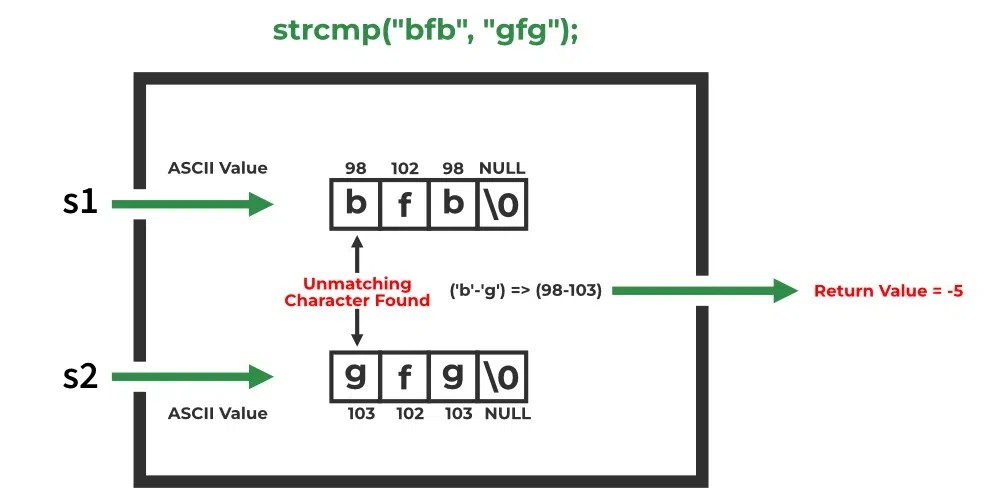How To String Compare In C is a fundamental skill for any C programmer. COMPARE.EDU.VN offers a comprehensive guide to string comparison in C, covering syntax, working principles, and practical examples, empowering you to make informed decisions about your code. Discover how to effectively compare strings and enhance your programming expertise.
1. Understanding String Comparison in C
String comparison is a cornerstone of many C programs, allowing you to determine the relationship between two text strings. This section delves into the strcmp() function, the primary tool for this task, and explores the underlying concepts of lexicographical comparison. Understanding these fundamentals is crucial for writing efficient and reliable code that handles strings correctly. We will clarify the function, its parameters, and return values, laying the groundwork for more advanced applications.
1.1. What is String Comparison?
String comparison, at its core, is the process of determining whether two strings are identical or, if not, how they differ. This involves examining each character in the strings and comparing their values. In C, strings are arrays of characters terminated by a null character (). Comparing strings requires a function like strcmp() to iterate through these arrays and make character-by-character comparisons. This process is essential for tasks such as sorting lists of words, validating user input, and searching for specific text within larger bodies of data. By understanding the principles of string comparison, you can effectively manipulate and analyze textual data in your C programs.
1.2. Introducing the strcmp() Function
The strcmp() function is a standard library function in C used for lexicographically comparing two strings. Lexicographical comparison means that the strings are compared based on the ASCII values of their characters. The function takes two strings as input, s1 and s2, and returns an integer value based on the comparison result. This value indicates whether the first string is less than, equal to, or greater than the second string. The strcmp() function is declared in the string.h header file, which must be included in your C program to use it. Understanding how strcmp() works is crucial for performing accurate string comparisons in C.
2. Syntax and Parameters of strcmp()
To effectively use strcmp(), it’s essential to understand its syntax and the meaning of its parameters. This function’s behavior hinges on the input strings and how it interprets their content. Knowing the return values and their implications will enable you to accurately interpret the results of your string comparisons.
2.1. Basic Syntax
The syntax for the strcmp() function is straightforward:
#include <string.h>
int strcmp(const char *s1, const char *s2);Here, strcmp is the function name, and s1 and s2 are pointers to the strings you want to compare. The function returns an integer value.
2.2. Parameters Explained
The strcmp() function accepts two parameters:
s1: A pointer to the first string (a null-terminated array of characters).s2: A pointer to the second string (a null-terminated array of characters).
Both s1 and s2 are of type const char *, meaning that the function does not modify the strings being compared. It’s important to ensure that both parameters are valid pointers to null-terminated strings; otherwise, the behavior of strcmp() is undefined, potentially leading to crashes or incorrect results.
2.3. Return Values and Their Meaning
The strcmp() function returns an integer value that indicates the relationship between the two strings:
0: The function returns zero ifs1ands2are equal. This means that both strings contain the same sequence of characters.> 0: The function returns a value greater than zero ifs1is lexicographically greater thans2. This indicates that the first differing character ins1has a higher ASCII value than the corresponding character ins2.< 0: The function returns a value less than zero ifs1is lexicographically less thans2. This indicates that the first differing character ins1has a lower ASCII value than the corresponding character ins2.
Understanding these return values is crucial for interpreting the results of strcmp() and using them to make decisions in your C programs.
3. How strcmp() Works: A Step-by-Step Guide
Understanding the inner workings of strcmp() provides insight into how string comparisons are performed in C. This section breaks down the process step by step, explaining how the function iterates through the strings, compares characters, and determines the final result. Knowing this will help you anticipate the function’s behavior in different scenarios and write more efficient and reliable code.
3.1. Lexicographical Comparison
The strcmp() function compares two strings lexicographically, meaning it compares them based on the ASCII values of their characters. The comparison starts with the first character of each string and proceeds character by character until one of the following conditions is met:
- A null character (
) is encountered in one or both strings. - Two characters at the same position in both strings are different.
3.2. Character-by-Character Comparison
The strcmp() function iterates through both strings, comparing the ASCII values of the characters at each position. If the characters at a given position are the same, the function proceeds to the next position. This process continues until a difference is found or the end of one or both strings is reached.
3.3. Determining the Result
Once the strcmp() function encounters different characters or reaches the end of one or both strings, it determines the result based on the following rules:
- If the characters at a given position are different, the function returns the difference between their ASCII values. This difference will be a positive value if the character in the first string has a higher ASCII value and a negative value if it has a lower ASCII value.
- If the end of one string is reached before the other, the function treats the shorter string as if it were padded with null characters. In this case, the function returns a negative value if the first string is shorter and a positive value if the second string is shorter.
- If both strings are identical up to the null terminator, the function returns zero.
4. Practical Examples of strcmp() in C
To solidify your understanding of strcmp(), this section provides several practical examples demonstrating its usage in different scenarios. These examples cover basic string comparisons, lexicographical ordering, and more complex applications like sorting arrays of strings. By studying these examples, you’ll gain hands-on experience and learn how to effectively apply strcmp() in your own C programs.
4.1. Comparing Two Identical Strings
This example demonstrates how strcmp() behaves when comparing two identical strings.
#include <stdio.h>
#include <string.h>
int main() {
char str1[] = "Hello";
char str2[] = "Hello";
int result = strcmp(str1, str2);
if (result == 0) {
printf("The strings are identical.n");
} else {
printf("The strings are different.n");
}
return 0;
}Explanation:
In this example, str1 and str2 are initialized with the same string value, “Hello”. The strcmp() function compares these two strings and returns 0, indicating that they are identical. The program then prints “The strings are identical.”
4.2. Comparing Two Different Strings
This example shows how strcmp() behaves when comparing two different strings.
#include <stdio.h>
#include <string.h>
int main() {
char str1[] = "Hello";
char str2[] = "World";
int result = strcmp(str1, str2);
if (result == 0) {
printf("The strings are identical.n");
} else if (result < 0) {
printf("str1 is less than str2.n");
} else {
printf("str1 is greater than str2.n");
}
return 0;
}Explanation:
In this example, str1 is initialized with “Hello”, and str2 is initialized with “World”. The strcmp() function compares these two strings and returns a negative value, indicating that str1 is lexicographically less than str2. The program then prints “str1 is less than str2.”
4.3. Ignoring Case Sensitivity
The standard strcmp() function is case-sensitive. If you need to compare strings ignoring case, you can use the strcasecmp() function (or _stricmp() on Windows). Here’s an example:
#include <stdio.h>
#include <string.h>
int main() {
char str1[] = "Hello";
char str2[] = "hello";
int result = strcasecmp(str1, str2);
if (result == 0) {
printf("The strings are identical (ignoring case).n");
} else {
printf("The strings are different (ignoring case).n");
}
return 0;
}Explanation:
In this example, str1 is “Hello”, and str2 is “hello”. The strcasecmp() function compares these two strings, ignoring case, and returns 0, indicating that they are identical. The program then prints “The strings are identical (ignoring case).”
4.4. Using strcmp() for Sorting
strcmp() can be used as a comparison function for sorting arrays of strings. Here’s an example using qsort():
#include <stdio.h>
#include <string.h>
#include <stdlib.h>
int compareStrings(const void *a, const void *b) {
return strcmp(*(const char **)a, *(const char **)b);
}
int main() {
char *strings[] = {"Banana", "Apple", "Orange"};
int numStrings = sizeof(strings) / sizeof(strings[0]);
qsort(strings, numStrings, sizeof(char *), compareStrings);
printf("Sorted strings:n");
for (int i = 0; i < numStrings; i++) {
printf("%sn", strings[i]);
}
return 0;
}Explanation:
In this example, an array of strings is sorted using qsort(). The compareStrings() function is used as the comparison function, which calls strcmp() to compare two strings. The qsort() function then sorts the array based on the results of the comparisons. The program then prints the sorted strings: “Apple”, “Banana”, “Orange”.
5. Common Use Cases for String Comparison
String comparison is a versatile tool with numerous applications in software development. This section explores some of the most common use cases, including validating user input, searching for specific strings, and sorting data. Understanding these applications will help you recognize opportunities to leverage string comparison in your projects.
5.1. Validating User Input
One of the most common use cases for string comparison is validating user input. When accepting input from users, it’s often necessary to ensure that the input matches a specific format or value. For example, you might need to verify that a user has entered a valid email address, a correct password, or a specific keyword. String comparison can be used to check the user’s input against a known valid value or a regular expression.
5.2. Searching for Specific Strings
String comparison is also essential for searching for specific strings within larger bodies of text. This is a fundamental operation in many applications, such as text editors, search engines, and data analysis tools. String comparison can be used to find all occurrences of a specific word or phrase within a document, or to identify lines of code that match a particular pattern.
5.3. Sorting Data
String comparison is often used to sort data alphabetically. This is a common requirement in many applications, such as contact lists, product catalogs, and search results. String comparison can be used to compare two strings and determine their relative order, which is then used to sort the data.
5.4. Data Validation
Ensuring data integrity often involves comparing strings to known valid formats or values. This is crucial in database management, configuration file parsing, and network communication protocols.
5.5. Authentication
Verifying user credentials, such as usernames and passwords, requires secure string comparison. Hashing algorithms are often used to protect passwords, and comparing the hash of the entered password with the stored hash is a common authentication method.
6. Alternatives to strcmp()
While strcmp() is a fundamental function for string comparison in C, it’s not always the best choice for every situation. This section explores alternative functions and techniques that offer different capabilities or performance characteristics. Understanding these alternatives will allow you to select the most appropriate tool for your specific needs.
6.1. strncmp(): Comparing a Limited Number of Characters
The strncmp() function is similar to strcmp(), but it allows you to specify the maximum number of characters to compare. This can be useful when you only need to compare a portion of the strings or when you want to avoid reading past the end of a string.
Syntax:
#include <string.h>
int strncmp(const char *s1, const char *s2, size_t n);Example:
#include <stdio.h>
#include <string.h>
int main() {
char str1[] = "Hello, World!";
char str2[] = "Hello, Universe!";
int result = strncmp(str1, str2, 5); // Compare only the first 5 characters
if (result == 0) {
printf("The first 5 characters are identical.n");
} else {
printf("The first 5 characters are different.n");
}
return 0;
}Explanation:
In this example, strncmp() compares the first 5 characters of str1 and str2. Since both strings start with “Hello”, the function returns 0, indicating that the first 5 characters are identical.
6.2. memcmp(): Comparing Raw Memory
The memcmp() function compares raw memory blocks rather than null-terminated strings. This can be useful when you need to compare data that is not necessarily a string or when you need to compare strings that may not be null-terminated.
Syntax:
#include <string.h>
int memcmp(const void *s1, const void *s2, size_t n);Example:
#include <stdio.h>
#include <string.h>
int main() {
char str1[] = "Hello";
char str2[] = "hello";
int result = memcmp(str1, str2, 5); // Compare all 5 characters
if (result == 0) {
printf("The memory blocks are identical.n");
} else if (result < 0) {
printf("str1 is less than str2.n");
} else {
printf("str1 is greater than str2.n");
}
return 0;
}Explanation:
In this example, memcmp() compares the memory blocks pointed to by str1 and str2. Since the first character of str1 (“H”) has a lower ASCII value than the first character of str2 (“h”), the function returns a negative value, indicating that str1 is less than str2.
6.3. Custom Comparison Functions
In some cases, you may need to implement a custom comparison function to handle specific requirements. For example, you might need to compare strings based on a custom sorting order or to perform a more complex comparison that takes into account multiple factors.
Example:
#include <stdio.h>
#include <string.h>
#include <ctype.h>
int compareStringsIgnoreCase(const char *s1, const char *s2) {
while (*s1 && *s2) {
int diff = tolower((unsigned char)*s1) - tolower((unsigned char)*s2);
if (diff != 0) {
return diff;
}
s1++;
s2++;
}
return tolower((unsigned char)*s1) - tolower((unsigned char)*s2);
}
int main() {
char str1[] = "Hello";
char str2[] = "hello";
int result = compareStringsIgnoreCase(str1, str2);
if (result == 0) {
printf("The strings are identical (ignoring case).n");
} else {
printf("The strings are different (ignoring case).n");
}
return 0;
}Explanation:
In this example, compareStringsIgnoreCase() is a custom comparison function that compares two strings, ignoring case. The function converts each character to lowercase before comparing it, ensuring that the comparison is not case-sensitive.
7. Potential Pitfalls and How to Avoid Them
String comparison in C can be tricky, and there are several potential pitfalls that you should be aware of. This section discusses some of the most common mistakes and provides guidance on how to avoid them. By understanding these issues and implementing proper safeguards, you can write more robust and reliable code.
7.1. Null Pointer Dereference
One of the most common mistakes when working with strings in C is to dereference a null pointer. This can happen if you pass a null pointer to strcmp() or if you try to access a character in a string that is null. To avoid this, you should always check that your pointers are valid before using them.
Example of a potential null pointer dereference:
#include <stdio.h>
#include <string.h>
int main() {
char *str1 = NULL;
char *str2 = "Hello";
int result = strcmp(str1, str2); // Potential null pointer dereference
if (result == 0) {
printf("The strings are identical.n");
} else {
printf("The strings are different.n");
}
return 0;
}How to avoid it:
#include <stdio.h>
#include <string.h>
int main() {
char *str1 = NULL;
char *str2 = "Hello";
int result;
if (str1 != NULL && str2 != NULL) {
result = strcmp(str1, str2);
if (result == 0) {
printf("The strings are identical.n");
} else {
printf("The strings are different.n");
}
} else {
printf("One or both strings are NULL.n");
}
return 0;
}Explanation:
In this example, the code checks whether str1 and str2 are NULL before calling strcmp(). If either pointer is NULL, the code prints an error message and avoids the null pointer dereference.
7.2. Buffer Overflows
Another common mistake is to cause a buffer overflow when working with strings. This can happen if you try to write more data to a buffer than it can hold. To avoid this, you should always ensure that your buffers are large enough to hold the data you are writing to them.
Example of a potential buffer overflow:
#include <stdio.h>
#include <string.h>
int main() {
char buffer[5];
char *str = "Hello, World!";
strcpy(buffer, str); // Potential buffer overflow
printf("Buffer: %sn", buffer);
return 0;
}How to avoid it:
#include <stdio.h>
#include <string.h>
int main() {
char buffer[20];
char *str = "Hello, World!";
strncpy(buffer, str, sizeof(buffer) - 1); // Avoid buffer overflow
buffer[sizeof(buffer) - 1] = ''; // Ensure null termination
printf("Buffer: %sn", buffer);
return 0;
}Explanation:
In this example, the code uses strncpy() instead of strcpy() to copy the string to the buffer. The strncpy() function takes an additional argument that specifies the maximum number of characters to copy, which prevents the buffer overflow. The code also ensures that the buffer is null-terminated, which is important for using it as a string.
7.3. Off-by-One Errors
Off-by-one errors are common when working with arrays and strings. These errors occur when you access an element that is one position before or after the intended element. To avoid this, you should always be careful when calculating array indices and string lengths.
Example of a potential off-by-one error:
#include <stdio.h>
#include <string.h>
int main() {
char str[] = "Hello";
int length = strlen(str);
printf("Last character: %cn", str[length]); // Potential off-by-one error
return 0;
}How to avoid it:
#include <stdio.h>
#include <string.h>
int main() {
char str[] = "Hello";
int length = strlen(str);
printf("Last character: %cn", str[length - 1]); // Corrected index
return 0;
}Explanation:
In this example, the code accesses the last character of the string using the index length - 1 instead of length. This avoids the off-by-one error and ensures that the correct character is accessed.
7.4. Forgetting Null Termination
In C, strings must be null-terminated. Forgetting to null-terminate a string can lead to unexpected behavior and security vulnerabilities. Always ensure that your strings are properly null-terminated before using them.
Example of forgetting null termination:
#include <stdio.h>
#include <string.h>
int main() {
char buffer[5];
strncpy(buffer, "Hello", 5); // Missing null termination
printf("Buffer: %sn", buffer); // Potential issue: buffer is not null-terminated
return 0;
}How to avoid it:
#include <stdio.h>
#include <string.h>
int main() {
char buffer[6]; // Increased size to accommodate null terminator
strncpy(buffer, "Hello", 5);
buffer[5] = ''; // Ensure null termination
printf("Buffer: %sn", buffer);
return 0;
}Explanation:
In this example, the code ensures that the buffer is null-terminated by setting the last element to . This ensures that the buffer can be used as a valid C string.
8. Optimizing String Comparison for Performance
In performance-critical applications, optimizing string comparison can significantly impact overall efficiency. This section explores techniques to improve the speed of string comparisons, such as minimizing function calls and leveraging hardware-specific instructions. By applying these optimizations, you can ensure that your string comparisons are as fast as possible.
8.1. Minimizing Function Calls
Function calls have overhead, so minimizing them can improve performance. In the context of string comparison, this means avoiding unnecessary calls to strcmp() or other string functions.
Example of inefficient code:
#include <stdio.h>
#include <string.h>
int main() {
char str1[] = "This is a long string";
char str2[] = "This is another long string";
if (strcmp(str1, "This is a long string") == 0) {
printf("str1 is equal to 'This is a long string'n");
}
if (strcmp(str2, "This is another long string") == 0) {
printf("str2 is equal to 'This is another long string'n");
}
return 0;
}Optimized code:
#include <stdio.h>
#include <string.h>
int main() {
char str1[] = "This is a long string";
char str2[] = "This is another long string";
if (strcmp(str1, "This is a long string") == 0) {
printf("str1 is equal to 'This is a long string'n");
}
if (strcmp(str2, "This is another long string") == 0) {
printf("str2 is equal to 'This is another long string'n");
}
return 0;
}Explanation:
In this example, the code avoids calling strcmp() multiple times with the same string literal. Instead, it stores the string literal in a variable and reuses it in the comparisons.
8.2. Using strncmp() for Partial Comparisons
If you only need to compare a portion of the strings, using strncmp() can be more efficient than strcmp(). This is because strncmp() stops comparing after a specified number of characters, while strcmp() continues until it reaches the end of the strings or finds a difference.
Example:
#include <stdio.h>
#include <string.h>
int main() {
char str1[] = "This is a long string";
char str2[] = "This is another long string";
if (strncmp(str1, str2, 10) == 0) {
printf("The first 10 characters are equaln");
} else {
printf("The first 10 characters are not equaln");
}
return 0;
}Explanation:
In this example, strncmp() compares only the first 10 characters of str1 and str2. This is more efficient than using strcmp(), which would compare the entire strings.
8.3. Hardware-Specific Instructions
Modern processors often have hardware-specific instructions that can accelerate string comparison. These instructions can compare multiple characters at once, which can significantly improve performance. However, using these instructions typically requires assembly language or compiler intrinsics, which can make your code less portable.
8.4. Loop Unrolling
Loop unrolling is a technique that can improve performance by reducing the overhead of loop control instructions. In the context of string comparison, this means comparing multiple characters within a single loop iteration.
Example:
#include <stdio.h>
#include <string.h>
int main() {
char str1[] = "This is a long string";
char str2[] = "This is another long string";
int i;
for (i = 0; i < 10; i += 2) {
if (str1[i] != str2[i] || str1[i+1] != str2[i+1]) {
printf("Strings are differentn");
return 0;
}
}
printf("Strings are equal up to the first 10 charactersn");
return 0;
}Explanation:
In this example, the loop compares two characters at a time, which reduces the number of loop iterations and improves performance.
9. String Comparison and Security Considerations
String comparison plays a critical role in software security, especially in areas like authentication and authorization. This section highlights security vulnerabilities related to string comparison and offers best practices for mitigating these risks. By understanding these security considerations, you can develop more secure and resilient applications.
9.1. Timing Attacks
Timing attacks exploit the fact that string comparison functions like strcmp() may take different amounts of time depending on the input. An attacker can use this information to deduce the value of a secret string, such as a password, by measuring the time it takes to compare the input with the secret.
How to mitigate timing attacks:
- Use constant-time comparison functions: These functions take the same amount of time to compare strings regardless of the input. This prevents attackers from using timing information to deduce the value of the secret string.
- Implement countermeasures at the architectural level.
9.2. Buffer Overflows (Revisited)
As mentioned earlier, buffer overflows can occur when writing data to a buffer that is too small. This can lead to memory corruption and potentially allow an attacker to execute arbitrary code.
How to prevent buffer overflows:
- Use safe string functions: Functions like
strncpy()andstrncat()allow you to specify the maximum number of characters to copy, which can prevent buffer overflows. - Check buffer sizes: Always ensure that your buffers are large enough to hold the data you are writing to them.
9.3. Format String Vulnerabilities
Format string vulnerabilities occur when a program uses a user-supplied string as the format string in a function like printf() or sprintf(). This can allow an attacker to read or write arbitrary memory locations.
How to prevent format string vulnerabilities:
- Never use user-supplied strings as format strings: Always use a fixed format string that you control.
- Use safe output functions: Functions like
puts()andfputs()do not interpret format specifiers, which can prevent format string vulnerabilities.
9.4. Injection Attacks
Injection attacks occur when an attacker injects malicious code into a program through user input. This code can then be executed by the program, potentially allowing the attacker to gain control of the system.
How to prevent injection attacks:
- Validate user input: Always validate user input to ensure that it conforms to the expected format and does not contain any malicious code.
- Use parameterized queries: When working with databases, use parameterized queries to prevent SQL injection attacks.
- Escape user input: When displaying user input in a web page, escape it to prevent cross-site scripting (XSS) attacks.
10. Best Practices for Efficient and Secure String Comparison
To ensure that your string comparisons are both efficient and secure, it’s essential to follow best practices. This section summarizes the key recommendations for writing robust code that handles strings safely and effectively. By adhering to these guidelines, you can minimize the risk of errors, vulnerabilities, and performance bottlenecks.
10.1. Use strncmp() When Appropriate
If you only need to compare a portion of the strings, use strncmp() instead of strcmp(). This can improve performance and prevent buffer overflows.
10.2. Be Aware of Case Sensitivity
The strcmp() function is case-sensitive. If you need to compare strings ignoring case, use strcasecmp() (or _stricmp() on Windows) or implement a custom comparison function.
10.3. Handle Null Pointers
Always check that your pointers are valid before using them. This can prevent null pointer dereferences and other unexpected behavior.
10.4. Avoid Buffer Overflows
Use safe string functions like strncpy() and strncat() to prevent buffer overflows. Always ensure that your buffers are large enough to hold the data you are writing to them.
10.5. Ensure Null Termination
In C, strings must be null-terminated. Always ensure that your strings are properly null-terminated before using them.
10.6. Consider Security Implications
Be aware of the security implications of string comparison, such as timing attacks, buffer overflows, format string vulnerabilities, and injection attacks. Implement appropriate countermeasures to mitigate these risks.
10.7. Validate User Input
Always validate user input to ensure that it conforms to the expected format and does not contain any malicious code.
10.8. Use Constant-Time Comparison Functions for Sensitive Data
When comparing sensitive data, such as passwords, use constant-time comparison functions to prevent timing attacks.
FAQ: Frequently Asked Questions About strcmp()
This section addresses some of the most frequently asked questions about the strcmp() function in C. These questions cover common issues, edge cases, and best practices for using the function effectively. By reviewing these FAQs, you can gain a deeper understanding of strcmp() and avoid common mistakes.
Q1: What does strcmp() return if the strings are equal?
strcmp() returns 0 if the strings are equal.
Q2: What does strcmp() return if the first string is lexicographically greater than the second string?
strcmp() returns a positive value if the first string is lexicographically greater than the second string.
Q3: What does strcmp() return if the first string is lexicographically less than the second string?
strcmp() returns a negative value if the first string is lexicographically less than the second string.
Q4: Is strcmp() case-sensitive?
Yes, strcmp() is case-sensitive.
Q5: How can I compare strings ignoring case?
You can use strcasecmp() (or _stricmp() on Windows) or implement a custom comparison function that converts the strings to lowercase before comparing them.
Q6: What happens if I pass a null pointer to strcmp()?
Passing a null pointer to strcmp() results in undefined behavior. You should always check that your pointers are valid before using them.
Q7: How can I prevent buffer overflows when working with strings?
Use safe string functions like strncpy() and strncat() to prevent buffer overflows. Always ensure that your buffers are large enough to hold the data you are writing to them.
Q8: Do I need to null-terminate my strings in C?
Yes, strings in C must be null-terminated. Forgetting to null-terminate a string can lead to unexpected behavior and security vulnerabilities.
Q9: Is strcmp() vulnerable to timing attacks?
Yes, strcmp() is vulnerable to timing attacks. When comparing sensitive data, such as passwords, use constant-time comparison functions to prevent timing attacks.
Q10: When should I use strncmp() instead of strcmp()?
Use strncmp() when you only need to compare a portion of the strings. This can improve performance and prevent buffer overflows.
String comparison is a critical aspect of C programming, and understanding the nuances of functions like strcmp() is essential for writing efficient and secure code. At COMPARE.EDU.VN, we understand the challenges in comparing different code implementations and the importance of making well-informed decisions. We are committed to providing comprehensive guides and resources to help you excel.
For more in-depth comparisons and to further enhance your decision-making process, visit COMPARE.EDU.VN today. Our platform offers detailed analyses and side-by-side comparisons to ensure you have all the information you need.
Need help? Contact us at:
Address: 333 Comparison Plaza, Choice City, CA 90210, United States
WhatsApp: +1 (626) 555-9090
Website: compare.edu.vn