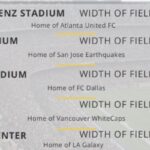Redstone in Minecraft opens up a world of complex mechanisms and automated systems. At the heart of many advanced redstone circuits lies the redstone comparator, a versatile component that can perform logic operations, measure container levels, and much more. If you’re looking to elevate your Minecraft creations, understanding and crafting a redstone comparator is a crucial step.
This guide will walk you through everything you need to know about making a redstone comparator in Minecraft. We’ll cover the necessary materials, the crafting process in detail, and even explore where to find them in Creative Mode across different Minecraft versions. Let’s dive in and unlock the power of the comparator!
Understanding the Redstone Comparator
Before we get into the crafting process, let’s understand what a redstone comparator is and why it’s such a valuable tool for any Minecraft builder interested in redstone.
What is a Redstone Comparator?
A redstone comparator is a redstone component used for comparing signal strengths, maintaining signal strength, or subtracting signal strengths. It has three key functions:
- Comparison: It compares the signal strength from its back input to the signal strength of its side inputs. If the back input is stronger than or equal to the side input, it outputs a signal equal to the back input. Otherwise, it outputs no signal.
- Subtraction: In subtraction mode (activated by right-clicking), it subtracts the strength of the side input signal from the back input signal and outputs the difference.
- Measuring Container Levels: Comparators can read the fill level of containers like chests, hoppers, droppers, and more, outputting a redstone signal proportional to the container’s fullness.
Why are Comparators Important?
Redstone comparators are essential for creating more intelligent and efficient redstone circuits. They enable you to:
- Create Logic Gates: Implement AND, OR, and XOR logic gates, which are fundamental to complex redstone logic.
- Build Item Sorters: Design automated systems that sort items into different storage containers based on item type.
- Develop Fuel-Efficient Engines: Control fuel input in furnaces or other fuel-based systems based on current fuel levels.
- Design Advanced Security Systems: Create traps and alarms that trigger based on specific item detection or inventory levels.
- Construct Automated Farms: Manage crop harvesting and replanting based on crop growth stages or storage capacity.
Essentially, the comparator allows your redstone contraptions to react intelligently to different conditions within your Minecraft world, making it a cornerstone of advanced redstone engineering.
Gathering Your Materials
To craft a redstone comparator, you will need a few readily available resources. Here’s what you need:
Required Ingredients
You will need the following materials to craft one redstone comparator:
-
3 Redstone Torches: Redstone torches are a basic redstone component themselves. You can craft them using 1 stick and 1 redstone dust. Sticks are made from wooden planks, and redstone dust is obtained by mining redstone ore, commonly found deep underground.
-
1 Nether Quartz: Nether quartz is a mineral found exclusively in the Nether dimension. You’ll need to venture into the Nether and mine nether quartz ore, which is quite abundant there.
-
3 Stone: Stone is a fundamental building block in Minecraft, easily obtained by mining cobblestone and smelting it in a furnace. Cobblestone is acquired by mining any stone-type block found abundantly on the surface and underground.
Tools You’ll Need
Besides the materials, you’ll only need one essential tool:
- Crafting Table: A crafting table is essential for crafting most complex items in Minecraft, including the redstone comparator. You can craft a crafting table from 4 wooden planks of any type.
Once you have gathered all the required materials and have a crafting table ready, you’re all set to craft your redstone comparator!
Crafting the Redstone Comparator – Step-by-Step
Now, let’s get to the exciting part – crafting your redstone comparator. Follow these simple steps:
Step 1: Open the Crafting Table
First, place your crafting table in a convenient location and interact with it to open the crafting interface. This will bring up the 3×3 crafting grid where you’ll assemble the comparator.
Step 2: Arrange the Materials
In the crafting grid, you need to place the materials in a specific pattern. Follow this exact arrangement to craft a redstone comparator:
- Top Row: Place one redstone torch in the center slot.
- Middle Row: Place one redstone torch in the leftmost slot, one nether quartz in the center slot, and another redstone torch in the rightmost slot.
- Bottom Row: Fill all three slots with stone.
Here’s a visual representation of the crafting recipe:
Ensure you place the items in the exact slots as shown in the image. The crafting recipe is pattern-sensitive, so incorrect placement will not yield a redstone comparator.
Step 3: Move to Inventory
Once you have placed the materials correctly, a redstone comparator will appear in the result slot on the right side of the crafting interface. Simply drag the redstone comparator from the result slot into your inventory.
Congratulations! You have successfully crafted a redstone comparator in Minecraft. You can now use it in your redstone projects to create more advanced and automated systems.
Finding Redstone Comparators in Creative Mode
If you are playing in Creative Mode, crafting isn’t necessary. You can easily find redstone comparators within the Creative Inventory. The location varies slightly depending on your Minecraft version and platform:
Here’s a breakdown of where to find redstone comparators in the Creative Inventory across different Minecraft versions:
Minecraft Java Edition (PC/Mac)
| Version(s) | Creative Menu Location |
|---|---|
| 1.8 – 1.19 | Redstone |
| 1.19.3 – 1.21.1 | Redstone Blocks |
Minecraft Pocket Edition (PE)
| Version(s) | Creative Menu Location |
|---|---|
| 0.14.1 – 1.1.3 | Tools |
| 1.2 – 1.21.0 | Items |
Minecraft Xbox Editions
| Version(s) | Creative Menu Location |
|---|---|
| TU35 – TU69 | Redstone and Transportation |
| CU23 – CU43 | Redstone and Transportation |
| 1.2.5 – 1.21.0 | Items |
Minecraft PS Editions
| Version(s) | Creative Menu Location |
|---|---|
| 1.26 – 1.76 | Redstone and Transportation |
| 1.26 – 1.91 | Redstone and Transportation |
| 1.14.0 – 1.21.0 | Items |
Minecraft Nintendo
| Version(s) | Creative Menu Location |
|---|---|
| Patch 3 – Patch 38 | Redstone and Transportation |
| 1.04 – 1.11 | Redstone and Transportation |
| 1.5.0 – 1.21.0 | Items |
Minecraft Windows 10 Edition
| Version(s) | Creative Menu Location |
|---|---|
| 0.14.1 – 1.1.3 | Tools |
| 1.2 – 1.21.0 | Items |
Minecraft Education Edition
| Version(s) | Creative Menu Location |
|---|---|
| 0.14.2 – 1.0.18 | Tools |
| 1.0.21 – 1.21.03 | Items |
Simply navigate to the specified tab in your Creative Inventory and locate the redstone comparator icon to add it to your hotbar.
Redstone Comparator Item IDs and Block States
For advanced users or those using commands, understanding the Item ID and Block States of the redstone comparator can be helpful.
Item ID and Name
| Platform | Item | Description (Minecraft ID Name) | Data Value | Stack Size | Version(s) |
|---|---|---|---|---|---|
| Java Edition (PC/Mac) | Redstone Comparator | minecraft:comparator | 0 | 64 | 1.8 – 1.21.1 |
| Pocket Edition (PE) | Redstone Comparator | minecraft:comparator | 0 | 64 | 1.0 – 1.21.0 |
| Xbox One | Redstone Comparator | minecraft:comparator | 0 | 64 | 1.6.0 – 1.21.0 |
| PS4 | Redstone Comparator | minecraft:comparator | 0 | 64 | 1.14.0 – 1.21.0 |
| Nintendo Switch | Redstone Comparator | minecraft:comparator | 0 | 64 | 1.6.0 – 1.21.0 |
| Windows 10 Edition | Redstone Comparator | minecraft:comparator | 0 | 64 | 1.0 – 1.21.0 |
| Education Edition | Redstone Comparator | minecraft:comparator | 0 | 64 | 1.0 – 1.21.03 |
Block States
Redstone comparators have different block states that define their orientation, mode, and power status. These vary slightly between Java Edition and Bedrock Edition (Pocket Edition, Xbox, PS, Nintendo, Windows 10, Education Edition).
Minecraft Java Edition (PC/Mac)
| Block State | Value | Default | Required | Example | Description |
|---|---|---|---|---|---|
| facing | north | Yes | No | [facing=north] | Item is facing North |
| facing | south | No | No | [facing=south] | Item is facing South |
| facing | east | No | No | [facing=east] | Item is facing East |
| facing | west | No | No | [facing=west] | Item is facing West |
| mode | compare | Yes | No | [mode=compare] | Item is in compare mode |
| mode | subtract | No | No | [mode=subtract] | Item is in subtract mode |
| powered | false | Yes | No | [powered=false] | Item is not powered |
| powered | true | No | No | [powered=true] | Item is currently powered |
Minecraft Bedrock Edition (PE, Xbox, PS, Nintendo, Win10, Edu)
| Block State | Value | Default | Required | Example | Description |
|---|---|---|---|---|---|
| direction | 0 | Yes | No | [“direction”=0] | Item is facing North |
| direction | 1 | No | No | [“direction”=1] | Item is facing East |
| direction | 2 | No | No | [“direction”=2] | Item is facing South |
| direction | 3 | No | No | [“direction”=3] | Item is facing West |
| output_lit_bit | false | Yes | No | [“output_lit_bit”=false] | Item is not powered |
| output_lit_bit | true | No | No | [“output_lit_bit”=true] | Item is powered |
| output_subtract_bit | false | Yes | No | [“output_subtract_bit”=false] | Item is in compare mode |
| output_subtract_bit | true | No | No | [“output_subtract_bit”=true] | Item is in subtract mode |
Give Command
To quickly obtain a redstone comparator using commands, you can use the /give command. Here are examples for different Minecraft versions:
Minecraft Java Edition (1.13+):
/give @p comparator 1Minecraft Java Edition (1.8 – 1.12) and Bedrock Edition:
/give @p comparator 1 0Replace @p with your player name or target selector as needed.
Unleash Your Creativity with Redstone Comparators
Now that you know how to craft a redstone comparator, you’re ready to incorporate this powerful component into your redstone builds. Experiment with its different modes, explore its ability to read container levels, and unlock a new dimension of redstone possibilities in Minecraft. The redstone comparator is a key that opens the door to truly advanced and automated creations. Happy building!