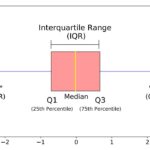WSDL (Web Services Description Language) files are crucial for defining and interacting with SOAP-based web services. Understanding How To Compare Two Wsdl Files is essential for ensuring compatibility and identifying potential issues during development and integration. This article explores different approaches to comparing WSDL files effectively.
Understanding WSDL Files
WSDL files, written in XML, act as a contract between a web service provider and consumer. They describe the service’s operations, message formats, and communication protocols. Key components include:
- Types: Define the data structures used in messages.
- Message: Describe the structure of requests and responses.
- PortType: Defines the operations (functions) the service provides.
- Binding: Specifies the communication protocols and data formats used for each operation.
- Service: Identifies the service and its endpoints.
Comparing WSDL files involves analyzing these components for differences that might impact interoperability.
Methods for Comparing WSDL Files
There are several ways to compare WSDL files, each offering different levels of detail and complexity:
Manual Comparison
For simple WSDL files, a manual side-by-side comparison can be sufficient. Open both files in a text editor or specialized XML editor and visually inspect the key components for discrepancies. This method requires a good understanding of WSDL structure and can be time-consuming for complex files.
Diff Tools
Utilizing a diff tool designed for comparing text files can highlight differences between two WSDL files. Popular tools like diff, git diff, or visual comparison tools like Beyond Compare or Meld, can pinpoint additions, deletions, and modifications in the XML code. This method provides a more structured comparison than manual inspection but might still require manual interpretation of the differences. (Comparing WSDL Structures)
Specialized WSDL Comparison Tools
Tools specifically designed for comparing WSDL files offer more sophisticated analysis. They can identify semantic differences beyond simple textual changes, such as changes in message structures, operation parameters, or binding details. Some tools offer features like:
- Graphical Comparison: Visual representation of the WSDL structures and differences.
- Schema Validation: Ensuring both WSDL files adhere to the schema definition.
- Impact Analysis: Assessing the potential impact of differences on interoperability. SoapUI, for instance, allows importing WSDL files to visualize their structure and offers functionalities for validating against standards like WS-I Basic Profile. (SoapUI New Project)
Considerations When Comparing WSDL Files
- Versioning: Understanding the versioning of the WSDL files is crucial. Minor differences might be acceptable between compatible versions.
- Namespaces: Pay attention to namespace changes, as they can significantly impact compatibility.
- Backward Compatibility: Determine if changes break backward compatibility with existing clients. Tools like SoapUI can assist in identifying potential compatibility issues. (Examining WSDL Content)
- Endpoint Changes: Note any changes in service endpoints, as this will affect how clients access the service.
Conclusion
Comparing WSDL files is a vital step in web service development and integration. Choosing the appropriate method depends on the complexity of the WSDL files and the level of detail required. While manual comparison and diff tools can be useful for simple cases, specialized WSDL comparison tools provide more comprehensive analysis and can help identify potential compatibility issues early on, ultimately contributing to smoother integration and more robust web services. For complex scenarios and thorough analysis, leveraging specialized tools like SoapUI is highly recommended.