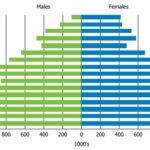Comparing two tables to identify data differences is a common task in SQL Server. This article explores various techniques, focusing on the efficiency and simplicity of using the EXCEPT operator. We’ll examine its advantages over traditional methods like LEFT JOIN, discuss potential drawbacks, and provide clear examples for practical implementation.
Common Approaches for Table Comparison
Identifying discrepancies between two tables is crucial for data synchronization, validation, and auditing. While multiple approaches exist, two stand out: LEFT JOIN and EXCEPT.
Using LEFT JOIN
A LEFT JOIN retrieves all rows from the left table and matching rows from the right table. To pinpoint differences, a WHERE clause filters results based on column comparisons. However, this method becomes cumbersome when handling NULL values. Each column comparison requires an ISNULL check, leading to verbose and potentially error-prone code:
SELECT st.Id, st.FirstName, st.LastName, st.Email
FROM dbo.SourceTable st
LEFT JOIN dbo.DestinationTable dt ON dt.Id = st.Id
WHERE ISNULL(dt.Column1, '') <> ISNULL(st.Column1, '')
OR ISNULL(dt.Column2, '') <> ISNULL(st.Column2, '')
OR ... -- Repeat for each columnThis approach quickly becomes unwieldy as the number of columns increases. Moreover, forgetting a NULL check for a new or modified column can introduce subtle bugs.
Leveraging the EXCEPT Operator
The EXCEPT operator offers a more concise and elegant solution. It returns all rows from the first SELECT statement that do not exist in the second SELECT statement. Crucially, EXCEPT handles NULL comparisons implicitly, simplifying the query significantly:
SELECT Id, FirstName, LastName, Email
FROM dbo.SourceTable
EXCEPT
SELECT Id, FirstName, LastName, Email
FROM dbo.DestinationTable;This code efficiently identifies rows present in SourceTable but missing or different in DestinationTable. It eliminates the need for explicit NULL checks, making the query easier to read, write, and maintain.
EXCEPT: Benefits and Drawbacks
Advantages of EXCEPT
- Conciseness:
EXCEPToffers cleaner syntax, especially with numerous columns. - NULL Handling: Implicit
NULLcomparison simplifies logic and reduces errors. - Clarity: The code directly reflects the intent – finding differences.
Considerations for EXCEPT
- Performance: In some cases,
LEFT JOINmight outperformEXCEPT, especially on very large tables. Performance testing is recommended for specific scenarios. - Column Count:
EXCEPTrequires an equal number of columns in bothSELECTstatements. While not usually a limitation for comparing tables, it’s a factor to consider.
Practical Example: Comparing Tables
Let’s illustrate with a simple scenario. We have two tables, SourceTable and DestinationTable:
CREATE TABLE dbo.SourceTable (
Id INT NOT NULL,
FirstName NVARCHAR(250) NOT NULL,
LastName NVARCHAR(250) NOT NULL,
Email NVARCHAR(250) NULL
);
CREATE TABLE dbo.DestinationTable (
Id INT NOT NULL,
FirstName NVARCHAR(250) NOT NULL,
LastName NVARCHAR(250) NOT NULL,
Email NVARCHAR(250) NULL
);Populate the tables with some data, introducing intentional differences:
INSERT INTO dbo.SourceTable (Id, FirstName, LastName, Email)
VALUES (1, 'Chip', 'Munk', '[email protected]'),
(2, 'Frank', 'Enstein', '[email protected]'),
(3, 'Penny', 'Wise', '[email protected]');
INSERT INTO dbo.DestinationTable (Id, FirstName, LastName, Email)
VALUES (1, 'Chip', 'Munk', '[email protected]'),
(2, 'Frank', 'Ensein', '[email protected]'),
(3, 'Penny', 'Wise', NULL);Using EXCEPT, we identify the differing rows:
SELECT Id, FirstName, LastName, Email
FROM dbo.SourceTable
EXCEPT
SELECT Id, FirstName, LastName, Email
FROM dbo.DestinationTable;This query will correctly highlight the discrepancies in rows with Id 2 and 3.
Conclusion
The EXCEPT operator provides a powerful and efficient method for comparing tables in SQL Server. Its concise syntax, implicit NULL handling, and clear intent make it a compelling alternative to more complex approaches like LEFT JOIN, particularly when dealing with multiple columns. While performance considerations might favor LEFT JOIN in specific cases, EXCEPT generally offers a more streamlined and maintainable solution for identifying data differences. Always consider your specific needs and data volume when choosing the best approach.