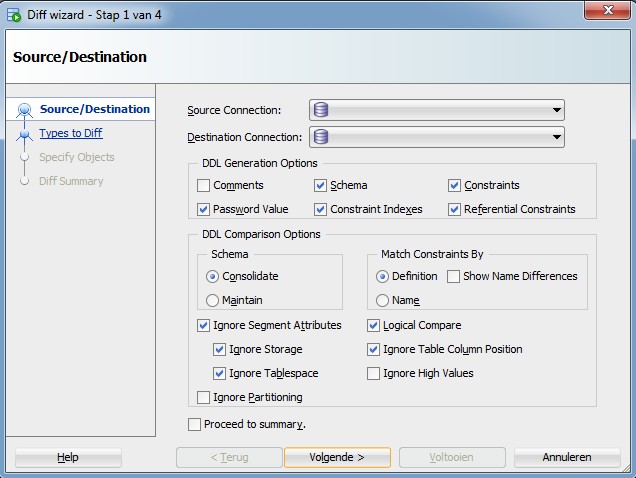Comparing data between two tables in Oracle SQL Developer is a common task for database professionals. COMPARE.EDU.VN offers comprehensive guides to streamline this process, ensuring accuracy and efficiency. Understanding the nuances of data comparison, including schema differences and data discrepancies, is crucial for maintaining data integrity and consistency.
1. Understanding the Need for Data Comparison in Oracle
Data comparison is essential for several reasons in Oracle database management. It ensures data integrity, validates data migrations, and helps identify discrepancies between different environments. Whether you’re dealing with small datasets or large-scale databases, having a reliable method for comparing data is vital.
- Data Integrity: Ensures that data remains consistent and accurate over time.
- Migration Validation: Verifies that data is transferred correctly during database migrations.
- Discrepancy Identification: Pinpoints differences between development, testing, and production environments.
2. Key Concepts in Oracle Data Comparison
Before diving into the methods, it’s important to understand some key concepts. These include schema comparison, data comparison, and the tools available within Oracle SQL Developer.
- Schema Comparison: Involves comparing the structure of tables, constraints, indexes, and other database objects.
- Data Comparison: Focuses on comparing the actual data stored within the tables.
- Oracle SQL Developer: A free IDE that provides various tools for database development and administration.
3. Methods to Compare Data in Oracle SQL Developer
Oracle SQL Developer offers several methods to compare data between two tables. These include using the Database Diff tool, writing custom SQL queries, and employing third-party tools.
- Database Diff Tool: A built-in feature that compares schemas and data between two databases.
- Custom SQL Queries: Allows you to write specific queries to identify differences in data.
- Third-Party Tools: Various tools available for more advanced data comparison and synchronization.
4. Using the Database Diff Tool in Oracle SQL Developer
The Database Diff tool is a powerful feature for comparing entire schemas or specific tables. It allows you to identify differences in both structure and data.
4.1. Accessing the Database Diff Tool
To access the Database Diff tool, navigate to Tools -> Database Diff in Oracle SQL Developer. This will open the Database Diff wizard, guiding you through the comparison process.
4.2. Configuring the Comparison
In the wizard, you need to specify the source and target databases. You can select the connection details for each database and choose the schemas you want to compare.
4.3. Selecting Objects to Compare
You can choose specific database objects to compare, such as tables, views, procedures, and functions. For comparing table data, ensure that the Tables option is selected.
4.4. Excluding Data from Comparison
If you only want to compare the schema and not the data, you can exclude data from the comparison. This is useful when dealing with large tables where data comparison can be time-consuming. To exclude data, uncheck the option to compare data within the tables.
4.5. Running the Comparison
Once you have configured the comparison, click the Finish button to start the process. The Database Diff tool will analyze the differences between the source and target databases and generate a report.
4.6. Interpreting the Results
The report will show a detailed comparison of the selected objects, highlighting any differences in structure or data. You can then use this information to synchronize the databases or make necessary changes.
5. Writing Custom SQL Queries for Data Comparison
For more granular control over the comparison process, you can write custom SQL queries. This method allows you to compare specific columns or apply complex filtering criteria.
5.1. Basic Comparison Query
A basic comparison query involves selecting data from both tables and identifying rows that are different. Here’s an example:
SELECT *
FROM Table1
MINUS
SELECT *
FROM Table2;
SELECT *
FROM Table2
MINUS
SELECT *
FROM Table1;These queries will return rows that exist in one table but not the other, effectively highlighting the differences.
5.2. Comparing Specific Columns
To compare specific columns, you can modify the query to include only those columns:
SELECT column1, column2, column3
FROM Table1
MINUS
SELECT column1, column2, column3
FROM Table2;
SELECT column1, column2, column3
FROM Table2
MINUS
SELECT column1, column2, column3
FROM Table1;This will focus the comparison on the selected columns, ignoring any differences in other columns.
5.3. Using Joins for Comparison
Joins can be used to compare data based on a common key. This is useful when you want to identify rows that have matching keys but different values in other columns.
SELECT t1.*, t2.*
FROM Table1 t1
INNER JOIN Table2 t2 ON t1.key_column = t2.key_column
WHERE t1.column1 <> t2.column1 OR t1.column2 <> t2.column2;This query will return rows where the key_column matches, but column1 or column2 have different values.
5.4. Handling Null Values
When comparing data, it’s important to handle null values correctly. Null values can cause unexpected results if not treated properly. You can use the NVL function to handle null values in your comparison queries.
SELECT t1.*, t2.*
FROM Table1 t1
INNER JOIN Table2 t2 ON t1.key_column = t2.key_column
WHERE NVL(t1.column1, ' ') <> NVL(t2.column1, ' ') OR NVL(t1.column2, ' ') <> NVL(t2.column2, ' ');This ensures that null values are treated as empty strings for comparison purposes.
6. Using Third-Party Tools for Advanced Data Comparison
While Oracle SQL Developer provides basic data comparison capabilities, third-party tools offer more advanced features and functionalities.
6.1. Overview of Third-Party Tools
Several third-party tools are available for Oracle data comparison, including:
- Toad for Oracle: A comprehensive tool for database development and administration.
- DB Visualizer: A cross-platform database tool with data comparison features.
- Data Compare for Oracle: A specialized tool for comparing and synchronizing Oracle data.
6.2. Features of Third-Party Tools
These tools offer a range of features, including:
- Advanced Comparison Algorithms: More sophisticated algorithms for identifying differences.
- Data Synchronization: Ability to automatically synchronize data between databases.
- Reporting and Auditing: Detailed reports and audit trails of data changes.
- User-Friendly Interface: Intuitive interfaces for easy navigation and use.
6.3. Example: Using Toad for Oracle
Toad for Oracle provides a Data Compare feature that allows you to compare and synchronize data between two tables. You can select the tables to compare, define the comparison criteria, and generate a synchronization script.
6.4. Benefits of Using Third-Party Tools
Using third-party tools can significantly improve the efficiency and accuracy of data comparison, especially for complex scenarios. They offer advanced features that are not available in Oracle SQL Developer.
7. Practical Examples of Data Comparison
To illustrate the practical application of data comparison, let’s consider a few examples.
7.1. Validating Data Migration
During a database migration, it’s crucial to validate that the data has been transferred correctly. You can use the methods described above to compare data between the source and target databases.
- Identify Key Tables: Determine the critical tables that need to be validated.
- Run Comparison Queries: Use SQL queries or the Database Diff tool to compare data in these tables.
- Analyze Results: Review the results and identify any discrepancies.
- Correct Errors: Take corrective action to address any data migration errors.
7.2. Identifying Data Discrepancies in Different Environments
In a development environment, you may need to identify data discrepancies between different environments (e.g., development, testing, production).
- Connect to Environments: Connect to the different environments using Oracle SQL Developer.
- Compare Data: Use the Database Diff tool or custom SQL queries to compare data in relevant tables.
- Resolve Issues: Investigate and resolve any data discrepancies to ensure consistency.
7.3. Ensuring Data Integrity Over Time
Data integrity is crucial for maintaining the accuracy and reliability of your data. Regular data comparison can help identify and address any issues that may arise over time.
- Schedule Comparisons: Schedule regular data comparisons using automated scripts or tools.
- Monitor Results: Monitor the results of the comparisons and investigate any anomalies.
- Implement Corrective Actions: Implement corrective actions to address any data integrity issues.
8. Best Practices for Data Comparison in Oracle
To ensure accurate and efficient data comparison, follow these best practices:
8.1. Understand Your Data
Before comparing data, it’s important to understand the structure and content of your tables. This includes knowing the data types, constraints, and relationships between tables.
8.2. Define Comparison Criteria
Clearly define the criteria for comparing data. This includes specifying which columns to compare, how to handle null values, and any filtering criteria.
8.3. Use Appropriate Tools
Choose the appropriate tools for your data comparison needs. Oracle SQL Developer is suitable for basic comparisons, while third-party tools offer more advanced features.
8.4. Automate the Process
Automate the data comparison process as much as possible. This can save time and reduce the risk of human error.
8.5. Document Your Procedures
Document your data comparison procedures to ensure consistency and repeatability. This includes documenting the tools used, the comparison criteria, and the steps involved in the process.
9. Common Challenges in Data Comparison and How to Overcome Them
Data comparison can present several challenges. Here are some common issues and how to address them:
9.1. Large Datasets
Comparing large datasets can be time-consuming and resource-intensive. To overcome this, consider the following:
- Use Partitioning: Partition large tables to reduce the amount of data that needs to be compared.
- Sample Data: Compare a sample of the data instead of the entire dataset.
- Optimize Queries: Optimize your SQL queries to improve performance.
9.2. Different Data Types
Comparing columns with different data types can be problematic. To address this, consider the following:
- Data Type Conversion: Use data type conversion functions to convert columns to a common data type before comparison.
- Handle Nulls: Properly handle null values to avoid unexpected results.
9.3. Complex Data Structures
Comparing tables with complex data structures can be challenging. Consider the following:
- Break Down Comparison: Break down the comparison into smaller, more manageable steps.
- Use Third-Party Tools: Utilize third-party tools that offer advanced features for handling complex data structures.
9.4. Performance Issues
Data comparison can be resource-intensive and may impact database performance. To minimize the impact, consider the following:
- Schedule Comparisons: Schedule comparisons during off-peak hours to minimize the impact on users.
- Optimize Queries: Optimize your SQL queries to improve performance.
- Use Indexes: Ensure that appropriate indexes are in place to speed up data retrieval.
10. Advanced Techniques for Data Comparison
For more advanced data comparison scenarios, consider the following techniques:
10.1. Using Hash Values
Hash values can be used to quickly compare large amounts of data. By generating a hash value for each row, you can compare the hash values instead of the actual data.
SELECT HASH_VALUE FROM Table1;
SELECT HASH_VALUE FROM Table2;Compare the generated hash values to identify differences.
10.2. Change Data Capture (CDC)
Change Data Capture (CDC) is a technique for tracking changes to data over time. This can be useful for identifying and synchronizing data between databases.
10.3. Data Masking
Data masking is a technique for protecting sensitive data by replacing it with fictitious data. This can be useful for comparing data in non-production environments without exposing sensitive information.
11. Data Comparison in Cloud Environments
Comparing data in cloud environments presents unique challenges and considerations.
11.1. Connectivity
Ensure that you have proper connectivity between your on-premises environment and the cloud environment. This may involve configuring VPNs or other network connections.
11.2. Security
Implement appropriate security measures to protect your data during the comparison process. This includes encrypting data in transit and at rest.
11.3. Performance
Consider the performance implications of comparing data in the cloud. Cloud environments may have different performance characteristics than on-premises environments.
11.4. Cost
Be aware of the costs associated with data transfer and storage in the cloud. These costs can vary depending on the cloud provider and the amount of data being compared.
12. Automating Data Comparison with Scripts
Automating data comparison with scripts can save time and ensure consistency. You can use SQL scripts or scripting languages like Python to automate the process.
12.1. SQL Scripts
SQL scripts can be used to perform data comparison tasks within Oracle SQL Developer. You can create scripts to compare specific tables, columns, or rows.
12.2. Python Scripts
Python scripts can be used to automate more complex data comparison tasks. You can use libraries like cx_Oracle to connect to Oracle databases and perform data comparison operations.
12.3. Scheduling Scripts
You can schedule your scripts to run automatically using the Oracle Scheduler or other scheduling tools. This ensures that data comparisons are performed regularly without manual intervention.
13. Common Mistakes to Avoid During Data Comparison
Avoiding common mistakes can save time and ensure the accuracy of your data comparison efforts.
13.1. Ignoring Data Types
Ignoring data types can lead to incorrect comparisons. Always ensure that you are comparing columns with compatible data types.
13.2. Not Handling Null Values
Failing to handle null values properly can result in inaccurate results. Use the NVL function or other appropriate methods to handle null values.
13.3. Not Validating Results
Always validate the results of your data comparisons to ensure that they are accurate. This may involve manually reviewing the results or using additional verification methods.
13.4. Not Documenting Procedures
Failing to document your data comparison procedures can lead to inconsistencies and errors. Always document your procedures to ensure that they are followed consistently.
14. Case Studies: Successful Data Comparison Projects
Examining successful data comparison projects can provide valuable insights and lessons learned.
14.1. Data Migration Validation
A company successfully validated a database migration by using automated SQL scripts to compare data between the source and target databases. This ensured that all data was transferred correctly and minimized the risk of data loss.
14.2. Data Integrity Monitoring
An organization implemented a data integrity monitoring system that automatically compares data between different environments. This helped identify and resolve data discrepancies before they caused problems.
14.3. Compliance Reporting
A financial institution used data comparison techniques to generate compliance reports that demonstrated the accuracy and integrity of their data. This helped them meet regulatory requirements and avoid penalties.
15. Future Trends in Data Comparison
The field of data comparison is constantly evolving. Here are some future trends to watch:
15.1. AI-Powered Data Comparison
Artificial intelligence (AI) and machine learning (ML) are being used to automate and improve data comparison tasks. AI-powered tools can identify patterns and anomalies in data that humans may miss.
15.2. Real-Time Data Comparison
Real-time data comparison is becoming increasingly important for applications that require up-to-date information. Techniques like Change Data Capture (CDC) are being used to track changes to data in real-time.
15.3. Cloud-Based Data Comparison
Cloud-based data comparison services are becoming more popular. These services offer scalable and cost-effective solutions for comparing data in the cloud.
16. Conclusion: Ensuring Data Accuracy with Effective Comparison Techniques
Data comparison is a critical task for maintaining data integrity, validating data migrations, and identifying discrepancies between different environments. By understanding the methods and best practices outlined in this article, you can effectively compare data in Oracle SQL Developer and ensure the accuracy of your data. Remember, the right approach, whether it’s leveraging the Database Diff tool, crafting custom SQL queries, or employing third-party tools, depends on your specific needs and the complexity of your data environment.
Need help comparing your data? Visit COMPARE.EDU.VN at 333 Comparison Plaza, Choice City, CA 90210, United States, or contact us via WhatsApp at +1 (626) 555-9090. Let us help you make informed decisions based on accurate and comprehensive data comparisons. Our team of experts is ready to assist you in navigating the complexities of data analysis and ensuring your data is consistent and reliable.
17. FAQ: Frequently Asked Questions About Data Comparison
17.1. What is data comparison?
Data comparison is the process of identifying differences between two sets of data. This can involve comparing entire tables, specific columns, or individual rows.
17.2. Why is data comparison important?
Data comparison is important for ensuring data integrity, validating data migrations, and identifying discrepancies between different environments.
17.3. What tools can I use to compare data in Oracle SQL Developer?
You can use the Database Diff tool, custom SQL queries, or third-party tools to compare data in Oracle SQL Developer.
17.4. How do I exclude data from the comparison in the Database Diff tool?
To exclude data from the comparison, uncheck the option to compare data within the tables in the Database Diff wizard.
17.5. How do I handle null values in my comparison queries?
Use the NVL function to handle null values in your comparison queries. This ensures that null values are treated consistently.
17.6. What are some common challenges in data comparison?
Common challenges include comparing large datasets, handling different data types, and dealing with complex data structures.
17.7. How can I automate data comparison?
You can automate data comparison by using SQL scripts or scripting languages like Python.
17.8. What are some best practices for data comparison?
Best practices include understanding your data, defining comparison criteria, using appropriate tools, automating the process, and documenting your procedures.
17.9. What are some future trends in data comparison?
Future trends include AI-powered data comparison, real-time data comparison, and cloud-based data comparison services.
17.10. Where can I get help with data comparison?
Visit compare.edu.vn or contact us via WhatsApp at +1 (626) 555-9090 for expert assistance with data comparison.