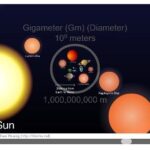Comparing strings in SQL queries is a fundamental operation for various data manipulation tasks. This article provides a comprehensive guide on different techniques to compare two strings in SQL, using the IF-ELSE statement and other comparison operators.
Understanding String Comparison in SQL
SQL doesn’t offer a single, direct method for string comparison. The approach depends on the specific comparison requirement: checking for equality, inequality, partial matches, or case sensitivity.
Using the IF-ELSE Statement for String Comparison
The IF-ELSE statement allows conditional execution of SQL code blocks based on the result of a boolean expression. This can be leveraged for string comparisons.
Syntax:
IF Boolean_expression
BEGIN
-- SQL statements to execute if the condition is true
END
ELSE
BEGIN
-- SQL statements to execute if the condition is false
ENDExample:
DECLARE @string1 VARCHAR(50);
DECLARE @string2 VARCHAR(50);
SET @string1 = 'Hello';
SET @string2 = 'hello';
IF @string1 = @string2 -- Case-sensitive comparison
BEGIN
SELECT 'Strings are equal';
END
ELSE
BEGIN
SELECT 'Strings are not equal';
ENDThis example demonstrates a case-sensitive comparison. The result would be “Strings are not equal” due to the difference in case between ‘Hello’ and ‘hello’.
Case-Insensitive String Comparison
To perform a case-insensitive comparison, use the LOWER or UPPER functions to convert both strings to the same case before comparing.
Example:
DECLARE @string1 VARCHAR(50);
DECLARE @string2 VARCHAR(50);
SET @string1 = 'Hello';
SET @string2 = 'hello';
IF LOWER(@string1) = LOWER(@string2) --Case-insensitive comparison
BEGIN
SELECT 'Strings are equal';
END
ELSE
BEGIN
SELECT 'Strings are not equal';
ENDThis revised example, using LOWER(), would return “Strings are equal”.
Using Comparison Operators
Besides the = operator used in IF-ELSE, other comparison operators can be used directly in WHERE clauses or other SQL statements.
=: Equal to!=or<>: Not equal to>: Greater than (lexicographically)<: Less than (lexicographically)>=: Greater than or equal to (lexicographically)<=: Less than or equal to (lexicographically)
Example using !=:
SELECT *
FROM Products
WHERE ProductName != 'Widget';This query retrieves all products except those named ‘Widget’.
Partial String Matching with LIKE and Wildcards
The LIKE operator, combined with wildcards, enables partial string matching.
%: Matches any sequence of zero or more characters._: Matches any single character.
Examples:
SELECT * FROM Customers WHERE LastName LIKE 'Sm%';(Matches last names starting with ‘Sm’)SELECT * FROM Products WHERE ProductName LIKE '%book%';(Matches product names containing ‘book’)SELECT * FROM Employees WHERE FirstName LIKE 'J_n';(Matches first names like ‘Jan’, ‘Jon’, ‘Jin’)
Conclusion
Comparing strings in SQL involves various techniques depending on the specific comparison needs. The IF-ELSE statement allows conditional execution based on string comparisons, while comparison operators and the LIKE operator provide flexibility for different matching scenarios. Understanding these techniques empowers you to effectively manipulate and query string data within your SQL database. Remember to consider case sensitivity and leverage functions like LOWER or UPPER for case-insensitive comparisons. Using wildcards with the LIKE operator broadens your ability to perform partial string matches and extract meaningful insights from your data. This image shows the output of a simple string comparison query in SQL.