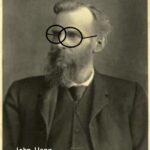Comparing two strings character by character in Java involves examining each character at corresponding positions within the strings to determine their similarity or difference. At COMPARE.EDU.VN, we provide the insights you need to confidently navigate this process. Understanding string comparison is crucial for tasks like data validation and search algorithms. Let’s explore string comparison techniques, performance considerations, and practical applications for precise text analysis.
1. Understanding String Comparison Fundamentals in Java
String comparison is a fundamental operation in programming, particularly in Java, where strings are immutable objects. When comparing strings, it’s essential to understand the difference between comparing string references and comparing the actual content of the strings. This section covers the basic concepts of string comparison, the importance of character-by-character analysis, and the core principles that underpin effective string manipulation in Java.
1.1 The Basics of String Comparison
In Java, strings can be compared using various methods, each with its own behavior and suitability for different scenarios. The == operator checks if two string variables refer to the same object in memory. This is known as reference equality. On the other hand, the equals() method compares the actual content of the strings, which is known as content equality. For character-by-character comparison, you need to iterate through the strings and compare the characters at each position.
Understanding these basics is crucial because using the wrong comparison method can lead to unexpected results. For instance, if you use == to compare two strings that have the same content but are stored in different memory locations, the comparison will return false.
1.2 Why Character-by-Character Comparison Matters
Character-by-character comparison is essential when you need to know exactly how two strings differ. This is particularly useful in scenarios such as:
- Data Validation: Verifying that user input matches a specific pattern or format.
- Text Analysis: Identifying differences between versions of a document or code.
- Search Algorithms: Implementing fuzzy search or approximate string matching.
- Bioinformatics: Comparing DNA or protein sequences.
By comparing strings at the character level, you can implement precise matching rules and handle variations like case sensitivity, whitespace, and special characters.
1.3 Core Principles of String Manipulation in Java
Effective string manipulation in Java involves following certain core principles:
- Immutability: Strings in Java are immutable, meaning their values cannot be changed after they are created. Any operation that appears to modify a string actually creates a new string object.
- Unicode Support: Java strings support Unicode, allowing you to represent characters from virtually any writing system.
- String Methods: Java provides a rich set of methods for string manipulation, including
substring(),charAt(),length(), andreplace(). - StringBuilder: For frequent string modifications, use the
StringBuilderclass, which is mutable and more efficient than using theStringclass directly.
By understanding these principles, you can write more efficient and robust code that effectively manipulates strings.
2. Techniques for Comparing Strings Character by Character in Java
Comparing strings character by character in Java requires iterating through the strings and comparing the characters at each position. This section explores several techniques for achieving this, including using basic loops, the charAt() method, and more advanced methods like codePointAt() for handling Unicode characters. Each method is illustrated with code examples to provide a clear understanding of its implementation.
2.1 Using Basic Loops and the charAt() Method
The most straightforward way to compare strings character by character in Java is to use a basic loop, such as a for loop, along with the charAt() method. The charAt() method returns the character at a specified index in a string.
Here’s how you can compare two strings using this approach:
public class CharacterByCharacterComparison {
public static boolean compareStrings(String str1, String str2) {
if (str1.length() != str2.length()) {
return false; // Strings must be of the same length
}
for (int i = 0; i < str1.length(); i++) {
if (str1.charAt(i) != str2.charAt(i)) {
return false; // Characters at position i are different
}
}
return true; // Strings are identical
}
public static void main(String[] args) {
String string1 = "example";
String string2 = "example";
String string3 = "Example";
System.out.println("Comparing '" + string1 + "' and '" + string2 + "': " + compareStrings(string1, string2)); // true
System.out.println("Comparing '" + string1 + "' and '" + string3 + "': " + compareStrings(string1, string3)); // false
}
}In this example, the compareStrings() method first checks if the lengths of the two strings are equal. If they are not, the method immediately returns false. If the lengths are equal, the method iterates through each character in the strings, comparing the characters at the same position. If any characters are different, the method returns false. If the loop completes without finding any differences, the method returns true.
2.2 Handling Unicode Characters with codePointAt()
The charAt() method works well for strings containing basic ASCII characters, but it may not correctly handle Unicode characters that are represented by multiple code units. For example, some emojis and characters from certain languages require two char values to represent a single character. To handle these cases, you can use the codePointAt() method, which returns the Unicode code point at a specified index.
Here’s an example of how to use codePointAt() to compare strings:
public class UnicodeCharacterComparison {
public static boolean compareStringsUnicode(String str1, String str2) {
if (str1.length() != str2.length()) {
return false; // Strings must be of the same length
}
for (int i = 0; i < str1.length(); i++) {
if (str1.codePointAt(i) != str2.codePointAt(i)) {
return false; // Characters at position i are different
}
}
return true; // Strings are identical
}
public static void main(String[] args) {
String string1 = "你好"; // Chinese characters
String string2 = "你好";
String string3 = "世界";
System.out.println("Comparing '" + string1 + "' and '" + string2 + "': " + compareStringsUnicode(string1, string2)); // true
System.out.println("Comparing '" + string1 + "' and '" + string3 + "': " + compareStringsUnicode(string1, string3)); // false
}
}In this example, the compareStringsUnicode() method uses codePointAt() to compare the Unicode code points of the characters in the strings. This ensures that characters represented by multiple code units are correctly compared.
2.3 Using Streams for Character Comparison
Java 8 introduced streams, which provide a functional and concise way to process collections of data. You can use streams to compare strings character by character as well.
Here’s an example of how to use streams to compare strings:
import java.util.stream.IntStream;
public class StreamCharacterComparison {
public static boolean compareStringsStream(String str1, String str2) {
if (str1.length() != str2.length()) {
return false; // Strings must be of the same length
}
return IntStream.range(0, str1.length())
.allMatch(i -> str1.charAt(i) == str2.charAt(i));
}
public static void main(String[] args) {
String string1 = "stream";
String string2 = "stream";
String string3 = "Stream";
System.out.println("Comparing '" + string1 + "' and '" + string2 + "': " + compareStringsStream(string1, string2)); // true
System.out.println("Comparing '" + string1 + "' and '" + string3 + "': " + compareStringsStream(string1, string3)); // false
}
}In this example, the compareStringsStream() method uses IntStream.range() to generate a stream of integers representing the indices of the characters in the strings. The allMatch() method then checks if the characters at each index are equal. This approach is more concise than using a traditional loop and can be more readable for some developers.
3. Advanced String Comparison Techniques
Beyond basic character-by-character comparison, there are several advanced techniques that can be used to handle more complex scenarios. This section explores case-insensitive comparison, ignoring whitespace, and handling diacritics and accents. Each technique is explained with code examples to illustrate its implementation.
3.1 Case-Insensitive Comparison
Sometimes, you need to compare strings without regard to the case of the characters. Java provides several ways to perform case-insensitive comparison. One common approach is to convert both strings to lowercase (or uppercase) before comparing them.
Here’s an example of how to perform case-insensitive comparison:
public class CaseInsensitiveComparison {
public static boolean compareStringsCaseInsensitive(String str1, String str2) {
String lowerStr1 = str1.toLowerCase();
String lowerStr2 = str2.toLowerCase();
return lowerStr1.equals(lowerStr2);
}
public static void main(String[] args) {
String string1 = "Case";
String string2 = "case";
String string3 = "CaSe";
System.out.println("Comparing '" + string1 + "' and '" + string2 + "' (case-insensitive): " + compareStringsCaseInsensitive(string1, string2)); // true
System.out.println("Comparing '" + string1 + "' and '" + string3 + "' (case-insensitive): " + compareStringsCaseInsensitive(string1, string3)); // true
}
}In this example, the compareStringsCaseInsensitive() method converts both strings to lowercase using the toLowerCase() method before comparing them using the equals() method. This ensures that the comparison is case-insensitive.
3.2 Ignoring Whitespace
In many cases, you may want to ignore whitespace when comparing strings. This can be useful when comparing user input or data from different sources that may have inconsistent whitespace.
Here’s an example of how to ignore whitespace when comparing strings:
public class WhitespaceIgnoringComparison {
public static boolean compareStringsIgnoreWhitespace(String str1, String str2) {
String trimmedStr1 = str1.replaceAll("\s+", ""); // Remove all whitespace
String trimmedStr2 = str2.replaceAll("\s+", "");
return trimmedStr1.equals(trimmedStr2);
}
public static void main(String[] args) {
String string1 = " Whitespace ";
String string2 = "Whitespace";
String string3 = " White space ";
System.out.println("Comparing '" + string1 + "' and '" + string2 + "' (ignoring whitespace): " + compareStringsIgnoreWhitespace(string1, string2)); // true
System.out.println("Comparing '" + string1 + "' and '" + string3 + "' (ignoring whitespace): " + compareStringsIgnoreWhitespace(string1, string3)); // false
}
}In this example, the compareStringsIgnoreWhitespace() method uses the replaceAll() method with a regular expression to remove all whitespace from the strings before comparing them. The regular expression s+ matches one or more whitespace characters.
3.3 Handling Diacritics and Accents
Diacritics and accents can complicate string comparison, especially when dealing with text from different languages. To handle these characters, you can use the Normalizer class from the java.text package to normalize the strings before comparing them.
Here’s an example of how to handle diacritics and accents:
import java.text.Normalizer;
public class DiacriticsHandlingComparison {
public static boolean compareStringsNormalize(String str1, String str2) {
String normalizedStr1 = Normalizer.normalize(str1, Normalizer.Form.NFD).replaceAll("\p{M}", "");
String normalizedStr2 = Normalizer.normalize(str2, Normalizer.Form.NFD).replaceAll("\p{M}", "");
return normalizedStr1.equals(normalizedStr2);
}
public static void main(String[] args) {
String string1 = "résumé";
String string2 = "resume";
String string3 = "rėsumė";
System.out.println("Comparing '" + string1 + "' and '" + string2 + "' (normalized): " + compareStringsNormalize(string1, string2)); // true
System.out.println("Comparing '" + string1 + "' and '" + string3 + "' (normalized): " + compareStringsNormalize(string1, string3)); // false
}
}In this example, the compareStringsNormalize() method uses the Normalizer.normalize() method to decompose the strings into their base characters and combining diacritical marks. The replaceAll("\p{M}", "") then removes the diacritical marks. This ensures that strings with and without diacritics are compared correctly.
4. Performance Considerations for String Comparison
When comparing strings character by character, performance can be a significant concern, especially when dealing with large strings or performing many comparisons. This section discusses the performance implications of different string comparison techniques and provides optimization strategies to improve efficiency.
4.1 Performance Implications of Different Techniques
The performance of string comparison techniques can vary depending on factors such as the length of the strings, the number of comparisons, and the complexity of the comparison logic.
- Basic Loops and
charAt(): This is generally the fastest approach for simple string comparison, as it involves direct character access and minimal overhead. codePointAt(): This method is slower thancharAt()because it needs to handle Unicode code points, which may require multiple code units per character.- Streams: Streams can be less efficient than basic loops for simple string comparison due to the overhead of creating and managing the stream.
- Case-Insensitive Comparison: Converting strings to lowercase or uppercase adds overhead, especially if the strings are long.
- Ignoring Whitespace: Removing whitespace using regular expressions can be expensive, especially if the strings contain a lot of whitespace.
- Handling Diacritics and Accents: Normalizing strings using the
Normalizerclass can be very slow, as it involves complex character decomposition and recomposition.
4.2 Optimization Strategies for Efficient String Comparison
To improve the performance of string comparison, consider the following optimization strategies:
- Check String Lengths First: Always check if the lengths of the strings are equal before performing character-by-character comparison. If the lengths are different, the strings cannot be equal, and you can avoid unnecessary comparisons.
- Use
equals()for Simple Equality Checks: If you only need to check if two strings are exactly equal, use theequals()method instead of character-by-character comparison. Theequals()method is highly optimized and can be much faster than manual comparison. - Minimize String Conversions: Avoid unnecessary string conversions, such as converting to lowercase or removing whitespace, if possible. If you need to perform multiple comparisons with the same string, perform the conversion once and store the result for later use.
- Use
StringBuilderfor Frequent Modifications: If you need to modify strings frequently, use theStringBuilderclass instead of theStringclass. TheStringBuilderclass is mutable and more efficient for string modifications. - Consider Using Hash Codes: If you need to compare strings frequently, consider using hash codes to quickly identify potential matches. If the hash codes of two strings are different, the strings cannot be equal. However, if the hash codes are the same, you still need to perform a character-by-character comparison to confirm that the strings are actually equal.
4.3 Profiling and Benchmarking
To identify performance bottlenecks in your string comparison code, use profiling and benchmarking tools. Profiling tools can help you identify the parts of your code that are taking the most time to execute, while benchmarking tools can help you measure the performance of different string comparison techniques under various conditions.
By profiling and benchmarking your code, you can make informed decisions about which optimization strategies to use and ensure that your string comparison code is as efficient as possible.
5. Practical Applications of Character-by-Character String Comparison
Character-by-character string comparison is a versatile technique with numerous practical applications in software development. This section explores several real-world use cases, including data validation, search algorithms, and text analysis. Each application is illustrated with examples to demonstrate its utility.
5.1 Data Validation
Data validation is the process of ensuring that user input or data from external sources is valid and conforms to a specific format or pattern. Character-by-character string comparison can be used to implement data validation rules, such as checking if a string contains only alphanumeric characters or if it matches a specific regular expression.
Here’s an example of how to use character-by-character string comparison for data validation:
public class DataValidationExample {
public static boolean isValidUsername(String username) {
if (username.length() < 3 || username.length() > 20) {
return false; // Username must be between 3 and 20 characters
}
for (int i = 0; i < username.length(); i++) {
char c = username.charAt(i);
if (!Character.isLetterOrDigit(c)) {
return false; // Username must contain only letters and digits
}
}
return true; // Username is valid
}
public static void main(String[] args) {
String username1 = "validUsername";
String username2 = "invalid Username";
String username3 = "short";
System.out.println("Username '" + username1 + "' is valid: " + isValidUsername(username1)); // true
System.out.println("Username '" + username2 + "' is valid: " + isValidUsername(username2)); // false
System.out.println("Username '" + username3 + "' is valid: " + isValidUsername(username3)); // false
}
}In this example, the isValidUsername() method checks if a username is valid by ensuring that it is between 3 and 20 characters long and contains only letters and digits. The method iterates through each character in the username, using the Character.isLetterOrDigit() method to check if the character is a letter or digit. If any character is not a letter or digit, the method returns false.
5.2 Search Algorithms
Character-by-character string comparison is used in various search algorithms, such as fuzzy search and approximate string matching. These algorithms allow you to find strings that are similar to a search query, even if they don’t match exactly.
Here’s an example of how to use character-by-character string comparison for fuzzy search:
public class FuzzySearchExample {
public static int levenshteinDistance(String str1, String str2) {
int[][] dp = new int[str1.length() + 1][str2.length() + 1];
for (int i = 0; i <= str1.length(); i++) {
for (int j = 0; j <= str2.length(); j++) {
if (i == 0) {
dp[i][j] = j;
} else if (j == 0) {
dp[i][j] = i;
} else if (str1.charAt(i - 1) == str2.charAt(j - 1)) {
dp[i][j] = dp[i - 1][j - 1];
} else {
dp[i][j] = 1 + Math.min(dp[i - 1][j], Math.min(dp[i][j - 1], dp[i - 1][j - 1]));
}
}
}
return dp[str1.length()][str2.length()];
}
public static void main(String[] args) {
String string1 = "kitten";
String string2 = "sitting";
int distance = levenshteinDistance(string1, string2);
System.out.println("Levenshtein distance between '" + string1 + "' and '" + string2 + "': " + distance); // 3
}
}In this example, the levenshteinDistance() method calculates the Levenshtein distance between two strings. The Levenshtein distance is the minimum number of edits (insertions, deletions, or substitutions) needed to transform one string into the other. This distance can be used to measure the similarity between two strings and implement fuzzy search.
5.3 Text Analysis
Character-by-character string comparison is used in text analysis to identify differences between versions of a document, detect plagiarism, and perform other text-related tasks.
Here’s an example of how to use character-by-character string comparison to identify differences between two versions of a document:
public class TextAnalysisExample {
public static void compareText(String text1, String text2) {
int maxLength = Math.max(text1.length(), text2.length());
for (int i = 0; i < maxLength; i++) {
if (i >= text1.length()) {
System.out.println("Difference at position " + i + ": text1 is shorter");
} else if (i >= text2.length()) {
System.out.println("Difference at position " + i + ": text2 is shorter");
} else if (text1.charAt(i) != text2.charAt(i)) {
System.out.println("Difference at position " + i + ": text1='" + text1.charAt(i) + "', text2='" + text2.charAt(i) + "'");
}
}
}
public static void main(String[] args) {
String text1 = "This is the first version of the document.";
String text2 = "This is the second version of the document.";
compareText(text1, text2);
}
}In this example, the compareText() method compares two versions of a document character by character and prints the differences between them. This can be useful for tracking changes in a document over time.
6. Common Mistakes to Avoid When Comparing Strings
When comparing strings in Java, there are several common mistakes that developers often make. Avoiding these mistakes can help you write more robust and reliable code. This section discusses the most common pitfalls and provides guidance on how to avoid them.
6.1 Using == Instead of equals()
The most common mistake when comparing strings in Java is using the == operator instead of the equals() method. The == operator checks if two string variables refer to the same object in memory, while the equals() method compares the actual content of the strings.
Here’s an example of the problem:
public class EqualityMistake {
public static void main(String[] args) {
String str1 = "hello";
String str2 = "hello";
String str3 = new String("hello");
System.out.println("str1 == str2: " + (str1 == str2)); // true
System.out.println("str1 == str3: " + (str1 == str3)); // false
System.out.println("str1.equals(str2): " + str1.equals(str2)); // true
System.out.println("str1.equals(str3): " + str1.equals(str3)); // true
}
}In this example, str1 and str2 refer to the same string object in the string pool, so str1 == str2 returns true. However, str3 is a new string object created using the new keyword, so str1 == str3 returns false. To correctly compare the content of the strings, you should always use the equals() method.
6.2 Ignoring Case Sensitivity
Another common mistake is ignoring case sensitivity when comparing strings. By default, string comparison in Java is case-sensitive, meaning that “Hello” and “hello” are considered different strings.
To perform case-insensitive comparison, you need to convert both strings to lowercase or uppercase before comparing them.
Here’s an example of the problem:
public class CaseSensitivityMistake {
public static void main(String[] args) {
String str1 = "Hello";
String str2 = "hello";
System.out.println("str1.equals(str2): " + str1.equals(str2)); // false
System.out.println("str1.equalsIgnoreCase(str2): " + str1.equalsIgnoreCase(str2)); // true
}
}In this example, str1.equals(str2) returns false because the strings have different cases. To perform case-insensitive comparison, you can use the equalsIgnoreCase() method, which ignores the case of the characters.
6.3 Not Handling Null Values
Failing to handle null values can lead to NullPointerException errors when comparing strings. If a string variable is null, calling any method on it will result in an error.
To avoid this, you should always check if a string variable is null before comparing it.
Here’s an example of the problem:
public class NullValueMistake {
public static void main(String[] args) {
String str1 = "hello";
String str2 = null;
try {
System.out.println("str1.equals(str2): " + str1.equals(str2)); // NullPointerException
} catch (NullPointerException e) {
System.out.println("NullPointerException caught: " + e.getMessage());
}
System.out.println("str1 != null && str1.equals(str2): " + (str2 != null && str1.equals(str2))); // false
}
}In this example, calling str1.equals(str2) when str2 is null results in a NullPointerException. To avoid this, you should check if str2 is null before calling the equals() method.
7. Best Practices for String Comparison in Java
To ensure that your string comparison code is robust, efficient, and maintainable, it’s important to follow certain best practices. This section provides a set of guidelines for effective string comparison in Java.
7.1 Always Use equals() for Content Comparison
As mentioned earlier, always use the equals() method to compare the content of strings. The == operator should only be used to check if two string variables refer to the same object in memory, which is rarely what you want.
7.2 Use equalsIgnoreCase() for Case-Insensitive Comparison
To perform case-insensitive comparison, use the equalsIgnoreCase() method. This method is specifically designed for this purpose and is more efficient than converting both strings to lowercase or uppercase before comparing them.
7.3 Handle Null Values Gracefully
Always check if a string variable is null before comparing it. You can use a simple null check or the Objects.isNull() method to handle null values gracefully.
import java.util.Objects;
public class NullSafeComparison {
public static boolean compareStrings(String str1, String str2) {
if (Objects.isNull(str1) || Objects.isNull(str2)) {
return false; // Handle null values
}
return str1.equals(str2);
}
public static void main(String[] args) {
String string1 = "example";
String string2 = null;
System.out.println("Comparing '" + string1 + "' and null: " + compareStrings(string1, string2)); // false
}
}7.4 Consider Performance Implications
Be mindful of the performance implications of different string comparison techniques, especially when dealing with large strings or performing many comparisons. Choose the most efficient technique for your specific use case.
7.5 Use String Utilities Libraries
Consider using string utilities libraries, such as Apache Commons Lang or Guava, which provide a rich set of methods for string manipulation and comparison. These libraries can help you write more concise and efficient code.
7.6 Write Unit Tests
Write unit tests to verify that your string comparison code is working correctly. Test different scenarios, including edge cases and boundary conditions, to ensure that your code is robust and reliable.
8. The Role of Regular Expressions in String Comparison
Regular expressions provide a powerful and flexible way to compare strings based on patterns rather than exact matches. This section explores how regular expressions can be used for string comparison in Java, including pattern matching, searching, and replacing.
8.1 Introduction to Regular Expressions
A regular expression is a sequence of characters that defines a search pattern. Regular expressions can be used to match, search, and replace text based on complex rules.
In Java, regular expressions are supported by the java.util.regex package, which provides the Pattern and Matcher classes.
8.2 Using Regular Expressions for Pattern Matching
Regular expressions can be used to check if a string matches a specific pattern. The Pattern.matches() method returns true if the string matches the pattern, and false otherwise.
Here’s an example of how to use regular expressions for pattern matching:
import java.util.regex.Pattern;
public class RegexPatternMatching {
public static boolean isValidEmail(String email) {
String regex = "^[a-zA-Z0-9_+&*-]+(?:\.[a-zA-Z0-9_+&*-]+)*@(?:[a-zA-Z0-9-]+\.)+[a-zA-Z]{2,7}$";
return Pattern.matches(regex, email);
}
public static void main(String[] args) {
String email1 = "test@example.com";
String email2 = "invalid-email";
System.out.println("Email '" + email1 + "' is valid: " + isValidEmail(email1)); // true
System.out.println("Email '" + email2 + "' is valid: " + isValidEmail(email2)); // false
}
}In this example, the isValidEmail() method uses a regular expression to check if an email address is valid. The regular expression defines a pattern that a valid email address must match.
8.3 Searching and Replacing Text with Regular Expressions
Regular expressions can also be used to search for and replace text in a string. The Matcher class provides methods for finding and replacing text that matches a regular expression.
Here’s an example of how to use regular expressions to search for and replace text:
import java.util.regex.Matcher;
import java.util.regex.Pattern;
public class RegexSearchReplace {
public static String censorWords(String text, String[] words) {
String regex = String.join("|", words);
Pattern pattern = Pattern.compile(regex, Pattern.CASE_INSENSITIVE);
Matcher matcher = pattern.matcher(text);
return matcher.replaceAll("****");
}
public static void main(String[] args) {
String text = "This is a bad example with some nasty words.";
String[] words = {"bad", "nasty"};
String censoredText = censorWords(text, words);
System.out.println("Original text: " + text);
System.out.println("Censored text: " + censoredText);
}
}In this example, the censorWords() method uses a regular expression to find and replace certain words in a text. The method takes an array of words to censor and replaces them with asterisks.
9. String Comparison in Different Java Versions
String comparison in Java has evolved over the years with new features and improvements introduced in different versions of the language. This section discusses how string comparison has changed in different Java versions, including the introduction of new methods and performance optimizations.
9.1 String Comparison in Java 7
Java 7 introduced several improvements to string handling, including the substring() method, which was optimized to reduce memory usage. However, there were no significant changes to string comparison in Java 7.
9.2 String Comparison in Java 8
Java 8 introduced streams, which can be used for character comparison, as discussed earlier. Streams provide a functional and concise way to process collections of data, including strings.
9.3 String Comparison in Java 9
Java 9 introduced compact strings, which store strings using either byte arrays or char arrays, depending on the characters in the string. This can reduce memory usage for strings containing only ASCII characters. However, there were no significant changes to string comparison in Java 9.
9.4 String Comparison in Java 11 and Later
Java 11 and later versions have focused on performance optimizations and bug fixes related to string handling. However, there have been no major changes to the core string comparison methods.
10. Conclusion: Choosing the Right String Comparison Technique
Choosing the right string comparison technique depends on the specific requirements of your application. Consider factors such as case sensitivity, whitespace handling, Unicode support, and performance when selecting a technique. This section summarizes the key considerations and provides recommendations for different scenarios.
10.1 Summary of String Comparison Techniques
Here’s a summary of the string comparison techniques discussed in this article:
| Technique | Description | Use Cases |
|---|---|---|
equals() |
Compares the content of two strings for exact equality. | Simple equality checks. |
equalsIgnoreCase() |
Compares the content of two strings for equality, ignoring case. | Case-insensitive equality checks. |
| Character-by-character comparison | Iterates through the strings and compares the characters at each position. | Data validation, text analysis, search algorithms. |
| Regular expressions | Compares strings based on patterns rather than exact matches. | Complex pattern matching, searching, and replacing. |
| Levenshtein Distance | Calculates the number of edits needed to transform one string to another | Fuzzy searching, spell checking |
| Jaro-Winkler Distance | Measures the similiarity between two strings | Record linkage, data matching |
10.2 Recommendations for Different Scenarios
Here are some recommendations for choosing the right string comparison technique for different scenarios:
- Simple Equality Checks: Use the
equals()method for simple equality checks. - Case-Insensitive Equality Checks: Use the
equalsIgnoreCase()method for case-insensitive equality checks. - Data Validation: Use character-by-character comparison or regular expressions to validate data.
- Search Algorithms: Use fuzzy search algorithms like Levenshtein distance to find strings that are similar to a search query.
- Text Analysis: Use character-by-character comparison or regular expressions to identify differences between versions of a document or detect plagiarism.
- Complex Pattern Matching: Use regular expressions for complex pattern matching, searching, and replacing.
By carefully considering the requirements of your application and choosing the right string comparison technique, you can write more robust, efficient, and maintainable code. Remember to leverage the resources available at COMPARE.EDU.VN to further refine your understanding and decision-making process.
Are you struggling to compare different options and make the right choice? Visit compare.edu.vn today to find detailed comparisons and make informed decisions. Our comprehensive comparisons will help you choose the best options for your needs. Contact us at 333 Comparison Plaza, Choice City, CA