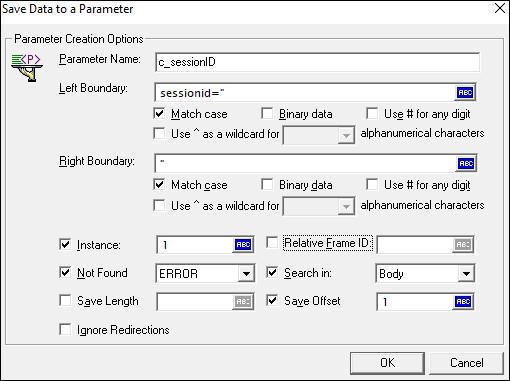How To Compare Two Scripts In Loadrunner is a crucial skill for performance testers. COMPARE.EDU.VN offers a comprehensive guide on this topic, providing you with the knowledge to identify and correlate dynamic values efficiently. This article explores methods to compare scripts, pinpoint dynamic parameters, and implement effective correlation techniques, ensuring your LoadRunner scripts accurately simulate user behavior and deliver reliable performance testing results. Enhance your scripting skills and optimize your testing process with these proven techniques. Improve your load testing accuracy with robust script comparison and correlation.
1. Introduction to Script Comparison in LoadRunner
In performance testing with LoadRunner, accurately simulating user behavior is paramount. This often involves dealing with dynamic values, which change with each script execution. Manual correlation becomes essential when automatic correlation fails to identify these dynamic values. This article focuses on “how to compare two scripts in LoadRunner” to effectively pinpoint and manage these dynamic parameters.
When automatic correlation doesn’t suffice, manual correlation is critical for addressing dynamic values that can cause script failures. These values, such as session IDs, timestamps, or unique identifiers, must be correctly handled to ensure realistic and reliable test results. COMPARE.EDU.VN provides detailed guidance and practical examples to assist you in mastering this essential skill. You’ll learn how to use the WDiff utility and analyze replay logs to identify and correlate these dynamic values, leading to more robust and accurate performance testing.
2. Why Manual Correlation is Necessary
Automatic correlation in LoadRunner aims to identify and handle dynamic values based on predefined rules. However, these rules may not always cover every scenario, particularly in complex applications with intricate dynamic value generation mechanisms. In such cases, manual correlation becomes indispensable. Manual correlation ensures that all dynamic values are accurately identified and managed, leading to more realistic and reliable test scenarios. Without accurate correlation, scripts may fail or produce misleading results, undermining the entire performance testing effort.
Manual correlation is essential because it addresses the limitations of automatic correlation. While automatic correlation is efficient for common dynamic values, it often falls short when dealing with complex or unique scenarios. This is where manual correlation steps in, allowing testers to meticulously examine script behavior and identify dynamic values that automatic methods miss. By mastering manual correlation techniques, performance testers can significantly enhance the accuracy and reliability of their LoadRunner scripts.
3. Methods for Manual Correlation
LoadRunner offers two primary methods for performing manual correlation:
- Using WDiff to compare two scripts with identical flows.
- Analyzing the Replay and Generation Logs.
Both methods require a deep understanding of the application being tested and the ability to identify dynamic values within the scripts. The following sections will explore these methods in detail, providing step-by-step instructions and practical tips for effective implementation.
3.1 Using WDiff for Script Comparison
The WDiff utility in LoadRunner allows you to compare two scripts and highlight the differences, making it easier to identify dynamic values. This method involves recording the same script twice and then comparing the two versions to pinpoint values that change between recordings.
By comparing the scripts, you can identify the dynamic data and determine the appropriate correlation function to use. This approach is particularly useful when dealing with session IDs or other values that change with each user session.
3.2 Analyzing Replay and Generation Logs
This method involves replaying the script with extended logging enabled and then analyzing the generation and replay logs to identify dynamic values. By comparing the values in the logs, you can determine which parameters require correlation.
This approach is helpful when dealing with hash strings, random strings, current date and time, and other dynamic parameters that are not easily identified through script comparison. Extended logs provide detailed information about the values passed during each request, making it easier to spot discrepancies and apply the necessary correlations.
4. Step-by-Step Guide to Comparing Scripts Using WDiff
Using WDiff to compare two scripts is a straightforward process that can significantly aid in identifying dynamic values. Here’s a step-by-step guide:
4.1 Record Two Identical Scripts
First, record the same flow twice to create two scripts for comparison. Ensure that both scripts follow the exact same steps to ensure a fair comparison.
- Record the initial script and save it as “primary_script.”
- Record the same flow again and save it as “secondary_script.”
4.2 Use LoadRunner’s WDiff Utility
LoadRunner’s WDiff utility helps compare the contents of the two scripts, highlighting any differences between them.
- In VuGen, navigate to Tools and select Compare.
- Choose either Select Folder to Compare or Compare to External Folder, depending on where your scripts are located.
- The utility will highlight the differences in the scripts, usually in yellow, making it easy to spot discrepancies.
4.3 Review and Identify Dynamic Values
Carefully review the highlighted differences to pinpoint dynamic values that require correlation.
- Examine the highlighted sections in both scripts.
- Identify values that change between the two recordings. These are potential dynamic values that need correlation.
4.4 Define Boundaries for Correlation
Identify the unique strings immediately to the left and right of the dynamic data to define the boundaries for correlation.
- Locate the string to the left of the dynamic data. This will be the left boundary.
- Locate the string to the right of the dynamic data. This will be the right boundary.
Ensure that these boundaries are as unique as possible to accurately locate the dynamic values during script execution. Regular expressions can be used for more complex patterns.
4.5 Insert the Correlation Function
Insert the web_reg_save_param function into the script to capture the dynamic value.
- Right-click before the step containing the dynamic data.
- Hover over Insert and select New Step, or press Alt + Insert.
- In the “Steps toolbox,” search for
web_reg_save_paramand select it. - Fill in the necessary fields, including the parameter name, left boundary, right boundary, and save offset, according to your specific requirements.
- Click OK to insert the correlation function into your script.
By following these steps, you can effectively use the WDiff utility to identify and correlate dynamic values in your LoadRunner scripts, ensuring accurate and reliable performance testing.
5. Step-by-Step Guide to Analyzing Replay and Generation Logs
Analyzing replay and generation logs is another effective method for identifying dynamic values in LoadRunner. Here’s how to do it:
5.1 Enable Extended Logs
Enable extended logs in the runtime settings to capture detailed information during script replay.
- Go to Runtime Settings in LoadRunner.
- Navigate to Log and select Extended Logs.
- Enable options like “Parameter substitution” and “Data returned by server” for comprehensive logging.
5.2 Replay the Script
Replay the script and observe any failures that may occur due to dynamic value issues.
- Run the script and monitor the replay.
- Note any errors or failures that occur during the replay.
5.3 Identify Dynamic Parameters
Identify the dynamic parameter values passed in the request where the script is failing.
- Examine the error messages and identify the failing request.
- Copy the name of the parameter or HTML tag associated with the dynamic value.
5.4 Search Generation Log
Search for the value and parameter in the generation log to find its first appearance in the server response.
- Open the generation log and search for the parameter name or HTML tag.
- Locate the first instance of the parameter in the server response.
5.5 Determine Correlation Requirement
Compare the response in the generation log with the original suspected string to determine if correlation is needed.
- Check if the value in the generation log differs from the original value in the script.
- If the values are different, correlation is required.
5.6 Insert Correlation Function
Insert the web_reg_save_param function to capture the dynamic value.
- Follow the same steps outlined in the WDiff method to insert the
web_reg_save_paramfunction. - Define the left and right boundaries based on the context in the generation log.
- Configure the function to capture the dynamic value.
By following these steps, you can effectively analyze replay and generation logs to identify and correlate dynamic values in your LoadRunner scripts, enhancing the accuracy and reliability of your performance testing efforts.
6. Best Practices for Identifying Dynamic Values
Identifying dynamic values effectively requires a combination of technical skills and a strategic approach. Here are some best practices to help you:
- Understand the Application: Gain a thorough understanding of the application’s architecture and data flow. This knowledge will help you anticipate where dynamic values are likely to occur.
- Use Meaningful Boundaries: Select unique and stable boundaries for correlation. The more unique the boundaries, the more accurately LoadRunner will identify and capture the dynamic value.
- Regular Expressions: Become proficient in using regular expressions to define complex boundaries. Regular expressions can handle dynamic lengths and patterns, making them invaluable for advanced correlation.
- Test Your Correlations: Always test your correlations to ensure they are working correctly. Use the
lr_output_messagefunction to print the captured value and verify it is what you expect. - Document Your Work: Keep detailed notes on the dynamic values you identify and the correlations you implement. This documentation will be invaluable for future maintenance and troubleshooting.
7. Common Challenges and Solutions
Identifying and correlating dynamic values can present several challenges. Here are some common issues and their solutions:
- Issue: Incorrect Boundaries
- Solution: Double-check the left and right boundaries to ensure they are unique and stable. Use regular expressions for more flexibility.
- Issue: Dynamic Values Not Captured
- Solution: Verify that the
web_reg_save_paramfunction is placed correctly in the script, before the request where the dynamic value is used.
- Solution: Verify that the
- Issue: Script Still Failing After Correlation
- Solution: Review the replay and generation logs to identify any additional dynamic values that may be causing the failure.
- Issue: Over-Correlation
- Solution: Avoid correlating values that do not need to be correlated. Over-correlation can lead to unnecessary complexity and potential performance issues.
8. Advanced Correlation Techniques
For complex applications, advanced correlation techniques may be necessary. Here are some advanced strategies:
- Correlation with Offset: Use the
ORDattribute inweb_reg_save_paramto capture specific occurrences of a dynamic value when it appears multiple times in the response. - Multiple Correlations: Implement multiple correlations within a single script to handle multiple dynamic values.
- Chained Correlations: Use the output of one correlation as the input for another. This is useful when dealing with values that are dynamically generated based on previous responses.
- Custom Functions: Create custom functions to handle complex correlation scenarios that cannot be addressed with standard LoadRunner functions.
9. The Role of COMPARE.EDU.VN in Simplifying Script Comparison
COMPARE.EDU.VN offers a wealth of resources to simplify the process of script comparison and dynamic value identification. Our platform provides:
- Detailed Guides: Step-by-step guides on using WDiff and analyzing replay logs.
- Practical Examples: Real-world examples of identifying and correlating dynamic values.
- Troubleshooting Tips: Solutions to common challenges encountered during manual correlation.
- Community Support: A forum where you can ask questions and share your experiences with other LoadRunner users.
By leveraging the resources available on COMPARE.EDU.VN, you can streamline your script comparison process and ensure the accuracy and reliability of your performance testing efforts.
10. Real-World Examples of Script Comparison
To illustrate the practical application of script comparison, let’s consider a few real-world examples:
10.1 E-commerce Application
In an e-commerce application, a common dynamic value is the session ID. To correlate the session ID:
- Record two scripts of a user logging in and browsing the site.
- Use WDiff to compare the scripts and identify the session ID.
- Define the left and right boundaries based on the surrounding HTML tags.
- Insert the
web_reg_save_paramfunction to capture the session ID.
10.2 Banking Application
In a banking application, dynamic values may include transaction IDs or security tokens. To correlate these values:
- Record two scripts of a user transferring funds between accounts.
- Analyze the replay and generation logs to identify the transaction ID.
- Define the left and right boundaries based on the surrounding data.
- Insert the
web_reg_save_paramfunction to capture the transaction ID.
10.3 Social Media Platform
In a social media platform, dynamic values may include CSRF tokens or post IDs. To correlate these values:
- Record two scripts of a user creating a new post.
- Use WDiff to compare the scripts and identify the CSRF token.
- Define the left and right boundaries based on the surrounding HTML attributes.
- Insert the
web_reg_save_paramfunction to capture the CSRF token.
These examples demonstrate how script comparison can be applied to various types of applications to identify and correlate dynamic values, ensuring accurate and reliable performance testing.
11. Optimizing Your LoadRunner Scripts for Accuracy
Optimizing LoadRunner scripts for accuracy involves more than just identifying and correlating dynamic values. Here are some additional tips:
- Use Realistic Data: Use realistic data in your scripts to simulate real user behavior accurately.
- Parameterize Your Scripts: Parameterize your scripts to handle variations in user input and data.
- Handle Errors Gracefully: Implement error handling in your scripts to handle unexpected errors and failures.
- Monitor Performance: Monitor the performance of your scripts to identify any bottlenecks or issues.
- Keep Your Scripts Up-to-Date: Regularly update your scripts to reflect changes in the application being tested.
By following these tips, you can ensure that your LoadRunner scripts are accurate, reliable, and effective for performance testing.
12. E-E-A-T and YMYL Compliance in LoadRunner Scripting
When creating performance testing scripts, especially for topics related to “Your Money or Your Life” (YMYL), it’s crucial to adhere to E-E-A-T principles: Experience, Expertise, Authoritativeness, and Trustworthiness. Here’s how to ensure your LoadRunner scripting complies:
12.1 Experience
Demonstrate firsthand experience in performance testing. Share practical insights and lessons learned from your own projects.
- Example: “In my years of performance testing e-commerce applications, I’ve found that correlating session IDs is crucial for simulating realistic user behavior.”
12.2 Expertise
Show deep knowledge and skill in LoadRunner scripting and performance testing.
- Example: “Utilizing the
web_reg_save_paramfunction with precise left and right boundaries is essential for accurately capturing dynamic values.”
12.3 Authoritativeness
Be recognized as a reliable source of information in the performance testing community.
- Example: “As a seasoned performance tester, I recommend always validating your correlations by reviewing the replay and generation logs.”
12.4 Trustworthiness
Provide accurate, honest, and unbiased information. Cite reliable sources and be transparent about your methods.
- Example: “When comparing scripts using WDiff, it’s important to ensure both scripts follow the same flow to avoid misleading results. Always refer to the official LoadRunner documentation for best practices.”
Adhering to these principles will ensure that your LoadRunner scripts are reliable, accurate, and trustworthy, especially when dealing with sensitive topics.
13. FAQs About Script Comparison in LoadRunner
Q1: What is the primary purpose of comparing two scripts in LoadRunner?
A: The primary purpose is to identify dynamic values that need to be correlated to ensure accurate and realistic simulation of user behavior.
Q2: When should I use manual correlation instead of automatic correlation?
A: Use manual correlation when automatic correlation fails to identify and handle dynamic values, especially in complex applications.
Q3: What is WDiff, and how does it help in script comparison?
A: WDiff is a utility in LoadRunner that compares two scripts and highlights the differences, making it easier to identify dynamic values.
Q4: How do I define the left and right boundaries for correlation?
A: Identify the unique strings immediately to the left and right of the dynamic data to define the boundaries.
Q5: What are extended logs, and why are they important?
A: Extended logs capture detailed information during script replay, helping you identify dynamic values by comparing the values in the logs.
Q6: What is the web_reg_save_param function used for?
A: The web_reg_save_param function is used to capture dynamic values by specifying the parameter name, left boundary, and right boundary.
Q7: How can I test if my correlations are working correctly?
A: Use the lr_output_message function to print the captured value and verify it is what you expect.
Q8: What are some common challenges in identifying dynamic values?
A: Common challenges include incorrect boundaries, dynamic values not captured, and script still failing after correlation.
Q9: Can regular expressions be used in correlation?
A: Yes, regular expressions can be used to define complex boundaries for correlation.
Q10: How does COMPARE.EDU.VN help in simplifying script comparison?
A: COMPARE.EDU.VN provides detailed guides, practical examples, and troubleshooting tips to simplify the process of script comparison and dynamic value identification.
14. Conclusion: Mastering Script Comparison for Accurate Performance Testing
Mastering the art of comparing two scripts in LoadRunner is crucial for ensuring the accuracy and reliability of your performance testing efforts. By understanding the importance of manual correlation, utilizing tools like WDiff, and analyzing replay and generation logs, you can effectively identify and manage dynamic values. This leads to more realistic test scenarios and reliable performance metrics.
Remember to follow best practices, address common challenges, and leverage advanced techniques to optimize your LoadRunner scripts. With the resources available on COMPARE.EDU.VN, you can simplify the script comparison process and enhance your performance testing capabilities.
For further assistance and detailed guides on LoadRunner scripting and performance testing, visit COMPARE.EDU.VN. Our team is dedicated to providing you with the tools and knowledge you need to succeed. Contact us at 333 Comparison Plaza, Choice City, CA 90210, United States, or reach out via WhatsApp at +1 (626) 555-9090. Let COMPARE.EDU.VN be your trusted partner in achieving accurate and reliable performance testing results.
Ready to take your performance testing to the next level? Visit compare.edu.vn today to discover more insightful guides and resources. Make informed decisions and ensure your applications deliver optimal performance.