Comparing two numbers in Java is a fundamental operation, often needed for various programming tasks. This comprehensive guide from COMPARE.EDU.VN explores different methods for comparing numbers, delves into their nuances, and offers practical examples to help you choose the most appropriate approach. Discover effective techniques for number comparison, explore their applications, and learn how to utilize them effectively with this helpful reference guide.
1. Introduction to Number Comparison in Java
Comparing numbers is a basic building block in Java programming. It allows you to determine the relationship between two numerical values, whether they are equal, greater than, or less than each other. These comparisons are essential for making decisions in your code, controlling program flow, and performing various calculations. Mastering number comparison techniques in Java is crucial for writing effective and efficient programs.
2. Why is Number Comparison Important?
Number comparison forms the bedrock of many algorithms and programming functionalities. Here’s why it’s so important:
- Conditional Logic: It enables you to execute specific blocks of code based on whether a condition is true or false. For example, you might want to give a discount to customers whose purchase amount exceeds a certain value.
- Sorting Algorithms: Number comparison is fundamental to sorting algorithms like bubble sort, insertion sort, and merge sort. These algorithms rely on comparing elements to arrange them in a specific order.
- Search Algorithms: Algorithms like binary search depend on repeatedly comparing the target value with the middle element of a sorted array to efficiently locate the target.
- Data Validation: You can use number comparison to validate user input or data from external sources. For instance, you can ensure that an age field contains a non-negative value.
- Game Development: In game development, number comparison is used for collision detection, determining the winner, and adjusting game mechanics based on player scores or levels.
- Financial Applications: Financial applications use number comparison for interest calculations, currency conversions, risk assessment, and fraud detection.
- Scientific Computing: Scientific simulations often involve comparing numerical results to validate models, identify patterns, or optimize parameters.
3. Basic Comparison Operators in Java
Java provides a set of comparison operators that allow you to compare primitive numerical data types (like int, double, float, long, short, and byte). Here’s a summary of these operators:
==(Equal to): Checks if two numbers are equal. Returnstrueif they are equal,falseotherwise.!=(Not equal to): Checks if two numbers are not equal. Returnstrueif they are not equal,falseotherwise.>(Greater than): Checks if the left operand is greater than the right operand. Returnstrueif it is,falseotherwise.<(Less than): Checks if the left operand is less than the right operand. Returnstrueif it is,falseotherwise.>=(Greater than or equal to): Checks if the left operand is greater than or equal to the right operand. Returnstrueif it is,falseotherwise.<=(Less than or equal to): Checks if the left operand is less than or equal to the right operand. Returnstrueif it is,falseotherwise.
4. Comparing Integers in Java
Comparing integers in Java using the basic comparison operators is straightforward. Here’s a simple example:
public class CompareIntegers {
public static void main(String[] args) {
int num1 = 10;
int num2 = 20;
if (num1 == num2) {
System.out.println("num1 is equal to num2");
} else if (num1 != num2) {
System.out.println("num1 is not equal to num2");
}
if (num1 > num2) {
System.out.println("num1 is greater than num2");
} else if (num1 < num2) {
System.out.println("num1 is less than num2");
}
if (num1 >= num2) {
System.out.println("num1 is greater than or equal to num2");
} else if (num1 <= num2) {
System.out.println("num1 is less than or equal to num2");
}
}
}In this example, we declare two integer variables, num1 and num2, and then use the comparison operators to determine their relationship and print the corresponding messages.
5. Comparing Floating-Point Numbers in Java
Comparing floating-point numbers (float and double) can be tricky due to the way these numbers are represented in memory. Floating-point numbers are stored as binary fractions, and many decimal fractions cannot be represented exactly in binary. This can lead to rounding errors, making direct comparisons using == and != unreliable.
5.1 The Problem with Direct Comparison
Consider the following example:
public class CompareDoubles {
public static void main(String[] args) {
double num1 = 0.1 + 0.1 + 0.1;
double num2 = 0.3;
System.out.println("num1: " + num1); // Output: num1: 0.30000000000000004
System.out.println("num2: " + num2); // Output: num2: 0.3
if (num1 == num2) {
System.out.println("num1 is equal to num2"); // This might not be printed
} else {
System.out.println("num1 is not equal to num2"); // This might be printed
}
}
}Even though num1 and num2 are mathematically equal, the direct comparison num1 == num2 might return false due to the rounding error in the representation of 0.1.
5.2 Using Tolerance for Comparison
To overcome this issue, it’s best practice to compare floating-point numbers within a certain tolerance, also known as epsilon. The tolerance defines the acceptable difference between two numbers for them to be considered equal.
Here’s how you can compare floating-point numbers using tolerance:
public class CompareDoublesWithTolerance {
public static void main(String[] args) {
double num1 = 0.1 + 0.1 + 0.1;
double num2 = 0.3;
double tolerance = 0.000001; // Define the tolerance
if (Math.abs(num1 - num2) < tolerance) {
System.out.println("num1 is approximately equal to num2");
} else {
System.out.println("num1 is not approximately equal to num2");
}
}
}In this example, we use Math.abs() to calculate the absolute difference between num1 and num2. If the absolute difference is less than the tolerance, we consider the numbers to be approximately equal. The choice of tolerance depends on the specific application and the required precision.
5.3 Using BigDecimal for Precise Comparison
If you need precise comparison of decimal numbers without any rounding errors, you should use the BigDecimal class. BigDecimal represents decimal numbers as exact values, avoiding the limitations of floating-point representations.
Here’s how you can compare BigDecimal numbers:
import java.math.BigDecimal;
public class CompareBigDecimals {
public static void main(String[] args) {
BigDecimal num1 = new BigDecimal("0.1").add(new BigDecimal("0.1")).add(new BigDecimal("0.1"));
BigDecimal num2 = new BigDecimal("0.3");
if (num1.compareTo(num2) == 0) {
System.out.println("num1 is equal to num2");
} else {
System.out.println("num1 is not equal to num2");
}
}
}In this example, we create BigDecimal objects from string representations of the decimal numbers. We then use the compareTo() method to compare the two BigDecimal objects. The compareTo() method returns:
0if the numbers are equal.-1if the first number is less than the second number.1if the first number is greater than the second number.
Using BigDecimal ensures that the comparison is accurate and avoids any rounding errors associated with floating-point numbers.
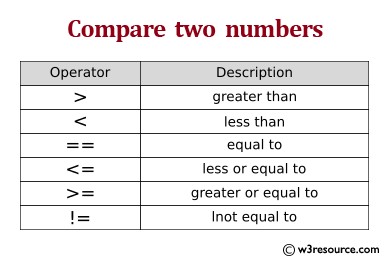 Comparing Floating-Point Numbers
Comparing Floating-Point Numbers
6. Comparing Numbers of Different Data Types
When comparing numbers of different data types (e.g., int and double), Java automatically performs implicit type conversion (also known as type promotion). The smaller data type is promoted to the larger data type before the comparison is performed.
Here’s an example:
public class CompareDifferentTypes {
public static void main(String[] args) {
int num1 = 10;
double num2 = 10.5;
if (num1 < num2) {
System.out.println("num1 is less than num2");
} else {
System.out.println("num1 is not less than num2");
}
}
}In this example, num1 (an int) is automatically promoted to a double before being compared with num2.
While implicit type conversion is convenient, it’s important to be aware of potential precision loss when converting from an integer to a floating-point type.
7. Using the compareTo() Method for Number Objects
In addition to the basic comparison operators, Java provides the compareTo() method for comparing Number objects (e.g., Integer, Double, Float, Long). The compareTo() method is defined in the Comparable interface, which is implemented by all Number classes.
The compareTo() method returns:
0if the numbers are equal.- A negative value if the first number is less than the second number.
- A positive value if the first number is greater than the second number.
Here’s an example of using the compareTo() method:
public class CompareNumberObjects {
public static void main(String[] args) {
Integer num1 = 10;
Integer num2 = 20;
int result = num1.compareTo(num2);
if (result == 0) {
System.out.println("num1 is equal to num2");
} else if (result < 0) {
System.out.println("num1 is less than num2");
} else {
System.out.println("num1 is greater than num2");
}
}
}The compareTo() method provides a consistent and object-oriented way to compare numbers in Java.
8. Comparing Numbers in Collections
When working with collections of numbers (e.g., ArrayList, LinkedList), you often need to compare elements to sort or filter the collection. The Collections.sort() method and the Stream.filter() method can be used in conjunction with number comparison to achieve this.
8.1 Sorting Collections of Numbers
The Collections.sort() method sorts a collection of objects that implement the Comparable interface. Since Number classes implement the Comparable interface, you can directly sort collections of Integer, Double, Float, and Long objects.
Here’s an example:
import java.util.ArrayList;
import java.util.Collections;
import java.util.List;
public class SortNumbers {
public static void main(String[] args) {
List<Integer> numbers = new ArrayList<>();
numbers.add(5);
numbers.add(2);
numbers.add(8);
numbers.add(1);
Collections.sort(numbers);
System.out.println("Sorted numbers: " + numbers); // Output: Sorted numbers: [1, 2, 5, 8]
}
}In this example, we create an ArrayList of Integer objects and then use Collections.sort() to sort the list in ascending order.
8.2 Filtering Collections of Numbers
The Stream.filter() method allows you to filter a collection based on a condition. You can use number comparison within the filter condition to select elements that meet specific criteria.
Here’s an example:
import java.util.Arrays;
import java.util.List;
import java.util.stream.Collectors;
public class FilterNumbers {
public static void main(String[] args) {
List<Integer> numbers = Arrays.asList(1, 2, 3, 4, 5, 6, 7, 8, 9, 10);
List<Integer> evenNumbers = numbers.stream()
.filter(n -> n % 2 == 0) // Filter even numbers
.collect(Collectors.toList());
System.out.println("Even numbers: " + evenNumbers); // Output: Even numbers: [2, 4, 6, 8, 10]
}
}In this example, we use Stream.filter() to select only the even numbers from the list. The filter condition n -> n % 2 == 0 uses the modulo operator (%) to check if a number is divisible by 2.
9. Common Mistakes to Avoid
When comparing numbers in Java, it’s important to avoid these common mistakes:
- Direct Comparison of Floating-Point Numbers: Avoid using
==and!=to directly compare floating-point numbers due to potential rounding errors. Use tolerance orBigDecimalinstead. - Ignoring Type Conversion: Be aware of implicit type conversion when comparing numbers of different data types. Understand the potential precision loss when converting from an integer to a floating-point type.
- Using
=Instead of==: Accidentally using the assignment operator=instead of the equality operator==in a comparison can lead to unexpected results. Always double-check your code to ensure you are using the correct operator. - Incorrect Tolerance Value: Choosing an inappropriate tolerance value when comparing floating-point numbers can lead to inaccurate results. Select a tolerance value that is appropriate for your specific application and the required precision.
- Not Handling Null Values: When comparing
Numberobjects, be sure to handle null values appropriately to avoidNullPointerExceptionerrors.
10. Best Practices for Number Comparison
Here are some best practices to follow when comparing numbers in Java:
- Use Tolerance for Floating-Point Numbers: Always use tolerance when comparing floating-point numbers to account for potential rounding errors.
- Use
BigDecimalfor Precise Decimal Arithmetic: If you require precise decimal arithmetic without any rounding errors, use theBigDecimalclass. - Use
compareTo()Method forNumberObjects: Use thecompareTo()method for a consistent and object-oriented way to compareNumberobjects. - Handle Null Values: When comparing
Numberobjects, handle null values appropriately to avoidNullPointerExceptionerrors. - Choose Appropriate Data Types: Select the appropriate data types for your numerical values based on the required range and precision.
- Document Your Code: Add comments to your code to explain the purpose and logic of your number comparisons. This will make your code easier to understand and maintain.
- Test Your Code: Thoroughly test your code with a variety of inputs to ensure that your number comparisons are working correctly.
11. Advanced Number Comparison Techniques
Beyond the basic comparison operators and methods, there are some advanced techniques that can be useful in specific scenarios.
11.1 Using Custom Comparators
A custom comparator is a class that implements the Comparator interface and defines a custom comparison logic for objects. You can use custom comparators to compare numbers based on specific criteria, such as comparing numbers based on their absolute value or comparing numbers in a specific range.
Here’s an example of using a custom comparator:
import java.util.Arrays;
import java.util.Comparator;
public class CustomComparator {
public static void main(String[] args) {
Integer[] numbers = { -5, 2, -8, 1, -3 };
// Compare numbers based on their absolute value
Comparator<Integer> absValueComparator = (a, b) -> Math.abs(a) - Math.abs(b);
Arrays.sort(numbers, absValueComparator);
System.out.println("Sorted numbers by absolute value: " + Arrays.toString(numbers));
// Output: Sorted numbers by absolute value: [1, 2, -3, -5, -8]
}
}In this example, we define a custom comparator absValueComparator that compares numbers based on their absolute value. We then use Arrays.sort() to sort the array of numbers using the custom comparator.
11.2 Using Lambda Expressions for Concise Comparisons
Lambda expressions provide a concise way to define anonymous functions. You can use lambda expressions to define simple comparison logic inline, without the need for a separate comparator class.
Here’s an example of using a lambda expression for comparison:
import java.util.Arrays;
public class LambdaComparison {
public static void main(String[] args) {
Integer[] numbers = { 5, 2, 8, 1, 3 };
Arrays.sort(numbers, (a, b) -> a - b); // Sort in ascending order
System.out.println("Sorted numbers: " + Arrays.toString(numbers));
// Output: Sorted numbers: [1, 2, 3, 5, 8]
}
}In this example, we use a lambda expression (a, b) -> a - b to define the comparison logic for sorting the array of numbers. The lambda expression takes two arguments a and b and returns their difference.
12. Real-World Examples of Number Comparison
Number comparison is used in a wide range of real-world applications. Here are a few examples:
- E-commerce: Comparing prices of products to find the best deal.
- Finance: Comparing interest rates of loans to choose the most favorable option.
- Healthcare: Comparing patient vital signs to detect anomalies.
- Gaming: Comparing player scores to determine the winner.
- Data Analysis: Comparing data points to identify trends and patterns.
13. Number Comparison in Different Programming Paradigms
Number comparison is a fundamental operation that is used in different programming paradigms.
- Imperative Programming: In imperative programming, number comparison is used to control the flow of execution using conditional statements and loops.
- Object-Oriented Programming: In object-oriented programming, number comparison is used to compare objects based on their attributes.
- Functional Programming: In functional programming, number comparison is used to filter and transform collections of data.
14. The Role of COMPARE.EDU.VN in Providing Comparison Tools
COMPARE.EDU.VN is a valuable resource for individuals and professionals seeking comprehensive and objective comparisons across various domains. Whether you’re comparing products, services, or ideas, COMPARE.EDU.VN offers detailed analyses, side-by-side comparisons, and user reviews to help you make informed decisions.
Our platform understands the challenges users face when comparing numerous options. We address these challenges by providing clear, concise, and data-driven comparisons. Our goal is to empower users with the information they need to confidently choose the best option for their unique needs.
At COMPARE.EDU.VN, you’ll find:
- Detailed Comparison Tables: Easily compare features, specifications, and prices side-by-side.
- Pros and Cons Lists: Quickly identify the advantages and disadvantages of each option.
- User Reviews and Ratings: Get insights from other users’ experiences.
- Expert Analysis: Benefit from our team’s in-depth knowledge and objective evaluations.
- Personalized Recommendations: Receive tailored suggestions based on your specific requirements.
COMPARE.EDU.VN acts as your trusted comparison companion, guiding you through the decision-making process with clarity and confidence.
15. Conclusion
Number comparison is a fundamental operation in Java programming. By understanding the different techniques and best practices for comparing numbers, you can write more effective, efficient, and reliable code. Whether you are comparing integers, floating-point numbers, or Number objects, Java provides a variety of tools and techniques to help you achieve your goals. And remember, for all your comparison needs across diverse topics, COMPARE.EDU.VN is here to guide you.
Don’t get stuck trying to decide which product or service is right for you. Visit COMPARE.EDU.VN today at 333 Comparison Plaza, Choice City, CA 90210, United States, or contact us via Whatsapp at +1 (626) 555-9090. Let us help you make the right choice.
16. Frequently Asked Questions (FAQ)
-
How do I compare two integers in Java?
- You can use the basic comparison operators
==,!=,>,<,>=, and<=to compare two integers in Java.
- You can use the basic comparison operators
-
How do I compare two floating-point numbers in Java?
- Due to potential rounding errors, it’s best practice to compare floating-point numbers within a certain tolerance. You can use
Math.abs(num1 - num2) < toleranceto check if two floating-point numbers are approximately equal. Alternatively, you can use theBigDecimalclass for precise comparison.
- Due to potential rounding errors, it’s best practice to compare floating-point numbers within a certain tolerance. You can use
-
What is tolerance in floating-point number comparison?
- Tolerance, also known as epsilon, is the acceptable difference between two floating-point numbers for them to be considered equal. The choice of tolerance depends on the specific application and the required precision.
-
When should I use
BigDecimalfor number comparison?- You should use
BigDecimalwhen you need precise comparison of decimal numbers without any rounding errors.BigDecimalis particularly useful in financial applications where accuracy is critical.
- You should use
-
How do I compare numbers of different data types in Java?
- Java automatically performs implicit type conversion (type promotion) when comparing numbers of different data types. The smaller data type is promoted to the larger data type before the comparison is performed.
-
What is the
compareTo()method in Java?- The
compareTo()method is defined in theComparableinterface, which is implemented by allNumberclasses. It provides a consistent and object-oriented way to compare numbers in Java. The method returns 0 if the numbers are equal, a negative value if the first number is less than the second number, and a positive value if the first number is greater than the second number.
- The
-
How do I sort a collection of numbers in Java?
- You can use the
Collections.sort()method to sort a collection ofNumberobjects. TheCollections.sort()method sorts the collection in ascending order.
- You can use the
-
How do I filter a collection of numbers in Java?
- You can use the
Stream.filter()method to filter a collection of numbers based on a condition. You can use number comparison within the filter condition to select elements that meet specific criteria.
- You can use the
-
What are some common mistakes to avoid when comparing numbers in Java?
- Common mistakes include direct comparison of floating-point numbers, ignoring type conversion, using
=instead of==, incorrect tolerance value, and not handling null values.
- Common mistakes include direct comparison of floating-point numbers, ignoring type conversion, using
-
Where can I find more information about comparing numbers?
- For more information and additional comparison tools, visit compare.edu.vn at 333 Comparison Plaza, Choice City, CA 90210, United States, or contact us via Whatsapp at +1 (626) 555-9090. We are committed to providing comprehensive and objective comparisons to help you make informed decisions.