Comparing two numbers in C++ is a fundamental programming task. At COMPARE.EDU.VN, we help you understand the nuances of number comparison in C++ and provide efficient techniques for accomplishing it. Explore effective C++ comparison methods, numerical evaluation, and comparative coding practices.
1. Understanding Number Comparison in C++
Comparing numbers is a basic yet essential operation in C++. It forms the basis for many decision-making processes within a program. This section covers the primitive datatypes and why understanding comparison is crucial for writing effective code.
1.1. Primitive Data Types and Comparison
C++ provides several primitive data types for representing numbers, including:
int: Integer numbersfloat: Single-precision floating-point numbersdouble: Double-precision floating-point numberschar: Characters, which can be treated as small integers
Comparing values of these types involves using comparison operators to determine the relationship between two numbers. These operators are fundamental for conditional statements and loops.
1.2. Why is Number Comparison Important?
Number comparison is critical in various scenarios:
- Conditional Statements: Controlling program flow based on conditions (e.g.,
if,else if,else). - Loops: Determining when to iterate or terminate loops (e.g.,
for,while). - Sorting Algorithms: Arranging numbers in a specific order (e.g., ascending or descending).
- Data Validation: Ensuring input values meet specific criteria.
- Game Development: Implementing game logic based on numerical conditions (e.g., scoring, health points).
1.3. Basic Comparison Operators
C++ provides several comparison operators:
==: Equal to!=: Not equal to<: Less than>: Greater than<=: Less than or equal to>=: Greater than or equal to
These operators return a boolean value (true or false) based on the comparison result.
2. Basic Techniques for Comparing Numbers
This section delves into the basic techniques for comparing numbers in C++, including using if statements, the ternary operator, and the std::min and std::max functions.
2.1. Using if Statements for Comparison
The if statement is the most common way to compare numbers. Here’s the basic syntax:
#include <iostream>
int main() {
int num1 = 10;
int num2 = 20;
if (num1 == num2) {
std::cout << "num1 is equal to num2" << std::endl;
} else if (num1 < num2) {
std::cout << "num1 is less than num2" << std::endl;
} else {
std::cout << "num1 is greater than num2" << std::endl;
}
return 0;
}
In this example, the program checks if num1 is equal to num2, less than num2, or greater than num2, and prints the corresponding message.
2.2. Using the Ternary Operator for Concise Comparisons
The ternary operator (?:) provides a concise way to perform simple comparisons. The syntax is:
condition ? expression_if_true : expression_if_false;Here’s how you can use it to compare two numbers:
#include <iostream>
int main() {
int num1 = 10;
int num2 = 20;
std::string result = (num1 < num2) ? "num1 is less than num2" : "num1 is greater than or equal to num2";
std::cout << result << std::endl;
return 0;
}
This example checks if num1 is less than num2 and assigns the corresponding string to the result variable.
2.3. Using std::min and std::max Functions
The <algorithm> header provides std::min and std::max functions, which return the smaller and larger of two numbers, respectively.
#include <iostream>
#include <algorithm>
int main() {
int num1 = 10;
int num2 = 20;
int min_val = std::min(num1, num2);
int max_val = std::max(num1, num2);
std::cout << "Minimum value: " << min_val << std::endl;
std::cout << "Maximum value: " << max_val << std::endl;
return 0;
}
These functions are useful for finding the minimum or maximum of two numbers without using explicit comparison statements.
3. Advanced Comparison Techniques
For more complex scenarios, C++ offers advanced techniques for comparing numbers, including handling floating-point numbers, comparing multiple numbers, and using custom comparison functions.
3.1. Handling Floating-Point Numbers
Comparing floating-point numbers (float and double) can be tricky due to precision issues. Direct comparison using == may not work as expected. Instead, compare floating-point numbers with a tolerance value (epsilon).
#include <iostream>
#include <cmath>
bool compare_float(double num1, double num2, double epsilon = 1e-9) {
return std::fabs(num1 - num2) < epsilon;
}
int main() {
double num1 = 0.1 + 0.2;
double num2 = 0.3;
if (compare_float(num1, num2)) {
std::cout << "num1 is approximately equal to num2" << std::endl;
} else {
std::cout << "num1 is not approximately equal to num2" << std::endl;
}
return 0;
}
Here, compare_float function checks if the absolute difference between num1 and num2 is less than a small value (epsilon).
3.2. Comparing Multiple Numbers
To compare multiple numbers, you can chain comparison operators or use loops. Here’s an example using loops:
#include <iostream>
#include <vector>
int main() {
std::vector<int> numbers = {10, 20, 30, 40, 50};
int max_val = numbers[0];
for (int i = 1; i < numbers.size(); ++i) {
if (numbers[i] > max_val) {
max_val = numbers[i];
}
}
std::cout << "Maximum value: " << max_val << std::endl;
return 0;
}
This example finds the maximum value in a vector of numbers.
3.3. Using Custom Comparison Functions
You can define custom comparison functions for specific comparison criteria. This is useful when comparing objects based on certain attributes.
#include <iostream>
#include <algorithm>
#include <vector>
struct Person {
std::string name;
int age;
};
bool compare_by_age(const Person& p1, const Person& p2) {
return p1.age < p2.age;
}
int main() {
std::vector<Person> people = {
{"Alice", 30},
{"Bob", 25},
{"Charlie", 35}
};
std::sort(people.begin(), people.end(), compare_by_age);
std::cout << "Sorted by age:" << std::endl;
for (const auto& person : people) {
std::cout << person.name << " (" << person.age << ")" << std::endl;
}
return 0;
}
Here, compare_by_age function compares two Person objects based on their age, and std::sort function uses this function to sort the vector.
4. Practical Examples of Number Comparison
This section provides practical examples of number comparison in C++, including sorting algorithms, data validation, and game development scenarios.
4.1. Sorting Algorithms
Sorting algorithms rely heavily on number comparison. Here’s a simple bubble sort implementation:
#include <iostream>
#include <vector>
void bubble_sort(std::vector<int>& numbers) {
int n = numbers.size();
for (int i = 0; i < n - 1; ++i) {
for (int j = 0; j < n - i - 1; ++j) {
if (numbers[j] > numbers[j + 1]) {
std::swap(numbers[j], numbers[j + 1]);
}
}
}
}
int main() {
std::vector<int> numbers = {5, 2, 8, 1, 9};
bubble_sort(numbers);
std::cout << "Sorted numbers: ";
for (int num : numbers) {
std::cout << num << " ";
}
std::cout << std::endl;
return 0;
}
Bubble sort compares adjacent elements and swaps them if they are in the wrong order.
4.2. Data Validation
Number comparison is essential for data validation. Here’s an example of validating user input:
#include <iostream>
int main() {
int age;
std::cout << "Enter your age: ";
std::cin >> age;
if (age < 0 || age > 150) {
std::cout << "Invalid age. Please enter a valid age." << std::endl;
} else {
std::cout << "Valid age: " << age << std::endl;
}
return 0;
}
This example checks if the entered age is within a valid range.
4.3. Game Development Scenarios
In game development, number comparison is used for various purposes, such as scoring, health points, and collision detection.
#include <iostream>
int main() {
int player_health = 100;
int enemy_damage = 20;
player_health -= enemy_damage;
if (player_health <= 0) {
std::cout << "Game Over! Player has died." << std::endl;
} else {
std::cout << "Player health: " << player_health << std::endl;
}
return 0;
}
This example simulates a game scenario where the player’s health is reduced by enemy damage.
5. Best Practices for Number Comparison
To ensure your number comparisons are accurate and efficient, follow these best practices.
5.1. Using Appropriate Data Types
Choose the appropriate data type for the numbers you are comparing. For integers, use int or long. For floating-point numbers, use float or double.
5.2. Handling Edge Cases
Consider edge cases when comparing numbers. For example, check for division by zero or handle NaN (Not a Number) values.
5.3. Avoiding Common Pitfalls
Avoid common pitfalls, such as comparing floating-point numbers directly or using incorrect comparison operators.
6. Common Mistakes and How to Avoid Them
This section addresses common mistakes made when comparing numbers in C++ and provides guidance on how to avoid them.
6.1. Incorrect Use of Comparison Operators
Using the wrong comparison operator can lead to incorrect results. Always double-check that you are using the correct operator for the intended comparison.
#include <iostream>
int main() {
int num1 = 10;
int num2 = 20;
// Incorrect: Using = instead of ==
if (num1 = num2) {
std::cout << "This will always be executed because num1 is assigned the value of num2" << std::endl;
}
// Correct: Using == for comparison
if (num1 == num2) {
std::cout << "num1 is equal to num2" << std::endl;
} else {
std::cout << "num1 is not equal to num2" << std::endl;
}
return 0;
}
6.2. Neglecting Floating-Point Precision
Failing to account for floating-point precision can lead to inaccurate comparisons. Always use a tolerance value when comparing floating-point numbers.
#include <iostream>
#include <cmath>
bool compare_float(double num1, double num2, double epsilon = 1e-9) {
return std::fabs(num1 - num2) < epsilon;
}
int main() {
double num1 = 0.1 + 0.2;
double num2 = 0.3;
// Incorrect: Direct comparison
if (num1 == num2) {
std::cout << "Direct comparison: num1 is equal to num2" << std::endl;
} else {
std::cout << "Direct comparison: num1 is not equal to num2" << std::endl;
}
// Correct: Using a tolerance value
if (compare_float(num1, num2)) {
std::cout << "Tolerance comparison: num1 is approximately equal to num2" << std::endl;
} else {
std::cout << "Tolerance comparison: num1 is not approximately equal to num2" << std::endl;
}
return 0;
}
6.3. Ignoring Data Type Conversions
Implicit data type conversions can affect comparison results. Be aware of how C++ handles data type conversions and use explicit conversions when necessary.
#include <iostream>
int main() {
int num1 = 10;
double num2 = 10.5;
// Implicit conversion: num1 is converted to double for comparison
if (num1 < num2) {
std::cout << "num1 is less than num2" << std::endl;
} else {
std::cout << "num1 is not less than num2" << std::endl;
}
// Explicit conversion: Converting num2 to int for comparison
if (num1 < static_cast<int>(num2)) {
std::cout << "num1 is less than num2 (converted to int)" << std::endl;
} else {
std::cout << "num1 is not less than num2 (converted to int)" << std::endl;
}
return 0;
}
7. Optimizing Comparison Performance
In performance-critical applications, optimizing number comparison can improve overall efficiency. This section discusses techniques for optimizing comparison performance.
7.1. Using Integer Comparisons When Possible
Integer comparisons are generally faster than floating-point comparisons. If possible, use integers instead of floating-point numbers.
#include <iostream>
#include <chrono>
int main() {
// Integer comparison
auto start_int = std::chrono::high_resolution_clock::now();
for (int i = 0; i < 1000000; ++i) {
int num1 = i;
int num2 = i + 1;
if (num1 < num2) {
// Do something
}
}
auto end_int = std::chrono::high_resolution_clock::now();
auto duration_int = std::chrono::duration_cast<std::chrono::microseconds>(end_int - start_int);
// Floating-point comparison
auto start_float = std::chrono::high_resolution_clock::now();
for (int i = 0; i < 1000000; ++i) {
double num1 = static_cast<double>(i);
double num2 = static_cast<double>(i + 1);
if (num1 < num2) {
// Do something
}
}
auto end_float = std::chrono::high_resolution_clock::now();
auto duration_float = std::chrono::duration_cast<std::chrono::microseconds>(end_float - start_float);
std::cout << "Integer comparison duration: " << duration_int.count() << " microseconds" << std::endl;
std::cout << "Floating-point comparison duration: " << duration_float.count() << " microseconds" << std::endl;
return 0;
}
7.2. Minimizing Function Calls
Function calls can add overhead to comparison operations. Minimize function calls by inlining comparison logic when possible.
#include <iostream>
// Non-inlined comparison
bool compare(int num1, int num2) {
return num1 < num2;
}
// Inlined comparison (using a macro)
#define COMPARE(num1, num2) ((num1) < (num2))
int main() {
int num1 = 10;
int num2 = 20;
// Non-inlined comparison
if (compare(num1, num2)) {
std::cout << "Non-inlined: num1 is less than num2" << std::endl;
}
// Inlined comparison
if (COMPARE(num1, num2)) {
std::cout << "Inlined: num1 is less than num2" << std::endl;
}
return 0;
}
7.3. Using Compiler Optimizations
Enable compiler optimizations to improve comparison performance. Compilers can optimize comparison operations by using efficient assembly instructions and reducing unnecessary overhead.
#include <iostream>
int main() {
int num1 = 10;
int num2 = 20;
if (num1 < num2) {
std::cout << "num1 is less than num2" << std::endl;
}
return 0;
}
Compile this code with optimization flags (e.g., -O2 or -O3) to enable compiler optimizations.
8. Number Comparison in Standard Template Library (STL)
The STL provides several utilities that make number comparison more efficient and easier to manage.
8.1. Using std::sort with Custom Comparators
The std::sort function can be used with custom comparators to sort collections of numbers based on specific criteria.
#include <iostream>
#include <algorithm>
#include <vector>
bool compare_descending(int num1, int num2) {
return num1 > num2;
}
int main() {
std::vector<int> numbers = {5, 2, 8, 1, 9};
std::sort(numbers.begin(), numbers.end(), compare_descending);
std::cout << "Sorted in descending order: ";
for (int num : numbers) {
std::cout << num << " ";
}
std::cout << std::endl;
return 0;
}
Here, compare_descending function is used to sort the numbers in descending order.
8.2. Using std::lower_bound and std::upper_bound
The std::lower_bound and std::upper_bound functions can be used to find the position of a number in a sorted range.
#include <iostream>
#include <algorithm>
#include <vector>
int main() {
std::vector<int> numbers = {1, 2, 5, 8, 9};
// Find the lower bound of 5
auto lower = std::lower_bound(numbers.begin(), numbers.end(), 5);
std::cout << "Lower bound of 5: " << *lower << std::endl;
// Find the upper bound of 5
auto upper = std::upper_bound(numbers.begin(), numbers.end(), 5);
if (upper != numbers.end()) {
std::cout << "Upper bound of 5: " << *upper << std::endl;
} else {
std::cout << "Upper bound of 5: Not found" << std::endl;
}
return 0;
}
These functions are useful for searching sorted data efficiently.
8.3. Using std::equal_range
The std::equal_range function returns a pair of iterators representing the range of elements that are equal to a given value.
#include <iostream>
#include <algorithm>
#include <vector>
int main() {
std::vector<int> numbers = {1, 2, 5, 5, 5, 8, 9};
// Find the equal range of 5
auto range = std::equal_range(numbers.begin(), numbers.end(), 5);
std::cout << "Equal range of 5: ";
for (auto it = range.first; it != range.second; ++it) {
std::cout << *it << " ";
}
std::cout << std::endl;
return 0;
}
This function is useful for finding all occurrences of a value in a sorted range.
9. Number Comparison and Data Structures
Number comparison plays a crucial role in various data structures, affecting their performance and functionality.
9.1. Sorted Arrays and Binary Search Trees
Sorted arrays and binary search trees rely on number comparison for efficient searching and sorting.
#include <iostream>
#include <algorithm>
#include <vector>
int main() {
std::vector<int> numbers = {1, 2, 5, 8, 9};
// Binary search
if (std::binary_search(numbers.begin(), numbers.end(), 5)) {
std::cout << "5 is found in the array" << std::endl;
} else {
std::cout << "5 is not found in the array" << std::endl;
}
return 0;
}
Binary search uses number comparison to quickly find an element in a sorted array.
9.2. Hash Tables
Hash tables use number comparison (or equality checks) to resolve collisions and locate elements.
#include <iostream>
#include <unordered_map>
int main() {
std::unordered_map<int, std::string> map;
map[1] = "one";
map[2] = "two";
map[3] = "three";
// Find an element in the hash table
int key = 2;
if (map.find(key) != map.end()) {
std::cout << "Value for key " << key << ": " << map[key] << std::endl;
} else {
std::cout << "Key " << key << " not found" << std::endl;
}
return 0;
}
Hash tables use equality checks to determine if a key exists in the table.
9.3. Priority Queues
Priority queues use number comparison to maintain elements in a specific order.
#include <iostream>
#include <queue>
int main() {
std::priority_queue<int> pq;
pq.push(5);
pq.push(2);
pq.push(8);
pq.push(1);
pq.push(9);
std::cout << "Priority queue: ";
while (!pq.empty()) {
std::cout << pq.top() << " ";
pq.pop();
}
std::cout << std::endl;
return 0;
}
Priority queues use number comparison to ensure the largest (or smallest) element is always at the top.
10. Advanced Topics in Number Comparison
This section covers advanced topics in number comparison, including custom comparison functions, handling NaN values, and comparing numbers with units.
10.1. Custom Comparison Functions for Complex Objects
Custom comparison functions can be used to compare complex objects based on multiple attributes.
#include <iostream>
#include <algorithm>
#include <vector>
struct Rectangle {
int width;
int height;
};
bool compare_by_area(const Rectangle& r1, const Rectangle& r2) {
return r1.width * r1.height < r2.width * r2.height;
}
int main() {
std::vector<Rectangle> rectangles = {
{2, 3},
{4, 5},
{1, 2}
};
std::sort(rectangles.begin(), rectangles.end(), compare_by_area);
std::cout << "Sorted by area:" << std::endl;
for (const auto& rect : rectangles) {
std::cout << "Width: " << rect.width << ", Height: " << rect.height << std::endl;
}
return 0;
}
Here, compare_by_area function compares Rectangle objects based on their area.
10.2. Handling NaN (Not a Number) Values
NaN values can cause unexpected results in number comparisons. Use std::isnan function to check for NaN values.
#include <iostream>
#include <cmath>
int main() {
double num1 = std::sqrt(-1.0); // NaN value
if (std::isnan(num1)) {
std::cout << "num1 is NaN" << std::endl;
} else {
std::cout << "num1 is not NaN" << std::endl;
}
return 0;
}
10.3. Comparing Numbers with Units
Comparing numbers with units requires converting them to a common unit before comparison.
#include <iostream>
// Function to convert kilometers to meters
double km_to_meters(double km) {
return km * 1000.0;
}
int main() {
double distance_km = 5.0;
double distance_meters = 4500.0;
// Convert kilometers to meters for comparison
if (km_to_meters(distance_km) < distance_meters) {
std::cout << "5 km is less than 4500 meters" << std::endl;
} else {
std::cout << "5 km is not less than 4500 meters" << std::endl;
}
return 0;
}
11. Real-World Applications of Number Comparison
Number comparison is used in a wide range of real-world applications, from scientific simulations to financial modeling.
11.1. Scientific Simulations
In scientific simulations, number comparison is used to model physical phenomena and analyze data.
11.2. Financial Modeling
In financial modeling, number comparison is used to analyze market trends, assess risk, and make investment decisions.
11.3. Machine Learning
In machine learning, number comparison is used to train models, evaluate performance, and make predictions.
#include <iostream>
#include <vector>
int main() {
std::vector<double> predictions = {0.1, 0.6, 0.8, 0.3};
double threshold = 0.5;
std::cout << "Predictions above threshold: ";
for (double prediction : predictions) {
if (prediction > threshold) {
std::cout << prediction << " ";
}
}
std::cout << std::endl;
return 0;
}
12. Future Trends in Number Comparison
Future trends in number comparison include the use of specialized hardware, advanced algorithms, and new programming paradigms.
12.1. Specialized Hardware
Specialized hardware, such as GPUs and FPGAs, can accelerate number comparison operations for performance-critical applications.
12.2. Advanced Algorithms
Advanced algorithms, such as approximate comparison algorithms, can improve the efficiency of number comparison for large datasets.
12.3. New Programming Paradigms
New programming paradigms, such as quantum computing, may revolutionize number comparison by enabling new types of comparisons and computations.
13. Number Comparison and Security
Number comparison is also important in security, especially when dealing with sensitive data such as passwords or cryptographic keys.
13.1. Timing Attacks
Timing attacks exploit the fact that different comparison operations may take different amounts of time. By measuring the time it takes to perform a comparison, an attacker may be able to infer information about the compared values.
13.2. Constant-Time Comparison
To mitigate timing attacks, constant-time comparison algorithms can be used. These algorithms take the same amount of time regardless of the compared values.
#include <iostream>
#include <cstdint>
bool constant_time_equal(const std::vector<uint8_t>& a, const std::vector<uint8_t>& b) {
if (a.size() != b.size()) {
return false;
}
uint8_t result = 0;
for (size_t i = 0; i < a.size(); ++i) {
result |= a[i] ^ b[i];
}
return result == 0;
}
int main() {
std::vector<uint8_t> a = {1, 2, 3, 4, 5};
std::vector<uint8_t> b = {1, 2, 3, 4, 5};
std::vector<uint8_t> c = {5, 4, 3, 2, 1};
std::cout << "a == b: " << constant_time_equal(a, b) << std::endl;
std::cout << "a == c: " << constant_time_equal(a, c) << std::endl;
return 0;
}13.3. Secure Hashing Algorithms
Secure hashing algorithms use number comparison to ensure the integrity of data. By comparing the hash values of two datasets, it is possible to determine if they are identical.
14. Number Comparison and Parallel Computing
Parallel computing can be used to speed up number comparison operations for large datasets.
14.1. Using OpenMP
OpenMP is a library that provides support for parallel programming in C++. It can be used to parallelize number comparison loops.
#include <iostream>
#include <vector>
#include <omp.h>
int main() {
std::vector<int> numbers(1000000);
for (int i = 0; i < numbers.size(); ++i) {
numbers[i] = i;
}
int count = 0;
#pragma omp parallel for reduction(+:count)
for (int i = 0; i < numbers.size(); ++i) {
if (numbers[i] > 500000) {
count++;
}
}
std::cout << "Number of elements greater than 500000: " << count << std::endl;
return 0;
}
14.2. Using CUDA
CUDA is a parallel computing platform and programming model developed by NVIDIA. It can be used to perform number comparison operations on GPUs.
14.3. Using MPI
MPI (Message Passing Interface) is a library for inter-process communication. It can be used to distribute number comparison tasks across multiple computers.
15. Case Studies of Number Comparison
This section presents case studies of number comparison in various applications.
15.1. Case Study 1: Weather Forecasting
Weather forecasting models use number comparison to predict future weather conditions.
15.2. Case Study 2: Stock Market Analysis
Stock market analysis algorithms use number comparison to identify trends and make investment decisions.
15.3. Case Study 3: Medical Diagnosis
Medical diagnosis systems use number comparison to analyze patient data and identify potential health problems.
16. Number Comparison FAQs
This section addresses frequently asked questions about number comparison in C++.
16.1. How do I compare two integers in C++?
You can compare two integers using the ==, !=, <, >, <=, and >= operators.
16.2. How do I compare two floating-point numbers in C++?
You should compare two floating-point numbers using a tolerance value to account for precision issues.
16.3. How do I compare two strings in C++?
You can compare two strings using the ==, !=, <, >, <=, and >= operators, or the std::string::compare function.
#include <iostream>
#include <string>
int main() {
std::string str1 = "hello";
std::string str2 = "world";
if (str1 < str2) {
std::cout << "str1 comes before str2" << std::endl;
} else {
std::cout << "str1 does not come before str2" << std::endl;
}
return 0;
}
16.4. How do I compare two custom objects in C++?
You can compare two custom objects by defining a custom comparison function or overloading the comparison operators.
16.5. How do I optimize number comparison performance in C++?
You can optimize number comparison performance by using integer comparisons when possible, minimizing function calls, and using compiler optimizations.
17. Resources for Further Learning
This section provides resources for further learning about number comparison in C++.
17.1. Online Tutorials
- COMPARE.EDU.VN offers comprehensive articles and tutorials on number comparison in C++.
- Websites like GeeksforGeeks and TutorialsPoint provide detailed explanations and examples of number comparison techniques.
17.2. Books
- “The C++ Programming Language” by Bjarne Stroustrup
- “Effective C++” by Scott Meyers
17.3. Online Courses
- Coursera and Udemy offer online courses on C++ programming, including topics related to number comparison.
18. Conclusion: Mastering Number Comparison in C++
Mastering number comparison in C++ is crucial for writing efficient, reliable, and secure code. By understanding the basic techniques, advanced methods, and best practices, you can effectively compare numbers in a wide range of applications. Whether you’re developing scientific simulations, financial models, or machine learning algorithms, compare.edu.vn is here to guide you every step of the way.
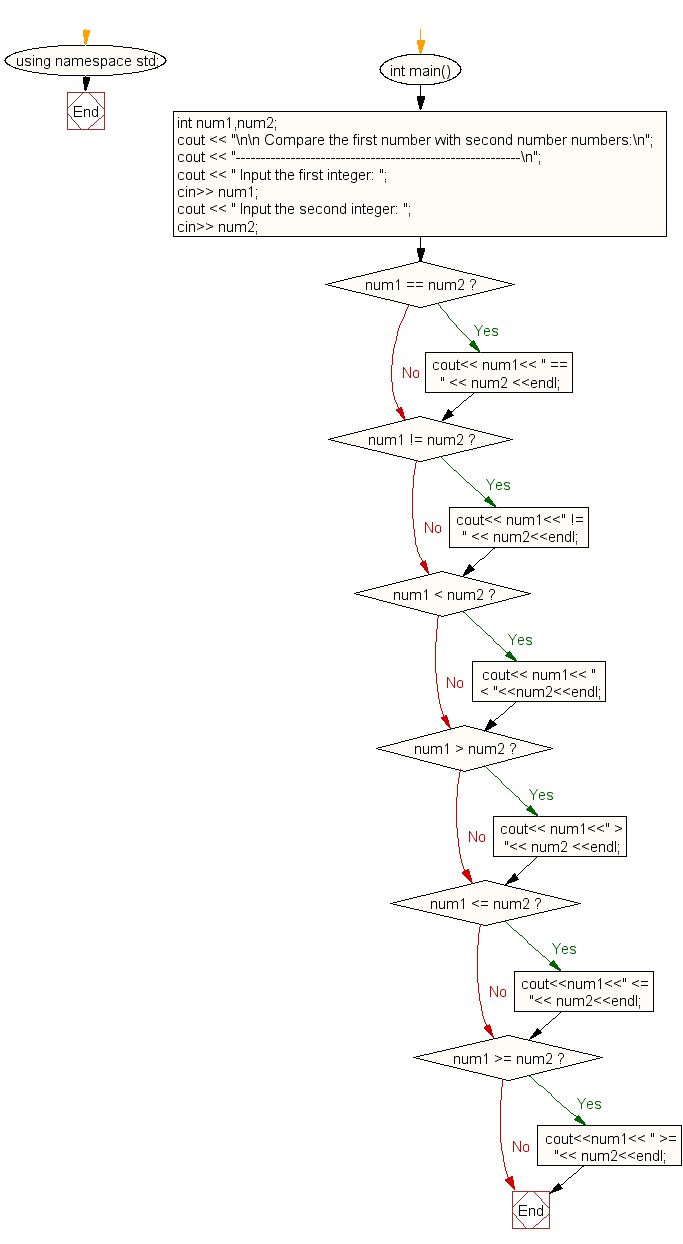 Flowchart: Compare two numbers
Flowchart: Compare two numbers
Comparing two numbers in C++ efficiently involves understanding data types, using appropriate operators, and optimizing for performance