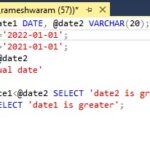Comparing two HTML files is a crucial task for web developers and designers. Whether you’re tracking changes, debugging code, or merging different versions, knowing how to effectively compare HTML files can save you time and effort. This guide provides a comprehensive overview of various methods and tools to compare HTML files efficiently.
Methods for Comparing HTML Files
Several techniques can be employed to compare HTML files, ranging from simple visual inspections to utilizing specialized diff tools:
1. Visual Comparison: Side-by-Side View
For simple comparisons, opening both HTML files in separate browser windows and visually comparing them side-by-side can be sufficient. This method allows you to quickly spot obvious differences in layout and content. However, for more complex files or subtle changes, this approach can be tedious and prone to errors. Side-by-side HTML comparison
2. Using a Text Editor with Diff Functionality
Many popular text editors, such as Sublime Text, Atom, and Visual Studio Code, offer built-in or plugin-based diff functionality. These tools highlight the differences between two files line by line, making it easier to identify additions, deletions, and modifications. This method is particularly useful for comparing the raw HTML code and pinpointing specific changes.
3. Online HTML Diff Tools
Numerous online HTML diff checkers provide a convenient way to compare two HTML files without requiring any software installation. These tools typically work by pasting the code into separate panels and highlighting the differences. Some advanced online diff checkers also offer features like syntax highlighting, whitespace ignoring, and the ability to download the comparison report. Features of an Online HTML Diff Checker
Key Features of Effective HTML Comparison Tools
When choosing an HTML comparison tool, consider the following features for optimal performance:
Accuracy and Clarity: The tool should accurately highlight all differences, including additions, deletions, and modifications, with clear visual cues.
Syntax Highlighting: Syntax highlighting enhances readability and makes it easier to identify specific code elements within the comparison.
Whitespace and Case Sensitivity Options: The ability to ignore whitespace differences and control case sensitivity can significantly improve the accuracy of the comparison.
Side-by-Side and Inline Comparison Modes: Different comparison modes cater to various preferences and tasks. Side-by-side view provides a clear overview, while inline mode highlights changes within a single document.
Merging Capabilities: Some tools allow you to merge changes from one file to another, streamlining the process of integrating modifications.
Choosing the Right Tool
The best method for comparing HTML files depends on the complexity of the files and your specific needs. For simple comparisons, visual inspection or a basic text editor might suffice. For more in-depth analysis and complex comparisons, specialized diff tools or online HTML diff checkers are recommended. Prioritize tools that offer features like syntax highlighting, whitespace handling, and various comparison modes for a more efficient workflow.
No matter which method you choose, understanding How To Compare Two Html Files effectively is essential for any web developer or designer. By leveraging the right tools and techniques, you can streamline your workflow, improve code quality, and simplify the process of tracking and managing changes.