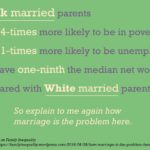Need to compare two text files quickly and easily? Several online tools provide a simple way to identify differences between documents. These tools highlight additions, deletions, and modifications, making it easy to track changes.
Online Text Comparison Tools: How They Work
Most online text comparison tools operate similarly. You typically paste your two text versions into designated fields on the website. The tool then analyzes the text, highlighting discrepancies between the two versions. Results often display using color-coding or other visual cues to indicate additions, deletions, and changes.
Use Cases for Online File Comparison
Online text comparison tools prove invaluable for various tasks, including:
Proofreading and Editing
Quickly identify edits and revisions in documents, ensuring accuracy and consistency. Compare drafts against final versions to verify all changes were implemented correctly.
Software Development
Perform quick “diff checks” to identify code changes, track modifications in configuration files, and collaborate on projects effectively. This helps pinpoint errors and understand the evolution of a codebase.
Version Control
Compare different document versions to track updates in technical documentation, legal agreements, and other critical files. This allows for efficient review and management of changes over time.
Data Analysis
Compare datasets to identify discrepancies, track changes in data, and ensure data integrity. This aids in data validation and understanding data evolution.
Security Considerations for Online Comparison
While many online comparison tools offer secure connections (e.g., HTTPS), it’s crucial to be mindful of data sensitivity. For highly confidential information, consider using offline comparison tools. Before using any online tool, review its privacy policy to understand how your data is handled. Remember that online tools are designed for convenience and should complement, not replace, thorough manual review.
Choosing the Right Online Comparison Tool
Consider these factors when selecting a tool:
- File Size Limits: Verify the tool can handle the size of your files.
- Supported File Types: Ensure the tool supports the format of your documents (e.g., .txt, .pdf, .docx). Some tools specialize in specific file types like code.
- Features: Look for features like side-by-side comparison, highlighting, and the ability to download comparison reports.
- Accessibility: Choose a tool that’s easily accessible from your devices and operating systems.
Conclusion
Online file comparison tools offer a convenient way to identify differences between documents, streamlining various tasks across different professions. By understanding how these tools work, their use cases, and security considerations, you can choose the right tool for your needs and effectively compare files online.