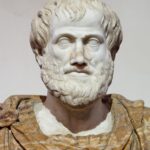Python lists are fundamental for organizing data. Frequently, tasks like sorting, filtering, or finding duplicates require comparing elements within a list. Python provides multiple efficient methods for these comparisons. This guide explores various techniques, from basic indexing to leveraging built-in functions, along with handling potential edge cases.
Comparing Elements Using Indices
Direct comparison using indices is the simplest approach. Python allows accessing elements by their position (starting from 0).
my_list = [5, 10, 15, 20]
if my_list[1] > my_list[2]:
print(f"{my_list[1]} is greater than {my_list[2]}")
else:
print(f"{my_list[1]} is not greater than {my_list[2]}")This example compares the second and third elements. This method is suitable for targeted comparisons when element positions are known. Python’s relational operators (==, !=, >, <, >=, <=) facilitate these comparisons.
Iterative Comparisons with Loops
Loops (for or while) are ideal for comparing multiple elements. For instance, comparing adjacent elements:
my_list = [3, 5, 8, 10, 2]
for i in range(len(my_list) - 1):
if my_list[i] < my_list[i + 1]:
print(f"{my_list[i]} is smaller than {my_list[i + 1]}")
else:
print(f"{my_list[i]} is not smaller than {my_list[i + 1]}")This for loop iterates through the list, comparing each element with its successor. while loops can achieve the same result. Loops offer flexibility for diverse comparison logic.
Leveraging List Comprehensions
List comprehensions provide a concise way to compare and generate new lists based on comparison results.
my_list = [2, 4, 6, 8, 10]
comparisons = [my_list[i] > my_list[i + 1] for i in range(len(my_list) - 1)]
print(comparisons)This creates a boolean list indicating whether each element is greater than the preceding one. List comprehensions offer both readability and efficiency, especially for larger lists.
Comparing Elements in Nested Lists
Nested lists require more complex approaches. Multiple loops or recursion can be used.
nested_list = [[1, 2], [3, 4], [5, 6]]
for sublist in nested_list:
if sublist[0] < sublist[1]:
print(f"{sublist[0]} < {sublist[1]}")This compares the first and second elements of each sublist. For comparisons across sublists, nested loops are necessary.
Utilizing Built-in Functions
Python provides functions like min(), max(), and sorted() for efficient comparisons.
my_list = [10, 3, 15, 7]
smallest = min(my_list)
largest = max(my_list)
print(f"Smallest: {smallest}, Largest: {largest}")
sorted_list = sorted(my_list)
print(f"Sorted List: {sorted_list}")These functions simplify finding the smallest, largest, and sorting elements.
Handling Edge Cases
Consider edge cases like empty lists or lists with single elements.
my_list = []
if len(my_list) > 1:
if my_list[0] == my_list[1]:
print("Elements are equal")
else:
print("List has fewer than two elements")Checking list length prevents IndexError for empty or single-element lists. Also, account for comparing different data types within a list.
Conclusion
Python offers a range of techniques for comparing list elements. Choose the method that best suits your specific needs, considering efficiency and readability. Understanding these techniques allows for effective data manipulation and analysis within Python lists.