Comparing columns in a Pandas DataFrame is a fundamental task in data analysis. Whether you need to identify matching values, find discrepancies, or perform calculations based on column comparisons, understanding the various techniques available in Pandas is crucial. This article provides a comprehensive guide on How To Compare Two Columns In Python using Pandas, covering different methods with practical examples.
Pandas, a powerful Python library for data manipulation and analysis, offers a suite of tools for column comparison. This allows for efficient data validation, cleaning, and transformation. Let’s delve into the various methods for comparing two columns in Pandas.
Comparing Columns with np.where()
The np.where() function from the NumPy library provides a concise way to compare columns based on a condition. It returns one value if the condition is true and another if false.
Syntax: numpy.where(condition, x, y)
- condition: The comparison condition to evaluate.
- x: Value returned if the condition is True.
- y: Value returned if the condition is False.
import pandas as pd
import numpy as np
data = {'Column1': [1, 2, 30, 4],
'Column2': [7, 4, 25, 9],
'Column3': [3, 8, 10, 30]}
df = pd.DataFrame(data)
df['new'] = np.where((df['Column1'] <= df['Column2']) & (df['Column1'] <= df['Column3']), df['Column1'], np.nan)
print(df)This code snippet compares ‘Column1’ with ‘Column2’ and ‘Column3’. If ‘Column1’ is less than or equal to both, it’s stored in the ‘new’ column; otherwise, NaN is assigned.
Comparing Columns with equals()
The equals() method checks if two columns (or Series) contain the same elements in the same order, including NaN values. It returns True if they are identical and False otherwise.
Syntax: DataFrame.equals(other)
- other: The other Series or DataFrame to compare with.
import pandas as pd
data = {'Column1': [1, 2, 3, 4],
'Column2': [7, 4, 25, 9],
'Column3': [3, 8, 10, 30],
'Column4': [7, 4, 25, 9]}
df = pd.DataFrame(data)
print(df['Column4'].equals(df['Column2'])) # Returns TrueThis example demonstrates how to use equals() to verify if ‘Column4’ and ‘Column2’ are identical.
Comparing Columns with apply()
The apply() method allows applying a custom function to each row or column of a DataFrame. This provides flexibility in defining complex comparison logic.
Syntax: DataFrame.apply(func, axis=0, raw=False, result_type=None, args=(), **kwargs)
- func: The function to apply. Often a lambda function for concise logic.
- axis: 0 to apply function to each column, 1 for each row.
import pandas as pd
data = {'Column1': [1, 2, 3, 4],
'Column2': [7, 4, 2, 9],
'Column3': [3, 8, 10, 30]}
df = pd.DataFrame(data)
df['New'] = df.apply(lambda x: x['Column1'] if x['Column1'] <= x['Column2'] and x['Column1'] <= x['Column3'] else np.nan, axis=1)
print(df)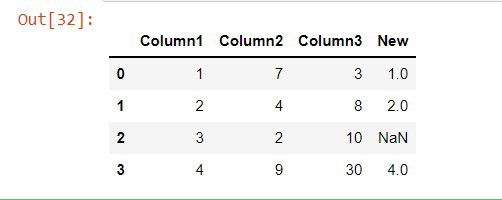 Output of apply()
Output of apply()
This code uses a lambda function within apply() to perform the same comparison as the np.where() example, highlighting the versatility of this method.
Conclusion
Pandas offers multiple ways to compare two columns effectively. Choosing the right method depends on the specific comparison requirements and desired outcome. np.where() offers conciseness for conditional assignments, equals() provides a direct way to check for identical columns, and apply() allows implementing custom comparison logic for more complex scenarios. Mastering these techniques empowers you to perform robust data analysis and manipulation tasks in Python.
