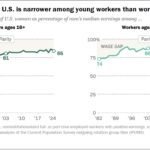Comparing data across columns is a frequent task in database management. Knowing How To Compare Two Columns In Mysql is crucial for data validation, report generation, and ensuring data integrity. COMPARE.EDU.VN offers a comprehensive guide to performing this operation effectively. This article delves into various techniques for comparing columns within the same table and across different tables, optimizing your SQL queries for enhanced performance and accuracy, providing methods for data comparison, column comparison techniques, and MySQL data analysis.
1. Understanding the Basics of Column Comparison in MySQL
Before diving into specific methods, it’s important to understand the basic operators and functions available in MySQL for comparing data. These include:
- Equality (=) and Inequality (!= or <>): These operators are used to check if two columns have the same value or not.
- Greater Than (>) and Less Than (<): These operators are used to compare numerical or date values.
- BETWEEN: This operator is used to check if a value falls within a specific range.
- IN: This operator is used to check if a value exists in a list of values.
- LIKE: This operator is used to compare strings based on patterns.
- IS NULL and IS NOT NULL: These operators are used to check for null values.
These operators can be used individually or in combination to perform complex comparisons. Understanding how to use them effectively is the first step in mastering column comparison in MySQL, and essential for SQL proficiency and database querying.
2. Comparing Two Columns Within the Same Table
A common scenario is comparing two columns within the same table. For example, you might want to identify records where the cost_price is greater than the selling_price in a sales table.
2.1. Using Basic Comparison Operators
The simplest way to compare two columns is by using basic comparison operators in the WHERE clause of a SELECT statement.
CREATE TABLE sales (
id INT,
cost_price DECIMAL(10, 2),
selling_price DECIMAL(10, 2)
);
INSERT INTO sales (id, cost_price, selling_price) VALUES
(1, 100.00, 120.00),
(2, 150.00, 130.00),
(3, 200.00, 200.00),
(4, 250.00, 230.00);To find the records where the cost price is higher than the selling price, you would use the following query:
SELECT *
FROM sales
WHERE cost_price > selling_price;This query returns all rows where the cost_price is greater than the selling_price, effectively highlighting items sold at a loss.
2.2. Comparing Columns for Equality
To check if two columns have the same value, use the equality operator (=). For instance, to find records where the cost_price and selling_price are equal:
SELECT *
FROM sales
WHERE cost_price = selling_price;This query is useful for identifying items sold at cost, which could be relevant for inventory management or promotional strategies.
2.3. Using Inequality Operators
To find records where two columns are not equal, use the inequality operator (!= or <>).
SELECT *
FROM sales
WHERE cost_price != selling_price;This query identifies all rows where the cost_price and selling_price are different, giving a comprehensive view of items sold at a profit or loss.
2.4. Applying BETWEEN Operator
The BETWEEN operator can be used to check if a column’s value falls within the range defined by another column’s value. While not a direct comparison, it can be useful in certain scenarios. Here’s an example where we want to find sales where selling_price is between 90% and 110% of the cost_price:
SELECT *
FROM sales
WHERE selling_price BETWEEN (cost_price * 0.9) AND (cost_price * 1.1);This query is useful for identifying sales that fall within a specific profit margin.
2.5. Identifying NULL Values in Column Comparisons
When comparing columns, it’s essential to consider NULL values, as they can lead to unexpected results. NULL represents a missing or unknown value and cannot be directly compared using standard operators.
To find rows where either cost_price or selling_price is NULL, you can use the IS NULL operator:
SELECT *
FROM sales
WHERE cost_price IS NULL OR selling_price IS NULL;To find rows where neither cost_price nor selling_price is NULL, use the IS NOT NULL operator:
SELECT *
FROM sales
WHERE cost_price IS NOT NULL AND selling_price IS NOT NULL;When comparing columns where NULL values might be present, you can use the COALESCE function to replace NULL values with a default value. For example, to treat NULL values as 0 when comparing cost_price and selling_price:
SELECT *
FROM sales
WHERE COALESCE(cost_price, 0) > COALESCE(selling_price, 0);This query ensures that NULL values are handled appropriately, preventing them from affecting the comparison results.
An example showcasing the data in a ‘sales’ table with columns for cost price and selling price, highlighting the structure used for comparisons.
3. Comparing Two Columns From Different Tables
Comparing columns from different tables involves using JOIN clauses or subqueries. This is useful when you need to compare related data stored in separate tables.
3.1. Using JOIN Clauses
JOIN clauses combine rows from two or more tables based on a related column. To compare columns from different tables, you first need to join the tables and then apply the comparison in the WHERE clause.
Consider two tables, sales and promotions. The sales table contains sales data, and the promotions table contains promotional prices.
CREATE TABLE sales (
id INT,
product_id INT,
sale_date DATE,
selling_price DECIMAL(10, 2)
);
CREATE TABLE promotions (
product_id INT,
promotion_start_date DATE,
promotion_end_date DATE,
promotional_price DECIMAL(10, 2)
);
INSERT INTO sales (id, product_id, sale_date, selling_price) VALUES
(1, 101, '2024-01-15', 120.00),
(2, 102, '2024-01-20', 130.00),
(3, 101, '2024-02-01', 110.00),
(4, 103, '2024-02-10', 230.00);
INSERT INTO promotions (product_id, promotion_start_date, promotion_end_date, promotional_price) VALUES
(101, '2024-01-01', '2024-01-31', 115.00),
(102, '2024-01-15', '2024-02-15', 125.00),
(103, '2024-02-01', '2024-02-28', 220.00);To find sales where the selling price was higher than the promotional price at the time of the sale, you would use the following query:
SELECT
s.id,
s.product_id,
s.sale_date,
s.selling_price,
p.promotional_price
FROM
sales s
JOIN
promotions p ON s.product_id = p.product_id
WHERE
s.sale_date BETWEEN p.promotion_start_date AND p.promotion_end_date
AND s.selling_price > p.promotional_price;This query joins the sales and promotions tables on product_id and filters the results to include only sales that occurred during a promotion period where the selling price was higher than the promotional price.
3.2. Using Subqueries
Subqueries can also be used to compare columns from different tables. A subquery is a query nested inside another query.
To find sales where the selling price is higher than the average promotional price for the same product, you can use a subquery:
SELECT
s.id,
s.product_id,
s.sale_date,
s.selling_price
FROM
sales s
WHERE
s.selling_price > (
SELECT AVG(p.promotional_price)
FROM promotions p
WHERE p.product_id = s.product_id
);This query selects sales records where the selling_price is greater than the average promotional_price for the corresponding product_id.
3.3. Correlated Subqueries
A correlated subquery is a subquery that depends on the outer query for its values. It is executed once for each row in the outer query.
To find sales where the selling price is higher than the promotional price in the promotions table for the same product and date range, you can use a correlated subquery:
SELECT
s.id,
s.product_id,
s.sale_date,
s.selling_price
FROM
sales s
WHERE
s.selling_price > (
SELECT p.promotional_price
FROM promotions p
WHERE p.product_id = s.product_id
AND s.sale_date BETWEEN p.promotion_start_date AND p.promotion_end_date
);This query ensures that each sale is compared against the correct promotional price based on the product and date.
3.4. Performance Considerations
When comparing columns from different tables, performance is a key consideration. JOIN operations are generally more efficient than subqueries, especially for large datasets. However, the best approach depends on the specific query and the database structure.
- Indexes: Ensure that the columns used in
JOINclauses and subqueries are indexed. Indexes can significantly speed up query execution. - Query Optimization: Use the
EXPLAINstatement to analyze query execution plans and identify potential performance bottlenecks. - Data Types: Ensure that the data types of the columns being compared are compatible. Implicit type conversions can negatively impact performance.
By optimizing your queries and database structure, you can efficiently compare columns from different tables and retrieve the required data.
A visual representation of comparing sales and promotions data, illustrating how different tables can be joined to analyze pricing strategies.
4. Advanced Techniques for Column Comparison
Beyond basic comparisons, MySQL offers advanced techniques for more complex scenarios.
4.1. Using CASE Statements
CASE statements allow you to perform different actions based on specified conditions. They are useful when you need to categorize or transform data based on column comparisons.
For example, to categorize sales as “Profitable,” “Loss,” or “At Cost” based on the cost_price and selling_price:
SELECT
id,
cost_price,
selling_price,
CASE
WHEN selling_price > cost_price THEN 'Profitable'
WHEN selling_price < cost_price THEN 'Loss'
ELSE 'At Cost'
END AS sale_category
FROM
sales;This query adds a sale_category column to the result set, providing a clear categorization of each sale.
4.2. Using Aggregate Functions
Aggregate functions like SUM, AVG, MIN, and MAX can be used in combination with column comparisons to perform more complex analysis.
For example, to find the total sales where the selling price was higher than the cost price:
SELECT
SUM(selling_price) AS total_profitable_sales
FROM
sales
WHERE
selling_price > cost_price;This query calculates the total revenue from sales where the selling price exceeded the cost price.
4.3. Using Window Functions
Window functions perform calculations across a set of table rows that are related to the current row. They are useful for comparing a column’s value to other values within a partition of the table.
For example, to compare each sale’s selling price to the average selling price for the same product:
SELECT
id,
product_id,
selling_price,
AVG(selling_price) OVER (PARTITION BY product_id) AS avg_selling_price
FROM
sales;This query adds a column avg_selling_price that shows the average selling price for each product, allowing you to compare individual sales against the average.
4.4. Using Stored Procedures and Functions
For complex or repetitive column comparisons, you can create stored procedures or functions. These are precompiled SQL code that can be executed with a single call.
For example, to create a function that compares two prices and returns a descriptive string:
DELIMITER //
CREATE FUNCTION compare_prices(cost DECIMAL(10, 2), selling DECIMAL(10, 2))
RETURNS VARCHAR(50)
DETERMINISTIC
BEGIN
IF selling > cost THEN
RETURN 'Profitable';
ELSEIF selling < cost THEN
RETURN 'Loss';
ELSE
RETURN 'At Cost';
END IF;
END //
DELIMITER ;
SELECT
id,
cost_price,
selling_price,
compare_prices(cost_price, selling_price) AS sale_category
FROM
sales;This example creates a function compare_prices that can be used to categorize sales based on the cost and selling prices.
4.5. Handling Different Data Types
When comparing columns, it’s essential to handle different data types appropriately. MySQL may perform implicit type conversions, but these can lead to unexpected results or performance issues.
- Numeric Comparisons: Ensure that numeric columns have compatible data types (e.g.,
INT,DECIMAL,FLOAT). Use theCASTfunction to explicitly convert data types if necessary. - String Comparisons: Be aware of character set and collation issues when comparing string columns. Use the
CONVERTfunction to ensure consistent character sets. - Date and Time Comparisons: Use the appropriate date and time functions (e.g.,
DATE,TIME,DATETIME) to compare date and time columns. Use theDATE_FORMATfunction to format dates consistently.
By handling different data types correctly, you can avoid errors and ensure accurate column comparisons.
An illustration showing how advanced SQL techniques can be used for data analysis, emphasizing the use of CASE statements and aggregate functions.
5. Best Practices for Optimizing Column Comparisons
Optimizing column comparisons is crucial for maintaining database performance, especially when dealing with large datasets.
5.1. Indexing
Indexing is one of the most effective ways to speed up column comparisons. Create indexes on the columns used in WHERE clauses, JOIN clauses, and subqueries.
CREATE INDEX idx_cost_price ON sales (cost_price);
CREATE INDEX idx_selling_price ON sales (selling_price);These indexes can significantly improve the performance of queries that compare cost_price and selling_price.
5.2. Using EXPLAIN to Analyze Queries
The EXPLAIN statement provides information about how MySQL executes a query. Use it to identify potential performance bottlenecks and optimize your queries.
EXPLAIN SELECT * FROM sales WHERE cost_price > selling_price;The output of EXPLAIN shows the query execution plan, including the indexes used, the join order, and the number of rows examined.
5.3. Avoiding Implicit Type Conversions
Implicit type conversions can negatively impact performance. Ensure that the data types of the columns being compared are compatible. Use the CAST function to explicitly convert data types if necessary.
SELECT *
FROM sales
WHERE CAST(cost_price AS DECIMAL(10, 2)) > CAST(selling_price AS DECIMAL(10, 2));5.4. Optimizing JOIN Operations
JOIN operations can be expensive, especially for large tables. Follow these best practices to optimize JOIN operations:
- Use INNER JOIN:
INNER JOINis generally more efficient thanLEFT JOINorRIGHT JOIN. - Join on Indexed Columns: Ensure that the columns used in
JOINclauses are indexed. - Minimize the Number of Joins: Avoid joining too many tables in a single query.
- Use the Correct Join Order: MySQL may not always choose the optimal join order. Use the
STRAIGHT_JOINkeyword to force a specific join order.
5.5. Partitioning
Partitioning involves dividing a table into smaller, more manageable pieces based on a partitioning key. This can improve query performance by reducing the amount of data that needs to be scanned.
For example, to partition the sales table by sale_date:
CREATE TABLE sales (
id INT,
product_id INT,
sale_date DATE,
selling_price DECIMAL(10, 2)
)
PARTITION BY RANGE (YEAR(sale_date)) (
PARTITION p2020 VALUES LESS THAN (2021),
PARTITION p2021 VALUES LESS THAN (2022),
PARTITION p2022 VALUES LESS THAN (2023),
PARTITION p2023 VALUES LESS THAN (2024),
PARTITION pFuture VALUES LESS THAN MAXVALUE
);This partitions the sales table into separate partitions for each year, allowing queries to focus on specific partitions.
5.6. Using Temporary Tables
Temporary tables can be used to store intermediate results, which can improve performance for complex queries.
CREATE TEMPORARY TABLE temp_sales AS
SELECT
id,
product_id,
sale_date,
selling_price
FROM
sales
WHERE
sale_date BETWEEN '2024-01-01' AND '2024-01-31';
SELECT
*
FROM
temp_sales
WHERE
selling_price > 100;This example creates a temporary table temp_sales containing sales data for a specific month, which can then be queried without affecting the original sales table.
A schematic representation of query optimization techniques, including indexing and partitioning, aimed at improving database performance.
6. Common Use Cases for Column Comparison
Column comparison is used in various scenarios to ensure data quality, generate reports, and support decision-making.
6.1. Data Validation
Column comparison can be used to validate data and identify inconsistencies. For example, you can compare columns in a staging table to columns in a production table to ensure that data is being migrated correctly.
SELECT
*
FROM
staging_table s
LEFT JOIN
production_table p ON s.id = p.id
WHERE
s.column1 != p.column1 OR s.column2 != p.column2;This query identifies rows where the values in column1 or column2 differ between the staging_table and production_table.
6.2. Report Generation
Column comparison is often used in report generation to calculate metrics and derive insights. For example, you can compare sales data from different periods to identify trends.
SELECT
YEAR(sale_date) AS sale_year,
SUM(CASE WHEN MONTH(sale_date) = 1 THEN selling_price ELSE 0 END) AS january_sales,
SUM(CASE WHEN MONTH(sale_date) = 2 THEN selling_price ELSE 0 END) AS february_sales
FROM
sales
WHERE
YEAR(sale_date) IN (2023, 2024)
GROUP BY
YEAR(sale_date);This query compares sales data for January and February across different years, providing insights into seasonal trends.
6.3. Anomaly Detection
Column comparison can be used to detect anomalies in data. For example, you can compare transaction amounts to historical averages to identify suspicious transactions.
SELECT
*
FROM
transactions
WHERE
amount > (SELECT AVG(amount) * 2 FROM transactions);This query identifies transactions where the amount is more than twice the average amount for all transactions.
6.4. Business Intelligence
Column comparison is an essential part of business intelligence, enabling organizations to analyze data, identify opportunities, and make informed decisions.
For example, you can compare customer purchase patterns to identify cross-selling opportunities.
SELECT
c.customer_id,
c.product_id,
COUNT(*) AS purchase_count
FROM
customer_purchases c
GROUP BY
c.customer_id,
c.product_id
HAVING
COUNT(*) > 1;This query identifies customers who have purchased the same product multiple times, suggesting potential cross-selling opportunities for related products.
6.5. Data Cleansing
Column comparison is useful for data cleansing, where you can identify and correct errors or inconsistencies in data. For example, comparing address fields against a known address database can help identify and correct incorrect entries.
SELECT
*
FROM
customer_addresses
WHERE
address NOT IN (SELECT address FROM valid_addresses);This query identifies customer addresses that do not match any entries in the valid_addresses table, highlighting potential errors.
A graphic illustrating the practical applications of column comparison in data validation, report generation, and anomaly detection.
7. Real-World Examples of Column Comparison in MySQL
To further illustrate the practical applications of column comparison, here are some real-world examples.
7.1. E-Commerce: Comparing Product Prices
In e-commerce, comparing product prices across different suppliers or vendors is crucial for maintaining competitive pricing.
SELECT
p.product_name,
s1.price AS supplier1_price,
s2.price AS supplier2_price
FROM
products p
JOIN
supplier1_prices s1 ON p.product_id = s1.product_id
JOIN
supplier2_prices s2 ON p.product_id = s2.product_id
WHERE
s1.price != s2.price;This query compares the prices of products from two different suppliers and identifies any discrepancies.
7.2. Finance: Detecting Fraudulent Transactions
In finance, comparing transaction amounts and locations can help detect fraudulent activities.
SELECT
t.transaction_id,
t.amount,
t.location,
c.average_transaction_amount,
c.usual_location
FROM
transactions t
JOIN
customer_profiles c ON t.customer_id = c.customer_id
WHERE
t.amount > c.average_transaction_amount * 2
AND t.location != c.usual_location;This query identifies transactions that are significantly higher than the customer’s average transaction amount and occur in a location different from their usual location.
7.3. Healthcare: Monitoring Patient Data
In healthcare, comparing patient data over time can help monitor their health and detect potential issues.
SELECT
p.patient_id,
p.date,
p.weight,
AVG(p.weight) OVER (PARTITION BY p.patient_id ORDER BY p.date ROWS BETWEEN 30 PRECEDING AND CURRENT ROW) AS average_weight
FROM
patient_weights p
WHERE
p.weight > AVG(p.weight) OVER (PARTITION BY p.patient_id ORDER BY p.date ROWS BETWEEN 30 PRECEDING AND CURRENT ROW) * 1.1;This query identifies instances where a patient’s weight is more than 10% higher than their average weight over the past 30 days, potentially indicating a health issue.
7.4. Education: Comparing Student Performance
In education, comparing student performance across different subjects or time periods can help identify areas where students need additional support.
SELECT
s.student_id,
s.subject,
s.score,
AVG(s.score) OVER (PARTITION BY s.student_id) AS average_score
FROM
student_scores s
WHERE
s.score < AVG(s.score) OVER (PARTITION BY s.student_id) * 0.8;This query identifies students whose score in a particular subject is more than 20% lower than their average score across all subjects, indicating potential areas of difficulty.
7.5. Manufacturing: Monitoring Production Quality
In manufacturing, comparing production parameters to quality standards can help monitor and improve product quality.
SELECT
p.product_id,
p.timestamp,
p.temperature,
q.optimal_temperature
FROM
production_parameters p
JOIN
quality_standards q ON p.product_id = q.product_id
WHERE
p.temperature NOT BETWEEN q.optimal_temperature * 0.9 AND q.optimal_temperature * 1.1;This query identifies instances where the production temperature deviates more than 10% from the optimal temperature, potentially affecting product quality.
A collage of real-world applications across e-commerce, finance, healthcare, education, and manufacturing, showcasing the versatility of column comparison.
8. FAQs About Comparing Two Columns in MySQL
Here are some frequently asked questions about comparing two columns in MySQL:
- How do I compare two columns in the same table?
- Use the
WHEREclause with comparison operators (=, !=, >, <, BETWEEN, etc.) to compare the columns directly.
- Use the
- How do I compare two columns in different tables?
- Use
JOINclauses or subqueries to combine data from the two tables and then apply the comparison in theWHEREclause.
- Use
- How do I handle NULL values when comparing columns?
- Use the
IS NULLandIS NOT NULLoperators to check forNULLvalues. Use theCOALESCEfunction to replaceNULLvalues with a default value.
- Use the
- How can I improve the performance of column comparisons?
- Create indexes on the columns used in comparisons. Use the
EXPLAINstatement to analyze query execution plans. Avoid implicit type conversions.
- Create indexes on the columns used in comparisons. Use the
- Can I use CASE statements to categorize data based on column comparisons?
- Yes,
CASEstatements allow you to perform different actions based on specified conditions, making them useful for categorizing or transforming data.
- Yes,
- How can I compare dates and times accurately?
- Use the appropriate date and time functions (e.g.,
DATE,TIME,DATETIME) to compare date and time columns. Use theDATE_FORMATfunction to format dates consistently.
- Use the appropriate date and time functions (e.g.,
- What are window functions and how can they be used in column comparisons?
- Window functions perform calculations across a set of table rows that are related to the current row. They are useful for comparing a column’s value to other values within a partition of the table.
- How can I use stored procedures and functions for column comparisons?
- Create stored procedures or functions for complex or repetitive column comparisons. These are precompiled SQL code that can be executed with a single call.
- How do I compare string columns, considering character sets and collation?
- Be aware of character set and collation issues when comparing string columns. Use the
CONVERTfunction to ensure consistent character sets.
- Be aware of character set and collation issues when comparing string columns. Use the
- What are some real-world use cases for column comparison in MySQL?
- Column comparison is used in data validation, report generation, anomaly detection, business intelligence, and data cleansing across various industries like e-commerce, finance, healthcare, education, and manufacturing.
9. Conclusion: Mastering Column Comparisons in MySQL
Comparing two columns in MySQL is a fundamental skill for database management and data analysis. By understanding the basic operators, advanced techniques, and best practices outlined in this article, you can effectively compare columns within the same table and across different tables. Whether you’re validating data, generating reports, or detecting anomalies, mastering column comparisons will enable you to extract valuable insights and make informed decisions, and perform effective data analysis and ensure data integrity.
Ready to take your data analysis skills to the next level? Visit compare.edu.vn at 333 Comparison Plaza, Choice City, CA 90210, United States or contact us via Whatsapp at +1 (626) 555-9090. Discover comprehensive comparisons and make smarter decisions today. Our detailed guides and resources will help you master SQL techniques and database querying, ensuring you have the tools you need for success. Don’t miss out—explore our site and transform your approach to data management.