Comparing records in SQL is a fundamental task in data management and analysis. COMPARE.EDU.VN provides a comprehensive guide to help you master this skill, ensuring data integrity and enabling informed decision-making. This guide will explore various techniques, from basic comparisons to advanced methods, empowering you to effectively identify differences and similarities within your SQL databases.
1. Understanding the Need to Compare Records in SQL
Comparing records in SQL is crucial for several reasons, making it an essential skill for database administrators, data analysts, and developers.
- Data Validation and Quality: Ensures data consistency across different tables or within the same table over time.
- Change Tracking: Identifies modifications made to records, which is vital for auditing and version control.
- Data Integration: Compares records from different sources to identify matches and discrepancies, facilitating data consolidation.
- Duplicate Detection: Locates and removes duplicate entries, ensuring data accuracy and efficiency.
- Reporting and Analysis: Highlights differences and trends in data, providing valuable insights for decision-making.
2. Basic Techniques for Comparing Records in SQL
2.1. Using the WHERE Clause for Direct Comparison
The simplest method involves using the WHERE clause to compare specific columns in one or more tables. This approach is suitable for straightforward comparisons when you know the exact criteria to match.
SELECT *
FROM table1
WHERE column1 = 'value1' AND column2 = 'value2';This query retrieves all rows from table1 where column1 equals 'value1' and column2 equals 'value2'.
2.2. Comparing Records Within the Same Table
To compare records within the same table, you can use aliases to treat the table as two separate entities. This is particularly useful for identifying differences between related records.
SELECT t1.*, t2.*
FROM table1 t1
INNER JOIN table1 t2 ON t1.id <> t2.id
WHERE t1.column1 = t2.column1 AND t1.column2 <> t2.column2;This query finds pairs of records in table1 with the same value in column1 but different values in column2.
2.3. Using JOIN Clause for Comparing Records Across Tables
The JOIN clause is essential for comparing records from multiple tables based on related columns. Different types of JOINs can be used to find matching or differing records.
- INNER JOIN: Retrieves records that have matching values in both tables.
- LEFT JOIN: Retrieves all records from the left table and the matched records from the right table. Unmatched records from the right table will have
NULLvalues. - RIGHT JOIN: Retrieves all records from the right table and the matched records from the left table. Unmatched records from the left table will have
NULLvalues. - FULL OUTER JOIN: Retrieves all records from both tables. Unmatched records will have
NULLvalues.
2.3.1. INNER JOIN Example
SELECT t1.*, t2.*
FROM table1 t1
INNER JOIN table2 t2 ON t1.id = t2.id
WHERE t1.column1 <> t2.column1;This query retrieves records where the id values match in both table1 and table2, but the values in column1 are different.
2.3.2. LEFT JOIN Example
SELECT t1.*, t2.*
FROM table1 t1
LEFT JOIN table2 t2 ON t1.id = t2.id
WHERE t2.id IS NULL;This query retrieves all records from table1 that do not have a matching id in table2.
2.4. Using CASE Statements for Conditional Comparisons
CASE statements allow you to perform conditional comparisons, enabling you to compare records based on specific criteria.
SELECT
id,
column1,
column2,
CASE
WHEN column1 = 'value1' THEN 'Condition Met'
ELSE 'Condition Not Met'
END AS condition_status
FROM table1;This query adds a condition_status column that indicates whether column1 equals 'value1' for each record.
3. Advanced Techniques for Comparing Records in SQL
3.1. Using the EXCEPT Operator to Find Differences
The EXCEPT operator is used to find the differences between two result sets. It returns the rows from the first query that are not present in the second query.
SELECT column1, column2 FROM table1
EXCEPT
SELECT column1, column2 FROM table2;This query returns all rows from table1 that do not exist in table2, based on the specified columns.
3.2. Using the INTERSECT Operator to Find Common Records
The INTERSECT operator returns the common rows between two result sets. It retrieves only the rows that are present in both queries.
SELECT column1, column2 FROM table1
INTERSECT
SELECT column1, column2 FROM table2;This query returns all rows that are common to both table1 and table2, based on the specified columns.
3.3. Using the UNION and UNION ALL Operators to Combine and Compare Records
The UNION operator combines the result sets of two or more SELECT statements, removing duplicate rows. The UNION ALL operator also combines result sets but includes all rows, including duplicates. These operators can be used to compare records by combining them into a single result set and then identifying differences.
SELECT column1, column2 FROM table1
UNION ALL
SELECT column1, column2 FROM table2;This query combines all rows from table1 and table2 into a single result set, including duplicates.
3.4. Using Window Functions for Row-by-Row Comparisons
Window functions perform calculations across a set of table rows that are related to the current row. They can be used to compare values in different rows within the same table.
SELECT
id,
column1,
column2,
LAG(column1, 1, NULL) OVER (ORDER BY id) AS previous_column1,
LEAD(column1, 1, NULL) OVER (ORDER BY id) AS next_column1
FROM table1;This query uses the LAG and LEAD functions to retrieve the values of column1 from the previous and next rows, respectively, allowing for row-by-row comparisons.
3.5. Using Hash Bytes for Data Comparison
Hash bytes can be used to create a unique hash value for each row, allowing for efficient comparison of entire rows without comparing individual columns.
SELECT
id,
column1,
column2,
HASHBYTES('SHA2_256', column1 + column2) AS row_hash
FROM table1;This query calculates a hash value for each row based on the concatenated values of column1 and column2.
4. Practical Examples of Comparing Records in SQL
4.1. Identifying Changes in a Table Over Time
To identify changes in a table over time, you can compare the current state of the table with a previous state stored in an archive table.
SELECT current.*
FROM current_table current
INNER JOIN archive_table archive ON current.id = archive.id
WHERE current.column1 <> archive.column1 OR current.column2 <> archive.column2;This query retrieves records where the values in column1 or column2 have changed between the current_table and the archive_table.
4.2. Detecting Duplicate Records
To detect duplicate records, you can use a GROUP BY clause along with the HAVING clause to find records with the same values in multiple columns.
SELECT column1, column2, COUNT(*) AS record_count
FROM table1
GROUP BY column1, column2
HAVING COUNT(*) > 1;This query returns the values of column1 and column2 that appear more than once in table1, indicating duplicate records.
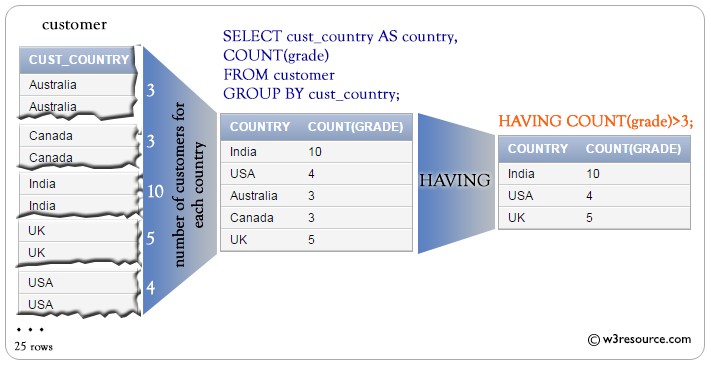 SQL Having Clause
SQL Having Clause
4.3. Comparing Data Across Multiple Databases
To compare data across multiple databases, you can use linked servers or database links to access tables in different databases.
SELECT local.*, remote.*
FROM local_database.dbo.table1 local
INNER JOIN remote_server.remote_database.dbo.table1 remote ON local.id = remote.id
WHERE local.column1 <> remote.column1;This query compares records between table1 in the local_database and table1 in the remote_database on the remote_server.
5. Best Practices for Comparing Records in SQL
5.1. Indexing for Performance
Ensure that the columns used in comparison operations are indexed to improve query performance. Indexes allow the database to quickly locate the records that match the comparison criteria.
CREATE INDEX idx_column1 ON table1 (column1);
CREATE INDEX idx_column2 ON table2 (column2);5.2. Handling NULL Values
NULL values require special handling when comparing records. Use the IS NULL and IS NOT NULL operators to check for NULL values.
SELECT *
FROM table1
WHERE column1 IS NULL;This query retrieves all records where column1 is NULL.
5.3. Using Data Types Consistently
Ensure that the data types of the columns being compared are consistent to avoid unexpected results. Use the CAST or CONVERT functions to explicitly convert data types if necessary.
SELECT *
FROM table1
WHERE CAST(column1 AS VARCHAR(50)) = CAST(column2 AS VARCHAR(50));This query compares column1 and column2 after converting them to VARCHAR(50).
5.4. Optimizing Queries for Large Datasets
When comparing records in large datasets, optimize your queries to minimize resource consumption and execution time. Use techniques such as partitioning, indexing, and query hints to improve performance.
5.5. Testing and Validation
Thoroughly test and validate your comparison queries to ensure that they produce accurate results. Use sample data to verify the correctness of your queries before running them on production data.
6. Common Pitfalls and How to Avoid Them
6.1. Incorrect Use of NULL Comparisons
Direct comparisons with NULL values (e.g., column1 = NULL) will always return FALSE. Use IS NULL or IS NOT NULL instead.
-- Incorrect
SELECT * FROM table1 WHERE column1 = NULL;
-- Correct
SELECT * FROM table1 WHERE column1 IS NULL;6.2. Data Type Mismatches
Comparing columns with different data types can lead to incorrect results or errors. Always ensure that the data types are compatible or use explicit conversions.
-- Incorrect
SELECT * FROM table1 WHERE column1 = column2; -- If column1 is INT and column2 is VARCHAR
-- Correct
SELECT * FROM table1 WHERE CAST(column1 AS VARCHAR(50)) = column2;6.3. Performance Issues with Large Tables
Comparing records in large tables without proper indexing and optimization can be very slow. Ensure that the comparison columns are indexed and optimize the query logic.
-- Add index
CREATE INDEX idx_column1 ON table1 (column1);
-- Optimized query
SELECT t1.*, t2.*
FROM table1 t1
INNER JOIN table2 t2 ON t1.column1 = t2.column1
WHERE t1.column2 <> t2.column2;6.4. Neglecting Case Sensitivity
String comparisons can be case-sensitive, leading to incorrect results. Use the appropriate collation or functions to handle case sensitivity.
-- Case-sensitive comparison
SELECT * FROM table1 WHERE column1 = 'Value';
-- Case-insensitive comparison (SQL Server)
SELECT * FROM table1 WHERE column1 COLLATE Latin1_General_CI_AS = 'Value';
-- Case-insensitive comparison (MySQL)
SELECT * FROM table1 WHERE LOWER(column1) = LOWER('Value');7. Real-World Applications of Comparing Records in SQL
7.1. Data Warehousing
In data warehousing, comparing records is crucial for ETL (Extract, Transform, Load) processes. It helps in identifying changes in source systems to update the data warehouse incrementally.
7.2. Customer Relationship Management (CRM)
In CRM systems, comparing records is used to identify duplicate customer profiles, merge customer data from different sources, and track changes in customer information.
7.3. Financial Auditing
In financial auditing, comparing records is essential for verifying transactions, detecting fraud, and ensuring compliance with regulations.
7.4. Inventory Management
In inventory management, comparing records helps in tracking stock levels, identifying discrepancies between physical inventory and recorded data, and managing supply chains.
7.5. Healthcare
In healthcare, comparing records is used to match patient data from different systems, identify duplicate patient records, and track patient outcomes over time.
8. Automating Record Comparison with SQL Scripts
8.1 Creating Stored Procedures for Regular Comparisons
Automating record comparison using stored procedures ensures consistency and reduces manual effort. Stored procedures can be scheduled to run periodically, providing up-to-date comparison results.
CREATE PROCEDURE CompareTables
AS
BEGIN
-- Compare table1 and table2
SELECT t1.*, t2.*
FROM table1 t1
INNER JOIN table2 t2 ON t1.id = t2.id
WHERE t1.column1 <> t2.column1;
END;
-- Execute the stored procedure
EXEC CompareTables;This stored procedure compares table1 and table2 and returns the differing records.
8.2 Scheduling Comparison Tasks with SQL Server Agent
SQL Server Agent can be used to schedule SQL jobs that execute the stored procedures for record comparison. This ensures that comparisons are performed automatically at specified intervals.
- Create a SQL Server Agent Job:
- Open SQL Server Management Studio.
- Connect to the SQL Server instance.
- Expand SQL Server Agent.
- Right-click Jobs and select New Job.
- Configure the Job:
- In the New Job dialog, enter a name for the job (e.g., “CompareTablesJob”).
- Go to the Steps page and click New.
- Enter a step name (e.g., “ExecuteComparison”).
- Select SQL Server T-SQL script as the type.
- Specify the database where the stored procedure resides.
- Enter the T-SQL command:
EXEC CompareTables; - Click OK.
- Schedule the Job:
- Go to the Schedules page and click New.
- Enter a schedule name (e.g., “DailyComparison”).
- Configure the schedule (e.g., Daily, Occurs every 1 day).
- Set the start and end dates.
- Click OK.
- Finalize and Create the Job:
- Click OK to create the job.
8.3 Using Triggers for Real-Time Comparison
Triggers can be used to perform real-time record comparison whenever data is modified in a table. Triggers are automatically executed in response to certain events on a table, such as INSERT, UPDATE, or DELETE.
CREATE TRIGGER TR_Table1_Update
ON table1
AFTER UPDATE
AS
BEGIN
-- Compare the updated record with a log table
INSERT INTO Table1_Log (id, column1, column2, UpdateDate)
SELECT i.id, i.column1, i.column2, GETDATE()
FROM inserted i
INNER JOIN deleted d ON i.id = d.id
WHERE i.column1 <> d.column1 OR i.column2 <> d.column2;
END;This trigger logs the changes made to table1 into a log table (Table1_Log) whenever a record is updated.
9. SQL Tools and Utilities for Record Comparison
9.1 Using SQL Server Management Studio (SSMS)
SQL Server Management Studio (SSMS) provides various tools for comparing and synchronizing data. The Data Compare feature allows you to compare data between two databases and generate scripts to synchronize the differences.
- Open Data Compare:
- In SSMS, right-click on a database.
- Select Tasks > Data Compare.
- Configure Data Compare:
- Specify the source and target databases.
- Select the tables to compare.
- Define the comparison keys.
- Run the Comparison:
- Click Compare.
- Review the differences.
- Generate a synchronization script to apply the changes.
9.2 Using Third-Party SQL Comparison Tools
Several third-party SQL comparison tools offer advanced features for comparing and synchronizing data. These tools often provide more flexibility and options compared to the built-in tools in SSMS.
- Red Gate SQL Compare:
- Comprehensive SQL comparison and synchronization tool.
- Supports schema and data comparison.
- Provides detailed difference reports.
- Allows scripting of changes.
- ApexSQL Diff:
- Compares and synchronizes SQL databases.
- Supports schema and data comparison.
- Offers advanced filtering options.
- Provides a user-friendly interface.
- Devart dbForge SQL Compare:
- Compares SQL Server databases and generates synchronization scripts.
- Supports schema and data comparison.
- Provides a visual difference analysis.
- Offers command-line interface for automation.
9.3 Utilizing Data Comparison Libraries and Frameworks
Data comparison libraries and frameworks can be used to automate the comparison process programmatically. These tools provide APIs and functionalities to compare data in various formats and generate detailed difference reports.
- DbUnit:
- A JUnit extension targeted for database-driven tests.
- Provides capabilities for comparing database states.
- Supports various database formats.
- Liquibase:
- A database schema change management tool.
- Allows tracking and applying database changes.
- Supports data comparison for migration purposes.
10. Addressing Performance Bottlenecks in Record Comparison
10.1 Optimizing Query Execution Plans
Analyzing and optimizing query execution plans is crucial for improving the performance of record comparison queries. Use SQL Server Management Studio (SSMS) to view the execution plan and identify potential bottlenecks.
- Display the Execution Plan:
- In SSMS, open the query.
- Click the “Display Estimated Execution Plan” button or press Ctrl+L.
- Analyze the Execution Plan:
- Look for table scans, index scans, and key lookups.
- Identify any missing indexes or inefficient join operations.
- Optimize the Query:
- Add missing indexes.
- Rewrite the query to use more efficient join operations.
- Use query hints to guide the optimizer.
10.2 Partitioning Large Tables
Partitioning large tables can significantly improve the performance of record comparison queries by dividing the data into smaller, more manageable chunks.
- Create a Partition Function:
- Define a function that specifies how the table should be partitioned.
CREATE PARTITION FUNCTION PF_Range (INT)
AS RANGE LEFT FOR VALUES (1000, 2000, 3000);- Create a Partition Scheme:
- Define a scheme that maps the partition function to filegroups.
CREATE PARTITION SCHEME PS_Range
AS PARTITION PF_Range
TO (FG1, FG2, FG3, FG4);- Create the Table with Partitioning:
- Create the table and specify the partition scheme.
CREATE TABLE table1 (
id INT,
column1 VARCHAR(50)
)
ON PS_Range(id);10.3 Utilizing Parallel Processing
Parallel processing can be used to distribute the workload of record comparison queries across multiple processors, improving performance.
- Enable Parallelism:
- Ensure that the SQL Server instance is configured to use multiple processors.
- Set the “max degree of parallelism” configuration option.
sp_configure 'show advanced options', 1;
RECONFIGURE;
sp_configure 'max degree of parallelism', 8; -- Set to the number of processors
RECONFIGURE;- Optimize Queries for Parallel Execution:
- Use table partitioning.
- Avoid complex functions in the
WHEREclause. - Use query hints to encourage parallel execution.
11. Ensuring Data Integrity During Record Comparison
11.1 Implementing Data Validation Rules
Data validation rules can be used to ensure that the data being compared is accurate and consistent. These rules can be implemented using constraints, triggers, or stored procedures.
- Using Constraints:
ALTER TABLE table1
ADD CONSTRAINT CK_Column1 CHECK (column1 IN ('Value1', 'Value2', 'Value3'));- Using Triggers:
CREATE TRIGGER TR_Table1_Insert
ON table1
FOR INSERT
AS
BEGIN
IF EXISTS (SELECT 1 FROM inserted WHERE column1 NOT IN ('Value1', 'Value2', 'Value3'))
BEGIN
RAISERROR ('Invalid value for column1.', 16, 1);
ROLLBACK TRANSACTION;
END;
END;11.2 Using Checksums for Data Verification
Checksums can be used to verify the integrity of data before and after comparison. Calculate checksums for the data in both tables and compare the checksums to ensure that the data has not been corrupted.
SELECT CHECKSUM_AGG(BINARY_CHECKSUM(*)) AS TableChecksum
FROM table1;11.3 Performing Data Reconciliation
Data reconciliation involves identifying and resolving differences between two datasets. This can be done manually or through automated processes.
- Identify Differences:
- Use SQL queries to identify the differences between the two tables.
- Analyze Differences:
- Determine the root cause of the differences.
- Resolve Differences:
- Update the data in one or both tables to resolve the differences.
- Verify Reconciliation:
- Ensure that the data is now consistent between the two tables.
12. Data Masking and Anonymization for Secure Record Comparison
12.1 Implementing Data Masking Techniques
Data masking techniques can be used to protect sensitive data during record comparison. This involves replacing the sensitive data with fictitious data while maintaining the data’s format and characteristics.
- Static Data Masking:
- Permanently masks the data in a non-production environment.
- Dynamic Data Masking:
- Masks the data in real-time based on the user’s permissions.
CREATE MASKING POLICY Mask_Email
FOR dbo.table1.EmailAddress
FUNCTION = 'email()';12.2 Anonymizing Data
Anonymizing data involves removing or altering the data to prevent identification of individuals. This can be done using techniques such as pseudonymization, generalization, and suppression.
- Pseudonymization:
- Replacing identifying information with pseudonyms.
- Generalization:
- Replacing specific values with more general values.
- Suppression:
- Removing identifying information.
12.3 Ensuring Compliance with Data Privacy Regulations
Ensure compliance with data privacy regulations such as GDPR and CCPA when comparing records. Implement appropriate data protection measures and obtain consent when necessary.
- GDPR (General Data Protection Regulation):
- Applies to the processing of personal data of individuals in the EU.
- CCPA (California Consumer Privacy Act):
- Applies to businesses that collect personal information of California residents.
13. Using Cloud-Based SQL Services for Record Comparison
13.1 Comparing Records in Azure SQL Database
Azure SQL Database provides various features for comparing records in the cloud.
- Azure Data Studio:
- A cross-platform database tool for working with Azure SQL Database.
- Provides data comparison and synchronization features.
- SQL Data Sync:
- Synchronizes data between Azure SQL Database and on-premises SQL Server instances.
13.2 Comparing Records in Amazon RDS
Amazon RDS (Relational Database Service) offers various database engines, including SQL Server, for comparing records in the cloud.
- AWS Database Migration Service (DMS):
- Migrates databases to AWS.
- Provides data validation features for comparing source and target data.
- SQL Workbench/J:
- A free, open-source SQL client tool.
- Supports data comparison and synchronization.
13.3 Using Google Cloud SQL for Record Comparison
Google Cloud SQL provides various database engines, including SQL Server, for comparing records in the cloud.
- Google Cloud Dataflow:
- A fully managed data processing service.
- Can be used to compare data from different sources and identify discrepancies.
- Data Studio:
- Turns your data into informative dashboards and reports that are easy to read, easy to share, and fully customizable.
14. Advanced SQL Techniques for Fuzzy Record Matching
14.1 Implementing Soundex for Phonetic Matching
Soundex is a phonetic algorithm for indexing names by sound, as pronounced in English. It is useful for comparing records where the names might be spelled differently but sound similar.
SELECT *
FROM table1
WHERE SOUNDEX(column1) = SOUNDEX('SimilarName');14.2 Using Levenshtein Distance for String Similarity
Levenshtein Distance (also known as Edit Distance) is a metric for measuring the similarity between two strings. It calculates the minimum number of single-character edits required to change one string into the other.
-- SQL function to calculate Levenshtein Distance
CREATE FUNCTION dbo.Levenshtein (@s1 VARCHAR(MAX), @s2 VARCHAR(MAX))
RETURNS INT
AS
BEGIN
DECLARE @l1 INT, @l2 INT, @i INT, @j INT, @c INT, @r INT, @t INT
SELECT @l1 = LEN(@s1), @l2 = LEN(@s2), @i = 1, @j = 1
DECLARE @d TABLE (i INT, j INT, d INT)
INSERT INTO @d (i, j, d) VALUES (0, 0, 0)
WHILE @i <= @l1
BEGIN
INSERT INTO @d (i, j, d) VALUES (@i, 0, @i)
SET @i = @i + 1
END
SET @i = 1
WHILE @j <= @l2
BEGIN
INSERT INTO @d (i, j, d) VALUES (0, @j, @j)
SET @j = @j + 1
END
SET @i = 1
WHILE @i <= @l1
BEGIN
SET @j = 1
WHILE @j <= @l2
BEGIN
SELECT @c = CASE WHEN SUBSTRING(@s1, @i, 1) = SUBSTRING(@s2, @j, 1) THEN 0 ELSE 1 END
SELECT @r = d FROM @d WHERE i = @i-1 AND j = @j-1
SELECT @t = MIN(d) FROM (SELECT @r+@c AS d UNION ALL SELECT d+1 FROM @d WHERE i = @i-1 AND j = @j UNION ALL SELECT d+1 FROM @d WHERE i = @i AND j = @j-1) AS m
INSERT INTO @d (i, j, d) VALUES (@i, @j, @t)
SET @j = @j + 1
END
SET @i = @i + 1
END
SELECT @r = d FROM @d WHERE i = @l1 AND j = @l2
RETURN @r
END
-- Example usage
SELECT *
FROM table1
WHERE dbo.Levenshtein(column1, 'SimilarName') <= 3;14.3 Using N-Grams for Text Similarity
N-grams are sequences of N items from a given sample of text or speech. They can be used to compare the similarity of text data by breaking the text into overlapping sequences of characters or words.
- Break the text into N-grams:
- Create a function to generate N-grams from the text.
- Compare the N-grams:
- Calculate the similarity between the N-grams of the two texts.
15. Managing Data Versioning and Auditing during Record Comparison
15.1 Implementing Temporal Tables for Data Versioning
Temporal tables (also known as system-versioned tables) automatically track the history of data changes. This allows you to easily compare the current state of the data with previous states.
CREATE TABLE table1 (
id INT NOT NULL PRIMARY KEY,
column1 VARCHAR(50),
column2 VARCHAR(50),
ValidFrom DATETIME2 GENERATED ALWAYS AS ROW START HIDDEN,
ValidTo DATETIME2 GENERATED ALWAYS AS ROW END HIDDEN,
PERIOD FOR SYSTEM_TIME (ValidFrom, ValidTo)
)
WITH (SYSTEM_VERSIONING = ON (HISTORY_TABLE = dbo.table1History));15.2 Using Change Data Capture (CDC)
Change Data Capture (CDC) tracks changes made to SQL Server tables. It provides a detailed audit trail of all data modifications, allowing you to easily compare records over time.
- Enable CDC on the Database:
USE YourDatabase;
EXEC sys.sp_cdc_enable_db;- Enable CDC on the Table:
EXEC sys.sp_cdc_enable_table
@source_schema = N'dbo',
@source_name = N'table1',
@role_name = NULL,
@supports_net_changes = 1;15.3 Creating Audit Trails
Audit trails can be created using triggers or stored procedures to log data changes. This provides a historical record of all data modifications, allowing you to compare records over time.
CREATE TABLE Table1_Audit (
AuditID INT IDENTITY(1,1) PRIMARY KEY,
Table1ID INT,
Column1 VARCHAR(50),
Column2 VARCHAR(50),
AuditDate DATETIME,
AuditAction VARCHAR(50)
);
CREATE TRIGGER TR_Table1_Update
ON table1
AFTER UPDATE
AS
BEGIN
INSERT INTO Table1_Audit (Table1ID, Column1, Column2, AuditDate, AuditAction)
SELECT i.id, i.column1, i.column2, GETDATE(), 'UPDATE'
FROM inserted i;
END;16. Emerging Trends in SQL Record Comparison
16.1 AI and Machine Learning for Data Matching
AI and machine learning techniques are being used to improve the accuracy and efficiency of data matching. These techniques can learn from historical data to identify patterns and relationships that are not easily detected by traditional methods.
16.2 Graph Databases for Relationship Analysis
Graph databases are being used to analyze the relationships between records. This allows you to identify patterns and connections that are not easily detected by traditional relational databases.
16.3 Real-Time Data Streaming for Continuous Comparison
Real-time data streaming technologies such as Apache Kafka and Apache Flink are being used to continuously compare records as they are ingested into the system. This allows you to detect and respond to data changes in real-time.
Comparing records in SQL is a critical task for data management and analysis. By mastering the techniques and best practices outlined in this guide, you can ensure data integrity, track changes, and gain valuable insights from your data.
For more in-depth comparisons and decision-making tools, visit compare.edu.vn. We offer comprehensive comparisons across various domains to help you make informed choices. Contact us at 333 Comparison Plaza, Choice City, CA 90210, United States, Whatsapp: +1 (626) 555-9090.
FAQ: Comparing Records in SQL
1. What is the best way to compare two tables for differences in SQL?
The EXCEPT operator is a great way to identify rows present in one table but not in another. For detailed column-level differences, joining the tables and comparing individual columns in the WHERE clause is effective.
2. How can I find duplicate records in a SQL table?
Use the GROUP BY clause combined with HAVING COUNT(*) > 1 to identify duplicate records based on specific columns.
3. How do I compare data across two different databases in SQL?
You can use linked servers or database links to access tables in different databases and then perform comparison queries using JOINs or EXCEPT.
4. How can I handle NULL values when comparing records in SQL?
Use the IS NULL and IS NOT NULL operators to check for NULL values. Standard comparison operators (=, <>, etc.) will not work correctly with NULL values.
5. What is the INTERSECT operator in SQL and how does it help in comparing records?
The INTERSECT operator returns the common rows between two result sets, allowing you to find records that exist in both tables.
6. How can I improve the performance of record comparison queries in SQL?
Ensure that the columns used in comparison operations are indexed, optimize your queries to minimize resource consumption, and consider using partitioning for large datasets.
7. What are temporal tables and how can they be used for data versioning in SQL?
Temporal tables automatically track the history of data changes, allowing you to easily compare the current state of the data with previous states using SYSTEM_TIME.
8. How can I use Change Data Capture (CDC) to track changes in a SQL table?
Enable CDC on the database and table to track all data modifications. You can then query the CDC tables to identify changes over time.
9. How can I use data masking and anonymization techniques to protect sensitive data during record comparison?
Implement data masking techniques to replace sensitive data with fictitious data and anonymize data by removing or altering the data to prevent identification of individuals.
10. What are some emerging trends in SQL record comparison?
Emerging trends include the use of AI and machine learning for data matching, graph databases for relationship analysis, and real-time data streaming for continuous comparison.
This comprehensive guide provides various techniques for comparing records in SQL, from basic comparisons to advanced methods. By following these guidelines, you can ensure