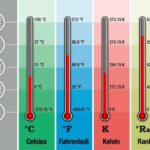Comparing pictures involves more than just a quick glance; it’s about understanding nuances and details. COMPARE.EDU.VN provides an objective approach to image comparison. Discover the criteria for evaluating visual content and make informed decisions. Explore visual analysis, image assessment, and effective comparison techniques.
1. Understanding the Basics of Image Comparison
Comparing images might seem simple, but a deeper dive reveals a multitude of factors to consider. It’s not just about identifying obvious differences; it’s about understanding the context, purpose, and artistic choices behind each image. This section outlines the fundamental aspects of image comparison and introduces key concepts that will be explored further in this guide.
1.1 What is Image Comparison?
Image comparison is the process of analyzing two or more images to identify similarities, differences, and relative strengths and weaknesses. This can be done for various purposes, from identifying subtle changes in a series of photos to evaluating the artistic merit of different compositions. Effective image comparison requires a systematic approach and an understanding of the key elements that contribute to an image’s overall impact. This goes beyond surface-level observations and delves into the core of what each image represents, how it conveys its message, and how it resonates with the viewer.
1.2 Why Compare Pictures?
There are many reasons to compare pictures. Understanding these reasons can help you tailor your approach and focus on the most relevant aspects of the images you’re evaluating. Here’s a breakdown of some common motivations:
- Making Informed Decisions: Comparing product photos helps consumers choose the best option.
- Identifying Changes: Comparing before-and-after photos tracks progress or detects alterations.
- Evaluating Artistic Merit: Comparing photos helps to understand different styles and techniques.
- Detecting Fraud: Comparing photos helps to identify inconsistencies and manipulations.
- Learning and Improvement: Comparing photos helps photographers analyze their work and learn from others.
1.3 Key Elements to Consider
When comparing images, several key elements should be considered to ensure a thorough and objective analysis. These elements can be broadly categorized as follows:
- Composition: How the elements within the image are arranged (rule of thirds, leading lines, etc.).
- Lighting: The quality, direction, and intensity of light, and its effect on the mood and subject.
- Color: The color palette, color balance, and use of color to convey emotion or meaning.
- Subject Matter: What the image depicts and how it is represented.
- Technical Quality: Sharpness, resolution, noise levels, and other technical aspects.
- Context: The intended purpose of the image and the environment in which it will be viewed.
2. Defining Your Comparison Criteria
Before diving into the comparison process, it’s crucial to establish clear criteria. These criteria will serve as a framework for your analysis, ensuring that you remain objective and focused on the most relevant aspects of the images.
2.1 Identifying the Purpose of the Comparison
The first step in defining your comparison criteria is to identify the purpose of the comparison. What are you hoping to achieve by comparing these images? Are you trying to determine which image is technically superior? Are you trying to understand the artistic choices made by different photographers?
Once you have a clear understanding of your purpose, you can begin to define the specific criteria that you will use to evaluate the images. This could involve focusing on aspects such as composition, lighting, color, subject matter, or technical quality.
2.2 Setting Objective Standards
Objectivity is key to effective image comparison. Strive to base your judgments on measurable criteria rather than personal preferences. For example, instead of saying “I like the colors in this photo better,” you might say “This photo has a wider color gamut and more accurate color reproduction.”
Here are some tips for setting objective standards:
- Use specific metrics: When possible, use quantifiable metrics to evaluate images (e.g., resolution, dynamic range).
- Consult expert opinions: Refer to reviews or analyses from reputable sources in the field.
- Establish a control group: If possible, compare the images to a known standard or benchmark.
2.3 Tailoring Criteria to Specific Image Types
The appropriate comparison criteria will vary depending on the type of image being evaluated. For example, the criteria for comparing product photos will differ from the criteria for comparing landscape photos. Here are some examples:
- Product Photos: Focus on clarity, detail, accurate color representation, and the ability to showcase product features.
- Landscape Photos: Focus on composition, lighting, dynamic range, and the ability to capture the beauty of the natural world.
- Portrait Photos: Focus on sharpness, skin tone accuracy, posing, and the ability to capture the subject’s personality.
- Architectural Photos: Focus on perspective, composition, lighting, and the ability to accurately represent the building’s design.
3. Techniques for Effective Visual Analysis
Visual analysis is the core of image comparison. It involves carefully examining each image and identifying its strengths and weaknesses based on the criteria you’ve established. This section explores various techniques for effective visual analysis, helping you to develop a more discerning eye and a more objective approach.
3.1 Analyzing Compositional Elements
Composition is the arrangement of elements within an image. A well-composed image is visually appealing and effectively guides the viewer’s eye through the scene. When analyzing composition, consider the following:
- Rule of Thirds: Does the image follow the rule of thirds, placing key elements along the intersecting lines or at the points of intersection?
- Leading Lines: Are there lines that draw the viewer’s eye into the image or towards a specific point?
- Balance: Is the image balanced, with elements distributed evenly across the frame?
- Symmetry: Does the image use symmetry to create a sense of order and harmony?
- Negative Space: Is there sufficient negative space to give the subject room to breathe and prevent the image from feeling cluttered?
3.2 Evaluating Lighting and Color
Lighting and color play a crucial role in creating the mood and atmosphere of an image. They can also be used to highlight specific elements or draw attention to certain details. When evaluating lighting and color, consider the following:
- Light Quality: Is the light soft and diffused, or harsh and direct? How does the light quality affect the mood of the image?
- Light Direction: From what direction is the light coming? How does the light direction affect the shadows and highlights in the image?
- Color Palette: What colors are used in the image? Are the colors vibrant and saturated, or muted and subdued?
- Color Harmony: Do the colors in the image work well together? Are there any clashing or distracting colors?
- Color Accuracy: Are the colors in the image accurate and true to life?
3.3 Assessing Technical Quality
Technical quality refers to the sharpness, resolution, noise levels, and other technical aspects of an image. While technical quality is not the only factor to consider, it can significantly impact the overall viewing experience. When assessing technical quality, consider the following:
- Sharpness: Is the image sharp and in focus? Are there any areas that are blurry or out of focus?
- Resolution: Is the image high resolution, with sufficient detail to be viewed at a large size?
- Noise Levels: Is there excessive noise or grain in the image?
- Dynamic Range: Does the image capture a wide range of tones, from bright highlights to dark shadows?
- Artifacts: Are there any digital artifacts, such as banding or compression artifacts?
3.4 Understanding Context
The context in which an image is viewed can significantly impact its interpretation. Consider the following:
- Intended Audience: Who is the intended audience for the image? How might their background and experiences influence their interpretation?
- Purpose: What is the intended purpose of the image? Is it meant to inform, persuade, entertain, or something else?
- Medium: In what medium will the image be displayed (e.g., print, web, social media)? How will the medium affect the way the image is perceived?
4. Tools and Resources for Image Comparison
While visual analysis is primarily a skill developed through practice, several tools and resources can assist you in the process. These tools can help you to measure specific aspects of an image, compare images side-by-side, or even analyze images for you automatically.
4.1 Image Editing Software
Image editing software such as Adobe Photoshop, GIMP, and Affinity Photo offer a wide range of tools for analyzing and comparing images. These tools can be used to:
- View image metadata: Examine information such as resolution, color profile, and camera settings.
- Zoom in and out: Inspect details at different magnification levels.
- Measure distances and angles: Accurately measure distances and angles within the image.
- Analyze color histograms: Visualize the distribution of colors in the image.
- Compare images side-by-side: View two or more images simultaneously for direct comparison.
4.2 Online Comparison Tools
Several online tools are specifically designed for image comparison. These tools typically allow you to upload two or more images and view them side-by-side, with options for zooming, panning, and highlighting differences. Some popular online comparison tools include:
- ImageDiff: A simple online tool for highlighting differences between two images.
- DiffNow: A more advanced tool with options for comparing images based on different algorithms.
- Online Image Comparison: A basic tool for side-by-side image comparison.
4.3 Automated Image Analysis
Automated image analysis tools use algorithms to analyze images and identify specific features or characteristics. These tools can be used to:
- Detect objects and faces: Automatically identify objects and faces within an image.
- Measure image quality: Assess the sharpness, contrast, and noise levels of an image.
- Identify image manipulation: Detect signs of image tampering or forgery.
- Classify images: Automatically categorize images based on their content.
4.4 Resources for Learning and Inspiration
To further develop your image comparison skills, consider exploring the following resources:
- Photography Blogs and Websites: Many photography blogs and websites offer tutorials, reviews, and articles on image analysis and critique.
- Art History Books: Studying art history can provide valuable insights into composition, lighting, and color theory.
- Online Forums and Communities: Participating in online forums and communities can provide opportunities to share your work, receive feedback, and learn from others.
5. Applying Image Comparison in Different Fields
Image comparison is a valuable skill in many different fields. Understanding how image comparison is used in these fields can broaden your perspective and help you to apply your skills more effectively.
5.1 Photography and Art
In photography and art, image comparison is used to:
- Evaluate different compositions and lighting schemes.
- Analyze the work of other artists and photographers.
- Identify areas for improvement in one’s own work.
- Determine the authenticity of artworks.
5.2 E-commerce and Product Marketing
In e-commerce and product marketing, image comparison is used to:
- Showcase product features and benefits.
- Compare products to competitors.
- Improve product photography and presentation.
- Increase sales and conversions.
5.3 Forensic Science and Security
In forensic science and security, image comparison is used to:
- Identify suspects in criminal investigations.
- Analyze crime scene photos.
- Detect forged documents and IDs.
- Verify identities.
5.4 Medical Imaging
In medical imaging, image comparison is used to:
- Track the progress of diseases and treatments.
- Identify subtle anomalies in medical scans.
- Compare images from different imaging modalities.
- Assist in diagnosis and treatment planning.
6. Common Pitfalls to Avoid
Even with a systematic approach and the right tools, it’s easy to fall into common traps when comparing images. Here are some pitfalls to avoid:
6.1 Subjectivity and Bias
Personal preferences can easily cloud your judgment. Strive for objectivity by focusing on measurable criteria and consulting expert opinions. Be aware of your own biases and try to mitigate their influence on your analysis.
6.2 Focusing on Minor Details
While details are important, don’t get bogged down in insignificant differences. Focus on the key elements that contribute to the overall impact of the image. Ask yourself what aspects of the image truly matter and how they contribute to its message or purpose.
6.3 Ignoring Context
Context is crucial to understanding an image. Don’t evaluate images in isolation. Consider the intended audience, purpose, and medium. Without considering the context, your analysis may be incomplete or misleading.
6.4 Over-Reliance on Tools
Tools can be helpful, but they shouldn’t replace your own critical thinking. Use tools to assist you, but always rely on your own judgment and experience. Remember that tools are only as good as the data they are given and the algorithms they use.
7. Advanced Techniques for Image Assessment
Beyond the basic techniques, several advanced methods can enhance your image comparison skills. These techniques often require specialized knowledge or software but can provide valuable insights into the images you are evaluating.
7.1 Using Histograms and Tone Curves
Histograms and tone curves are powerful tools for analyzing the tonal range and color balance of an image. By examining the histogram, you can identify areas of underexposure or overexposure, as well as areas where the image lacks contrast. Tone curves allow you to adjust the tonal range of an image, improving its overall appearance.
7.2 Color Analysis and Color Spaces
Understanding color theory and color spaces is essential for accurate image comparison. Different color spaces (e.g., sRGB, Adobe RGB, ProPhoto RGB) have different gamuts, or ranges of colors that they can reproduce. When comparing images, it’s important to ensure that they are in the same color space or to convert them to a common color space before making comparisons.
7.3 Frequency Analysis
Frequency analysis involves analyzing the different frequencies of detail in an image. High frequencies correspond to fine details, while low frequencies correspond to broad areas of tone. By analyzing the frequency content of an image, you can identify areas of sharpness or blur, as well as areas where the image has been over-sharpened.
7.4 Image Forensics
Image forensics is the application of scientific techniques to analyze images for signs of tampering or manipulation. Image forensic techniques can be used to detect:
- Cloning: Copying and pasting parts of an image from one area to another.
- Splicing: Combining parts of two or more images into a single image.
- Retouching: Making subtle changes to an image to improve its appearance.
- Compression artifacts: Identifying inconsistencies that indicate digital manipulation.
8. The Role of AI in Image Comparison
Artificial intelligence (AI) is increasingly being used in image comparison. AI-powered tools can automate many of the tasks involved in image analysis, making the process faster, more efficient, and more objective.
8.1 AI-Powered Image Analysis Tools
AI-powered image analysis tools can be used to:
- Identify objects and faces.
- Measure image quality.
- Detect image manipulation.
- Classify images.
- Generate image descriptions.
8.2 Deep Learning for Image Recognition
Deep learning is a type of AI that uses artificial neural networks to learn from data. Deep learning algorithms have been used to develop highly accurate image recognition systems. These systems can be used to identify objects, faces, and scenes in images with remarkable accuracy.
8.3 Ethical Considerations
While AI offers many benefits for image comparison, it’s important to be aware of the ethical considerations. AI systems can be biased, depending on the data they are trained on. It’s important to ensure that AI systems are used responsibly and ethically.
9. Practical Exercises to Improve Your Skills
The best way to improve your image comparison skills is to practice. Here are some practical exercises to get you started:
9.1 Compare Two Versions of the Same Photo
Find a photo that has been edited in different ways (e.g., different color grading, different cropping). Compare the two versions and identify the differences. Which version do you prefer and why?
9.2 Compare Photos of the Same Subject Taken by Different Photographers
Find photos of the same subject (e.g., a famous landmark, a popular model) taken by different photographers. Compare the photos and analyze the different compositional choices, lighting schemes, and artistic styles.
9.3 Compare Product Photos from Different E-commerce Websites
Compare product photos from different e-commerce websites. Which photos are most effective at showcasing the product features and benefits? What could be improved?
9.4 Analyze Images Used in Advertising Campaigns
Analyze images used in advertising campaigns. How do the images use composition, lighting, and color to convey a message and persuade the viewer?
10. Staying Up-to-Date with Image Comparison Techniques
Image comparison is a constantly evolving field. New technologies and techniques are constantly being developed. To stay up-to-date, consider the following:
10.1 Follow Industry Blogs and Publications
Follow industry blogs and publications that cover image analysis, photography, and digital imaging.
10.2 Attend Workshops and Conferences
Attend workshops and conferences to learn from experts in the field and network with other professionals.
10.3 Experiment with New Tools and Techniques
Experiment with new tools and techniques to expand your skills and knowledge.
10.4 Join Online Communities
Join online communities to share your work, receive feedback, and learn from others.
By following these tips, you can stay up-to-date with the latest image comparison techniques and continue to improve your skills.
Need help making the right decision? Visit compare.edu.vn at 333 Comparison Plaza, Choice City, CA 90210, United States, or contact us on Whatsapp at +1 (626) 555-9090. Our website offers comprehensive comparisons to help you make informed choices.
FAQ: How to Compare Pictures Effectively
1. What are the most important elements to consider when comparing pictures?
The most important elements include composition, lighting, color, subject matter, technical quality (sharpness, resolution), and context.
2. How can I avoid being subjective when comparing pictures?
Set objective standards by using specific metrics, consulting expert opinions, and establishing a control group for comparison.
3. What tools can I use to compare pictures effectively?
Image editing software (Adobe Photoshop, GIMP), online comparison tools (ImageDiff, DiffNow), and automated image analysis tools can be helpful.
4. How does understanding the context of a picture help in comparing it?
Understanding the intended audience, purpose, and medium helps in interpreting the image accurately and making relevant comparisons.
5. What are some common pitfalls to avoid when comparing pictures?
Avoid subjectivity, focusing on minor details, ignoring context, and over-relying on tools.
6. How can AI help in comparing pictures?
AI-powered tools can automate image analysis, identify objects, measure quality, detect manipulation, and classify images.
7. What are some advanced techniques for image assessment?
Using histograms, tone curves, color analysis, color spaces, frequency analysis, and image forensics.
8. How can I improve my image comparison skills through practice?
Compare different versions of the same photo, photos of the same subject by different photographers, and product photos from different websites.
9. What is the role of image forensics in picture comparison?
Image forensics helps detect tampering, cloning, splicing, and retouching in images, ensuring authenticity.
10. How can I stay up-to-date with the latest image comparison techniques?
Follow industry blogs, attend workshops, experiment with new tools, and join online communities to stay informed about the latest trends and technologies.