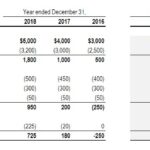Comparing numbers is a fundamental operation in programming, and C++ provides a variety of tools and techniques to accomplish this task efficiently and accurately. This comprehensive guide from compare.edu.vn will delve into the different methods for comparing numbers in C++, covering both basic comparisons and more advanced scenarios. We’ll explore the built-in comparison operators, discuss how to handle different data types, and provide practical examples to illustrate each concept. If you are struggling with number comparison, type conversion, or different comparison techniques, this is the guide for you.
1. Understanding Basic Comparison Operators in C++
C++ provides a set of built-in comparison operators that are essential for comparing numbers and other data types. These operators allow you to determine the relationship between two values, such as whether one is equal to, not equal to, greater than, or less than the other.
1.1. List of Comparison Operators
Here’s a table summarizing the comparison operators available in C++:
| Operator | Description | Example | Result |
|---|---|---|---|
== |
Equal to | 5 == 5 |
true |
!= |
Not equal to | 5 != 3 |
true |
> |
Greater than | 5 > 3 |
true |
< |
Less than | 3 < 5 |
true |
>= |
Greater than or equal to | 5 >= 5 |
true |
<= |
Less than or equal to | 3 <= 5 |
true |
These operators return a boolean value (true or false) based on the comparison result.
1.2. Using Comparison Operators with Integer Types
Integer types, such as int, short, long, and long long, can be directly compared using these operators.
Example:
#include <iostream>
int main() {
int num1 = 10;
int num2 = 5;
std::cout << "num1 == num2: " << (num1 == num2) << std::endl; // false
std::cout << "num1 != num2: " << (num1 != num2) << std::endl; // true
std::cout << "num1 > num2: " << (num1 > num2) << std::endl; // true
std::cout << "num1 < num2: " << (num1 < num2) << std::endl; // false
std::cout << "num1 >= num2: " << (num1 >= num2) << std::endl; // true
std::cout << "num1 <= num2: " << (num1 <= num2) << std::endl; // false
return 0;
}This code demonstrates how to compare two integer variables using all the basic comparison operators. The output shows the boolean result of each comparison.
1.3. Using Comparison Operators with Floating-Point Types
Floating-point types, such as float and double, can also be compared using these operators. However, due to the way floating-point numbers are represented in memory, direct comparisons for equality (==) can be problematic.
Example:
#include <iostream>
#include <cmath> // For std::abs
int main() {
double num1 = 1.0 / 3.0;
double num2 = 0.3333333333;
std::cout << "num1 == num2: " << (num1 == num2) << std::endl; // Potentially false
// Correct way to compare floating-point numbers:
double epsilon = 0.000001; // Define a small tolerance
if (std::abs(num1 - num2) < epsilon) {
std::cout << "num1 and num2 are approximately equal" << std::endl;
} else {
std::cout << "num1 and num2 are not approximately equal" << std::endl;
}
return 0;
}In this example, directly comparing num1 and num2 with == might yield false due to slight differences in their internal representation. The recommended approach is to check if the absolute difference between the two numbers is less than a small tolerance value (epsilon). This determines if the numbers are “approximately equal” within a reasonable margin of error.
1.4. Comparing Signed and Unsigned Integers
When comparing signed and unsigned integers, C++ performs implicit type conversions, which can sometimes lead to unexpected results. It’s crucial to understand how these conversions work to avoid potential issues.
Example:
#include <iostream>
int main() {
int signedNum = -1;
unsigned int unsignedNum = 1;
std::cout << "signedNum < unsignedNum: " << (signedNum < unsignedNum) << std::endl; // false!
return 0;
}In this example, signedNum is a negative integer, and unsignedNum is a positive unsigned integer. When comparing these two values, signedNum is implicitly converted to an unsigned integer. The negative value is reinterpreted as a very large positive value, leading to the surprising result that signedNum is not less than unsignedNum.
Best Practice: To avoid such issues, it’s recommended to explicitly cast the unsigned integer to a signed integer before comparison or, ideally, to use the same data type for both variables.
#include <iostream>
int main() {
int signedNum = -1;
unsigned int unsignedNum = 1;
// Explicitly cast unsignedNum to int before comparison
std::cout << "signedNum < (int)unsignedNum: " << (signedNum < (int)unsignedNum) << std::endl; // true
return 0;
}By explicitly casting unsignedNum to an int, we ensure that the comparison is performed between two signed integers, resulting in the expected outcome.
Alt Text: Diagram illustrating the different integer types in C++ and their signed/unsigned nature, highlighting the potential for unexpected behavior when comparing signed and unsigned integers.
2. Advanced Comparison Techniques in C++
Beyond the basic comparison operators, C++ offers several advanced techniques for comparing numbers, enabling more complex and customized comparisons.
2.1. The std::cmp_equal, std::cmp_not_equal, std::cmp_less, std::cmp_greater, std::cmp_less_equal, and std::cmp_greater_equal Functions (C++20)
C++20 introduced a set of comparison functions in the <compare> header that provide a more consistent and type-safe way to perform comparisons. These functions are especially useful when dealing with custom types or when you want to enforce specific comparison semantics.
Example:
#include <iostream>
#include <compare>
int main() {
int num1 = 10;
int num2 = 5;
std::cout << "cmp_equal(num1, num2): " << std::cmp_equal(num1, num2) << std::endl; // false
std::cout << "cmp_not_equal(num1, num2): " << std::cmp_not_equal(num1, num2) << std::endl; // true
std::cout << "cmp_less(num1, num2): " << std::cmp_less(num1, num2) << std::endl; // false
std::cout << "cmp_greater(num1, num2): " << std::cmp_greater(num1, num2) << std::endl; // true
std::cout << "cmp_less_equal(num1, num2): " << std::cmp_less_equal(num1, num2) << std::endl; // false
std::cout << "cmp_greater_equal(num1, num2): " << std::cmp_greater_equal(num1, num2) << std::endl; // true
return 0;
}These functions behave similarly to the built-in comparison operators but offer some advantages in terms of type safety and consistency.
2.2. Custom Comparison Functions and Function Objects (Functors)
For more complex comparison scenarios, you can define your own comparison functions or function objects (functors). This allows you to implement custom comparison logic based on specific criteria.
Example:
#include <iostream>
// Custom comparison function
bool compareByAbsoluteValue(int a, int b) {
return std::abs(a) < std::abs(b);
}
// Function object (functor)
struct CompareByModulus {
bool operator()(int a, int b) const {
return (a % 5) < (b % 5);
}
};
int main() {
int num1 = -7;
int num2 = 3;
std::cout << "compareByAbsoluteValue(num1, num2): " << compareByAbsoluteValue(num1, num2) << std::endl; // true
CompareByModulus compareByMod;
std::cout << "compareByMod(num1, num2): " << compareByMod(num1, num2) << std::endl; // false
return 0;
}In this example, compareByAbsoluteValue is a custom comparison function that compares two integers based on their absolute values. CompareByModulus is a function object (functor) that compares two integers based on their modulus when divided by 5.
2.3. Using std::sort with Custom Comparison Logic
The std::sort algorithm in C++ allows you to sort a range of elements using a custom comparison function or functor. This is a powerful way to sort data based on specific criteria.
Example:
#include <iostream>
#include <vector>
#include <algorithm> // For std::sort
// Custom comparison function for sorting in descending order
bool compareDescending(int a, int b) {
return a > b;
}
int main() {
std::vector<int> numbers = {5, 2, 8, 1, 9, 4};
// Sort the vector in descending order using the custom comparison function
std::sort(numbers.begin(), numbers.end(), compareDescending);
std::cout << "Sorted in descending order: ";
for (int num : numbers) {
std::cout << num << " "; // 9 8 5 4 2 1
}
std::cout << std::endl;
return 0;
}This code sorts a vector of integers in descending order using the compareDescending function.
2.4. Three-Way Comparison Operator (<=>) (C++20)
C++20 introduced the three-way comparison operator (<=>), also known as the “spaceship operator.” This operator provides a unified way to compare two values and determine their relative ordering. It returns a value that can be used to determine if the first value is less than, equal to, or greater than the second value.
Example:
#include <iostream>
#include <compare>
int main() {
int num1 = 10;
int num2 = 5;
auto result = num1 <=> num2;
if (result < 0) {
std::cout << "num1 is less than num2" << std::endl;
} else if (result > 0) {
std::cout << "num1 is greater than num2" << std::endl;
} else {
std::cout << "num1 is equal to num2" << std::endl;
}
return 0;
}The three-way comparison operator returns an object of type std::strong_ordering, std::weak_ordering, or std::partial_ordering, depending on the types being compared and the comparison properties.
Alt Text: Illustration depicting the functionality of the std::sort function in C++, showcasing how it arranges elements in a container based on a specified comparison criterion.
3. Handling Different Data Types in Comparisons
C++ supports a variety of data types, each with its own characteristics and potential challenges when it comes to comparisons. Understanding how to handle different data types is essential for writing robust and reliable code.
3.1. Comparing Integers of Different Sizes
When comparing integers of different sizes (e.g., int and long), C++ performs implicit type conversions. The smaller type is usually promoted to the larger type before the comparison.
Example:
#include <iostream>
int main() {
int num1 = 10;
long num2 = 1000;
std::cout << "num1 < num2: " << (num1 < num2) << std::endl; // true
return 0;
}In this example, num1 (an int) is promoted to a long before the comparison with num2.
3.2. Comparing Floating-Point Numbers with Integers
When comparing floating-point numbers with integers, the integer is usually converted to a floating-point type before the comparison.
Example:
#include <iostream>
int main() {
double num1 = 3.14;
int num2 = 3;
std::cout << "num1 > num2: " << (num1 > num2) << std::endl; // true
return 0;
}In this case, num2 (an int) is converted to a double before the comparison with num1.
3.3. Comparing Characters
Characters in C++ are represented by the char data type, which stores the ASCII value of the character. You can compare characters directly using the comparison operators.
Example:
#include <iostream>
int main() {
char char1 = 'A';
char char2 = 'B';
std::cout << "char1 < char2: " << (char1 < char2) << std::endl; // true (because ASCII 'A' < ASCII 'B')
return 0;
}Characters are compared based on their ASCII values.
3.4. Comparing Strings
Strings in C++ are typically represented using the std::string class. You can compare strings using the comparison operators, which perform a lexicographical comparison.
Example:
#include <iostream>
#include <string>
int main() {
std::string str1 = "apple";
std::string str2 = "banana";
std::cout << "str1 < str2: " << (str1 < str2) << std::endl; // true (because "apple" comes before "banana" lexicographically)
return 0;
}Strings are compared character by character, based on their ASCII values, until a difference is found or one string ends.
3.5. Comparing Custom Data Types
When comparing custom data types (classes or structs), you need to overload the comparison operators to define how objects of that type should be compared.
Example:
#include <iostream>
class Point {
public:
int x;
int y;
// Overload the less-than operator
bool operator<(const Point& other) const {
if (x != other.x) {
return x < other.x;
} else {
return y < other.y;
}
}
};
int main() {
Point p1 = {1, 2};
Point p2 = {1, 3};
std::cout << "p1 < p2: " << (p1 < p2) << std::endl; // true (because p1.x == p2.x and p1.y < p2.y)
return 0;
}In this example, we overload the < operator for the Point class. The comparison is first based on the x coordinate, and if the x coordinates are equal, then the comparison is based on the y coordinate.
Alt Text: Visual representation of data comparison, highlighting the process of evaluating and contrasting different data elements to identify similarities, differences, and patterns.
4. Best Practices for Number Comparisons in C++
To ensure accuracy, efficiency, and readability in your code, it’s essential to follow some best practices when comparing numbers in C++.
4.1. Use a Tolerance When Comparing Floating-Point Numbers
As mentioned earlier, direct equality comparisons (==) with floating-point numbers can be unreliable due to their internal representation. Always use a tolerance value (epsilon) to check for approximate equality.
#include <iostream>
#include <cmath>
bool approximatelyEqual(double a, double b, double epsilon = 0.000001) {
return std::abs(a - b) < epsilon;
}
int main() {
double num1 = 1.0 / 3.0;
double num2 = 0.3333333333;
if (approximatelyEqual(num1, num2)) {
std::cout << "num1 and num2 are approximately equal" << std::endl;
} else {
std::cout << "num1 and num2 are not approximately equal" << std::endl;
}
return 0;
}4.2. Be Mindful of Implicit Type Conversions
When comparing different data types, be aware of implicit type conversions that may occur. Explicitly cast the values to the desired type to avoid unexpected results.
#include <iostream>
int main() {
int signedNum = -1;
unsigned int unsignedNum = 1;
// Explicitly cast unsignedNum to int before comparison
std::cout << "signedNum < (int)unsignedNum: " << (signedNum < (int)unsignedNum) << std::endl;
return 0;
}4.3. Use Meaningful Variable Names
Use descriptive variable names that clearly indicate the purpose and type of the values being compared. This improves code readability and reduces the risk of errors.
#include <iostream>
int main() {
int studentAge = 20;
int votingAge = 18;
if (studentAge >= votingAge) {
std::cout << "The student is eligible to vote" << std::endl;
}
return 0;
}4.4. Comment Your Code
Add comments to explain the logic behind your comparisons, especially when using custom comparison functions or functors. This helps others (and your future self) understand the code more easily.
#include <iostream>
// Custom comparison function to compare numbers based on their distance from 10
bool compareByDistanceFromTen(int a, int b) {
// Calculate the distance from 10 for each number
int distanceA = std::abs(a - 10);
int distanceB = std::abs(b - 10);
// Return true if a is closer to 10 than b
return distanceA < distanceB;
}
int main() {
int num1 = 7;
int num2 = 12;
std::cout << "compareByDistanceFromTen(num1, num2): " << compareByDistanceFromTen(num1, num2) << std::endl;
// The function returns true because 7 is closer to 10 than 12
return 0;
}4.5. Consider Using C++20 Comparison Features
If you are using C++20 or later, take advantage of the new comparison features, such as the <compare> header and the three-way comparison operator (<=>). These features provide a more consistent and type-safe way to perform comparisons.
#include <iostream>
#include <compare>
int main() {
int num1 = 10;
int num2 = 5;
auto result = num1 <=> num2;
if (result < 0) {
std::cout << "num1 is less than num2" << std::endl;
} else if (result > 0) {
std::cout << "num1 is greater than num2" << std::endl;
} else {
std::cout << "num1 is equal to num2" << std::endl;
}
return 0;
}By following these best practices, you can write cleaner, more reliable, and more maintainable code that involves number comparisons in C++.
5. Common Mistakes to Avoid
When comparing numbers in C++, it’s easy to make mistakes that can lead to incorrect results. Here are some common pitfalls to avoid:
5.1. Forgetting to Include <cmath> for std::abs
When comparing floating-point numbers, you often need to use the std::abs function to calculate the absolute difference. Don’t forget to include the <cmath> header to use this function.
#include <iostream>
#include <cmath> // Include this!
int main() {
double num1 = 1.0 / 3.0;
double num2 = 0.3333333333;
double epsilon = 0.000001;
if (std::abs(num1 - num2) < epsilon) {
std::cout << "num1 and num2 are approximately equal" << std::endl;
}
return 0;
}5.2. Using the Assignment Operator = Instead of the Equality Operator ==
A common mistake is to accidentally use the assignment operator = instead of the equality operator == in a comparison. This can lead to unexpected behavior because the assignment operator assigns a value to a variable and also returns the assigned value, which can then be interpreted as a boolean.
#include <iostream>
int main() {
int num1 = 5;
int num2 = 10;
if (num1 = num2) { // Wrong! Assignment instead of comparison
std::cout << "num1 and num2 are equal" << std::endl; // This will always be executed
} else {
std::cout << "num1 and num2 are not equal" << std::endl;
}
return 0;
}In this example, the condition num1 = num2 assigns the value of num2 (10) to num1. The assignment expression then evaluates to 10, which is considered true in a boolean context. As a result, the if block is always executed, regardless of the initial values of num1 and num2. To fix this, use the equality operator == instead:
#include <iostream>
int main() {
int num1 = 5;
int num2 = 10;
if (num1 == num2) { // Correct: Equality comparison
std::cout << "num1 and num2 are equal" << std::endl;
} else {
std::cout << "num1 and num2 are not equal" << std::endl; // This will be executed
}
return 0;
}5.3. Ignoring Operator Precedence
Be careful with operator precedence when combining comparison operators with other operators. Use parentheses to ensure that the comparisons are performed in the intended order.
#include <iostream>
int main() {
int a = 5;
int b = 10;
int c = 15;
if (a < b && b < c) { // Correct: Use parentheses for clarity
std::cout << "a < b < c" << std::endl;
}
return 0;
}5.4. Not Handling Edge Cases
Always consider edge cases when comparing numbers, such as comparing with zero, comparing very large or very small numbers, or comparing with special values like NaN (Not a Number) or infinity.
#include <iostream>
#include <cmath>
int main() {
double num = std::sqrt(-1.0); // NaN
if (std::isnan(num)) {
std::cout << "num is NaN" << std::endl;
}
return 0;
}5.5. Overlooking Integer Overflow
When performing arithmetic operations within comparisons, be mindful of potential integer overflow. If the result of an arithmetic operation exceeds the maximum value that an integer type can hold, it can wrap around to a negative value, leading to incorrect comparisons.
#include <iostream>
int main() {
int maxInt = 2147483647; // Maximum value for a 32-bit signed int
int num = 1;
if (maxInt + num < maxInt) { // Potential overflow!
std::cout << "maxInt + num is less than maxInt" << std::endl; // This might be executed due to overflow
} else {
std::cout << "maxInt + num is not less than maxInt" << std::endl;
}
return 0;
}In this example, maxInt + num results in an integer overflow, causing the value to wrap around to a negative number. As a result, the comparison maxInt + num < maxInt might evaluate to true, even though it’s logically incorrect.
To prevent integer overflow, you can use a larger integer type (e.g., long long) to perform the arithmetic operation or check if an overflow is about to occur before performing the operation.
#include <iostream>
#include <limits> // For std::numeric_limits
int main() {
int maxInt = std::numeric_limits<int>::max(); // Maximum value for a 32-bit signed int
int num = 1;
if (num > 0 && maxInt > std::numeric_limits<int>::max() - num) {
std::cout << "Integer overflow will occur!" << std::endl;
} else {
if (maxInt + num < maxInt) {
std::cout << "maxInt + num is less than maxInt" << std::endl;
} else {
std::cout << "maxInt + num is not less than maxInt" << std::endl; // This will be executed
}
}
return 0;
}5.6. Incorrectly Overloading Comparison Operators
When overloading comparison operators for custom data types, ensure that you follow the correct semantics and implement all the necessary operators (==, !=, <, >, <=, >=) consistently.
By being aware of these common mistakes, you can avoid potential errors and write more reliable code that involves number comparisons in C++.
6. Practical Examples and Use Cases
Number comparisons are used in a wide variety of applications. Here are some practical examples and use cases to illustrate how number comparisons can be used in C++.
6.1. Sorting Algorithms
Number comparisons are fundamental to sorting algorithms, such as bubble sort, insertion sort, merge sort, and quicksort. These algorithms rely on comparisons to determine the relative order of elements in a collection.
#include <iostream>
#include <vector>
void bubbleSort(std::vector<int>& arr) {
int n = arr.size();
for (int i = 0; i < n - 1; i++) {
for (int j = 0; j < n - i - 1; j++) {
if (arr[j] > arr[j + 1]) {
// Swap arr[j] and arr[j+1]
int temp = arr[j];
arr[j] = arr[j + 1];
arr[j + 1] = temp;
}
}
}
}
int main() {
std::vector<int> numbers = {5, 2, 8, 1, 9, 4};
bubbleSort(numbers);
std::cout << "Sorted array: ";
for (int num : numbers) {
std::cout << num << " ";
}
std::cout << std::endl;
return 0;
}In the bubbleSort function, the comparison arr[j] > arr[j + 1] is used to determine if two adjacent elements need to be swapped.
6.2. Searching Algorithms
Number comparisons are also used in searching algorithms, such as linear search and binary search. Binary search, in particular, requires a sorted collection and uses comparisons to narrow down the search range.
#include <iostream>
#include <vector>
int binarySearch(const std::vector<int>& arr, int target) {
int left = 0;
int right = arr.size() - 1;
while (left <= right) {
int mid = left + (right - left) / 2;
if (arr[mid] == target) {
return mid; // Target found
} else if (arr[mid] < target) {
left = mid + 1; // Search in the right half
} else {
right = mid - 1; // Search in the left half
}
}
return -1; // Target not found
}
int main() {
std::vector<int> numbers = {1, 2, 3, 4, 5, 6, 7, 8, 9};
int target = 5;
int index = binarySearch(numbers, target);
if (index != -1) {
std::cout << "Target " << target << " found at index " << index << std::endl;
} else {
std::cout << "Target " << target << " not found" << std::endl;
}
return 0;
}In the binarySearch function, the comparisons arr[mid] == target, arr[mid] < target, and arr[mid] > target are used to determine if the target value has been found or whether to search in the left or right half of the array.
6.3. Data Validation
Number comparisons are often used in data validation to ensure that input values fall within a specified range or meet certain criteria.
#include <iostream>
int main() {
int age;
std::cout << "Enter your age: ";
std::cin >> age;
if (age < 0 || age > 150) {
std::cout << "Invalid age. Please enter a value between 0 and 150." << std::endl;
} else {
std::cout << "Valid age: " << age << std::endl;
}
return 0;
}In this example, the comparisons age < 0 and age > 150 are used to validate that the user-entered age is within a reasonable range.
6.4. Game Development
Number comparisons are essential in game development for tasks such as collision detection, AI decision-making, and scoring.
#include <iostream>
int main() {
int playerX = 100;
int playerY = 200;
int enemyX = 110;
int enemyY = 210;
int collisionDistance = 20;
// Calculate the distance between the player and the enemy
double distance = std::sqrt(std::pow(playerX - enemyX, 2) + std::pow(playerY - enemyY, 2));
if (distance < collisionDistance) {
std::cout << "Collision detected!" << std::endl;
} else {
std::cout << "No collision" << std::endl;
}
return 0;
}In this example, the comparison distance < collisionDistance is used to detect if the player and enemy are close enough to collide.
6.5. Financial Calculations
Number comparisons are used in financial calculations for tasks such as determining interest rates, calculating taxes, and comparing investment options.
#include <iostream>
int main() {
double interestRate1 = 0.05;
double interestRate2 = 0.06;
if (interestRate2 > interestRate1) {
std::cout << "Investment option 2 has a higher interest rate" << std::endl;
} else {
std::cout << "Investment option 1 has a higher or equal interest rate" << std::endl;
}
return 0;
}In this example, the comparison interestRate2 > interestRate1 is used to determine which investment option has a higher interest rate.
These are just a few examples of the many practical use cases for number comparisons in C++. By understanding the different techniques and best practices, you can effectively use number comparisons in your own projects.
7. FAQ Section
Here are some frequently asked questions about comparing numbers in C++:
Q1: Why should I use a tolerance when comparing floating-point numbers?
A: Floating-point numbers are stored with limited precision, leading to potential rounding errors. Using a tolerance allows for approximate equality, accommodating these errors.
Q2: What happens when I compare a signed and an unsigned integer?
A: The signed integer is usually converted to an unsigned integer, which can lead to unexpected results if the signed integer is negative. Explicitly cast to avoid this.
Q3: How do I compare strings in C++?
A: Use the comparison operators (==, !=, <, >, <=, >=) with std::string objects. These operators perform a lexicographical comparison.
Q4: Can I define my own comparison logic for custom data types?
A: Yes, you can overload the comparison operators for your custom classes or structs to define how objects of that type should be compared.
Q5: What is the three-way comparison operator (<=>) in C++20?
A: The three-way comparison operator provides a unified way to compare two values and determine their relative ordering. It returns a value that can be used to determine if the first value is less than, equal to, or greater than the second value.
Q6: How do I prevent integer overflow when comparing numbers?
A: Use a larger integer type (e.g., long long) to perform the arithmetic operation or check if an overflow is about to occur before performing the operation.
**Q7: What