Choosing the right processor is crucial for PC performance. This guide provides a comprehensive comparison of Intel and AMD processors, outlining key factors to consider when making your decision. We’ll analyze various benchmarks and specifications to help you determine the best CPU for your needs.
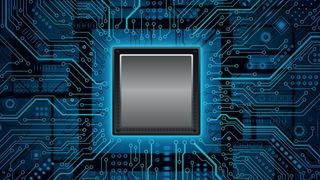 CPU Chip
CPU Chip
Understanding CPU Benchmarks
CPU benchmarks provide quantifiable metrics for comparing processor performance. These tests measure a CPU’s ability to handle various tasks, from gaming to content creation. Understanding these benchmarks is essential for informed decision-making.
There are two primary types of benchmarks:
- Gaming Benchmarks: These tests evaluate a CPU’s performance in games, often using a combination of real-world game testing and synthetic benchmarks. Frame rates per second (FPS) are a key metric in gaming benchmarks.
- Application Benchmarks: These benchmarks measure CPU performance in productivity applications like video editing, 3D rendering, and encoding. Common metrics include completion time and scores relative to a baseline processor.
Key Comparison Points: Intel vs AMD
When comparing Intel and AMD processors, consider the following factors:
Core Count and Thread Count:
- Cores: Physical processing units within the CPU. More cores generally equate to better multi-tasking performance.
- Threads: Virtual cores that allow a single physical core to handle multiple tasks simultaneously.
Both Intel and AMD offer processors with a wide range of core and thread counts.
Clock Speed:
Measured in Gigahertz (GHz), clock speed indicates how fast a CPU can execute instructions. Higher clock speeds generally lead to better single-threaded performance. However, architecture and IPC also play significant roles.
Architecture:
The underlying design of the CPU impacts its efficiency and performance. Intel and AMD utilize different architectures, each with its own strengths and weaknesses. For example, AMD’s 3D V-Cache technology excels in gaming by providing a larger on-chip cache. Intel’s hybrid architecture combines performance and efficiency cores.
Image credit: Tom’s Hardware
Integrated Graphics:
Some CPUs include integrated graphics processing units (iGPUs). While not as powerful as dedicated graphics cards, iGPUs can handle basic gaming and everyday tasks. AMD’s APUs generally offer stronger integrated graphics performance than Intel’s offerings.
Image Credit: Tom’s Hardware
Price and Value:
Consider the overall cost of the processor in relation to its performance. Both Intel and AMD offer CPUs at various price points, allowing you to choose the best option for your budget.
Power Consumption (TDP):
Thermal Design Power (TDP) represents the maximum amount of heat a CPU is expected to generate. A higher TDP generally requires a more robust cooling solution.
Using Benchmarks to Make a Decision
Refer to reputable benchmarking websites and publications for comprehensive performance comparisons. Look for benchmarks that test the specific types of workloads you intend to run. Comparing benchmark scores across different processors will help you identify which CPU excels in your desired tasks.
Image Credit: Tom’s Hardware
Conclusion: Finding the Right Processor
Comparing Intel and AMD processors requires careful consideration of various factors. By understanding core counts, clock speeds, architecture, integrated graphics, price, and power consumption, you can leverage benchmark data to determine the optimal CPU for your specific needs, whether it’s gaming, content creation, or general productivity. Remember that the “best” processor is subjective and depends entirely on your individual requirements and budget.