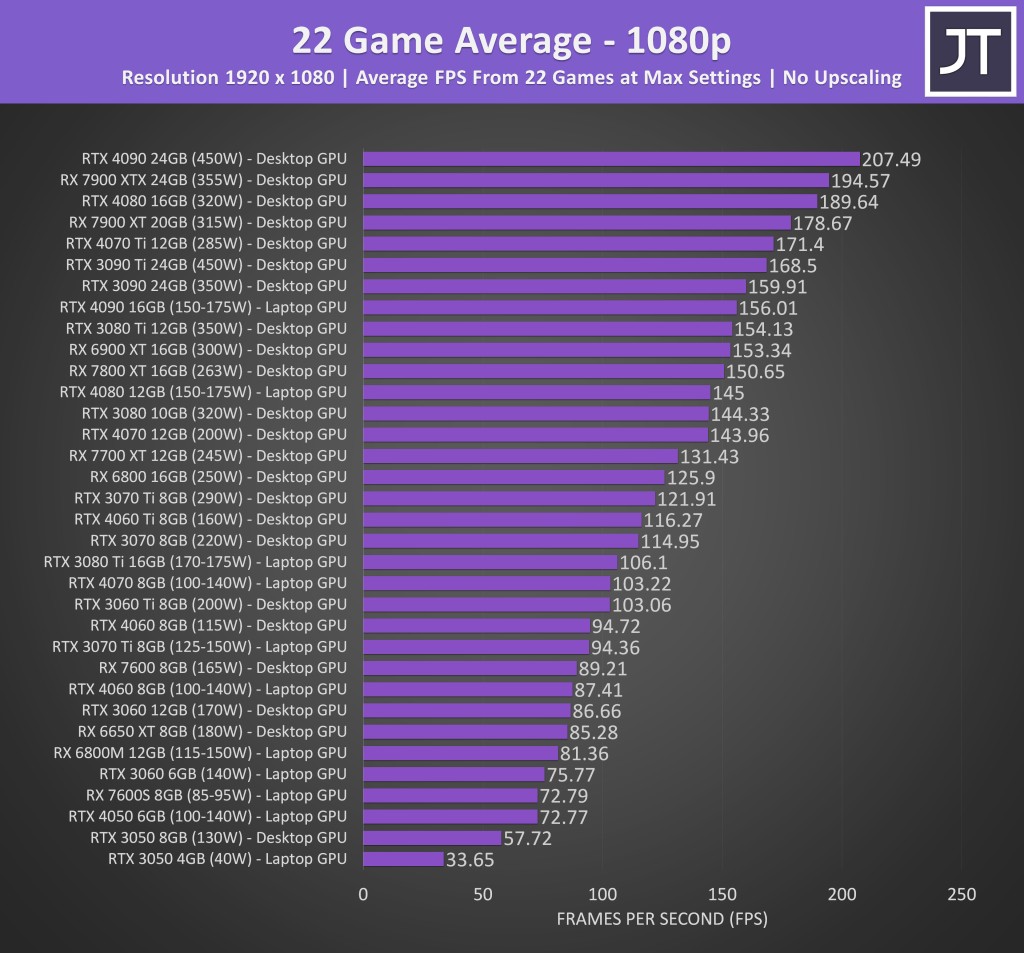Choosing the right graphics card (GPU) is crucial for a great laptop gaming experience. With so many options available, understanding how to compare them can be overwhelming. This guide provides a comprehensive overview of key factors and benchmarks to help you make an informed decision. We’ll analyze data from 34 GPUs tested across 25 games at various resolutions, providing a practical framework for your GPU comparison.
Key Considerations When Comparing Laptop GPUs
Comparing laptop graphics cards requires more than just looking at model numbers. Here’s a breakdown of essential factors:
Performance Benchmarks: FPS and Resolution
Frames per second (FPS) directly impacts gameplay smoothness. Higher FPS delivers a more fluid and responsive experience. We’ve compiled benchmark data from 25 games at 1080p, 1440p, and 4K resolutions, showcasing how different GPUs perform across various demanding titles.
Consider your desired resolution and target FPS when evaluating these benchmarks. For example, if you want to play at 1440p with at least 60 FPS, you’ll need a GPU that consistently achieves that performance level in your preferred games.
VRAM Capacity: Impact on Performance
Video RAM (VRAM) is dedicated memory for the GPU. Higher VRAM allows the GPU to handle more complex textures and higher resolutions without performance bottlenecks. Games with detailed graphics, especially at higher resolutions, require more VRAM. For example, Doom Eternal at its highest settings requires more than 6GB of VRAM, highlighting the importance of considering VRAM alongside raw FPS performance.
Power Consumption and Thermals: Laptop Specific Challenges
Laptops have limited space and cooling capabilities. A powerful GPU that generates excessive heat can lead to thermal throttling, reducing performance. Consider GPUs that offer a balance between performance and power efficiency for optimal laptop gaming.
Desktop vs. Laptop GPU Performance
While desktop and laptop GPUs often share similar model names, their performance can differ significantly. Laptop GPUs typically operate at lower power limits and clock speeds to manage heat and battery life. Our benchmarks include both desktop and laptop GPUs, allowing for direct performance comparisons. For instance, in Dead Space, laptop GPUs consistently show lower 1% low FPS compared to their desktop counterparts, indicating potential performance dips during gameplay.
Utilizing Benchmark Data for Informed Decisions
The provided benchmark data represents extensive testing across various games and resolutions. While individual game performance can vary, these averages provide valuable insights into overall GPU capabilities. Use these benchmarks in conjunction with your gaming preferences and desired resolution to narrow down your GPU choices. Remember to consider factors like VRAM capacity and potential thermal limitations in laptops.
Conclusion: Making the Right GPU Choice
Comparing graphics cards for laptops involves evaluating performance benchmarks, VRAM capacity, and power efficiency. By carefully analyzing the provided data and understanding your individual gaming needs, you can choose the best GPU for your laptop. This guide provides a comprehensive starting point for your research, empowering you to make an informed decision and enjoy a smooth and immersive gaming experience.