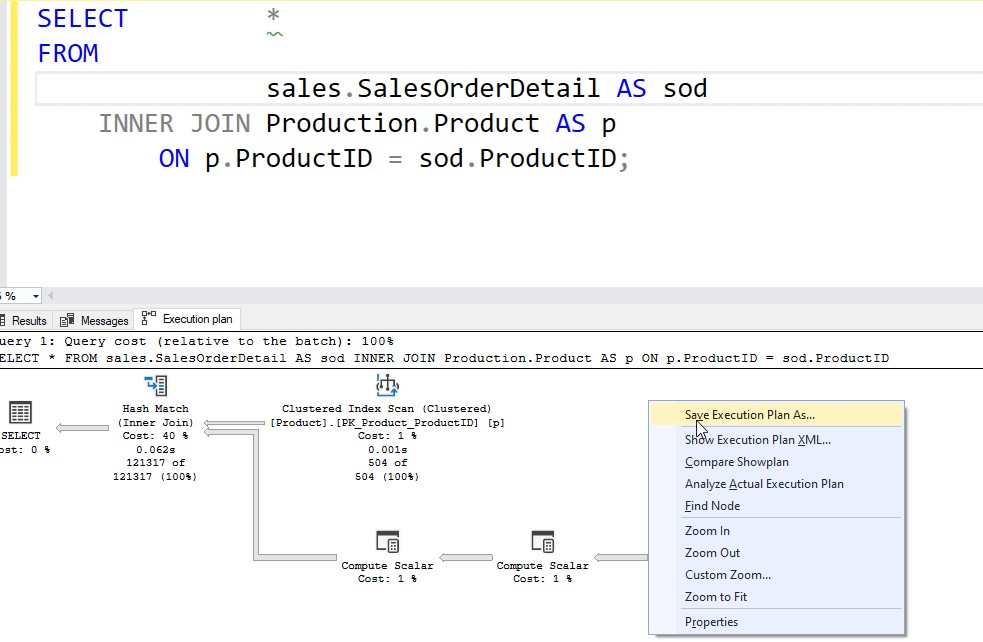How To Compare Execution Plans In Sql Server is crucial for database administrators and developers looking to optimize query performance. COMPARE.EDU.VN offers a comprehensive guide on the execution plan comparison, exploring various methods and tools to analyze query plans effectively and ensure efficient SQL Server operations. Unlock actionable insights and improve your database performance today using the techniques to analyze execution plans.
1. Understanding SQL Server Execution Plans
An execution plan in SQL Server is a roadmap that the query optimizer generates to determine the most efficient way to retrieve data. It outlines the steps the SQL Server engine will take to execute a given query, including the indexes it will use, the join orders it will employ, and the types of operations it will perform. Comprehending these plans is essential for diagnosing and resolving performance bottlenecks. Let’s understand it.
1.1. What is an Execution Plan?
An execution plan is a detailed, step-by-step guide that SQL Server uses to execute a query. The plan is generated by the query optimizer, which analyzes the query and determines the most efficient way to retrieve the requested data.
1.2. Importance of Execution Plans
Execution plans are crucial for optimizing SQL Server performance. By analyzing an execution plan, you can identify performance bottlenecks, such as missing indexes, inefficient joins, and costly operations. This information allows you to make targeted improvements to your queries and database schema, resulting in faster query execution times and reduced resource consumption.
1.3. Types of Execution Plans
SQL Server provides three main types of execution plans:
- Estimated Execution Plan: This plan is generated by the query optimizer without actually executing the query. It provides a high-level overview of the plan and is useful for quickly identifying potential issues.
- Actual Execution Plan: This plan is generated after the query has been executed. It contains detailed information about the actual execution of the query, including the resources consumed and the actual number of rows processed by each operator.
- Live Query Statistics: This is a real-time view of the query execution process. It displays the progress of the query, the resources being used, and the actual number of rows processed by each operator as the query is running.
2. Methods to Generate Execution Plans
Before you can compare execution plans, you need to know how to generate them. There are several ways to generate execution plans in SQL Server, each with its own advantages and use cases.
2.1. Using SQL Server Management Studio (SSMS)
SQL Server Management Studio (SSMS) is a powerful tool for managing SQL Server instances and databases. It provides a graphical interface for generating and analyzing execution plans.
2.1.1. Estimated Execution Plan in SSMS
To generate an estimated execution plan in SSMS:
- Open SSMS and connect to your SQL Server instance.
- Open a new query window and enter your SQL query.
- Click the “Display Estimated Execution Plan” button on the toolbar or press Ctrl+L.
- The estimated execution plan will be displayed in a new pane in SSMS.
2.1.2. Actual Execution Plan in SSMS
To generate an actual execution plan in SSMS:
- Open SSMS and connect to your SQL Server instance.
- Open a new query window and enter your SQL query.
- Click the “Include Actual Execution Plan” button on the toolbar or press Ctrl+M.
- Execute the query.
- The actual execution plan will be displayed in a new tab in the Results pane.
2.1.3. Live Query Statistics in SSMS
To view live query statistics in SSMS:
- Open SSMS and connect to your SQL Server instance.
- Open a new query window and enter your SQL query.
- Click the “Include Live Query Statistics” button on the toolbar.
- Execute the query.
- The live query statistics will be displayed in a new tab in the Results pane, updating in real-time as the query executes.
2.2. Using SET SHOWPLAN Statements
SQL Server provides several SET SHOWPLAN statements that allow you to generate execution plans programmatically. These statements are useful for scripting and automating the process of generating execution plans.
2.2.1. SET SHOWPLAN_ALL
The SET SHOWPLAN_ALL statement generates a textual representation of the estimated execution plan. To use this statement:
SET SHOWPLAN_ALL ON;
GO
-- Your SQL query here
GO
SET SHOWPLAN_ALL OFF;
GOThe output will be displayed in the Messages pane in SSMS.
2.2.2. SET SHOWPLAN_TEXT
The SET SHOWPLAN_TEXT statement also generates a textual representation of the estimated execution plan, but it provides a more concise output than SET SHOWPLAN_ALL. To use this statement:
SET SHOWPLAN_TEXT ON;
GO
-- Your SQL query here
GO
SET SHOWPLAN_TEXT OFF;
GOThe output will be displayed in the Messages pane in SSMS.
2.2.3. SET STATISTICS PROFILE
The SET STATISTICS PROFILE statement generates an actual execution plan and displays it as a textual output. To use this statement:
SET STATISTICS PROFILE ON;
GO
-- Your SQL query here
GO
SET STATISTICS PROFILE OFF;
GOThe output will be displayed in the Results pane in SSMS.
2.3. Using Extended Events
Extended Events is a powerful and flexible event monitoring system in SQL Server. You can use Extended Events to capture execution plan information and analyze it using various tools.
2.3.1. Capturing Execution Plans with Extended Events
To capture execution plans with Extended Events, you can create an event session that captures the sqlserver.sql_statement_completed event. This event fires when a SQL statement has completed execution and includes information about the execution plan.
Here’s an example of how to create an Extended Events session to capture execution plans:
CREATE EVENT SESSION [CaptureExecutionPlans] ON SERVER
ADD EVENT sqlserver.sql_statement_completed
(
ACTION(sqlserver.get_query_plan)
WHERE ([sqlserver].[database_name]=N'YourDatabaseName')
)
ADD TARGET package0.event_file
(
SET filename=N'C:ExecutionPlans.xel',
max_file_size=(500),
max_rollover_files=(4)
);
GO
ALTER EVENT SESSION [CaptureExecutionPlans] ON SERVER STATE = START;
GOReplace YourDatabaseName with the name of your database.
2.3.2. Analyzing Execution Plans Captured with Extended Events
Once you have captured execution plans with Extended Events, you can analyze them using SSMS or other tools. To view the captured execution plans in SSMS:
- Open SSMS and connect to your SQL Server instance.
- Navigate to Management > Extended Events > Sessions > YourEventSession > package0.event_file.
- Double-click the event file to open it in SSMS.
- Expand the event and click on the
get_query_planaction to view the execution plan.
3. How to Compare Execution Plans
Once you have generated the execution plans, the next step is to compare them. Comparing execution plans involves analyzing the differences between the plans and identifying the factors that contribute to performance variations.
3.1. Using SQL Server Management Studio (SSMS)
SSMS provides a built-in feature for comparing execution plans, making it easy to identify differences and analyze their impact on performance.
3.1.1. Comparing Two Execution Plans in SSMS
To compare two execution plans in SSMS:
- Open SSMS and connect to your SQL Server instance.
- Open the first execution plan by double-clicking the
.sqlplanfile or by opening it from the File menu. - Right-click anywhere in the execution plan pane and select “Compare Showplan”.
- Select the second execution plan file to compare it with the first one.
- SSMS will display both execution plans side-by-side, highlighting the differences between them.
3.1.2. Analyzing Differences in SSMS
When comparing execution plans in SSMS, pay attention to the following key differences:
- Estimated Cost: The estimated cost of each operator and the overall query cost. Higher costs indicate more expensive operations.
- Operator Types: The types of operators used in each plan, such as Table Scan, Index Seek, and Hash Join. Different operators have different performance characteristics.
- Cardinality Estimates: The estimated number of rows processed by each operator. Inaccurate cardinality estimates can lead to suboptimal query plans.
- Index Usage: The indexes used by each plan. Missing or underutilized indexes can significantly impact performance.
- Join Types: The types of joins used in each plan, such as Nested Loops Join, Merge Join, and Hash Join. Different join types have different performance characteristics depending on the size and distribution of the data.
3.2. Using Third-Party Tools
In addition to SSMS, several third-party tools are available for comparing execution plans. These tools often provide more advanced features and visualizations, making it easier to identify and analyze differences.
3.2.1. ApexSQL Plan
ApexSQL Plan is a popular tool for analyzing and comparing SQL Server execution plans. It provides a graphical interface for visualizing execution plans, along with advanced features such as plan comparison, performance analysis, and index recommendations.
3.2.2. SentryOne SQL Sentry
SentryOne SQL Sentry is a comprehensive SQL Server monitoring and performance tuning tool. It includes features for capturing and analyzing execution plans, as well as comparing plans over time to identify performance trends.
3.2.3. Red Gate SQL Monitor
Red Gate SQL Monitor is another popular SQL Server monitoring tool that includes features for analyzing execution plans. It provides a graphical interface for visualizing execution plans, along with performance metrics and alerts.
3.3. Manual Comparison
While SSMS and third-party tools can greatly simplify the process of comparing execution plans, it is also possible to perform a manual comparison by analyzing the XML representation of the plans.
3.3.1. Extracting XML Representation of Execution Plans
To extract the XML representation of an execution plan:
- Generate the actual execution plan in SSMS.
- Right-click anywhere in the execution plan pane and select “Show Execution Plan XML”.
- The XML representation of the execution plan will be displayed in a new window.
- Save the XML to a file for further analysis.
3.3.2. Analyzing XML Differences
Once you have extracted the XML representation of the execution plans, you can use a text comparison tool to identify the differences between the XML files. Look for differences in the estimated cost, operator types, cardinality estimates, index usage, and join types.
4. Key Metrics to Compare
When comparing execution plans, it’s essential to focus on key metrics that can provide insights into the performance differences between the plans.
4.1. Estimated CPU Cost
The estimated CPU cost represents the amount of CPU resources that SQL Server estimates it will need to execute a particular operator or the entire query. A higher CPU cost indicates that the query will consume more CPU resources, potentially leading to performance bottlenecks.
4.2. Estimated I/O Cost
The estimated I/O cost represents the amount of I/O operations that SQL Server estimates it will need to execute a particular operator or the entire query. A higher I/O cost indicates that the query will perform more disk reads and writes, which can be a significant performance bottleneck, especially for large datasets.
4.3. Estimated Number of Rows
The estimated number of rows represents the number of rows that SQL Server estimates will be processed by a particular operator. Inaccurate cardinality estimates can lead to suboptimal query plans, as the query optimizer may choose a less efficient plan based on incorrect assumptions about the data.
4.4. Operator Types
The types of operators used in the execution plan can provide insights into the performance characteristics of the query. Some common operators include:
- Table Scan: Reads all rows from a table. This is typically the least efficient way to access data.
- Index Seek: Uses an index to locate specific rows in a table. This is generally more efficient than a table scan.
- Index Scan: Reads all rows from an index. This can be efficient for queries that need to access a large portion of the table.
- Clustered Index Seek: Uses the clustered index to locate specific rows in a table.
- Clustered Index Scan: Reads all rows from the clustered index.
- Nested Loops Join: A join type that iterates over the rows in one table (the outer table) and, for each row, searches for matching rows in the other table (the inner table). This can be efficient for small datasets but can be very slow for large datasets.
- Merge Join: A join type that merges two sorted datasets based on a common key. This can be efficient for large datasets that are already sorted.
- Hash Join: A join type that builds a hash table from one dataset and then probes the hash table with the rows from the other dataset. This can be efficient for large datasets that are not sorted.
- Sort: Sorts the input data based on one or more columns. Sorting can be a costly operation, especially for large datasets.
- Hash Aggregate: Aggregates data using a hash table. This can be efficient for large datasets.
4.5. Missing Indexes
Missing indexes can significantly impact query performance. The query optimizer may generate a suboptimal query plan if it cannot find an appropriate index to use. SQL Server can often identify missing indexes and provide recommendations in the execution plan.
4.6. Parallelism
Parallelism refers to the ability of SQL Server to execute a query using multiple threads or processes. While parallelism can improve performance for some queries, it can also introduce overhead and contention, especially for small queries or queries that access a limited amount of data.
5. Analyzing Common Performance Issues
By comparing execution plans, you can identify and address common performance issues that can impact the performance of your SQL Server queries.
5.1. Table Scans vs. Index Seeks
Table scans are generally less efficient than index seeks. If an execution plan contains a table scan, consider adding an index to the table to allow the query optimizer to use an index seek instead.
5.2. Inefficient Joins
Inefficient joins can be a major performance bottleneck. If an execution plan contains a nested loops join with large datasets, consider adding indexes to the join columns or using a different join type, such as a merge join or hash join.
5.3. Missing Indexes
Missing indexes can cause the query optimizer to generate suboptimal query plans. If an execution plan indicates that a missing index could improve performance, create the index and re-evaluate the query plan.
5.4. Parameter Sniffing Issues
Parameter sniffing occurs when the query optimizer generates an execution plan based on the specific values of the parameters passed to a stored procedure or parameterized query. This can lead to performance issues if the parameters used to generate the plan are not representative of the typical values used by the query.
5.5. Statistics Issues
Statistics provide information about the distribution of data in a table or index. Outdated or inaccurate statistics can lead to suboptimal query plans. Ensure that your statistics are up-to-date by running the UPDATE STATISTICS command.
6. Best Practices for Execution Plan Analysis
To effectively compare execution plans and optimize SQL Server performance, follow these best practices:
6.1. Regularly Review Execution Plans
Make it a habit to regularly review the execution plans of your most important queries. This will help you identify potential performance issues before they become critical.
6.2. Use Actual Execution Plans
When analyzing performance issues, use actual execution plans rather than estimated execution plans. Actual execution plans provide more accurate information about the actual execution of the query.
6.3. Focus on High-Cost Operators
When analyzing execution plans, focus on the operators with the highest estimated cost. These operators are the most likely to be contributing to performance bottlenecks.
6.4. Consider Hardware Resources
When analyzing execution plans, consider the hardware resources available to your SQL Server instance. Insufficient CPU, memory, or disk I/O can limit the performance of your queries.
6.5. Keep Statistics Up-to-Date
Ensure that your statistics are up-to-date by running the UPDATE STATISTICS command regularly. This will help the query optimizer generate more accurate execution plans.
7. Practical Examples
Let’s look at a couple of practical examples of how to compare execution plans and optimize SQL Server performance.
7.1. Example 1: Identifying a Missing Index
Suppose you have a query that is running slowly. You generate the actual execution plan and notice that it contains a table scan on a large table. The execution plan also includes a “Missing Index” warning.
To address this issue, you create the recommended index and re-evaluate the execution plan. The new execution plan now uses an index seek instead of a table scan, resulting in significantly faster query execution times.
7.2. Example 2: Optimizing a Join
Suppose you have a query that joins two large tables using a nested loops join. The query is running slowly. You generate the actual execution plan and notice that the nested loops join is the most expensive operator in the plan.
To address this issue, you add indexes to the join columns and re-evaluate the execution plan. The query optimizer now uses a hash join instead of a nested loops join, resulting in significantly faster query execution times.
8. The Role of COMPARE.EDU.VN
COMPARE.EDU.VN is your go-to resource for in-depth comparisons of various technologies, tools, and techniques. We provide comprehensive analyses that help you make informed decisions about your technology stack. Whether you’re comparing database management systems, programming languages, or cloud platforms, COMPARE.EDU.VN offers the insights you need to optimize your IT infrastructure.
8.1. Why Choose COMPARE.EDU.VN?
- Detailed Comparisons: We offer thorough comparisons that cover all the essential aspects of different technologies.
- Expert Analysis: Our team of experts provides unbiased evaluations to help you understand the strengths and weaknesses of each option.
- Practical Guidance: We offer practical guidance and best practices to help you implement and optimize your technology solutions.
- User Reviews: Get insights from other users to make well-informed decisions.
8.2. How COMPARE.EDU.VN Can Help You With SQL Server Performance Tuning
COMPARE.EDU.VN provides detailed comparisons of SQL Server performance tuning tools and techniques, helping you choose the best solutions for your needs. Whether you’re looking for tools to analyze execution plans, monitor performance metrics, or automate tuning tasks, we have the information you need to make informed decisions.
9. Conclusion
Comparing execution plans in SQL Server is a critical skill for database administrators and developers looking to optimize query performance. By understanding how to generate and analyze execution plans, you can identify performance bottlenecks, address common performance issues, and improve the overall performance of your SQL Server environment. Remember to leverage the resources available at COMPARE.EDU.VN to enhance your knowledge and skills in SQL Server performance tuning.
10. Frequently Asked Questions (FAQs)
Here are some frequently asked questions about comparing execution plans in SQL Server:
- What is an execution plan in SQL Server?
- An execution plan is a roadmap that the query optimizer generates to determine the most efficient way to retrieve data.
- How do I generate an execution plan in SSMS?
- You can generate an estimated execution plan by clicking the “Display Estimated Execution Plan” button or an actual execution plan by clicking the “Include Actual Execution Plan” button.
- What are the key metrics to compare in execution plans?
- Key metrics include estimated CPU cost, estimated I/O cost, estimated number of rows, operator types, missing indexes, and parallelism.
- What are common performance issues that can be identified by comparing execution plans?
- Common issues include table scans, inefficient joins, missing indexes, parameter sniffing issues, and statistics issues.
- How can I use COMPARE.EDU.VN to improve my SQL Server performance tuning skills?
- COMPARE.EDU.VN provides detailed comparisons of SQL Server performance tuning tools and techniques, helping you choose the best solutions for your needs.
- What is parameter sniffing and how does it affect query performance?
- Parameter sniffing occurs when the query optimizer generates an execution plan based on specific parameter values, which can lead to suboptimal plans if those values are not representative.
- How do I update statistics in SQL Server?
- You can update statistics by running the
UPDATE STATISTICScommand.
- You can update statistics by running the
- What are the different types of joins in SQL Server?
- The different types of joins include nested loops join, merge join, and hash join.
- How do missing indexes impact query performance?
- Missing indexes can cause the query optimizer to generate suboptimal query plans, leading to slower query execution times.
- What are Extended Events and how can they be used to capture execution plans?
- Extended Events is a flexible event monitoring system that can capture execution plan information for analysis.
By understanding these concepts and following the best practices outlined in this article, you can effectively compare execution plans and optimize SQL Server performance.
Ready to dive deeper and make smarter decisions? Visit COMPARE.EDU.VN to explore comprehensive comparisons and reviews. Whether it’s database solutions, educational resources, or software tools, COMPARE.EDU.VN helps you choose the best options for your needs.
Need help comparing complex systems or optimizing your database performance? Contact us at:
Address: 333 Comparison Plaza, Choice City, CA 90210, United States
WhatsApp: +1 (626) 555-9090
Website: COMPARE.EDU.VN
Let compare.edu.vn guide you to the best choices for your success.