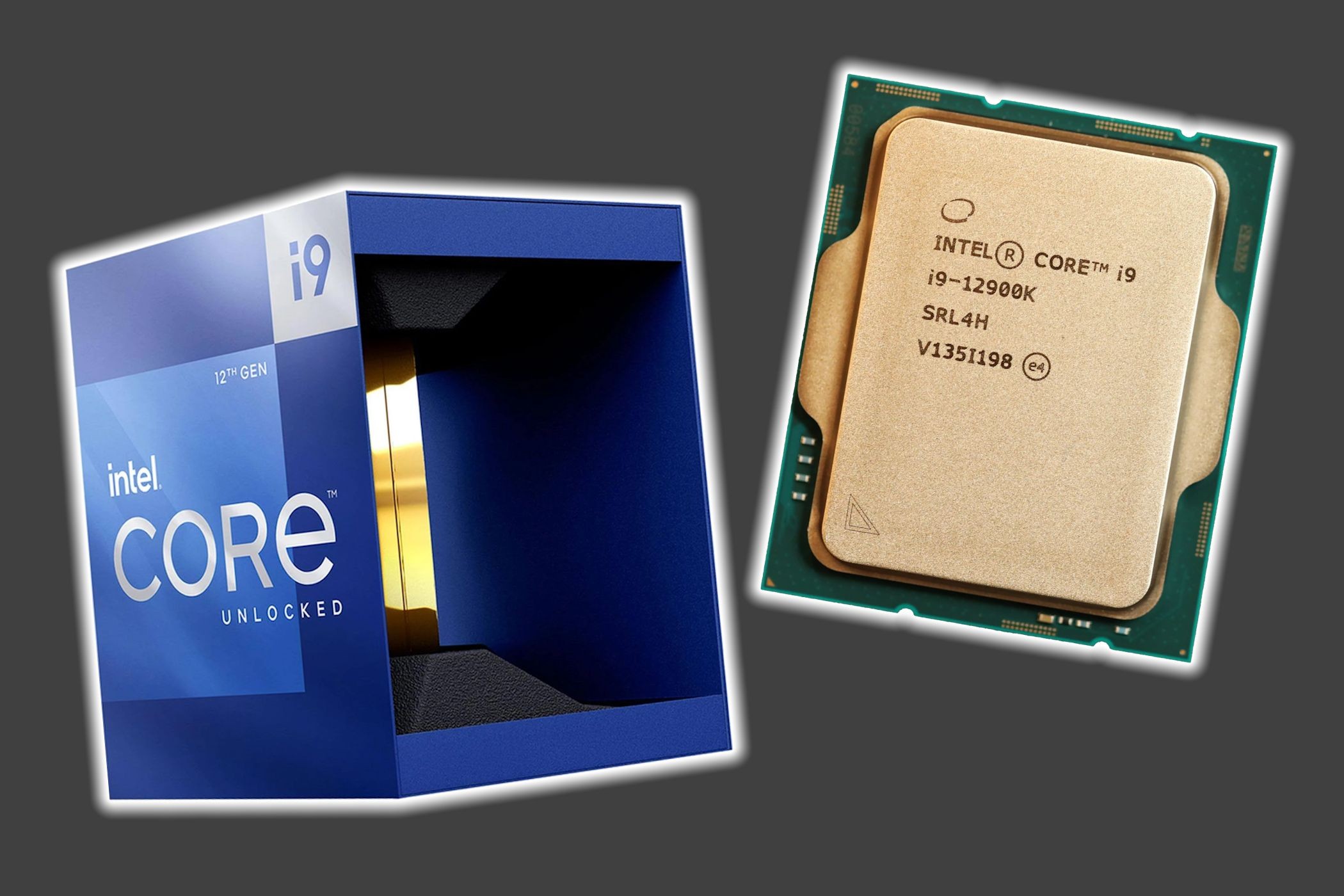Choosing the right CPU is crucial for a smooth and enjoyable gaming experience. With so many options available, comparing CPUs can be overwhelming. This guide breaks down the key factors to consider when comparing CPUs for gaming, empowering you to make an informed decision.
Beyond Clock Speed and Core Count
While clock speed (measured in GHz) and core count are often highlighted, they don’t tell the whole story. A higher clock speed doesn’t always translate to better performance, and many games don’t fully utilize multiple cores. Modern CPUs have other components that significantly impact gaming performance. Focusing solely on clock speed and core count can lead to a suboptimal choice.
Prioritize Single-Threaded Performance
Most games rely heavily on single-threaded performance, meaning they primarily use one CPU core. A CPU with strong single-threaded performance will deliver higher frame rates and smoother gameplay in many titles.
Utilize benchmarking tools like PassMark to compare the single-thread rating of different CPUs. This metric provides a more accurate indication of gaming performance than clock speed alone. PassMark allows you to compare specific CPU models and create comparison lists to easily evaluate their single-threaded performance.
The Importance of Cache Performance
CPU cache is a small, fast memory that stores frequently accessed data. A larger and faster cache can significantly improve gaming performance by reducing the time the CPU spends waiting for data.
Aim for a CPU with at least 64KB of L1 cache per core, with 128KB or more being ideal for gaming. While cache size isn’t as critical as other factors, ensuring a sufficient cache size prevents bottlenecks. Passmark’s comparison table allows you to compare cache sizes of different CPUs.
Integrated Graphics: A Factor to Consider
Many modern CPUs include integrated graphics, eliminating the need for a dedicated graphics card for casual gaming. The performance of integrated graphics varies significantly between CPUs.
If you’re not planning on using a dedicated graphics card, research the performance of the integrated graphics in the CPUs you’re considering. While integrated graphics may not be suitable for demanding games, they can be sufficient for less intensive titles.
Using PassMark for Effective CPU Comparison
PassMark is a valuable resource for comparing CPUs. It provides comprehensive benchmarks and easy-to-understand comparisons for various components, including CPUs, GPUs, RAM, and storage.
To compare CPUs on PassMark:
- Search for the CPUs you’re interested in.
- Add them to your comparison list by clicking “Compare.”
- Access the comparison chart via the weighted scale icon.
- Focus on clock speed, core count, single-thread rating, and L1 cache size.
For more in-depth analysis, consider using AnandTech’s CPU Benchmark Tool, which offers detailed benchmarks and side-by-side comparisons.
Conclusion
Comparing CPUs for gaming involves more than just looking at clock speed and core count. Prioritizing single-threaded performance, considering cache size, and understanding the role of integrated graphics are crucial for choosing the right CPU for your gaming needs. Leveraging resources like PassMark and AnandTech empowers you to make an informed decision and optimize your gaming experience.