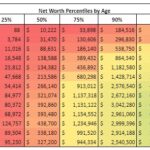The BigInteger class in Java provides a way to work with integers of arbitrary precision. Comparing BigInteger values is a common task, and Java offers a straightforward method for this purpose: compareTo(). This article explains how to use the compareTo() method effectively to compare BigInteger objects.
Understanding the compareTo() Method
The compareTo() method in the BigInteger class follows the standard contract for comparison methods in Java. It compares the current BigInteger object with the BigInteger passed as an argument. The return value indicates the relationship between the two values:
- 0: Returned if the two
BigIntegervalues are equal. - 1: Returned if the current
BigIntegeris greater than theBigIntegerpassed as an argument. - -1: Returned if the current
BigIntegeris less than theBigIntegerpassed as an argument.
The method signature is as follows:
public int compareTo(BigInteger val)Comparing BigIntegers: Examples
Let’s illustrate the usage of compareTo() with several examples:
Example 1: Equal BigIntegers
import java.math.BigInteger;
public class BigIntegerCompare {
public static void main(String[] args) {
BigInteger b1 = new BigInteger("123456");
BigInteger b2 = new BigInteger("123456");
int result = b1.compareTo(b2);
if (result == 0) {
System.out.println("BigInteger1 and BigInteger2 are equal");
}
}
}Output:
BigInteger1 and BigInteger2 are equalExample 2: BigInteger1 Greater Than BigInteger2
import java.math.BigInteger;
public class BigIntegerCompare {
public static void main(String[] args) {
BigInteger b1 = new BigInteger("987654");
BigInteger b2 = new BigInteger("123456");
int result = b1.compareTo(b2);
if (result > 0) {
System.out.println("BigInteger1 is greater than BigInteger2");
}
}
}Output:
BigInteger1 is greater than BigInteger2Example 3: BigInteger1 Less Than BigInteger2
import java.math.BigInteger;
public class BigIntegerCompare {
public static void main(String[] args) {
BigInteger b1 = new BigInteger("123456");
BigInteger b2 = new BigInteger("987654");
int result = b1.compareTo(b2);
if (result < 0) {
System.out.println("BigInteger1 is less than BigInteger2");
}
}
}Output:
BigInteger1 is less than BigInteger2Conclusion
The compareTo() method provides a simple and efficient way to compare BigInteger objects in Java. By examining the return value, you can determine the relative order of two BigInteger values, enabling you to implement logic based on their magnitudes. Understanding this method is crucial when working with large integers in Java applications.