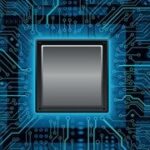Comparing boolean values in Java is a fundamental operation. While seemingly straightforward, understanding the nuances of comparison methods can lead to more efficient and readable code. This article explores different approaches to comparing boolean values in Java, highlighting best practices and potential pitfalls.
Using the Equality Operator (==)
The most common way to compare boolean values is using the equality operator (==). This operator checks if two boolean variables hold the same value (either true or false).
boolean a = true;
boolean b = false;
if (a == b) {
System.out.println("a and b are equal");
} else {
System.out.println("a and b are not equal");
}In this example, a and b hold different values, so the output will be “a and b are not equal”. The equality operator provides a clear and concise way to compare boolean values directly.
Leveraging the Boolean.compare() Method
Java’s Boolean class offers a compare() method specifically designed for comparing boolean values. This static method takes two boolean arguments and returns an integer value indicating their relationship:
- 0: if the two boolean values are equal.
- -1: if the first boolean value is
falseand the second istrue. - 1: if the first boolean value is
trueand the second isfalse.
boolean x = false;
boolean y = true;
int comparisonResult = Boolean.compare(x, y);
if (comparisonResult == 0) {
System.out.println("x and y are equal");
} else if (comparisonResult < 0) {
System.out.println("x is false and y is true");
} else {
System.out.println("x is true and y is false");
}This example demonstrates how Boolean.compare() provides a more nuanced comparison result than the simple equality operator. While often less concise for simple equality checks, Boolean.compare() is useful when the order of truth values matters, such as in sorting or comparison-based algorithms.
Best Practices and Considerations
When comparing boolean values, keep these points in mind:
- For simple equality checks, the
==operator is generally preferred for its readability. - Use
Boolean.compare()when the order or magnitude of the difference between boolean values is significant. - Avoid comparing
Booleanobjects with==as it compares object references, not boolean values. Instead, use the.equals()method forBooleanobject comparison.
Conclusion
Java offers multiple ways to compare boolean values. The equality operator (==) provides a straightforward method for checking if two boolean variables hold the same value. The Boolean.compare() method offers a more detailed comparison, returning an integer that reflects the relative order of the truth values. Choosing the right method depends on the specific needs of your application. Understanding these methods ensures accurate and efficient boolean comparisons in your Java programs.